Gathering detailed insights and metrics for @asafarim/react-privacy-consent
Gathering detailed insights and metrics for @asafarim/react-privacy-consent
Gathering detailed insights and metrics for @asafarim/react-privacy-consent
Gathering detailed insights and metrics for @asafarim/react-privacy-consent
npm install @asafarim/react-privacy-consentTypescript
Module System
Node Version
NPM Version
TypeScript (77.59%)
CSS (22.41%)
Total Downloads
0
Last Day
0
Last Week
0
Last Month
0
Last Year
0
MIT License
22 Commits
1 Branches
1 Contributors
Updated on Jul 06, 2025
Latest Version
1.7.0
Package Id
@asafarim/react-privacy-consent@1.7.0
Unpacked Size
1.35 MB
Size
1.00 MB
File Count
36
NPM Version
10.8.2
Node Version
20.18.3
Published on
Jun 25, 2025
Cumulative downloads
Total Downloads
Last Day
0%
NaN
Compared to previous day
Last Week
0%
NaN
Compared to previous week
Last Month
0%
NaN
Compared to previous month
Last Year
0%
NaN
Compared to previous year
A comprehensive React TypeScript package for GDPR/CCPA privacy consent management with customizable UI components, automatic compliance handling, and modern accessibility features.


Experience the privacy consent system through these interactive examples:
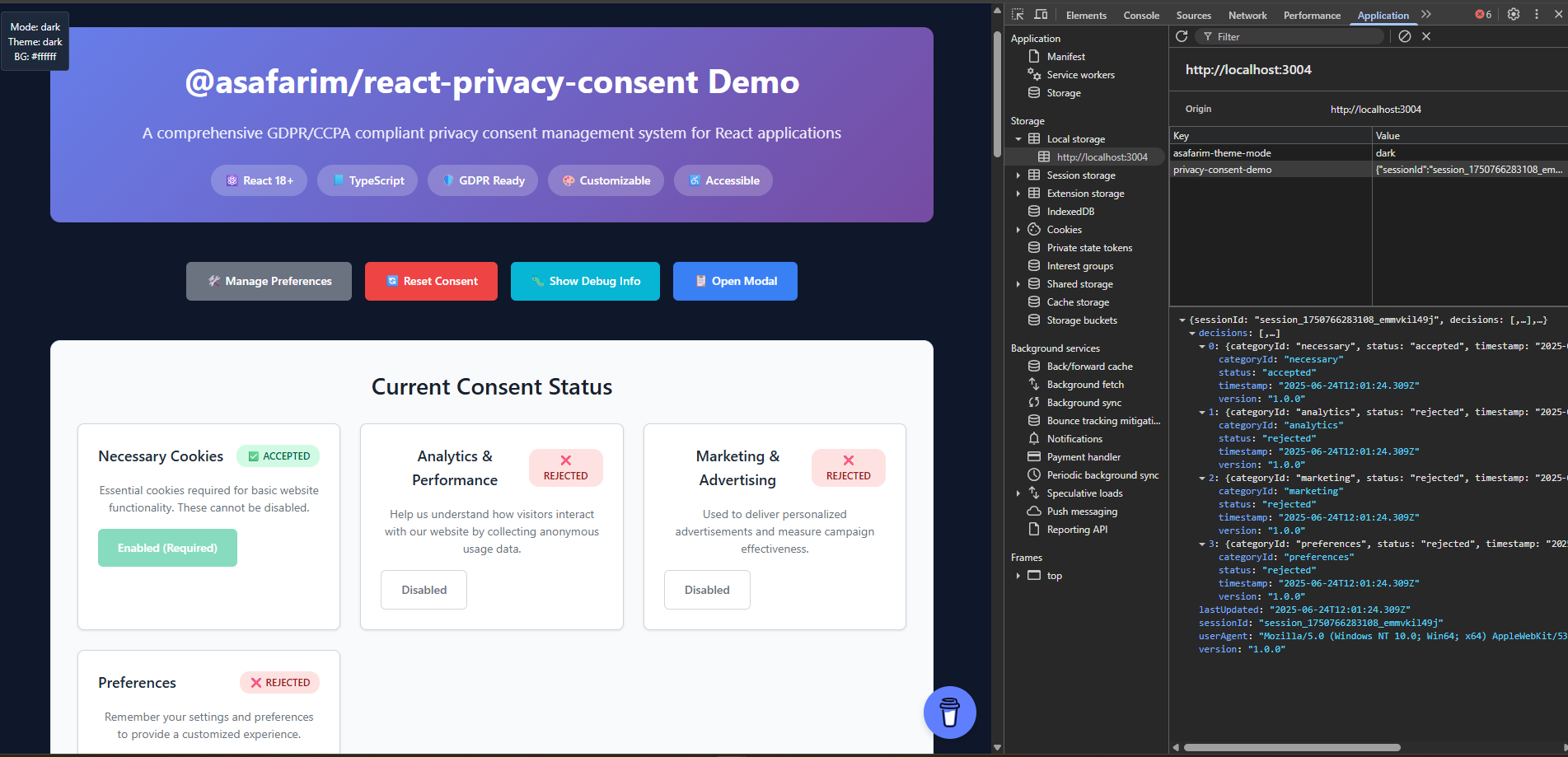
Visual representation of the consent status monitoring system showing real-time compliance tracking, category-specific consent states, and user preference management.
Key Features Demonstrated:
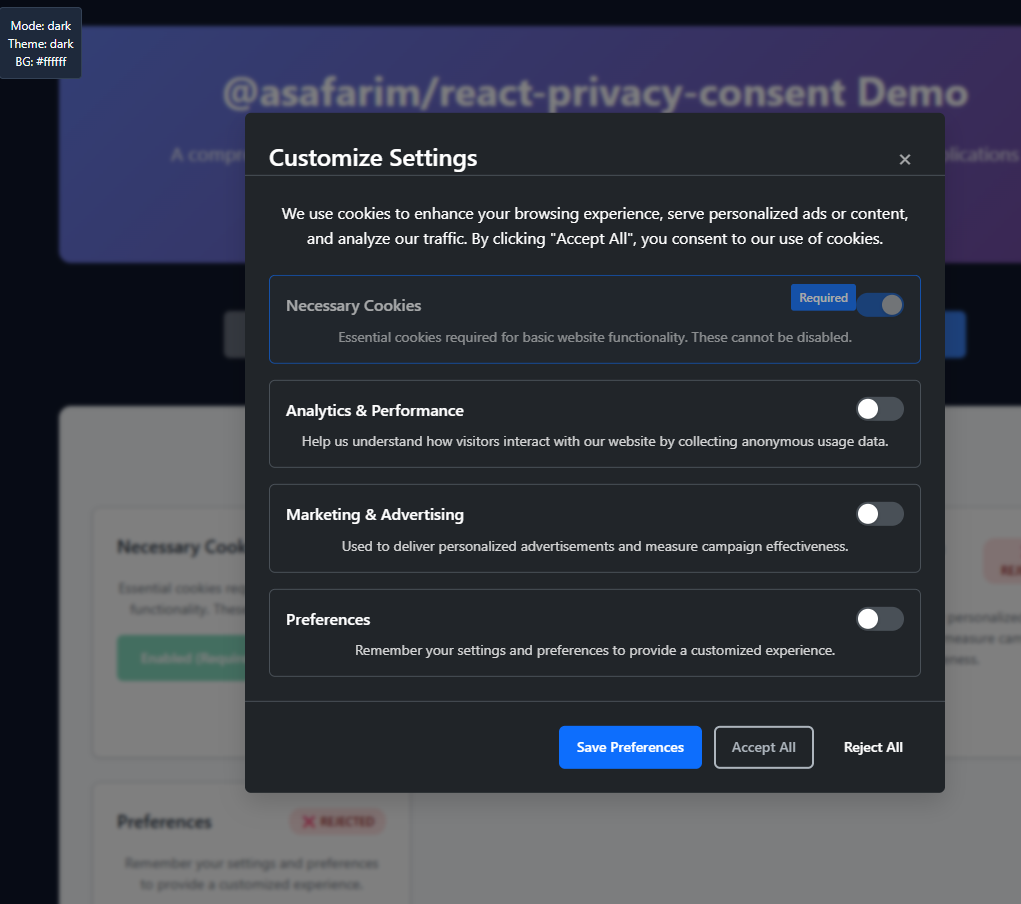
Interactive settings panel showcasing the comprehensive customization options available for tailoring the consent experience to your brand and legal requirements.
Customization Features Shown:
🔗 Try the Live Interactive Demo
The package includes professionally designed UI components and visual aids:
src/assets/consent-status.png)useConsent hook for real-time updates1// Implementation matching the status dashboard design 2import { useConsent } from '@asafarim/react-privacy-consent'; 3 4function StatusDashboard() { 5 const { getAllConsent, consentRecord } = useConsent(); 6 7 return ( 8 <div className="consent-dashboard"> 9 {/* Visual status grid as shown in the asset */} 10 <ConsentStatusGrid consent={getAllConsent()} /> 11 <ComplianceIndicator record={consentRecord} /> 12 </div> 13 ); 14}
src/assets/privacy-consent-customize-settings.png)1// Build a settings panel like the one shown in the asset 2import { PrivacyConsentConfig } from '@asafarim/react-privacy-consent'; 3 4function CustomizationPanel() { 5 const [config, setConfig] = useState<PrivacyConsentConfig>({ 6 // Configuration options matching the settings panel 7 banner: { 8 position: 'bottom', // Position dropdown 9 layout: 'banner', // Layout selector 10 animation: true, // Animation toggle 11 showCloseButton: true // Feature toggles 12 }, 13 theme: { 14 primaryColor: '#007bff', // Color picker 15 borderRadius: '8px', // Slider control 16 animationDuration: '0.3s' // Duration setting 17 } 18 }); 19 20 return <ConfigurationInterface config={config} onChange={setConfig} />; 21}
1<!-- Reference the included assets in your project documentation --> 2 3
1// Export your consent state for custom visualizations 2function ExportConsentData() { 3 const { consentRecord, getAllConsent } = useConsent(); 4 5 const exportVisualData = () => { 6 return { 7 status: getAllConsent(), 8 record: consentRecord, 9 compliance: calculateCompliance(consentRecord), 10 timestamp: new Date().toISOString() 11 }; 12 }; 13 14 return ( 15 <button onClick={() => generateCustomAsset(exportVisualData())}> 16 📊 Generate Custom Status Asset 17 </button> 18 ); 19}
Experience all the features shown in our visual assets through our comprehensive demo:
🔗 Live Demo: bibliography.asafarim.com/react-privacy-consent/demo
| Visual Asset | Demo Section | Interactive Elements |
|---|---|---|
| 🖼️ Consent Status Dashboard | Status Monitoring | ✅ Real-time consent toggles 📊 Live compliance indicators 🔄 State persistence demo |
| ⚙️ Customization Settings | Configuration Panel | 🎨 Live theme editor 📍 Position controls 🎭 Animation toggles |
The demo page (ASafariM.Clients/asafarim-bibliography/src/components/PrivacyConsentDemo.tsx) showcases:
1// Live demonstration of features shown in our assets 2function PrivacyConsentDemo() { 3 return ( 4 <div className="demo-showcase"> 5 {/* Status dashboard matching our screenshot */} 6 <section className="status-section"> 7 <h2>📊 Consent Status Dashboard</h2> 8 <ConsentStatusDashboard /> 9 <p>↑ This interface matches our status dashboard asset</p> 10 </section> 11 12 {/* Customization panel matching our settings screenshot */} 13 <section className="customization-section"> 14 <h2>⚙️ Live Customization</h2> 15 <CustomizationPanel /> 16 <p>↑ Real-time configuration matching our settings asset</p> 17 </section> 18 19 {/* Use case demonstrations */} 20 <section className="use-cases"> 21 <h2>🎯 Real-World Use Cases</h2> 22 <UseCaseExamples /> 23 </section> 24 </div> 25 ); 26}
Our demo validates that:
1npm install @asafarim/react-privacy-consent 2# or 3yarn add @asafarim/react-privacy-consent 4# or 5pnpm add @asafarim/react-privacy-consent
💡 See it in action: The examples below correspond to the features shown in our consent status dashboard and customization settings screenshots above.
1npm install @asafarim/react-privacy-consent 2# or 3yarn add @asafarim/react-privacy-consent 4# or 5pnpm add @asafarim/react-privacy-consent
1import React from 'react'; 2import { 3 ConsentProvider, 4 defaultPrivacyConsentConfig 5} from '@asafarim/react-privacy-consent'; 6import '@asafarim/react-privacy-consent/styles.css'; 7 8function App() { 9 return ( 10 <ConsentProvider config={defaultPrivacyConsentConfig}> 11 <YourAppContent /> 12 </ConsentProvider> 13 ); 14}
1import React from 'react'; 2import { 3 ConsentBanner, 4 ConsentModal, 5 useConsent 6} from '@asafarim/react-privacy-consent'; 7 8function ConsentManager() { 9 const { isPreferencesVisible, hidePreferences } = useConsent(); 10 11 return ( 12 <> 13 <ConsentBanner /> 14 <ConsentModal 15 isOpen={isPreferencesVisible} 16 onClose={hidePreferences} 17 /> 18 </> 19 ); 20}
1import React, { useEffect } from 'react'; 2import { useConsent } from '@asafarim/react-privacy-consent'; 3 4function AnalyticsComponent() { 5 const { hasConsent, consentRecord } = useConsent(); 6 7 useEffect(() => { 8 if (hasConsent('analytics')) { 9 // Initialize analytics - as shown in the status dashboard 10 console.log('Analytics consent granted'); 11 } 12 }, [hasConsent]); 13 14 return ( 15 <div> 16 {/* This status display matches our consent dashboard UI */} 17 Analytics Status: {hasConsent('analytics') ? '✅ Enabled' : '❌ Disabled'} 18 </div> 19 ); 20}
Create a dashboard like the one shown in our status screenshot:
1import React from 'react'; 2import { useConsent } from '@asafarim/react-privacy-consent'; 3 4function ConsentStatusDashboard() { 5 const { getAllConsent, consentRecord } = useConsent(); 6 const allConsent = getAllConsent(); 7 8 return ( 9 <div className="consent-status-dashboard"> 10 <h3>🛡️ Privacy Consent Status</h3> 11 12 {/* Real-time status indicators as shown in the screenshot */} 13 <div className="status-grid"> 14 {Object.entries(allConsent).map(([categoryId, status]) => ( 15 <div key={categoryId} className={`status-card ${status ? 'granted' : 'denied'}`}> 16 <div className="status-indicator"> 17 {status ? '✅' : '❌'} 18 </div> 19 <div className="category-name">{categoryId}</div> 20 <div className="status-text"> 21 {status ? 'Granted' : 'Denied'} 22 </div> 23 </div> 24 ))} 25 </div> 26 27 {/* Compliance summary */} 28 <div className="compliance-summary"> 29 <p>Last Updated: {new Date(consentRecord?.lastUpdated || Date.now()).toLocaleString()}</p> 30 <p>Version: {consentRecord?.version || 'N/A'}</p> 31 </div> 32 </div> 33 ); 34}
🖼️ Visual Reference: The following examples demonstrate the features visible in our customization settings panel.
Perfect for online stores requiring marketing, analytics, and essential cookies:
1import { ConsentProvider, useConsent } from '@asafarim/react-privacy-consent'; 2 3// Configuration matching the customization options shown in our screenshot 4const ecommerceConfig = { 5 settings: { 6 categories: [ 7 { 8 id: 'necessary', 9 name: 'Essential', 10 description: 'Required for shopping cart and checkout functionality.', 11 type: 'necessary', 12 required: true, 13 defaultValue: true 14 }, 15 { 16 id: 'analytics', 17 name: 'Analytics', 18 description: 'Help us understand shopping patterns and improve our store.', 19 type: 'analytics', 20 required: false, 21 defaultValue: false 22 }, 23 { 24 id: 'marketing', 25 name: 'Marketing', 26 description: 'Personalized product recommendations and promotional offers.', 27 type: 'marketing', 28 required: false, 29 defaultValue: false 30 } 31 ], 32 version: '2.0.0', 33 expirationDays: 365, 34 storageKey: 'ecommerce-consent' 35 }, 36 banner: { 37 position: 'bottom', // As configurable in settings panel 38 layout: 'banner', // Layout option from customization UI 39 animation: true // Animation toggle from settings 40 }, 41 texts: { 42 title: 'Your Privacy Matters', 43 description: 'We use cookies to enhance your shopping experience, provide personalized recommendations, and analyze our traffic.', 44 privacyPolicyUrl: '/privacy-policy', 45 cookiePolicyUrl: '/cookie-policy' 46 } 47}; 48 49function EcommerceApp() { 50 return ( 51 <ConsentProvider config={ecommerceConfig}> 52 <ProductRecommendations /> 53 <AnalyticsDashboard /> 54 </ConsentProvider> 55 ); 56} 57 58function ProductRecommendations() { 59 const { hasConsent } = useConsent(); 60 61 if (!hasConsent('marketing')) { 62 return ( 63 <div className="consent-placeholder"> 64 🍪 Enable marketing cookies for personalized recommendations 65 </div> 66 ); 67 } 68 69 return <PersonalizedProducts />; 70} 71}
Enterprise-grade consent management with real-time status tracking (as shown in our status dashboard):
1const saasConfig = { 2 settings: { 3 categories: [ 4 { 5 id: 'necessary', 6 name: 'Necessary', 7 description: 'Essential for platform functionality and security.', 8 type: 'necessary', 9 required: true, 10 defaultValue: true 11 }, 12 { 13 id: 'analytics', 14 name: 'Usage Analytics', 15 description: 'Help us improve the platform based on usage patterns.', 16 type: 'analytics', 17 required: false, 18 defaultValue: true 19 }, 20 { 21 id: 'preferences', 22 name: 'User Preferences', 23 description: 'Remember your dashboard layout and settings.', 24 type: 'preferences', 25 required: false, 26 defaultValue: true 27 } 28 ], 29 autoShowDelay: 2000, // Configurable in settings panel 30 respectDoNotTrack: true // Privacy option from customization UI 31 }, 32 banner: { 33 position: 'top-right', // Position control from settings 34 layout: 'corner-popup', // Layout option shown in screenshot 35 showCloseButton: true 36 }, 37 theme: { 38 primaryColor: '#007bff', // Color customization from settings panel 39 borderRadius: '8px', // Styling option 40 animation: 'slide' // Animation type selector 41 }, 42 onConsentChange: (record) => { 43 // Real-time analytics tracking - powers the status dashboard 44 analytics.track('consent_updated', { 45 categories: record.decisions.map(d => d.categoryId), 46 timestamp: record.lastUpdated, 47 version: record.version 48 }); 49 } 50}; 51 52// Advanced status monitoring component (matches our dashboard screenshot) 53function ConsentAnalyticsDashboard() { 54 const { consentRecord, getAllConsent } = useConsent(); 55 const [analytics, setAnalytics] = useState(null); 56 57 useEffect(() => { 58 // Real-time consent analytics 59 const updateAnalytics = () => { 60 const consent = getAllConsent(); 61 setAnalytics({ 62 totalCategories: Object.keys(consent).length, 63 grantedCategories: Object.values(consent).filter(Boolean).length, 64 lastUpdated: consentRecord?.lastUpdated, 65 complianceStatus: 'GDPR_COMPLIANT' 66 }); 67 }; 68 69 updateAnalytics(); 70 }, [consentRecord]); 71 72 return ( 73 <div className="saas-consent-dashboard"> 74 <h2>🛡️ Privacy Compliance Dashboard</h2> 75 76 {/* Status cards matching the screenshot layout */} 77 <div className="analytics-grid"> 78 <div className="metric-card"> 79 <h3>Total Categories</h3> 80 <span className="metric-value">{analytics?.totalCategories || 0}</span> 81 </div> 82 <div className="metric-card"> 83 <h3>Granted</h3> 84 <span className="metric-value granted">{analytics?.grantedCategories || 0}</span> 85 </div> 86 <div className="metric-card"> 87 <h3>Compliance</h3> 88 <span className="metric-value compliant">{analytics?.complianceStatus}</span> 89 </div> 90 </div> 91 </div> 92 ); 93}
1interface ConsentProviderProps { 2 children: ReactNode; 3 config: PrivacyConsentConfig; 4}
1const { 2 // Visibility controls 3 isVisible, // Banner visibility 4 showBanner, // Show banner manually 5 hideBanner, // Hide banner 6 isPreferencesVisible, // Preferences modal visibility 7 showPreferences, // Show preferences modal 8 hidePreferences, // Hide preferences modal 9 10 // Consent actions 11 acceptAll, // Accept all categories 12 rejectAll, // Reject non-required categories 13 updateConsent, // Update specific category 14 resetConsent, // Clear all consent data 15 16 // Consent queries 17 getConsent, // Get consent status for category 18 getAllConsent, // Get complete consent record 19 hasConsent, // Check if category is accepted 20 21 // Data 22 consentRecord, // Current consent record 23 config // Configuration object 24} = useConsent();
1interface PrivacyConsentConfig { 2 settings: { 3 categories: ConsentCategory[]; // Consent categories 4 version: string; // Consent version 5 expirationDays: number; // Consent validity period 6 storageKey: string; // localStorage key 7 showDeclineAll: boolean; // Show decline all button 8 showAcceptAll: boolean; // Show accept all button 9 showManagePreferences: boolean; // Show preferences button 10 autoShowDelay: number; // Auto-show delay (ms) 11 respectDoNotTrack: boolean; // Honor DNT header 12 }; 13 banner: { 14 position: BannerPosition; // Banner placement 15 layout: BannerLayout; // Banner style 16 showCloseButton: boolean; // Show close button 17 showCompanyLogo: boolean; // Show company logo 18 blocking: boolean; // Block page interaction 19 animation: boolean; // Enable animations 20 backdrop: boolean; // Show backdrop 21 }; 22 texts: { 23 title: string; // Main title 24 description: string; // Description text 25 acceptAllText: string; // Accept button text 26 rejectAllText: string; // Reject button text 27 managePreferencesText: string; // Preferences button text 28 savePreferencesText: string; // Save button text 29 closeText: string; // Close button text 30 learnMoreText: string; // Learn more link text 31 learnMoreUrl?: string; // Learn more URL 32 privacyPolicyUrl?: string; // Privacy policy URL 33 cookiePolicyUrl?: string; // Cookie policy URL 34 poweredByText?: string; // Attribution text 35 }; 36 theme?: ConsentTheme; // Custom theme 37 onConsentChange?: (record) => void; // Consent change callback 38 onBannerShow?: () => void; // Banner show callback 39 onBannerHide?: () => void; // Banner hide callback 40 onError?: (error) => void; // Error callback 41}
🎛️ Live Configuration: All the options shown below are demonstrated in our customization settings panel.
The package uses CSS custom properties for easy theming:
1:root { 2 /* Primary color scheme - customizable in settings panel */ 3 --consent-primary-color: #007bff; 4 --consent-secondary-color: #6c757d; 5 --consent-background-color: #ffffff; 6 --consent-text-color: #212529; 7 8 /* Layout and visual design */ 9 --consent-border-color: #dee2e6; 10 --consent-border-radius: 0.375rem; /* Adjustable in customization UI */ 11 --consent-font-family: system-ui, -apple-system, sans-serif; 12 --consent-font-size: 14px; 13 --consent-shadow: 0 4px 6px rgba(0, 0, 0, 0.1); 14 15 /* Animation settings - toggle in settings panel */ 16 --consent-animation-duration: 0.3s; 17 --consent-animation-easing: ease-in-out; 18} 19 20/* Dark theme variables (auto-detected or manually set) */ 21@media (prefers-color-scheme: dark) { 22 :root { 23 --consent-background-color: #1a1a1a; 24 --consent-text-color: #ffffff; 25 --consent-border-color: #333333; 26 } 27}
Create themes using the options shown in our customization interface:
1import { 2 getDefaultTheme, 3 getDarkTheme, 4 PrivacyConsentConfig 5} from '@asafarim/react-privacy-consent'; 6 7// Custom brand theme (matches customization panel options) 8const customBrandTheme = { 9 ...getDefaultTheme(), 10 11 // Color customization (as shown in settings) 12 primaryColor: '#ff6b6b', // Brand primary color 13 secondaryColor: '#4ecdc4', // Accent color 14 backgroundColor: '#f8f9fa', // Background theme 15 textColor: '#2c3e50', // Text contrast 16 17 // Layout options (configurable in UI) 18 borderRadius: '12px', // Rounded corners slider 19 fontSize: '16px', // Typography size 20 fontFamily: 'Inter, sans-serif', // Font selection dropdown 21 22 // Animation preferences (toggle in settings) 23 animationStyle: 'slide', // Animation type selector 24 animationDuration: '0.4s', // Speed control 25 animationEasing: 'cubic-bezier(0.4, 0, 0.2, 1)', // Easing function 26 27 // Shadow and depth (visual enhancement options) 28 shadowStyle: 'elevated', // Shadow type 29 shadowColor: 'rgba(0, 0, 0, 0.15)' 30}; 31 32// Multi-theme configuration for dynamic switching 33const themeConfig: PrivacyConsentConfig = { 34 settings: { 35 // ... other settings 36 enableThemeToggle: true, // Theme switcher in settings panel 37 defaultTheme: 'auto' // Auto-detect user preference 38 }, 39 theme: customBrandTheme, 40 41 // Theme-aware positioning (as configured in settings panel) 42 banner: { 43 position: 'bottom-center', // Position selector 44 layout: 'modern-card', // Layout style dropdown 45 backdrop: true, // Backdrop toggle 46 animation: true, // Animation toggle 47 48 // Responsive behavior (mobile optimization settings) 49 mobilePosition: 'bottom', // Mobile-specific positioning 50 tabletPosition: 'top-right' // Tablet layout override 51 } 52};
Ready-to-use themes matching common design systems:
1// Material Design inspired theme 2const materialTheme = { 3 primaryColor: '#1976d2', 4 secondaryColor: '#dc004e', 5 borderRadius: '4px', 6 elevation: 'material', 7 rippleEffect: true 8}; 9 10// Apple Human Interface Guidelines theme 11const appleTheme = { 12 primaryColor: '#007aff', 13 backgroundColor: 'rgba(255, 255, 255, 0.95)', 14 backdropFilter: 'blur(20px)', 15 borderRadius: '12px', 16 fontFamily: '-apple-system, BlinkMacSystemFont' 17}; 18 19// Windows Fluent Design theme 20const fluentTheme = { 21 primaryColor: '#0078d4', 22 accentColor: '#106ebe', 23 backgroundEffect: 'acrylic', 24 borderRadius: '2px', 25 focusStyle: 'fluent' 26};
Build a theme customizer like the one shown in our settings panel:
1function ThemeCustomizer() { 2 const [theme, setTheme] = useState(getDefaultTheme()); 3 const { updateConfig } = useConsent(); 4 5 const handleThemeChange = (property: string, value: any) => { 6 const newTheme = { ...theme, [property]: value }; 7 setTheme(newTheme); 8 9 // Apply theme in real-time 10 updateConfig({ 11 theme: newTheme 12 }); 13 }; 14 15 return ( 16 <div className="theme-customizer"> 17 <h3>🎨 Live Theme Customization</h3> 18 19 {/* Color pickers matching the settings panel */} 20 <div className="color-controls"> 21 <label>Primary Color</label> 22 <input 23 type="color" 24 value={theme.primaryColor} 25 onChange={(e) => handleThemeChange('primaryColor', e.target.value)} 26 /> 27 </div> 28 29 {/* Border radius slider (as shown in screenshot) */} 30 <div className="slider-control"> 31 <label>Border Radius: {theme.borderRadius}</label> 32 <input 33 type="range" 34 min="0" max="20" 35 value={parseInt(theme.borderRadius)} 36 onChange={(e) => handleThemeChange('borderRadius', `${e.target.value}px`)} 37 /> 38 </div> 39 40 {/* Animation toggle (matching settings UI) */} 41 <div className="toggle-control"> 42 <label> 43 <input 44 type="checkbox" 45 checked={theme.animationEnabled} 46 onChange={(e) => handleThemeChange('animationEnabled', e.target.checked)} 47 /> 48 Enable Animations 49 </label> 50 </div> 51 </div> 52 ); 53}
1function DynamicConsentManager() { 2 const { config, updateConsent } = useConsent(); 3 4 const handleCustomConsent = async () => { 5 // Load user-specific categories from API 6 const userCategories = await fetchUserCategories(); 7 8 // Update consent for each category 9 userCategories.forEach(category => { 10 updateConsent(category.id, category.defaultValue); 11 }); 12 }; 13 14 return <button onClick={handleCustomConsent}>Load My Preferences</button>; 15}
1function AnalyticsIntegration() { 2 const { consentRecord, hasConsent } = useConsent(); 3 4 useEffect(() => { 5 if (hasConsent('analytics')) { 6 // Initialize Google Analytics 7 gtag('config', 'GA_MEASUREMENT_ID'); 8 9 // Track consent event 10 gtag('event', 'consent_granted', { 11 categories: consentRecord?.decisions 12 .filter(d => d.status === 'accepted') 13 .map(d => d.categoryId) 14 }); 15 } 16 }, [consentRecord, hasConsent]); 17}
1// Send consent data to server 2const config = { 3 onConsentChange: async (record) => { 4 try { 5 await fetch('/api/consent', { 6 method: 'POST', 7 headers: { 'Content-Type': 'application/json' }, 8 body: JSON.stringify({ 9 userId: getCurrentUserId(), 10 consent: record, 11 timestamp: new Date().toISOString() 12 }) 13 }); 14 } catch (error) { 15 console.error('Failed to save consent:', error); 16 } 17 } 18};
The package is fully optimized for mobile devices:
1# Run tests 2pnpm test 3 4# Run tests with coverage 5pnpm test:coverage 6 7# Run tests in watch mode 8pnpm test:watch
We welcome contributions! Please see our Contributing Guide for details.
1git clone https://github.com/AliSafari-IT/asafarim 2cd ASafariM.Clients/packages/react-privacy-consent 3pnpm install 4pnpm build 5pnpm test
MIT License - see the LICENSE file for details.
| Asset | Purpose | Implementation Guide |
|---|---|---|
| 🖼️ Consent Status Dashboard | Real-time monitoring | Perfect for admin panels and user dashboards |
| ⚙️ Customization Settings | Configuration interface | Build admin tools and user preference centers |
@asafarim/react-themes - Theme management system with privacy-aware styling@asafarim/dd-menu - Dropdown menu component📊 View Status Dashboard | ⚙️ See Customization Panel
🎭 Try the Live Demo | 📚 View Documentation | 💻 See Source Code
Made with ❤️ and 🔒 by ASafariM
Empowering developers to build privacy-compliant applications with professional visual assets and comprehensive documentation
| 📸 Asset Preview | 🔗 Live Demo | 📖 Documentation |
|---|---|---|
| 🖼️ Status Dashboard | 🎛️ Interactive Dashboard | 📚 Status API Docs |
| ⚙️ Settings Panel | 🎨 Live Customizer | 🎨 Theming Guide |

No vulnerabilities found.

No security vulnerabilities found.