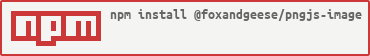Gathering detailed insights and metrics for @foxandgeese/pngjs-image
JavaScript-based PNG image encoder, decoder, and manipulator
Installations
npm install @foxandgeese/pngjs-imageDeveloper Guide
Typescript
No
Module System
CommonJS
Node Version
18.17.1
NPM Version
10.1.0
Score
75.7
Supply Chain
99.1
Quality
77.3
Maintenance
100
Vulnerability
99.6
License
Releases
Unable to fetch releases
Contributors
Unable to fetch Contributors
Languages
JavaScript (100%)
Love this project? Help keep it running — sponsor us today! 🚀
Developer
Download Statistics
Total Downloads
7,946
Last Day
4
Last Week
119
Last Month
501
Last Year
6,589
GitHub Statistics
MIT License
172 Commits
1 Forks
1 Watchers
2 Branches
1 Contributors
Updated on Oct 05, 2023
Bundle Size
444.93 kB
Minified
203.08 kB
Minified + Gzipped
Package Meta Information
Latest Version
1.1.0
Package Id
@foxandgeese/pngjs-image@1.1.0
Unpacked Size
229.78 kB
Size
40.98 kB
File Count
59
NPM Version
10.1.0
Node Version
18.17.1
Published on
Oct 05, 2023
Total Downloads
Cumulative downloads
Total Downloads
7,946
Last Day
-73.3%
4
Compared to previous day
Last Week
0.8%
119
Compared to previous week
Last Month
43.6%
501
Compared to previous month
Last Year
385.6%
6,589
Compared to previous year
Daily Downloads
Weekly Downloads
Monthly Downloads
Yearly Downloads
Dependencies
5
PNGjs-Image
JavaScript-based PNG image encoder, decoder, and manipulator
Table of Contents
##Installation
Install this module with the following command:
1npm install pngjs-image
Add the module to your package.json dependencies:
1npm install --save pngjs-image
Add the module to your package.json dev-dependencies:
1npm install --save-dev pngjs-image
Require the module in your source-code:
1var PNGImage = require('pngjs-image');
##Usage
Example: Creating a new image
1var image = PNGImage.createImage(100, 300); 2 3// Get width and height 4console.log(image.getWidth()); 5console.log(image.getHeight()); 6 7// Set a pixel at (20, 30) with red, having an alpha value of 100 (half-transparent) 8image.setAt(20, 30, { red:255, green:0, blue:0, alpha:100 }); 9 10// Get index of coordinate in the image buffer 11var index = image.getIndex(20, 30); 12 13// Print the red color value 14console.log(image.getRed(index)); 15 16// Get low level image object with buffer from the 'pngjs' package 17var pngjs = image.getImage(); 18 19image.writeImage('path/to/file', function (err) { 20 if (err) throw err; 21 console.log('Written to the file'); 22});
Example: Loading an image
1PNGImage.readImage('path/to/file', function (err, image) { 2 if (err) throw err; 3 4 // Get width and height 5 console.log(image.getWidth()); 6 console.log(image.getHeight()); 7 8 // Set a pixel at (20, 30) with red, having an alpha value of 100 (half-transparent) 9 image.setAt(20, 30, { red:255, green:0, blue:0, alpha:100 }); 10});
Example: Loading an image from an url
1PNGImage.readImage('https://s.yimg.com/rz/l/yahoo_en-US_f_p_142x37_2x.png', function (err, image) { 2 if (err) throw err; 3 4 // The image is in the 'image' variable if everything went well 5});
###Static-Methods
<PNGImage> = PNGImage.addFilter(key, fn)Adds thefnfilter with identifierkeyto the filter-list<PNGImage> = PNGImage.createImage(width, height)Creates an image with the given size<PNGImage> = PNGImage.copyImage(image)Copies an image into a new containerPNGImage.readImage(path, fn)Loads an image from the file or url, calling thefnfunction when donePNGImage.loadImage(blob, fn)Loads an image from memory, calling thefnfunction when done
###Instance-Methods
<pngjs> = image.getImage()Gets thepngjsinstance<Buffer> = image.getBlob()Gets the data as a buffer object<int> = image.getWidth()Gets the width of the image<int> = image.getHeight()Gets the height of the imageimage.clip(x, y, width, height)Clips the current image; the dimensions have to be smaller than the original imageimage.fillRect(x, y, width, height, color)Fills the rectangle with the supplied colorimage.applyFilters(filters, returnResult)Applies a list of filters to the image<int> = image.getIndex(x, y)Converts the x and y coordinates to the sequential index of the image bufferimage.writeImage(path, fn)Writes the image to the filesystem and calling thefnfunction when doneimage.toBlob(fn)Exports data to a buffer and calling thefnfunction when done
####Pixel manipulation
<uint32> = image.getAtIndex(idx)Gets complete 32-bit pixel at indexidx<uint32> = image.getAt(x, y)Gets complete 32-bit pixel at the x and y coordinate<uint32> = image.getPixel(x, y)Gets complete 32-bit pixel at the x and y coordinateimage.setAtIndex(idx, color)Sets a specific color at the index. A color left-off will not be modified.image.setAt(x, y, color)Sets a specific color at the x and y coordinate. A color left-off will not be modified.image.setPixel(x, y, color)Sets a specific color at the x and y coordinate. A color left-off will not be modified.<uint32> = image.getColorAtIndex(idx)Gets the color components of the pixel at indexidx<uint32> = image.getColor(x, y)Gets the color components of the pixel at the x and y coordinate<uint8> = image.getRed(idx)Gets the red intensity at an indeximage.setRed(idx, value, opacity)Sets the red intensity at an index<uint8> = image.getGreen(idx)Gets the green intensity at an indeximage.setGreen(idx, value, opacity)Sets the green intensity at an index<uint8> = image.getBlue(idx)Gets the blue intensity at an indeximage.setBlue(idx, value, opacity)Sets the blue intensity at an index<uint8> = image.getAlpha(idx)Gets the alpha intensity at an indeximage.setAlpha(idx, value, opacity)Sets the alpha intensity at an index
####Pixel conversion
<uint32> = image.getBlurPixelAt(idx, funcName)Gets the blurred color of a pixel at indexidx<uint32> = image.getYIQAtIndex(idx)Gets the YIQ-value of a pixel at indexidx<uint32> = image.getYIQ(x, y)Gets the YIQ-value of a pixel at the x and y coordinate<uint32> = image.getLumaAtIndex(idx)Gets the luma of a pixel at indexidx<uint32> = image.getLuma(x, y)Gets the luma of a pixel at the x and y coordinate<uint32> = image.getSepiaAtIndex(idx)Gets the sepia-color of a pixel at indexidx<uint32> = image.getSepia(x, y)Gets the sepia-color of a pixel at the x and y coordinate<uint32> = image.getLuminosityAtIndex(idx)Gets the luminosity of a pixel at indexidx<uint32> = image.getLuminosity(x, y)Gets the luminosity of a pixel at the x and y coordinate<uint32> = image.getLightnessAtIndex(idx)Gets the lightness of a pixel at indexidx<uint32> = image.getLightness(x, y)Gets the lightness of a pixel at the x and y coordinate<uint32> = image.getGrayScaleAtIndex(idx)Gets the grayscale-value of a pixel at indexidx<uint32> = image.getGrayScale(x, y)Gets the grayscale-value of a pixel at the x and y coordinate
###Filters Following filters can be applied to an image:
- blur
- grayScale
- lightness
- luma
- luminosity
- sepia
##API-Documentation
Generate the documentation with following command:
1npm run docs
The documentation will be generated in the docs folder of the module root.
##Tests
Run the tests with the following command:
1npm run test
The code-coverage will be written to the coverage folder in the module root.
##Third-party libraries
The following third-party libraries are used by this module:
###Dependencies
- pako: https://github.com/nodeca/pako
- pngjs: https://github.com/niegowski/node-pngjs
- stream-buffers: https://github.com/samcday/node-stream-buffer
- underscore: http://underscorejs.org
- request: https://github.com/request/request
###Dev-Dependencies
- chai: http://chaijs.com
- coveralls: https://github.com/cainus/node-coveralls
- codeclimate-test-reporter: https://github.com/codeclimate/javascript-test-reporter
- istanbul: https://github.com/gotwarlost/istanbul
- mocha: https://github.com/visionmedia/mocha
- sinon: http://sinonjs.org
- sinon-chai: https://github.com/domenic/sinon-chai
- yuidocjs: https://github.com/yui/yuidoc
##License
The MIT License
Copyright 2014-2015 Yahoo Inc.

No vulnerabilities found.

No security vulnerabilities found.