Gathering detailed insights and metrics for @geoapify/react-geocoder-autocomplete
Gathering detailed insights and metrics for @geoapify/react-geocoder-autocomplete
Gathering detailed insights and metrics for @geoapify/react-geocoder-autocomplete
Gathering detailed insights and metrics for @geoapify/react-geocoder-autocomplete
@coog/react-geocoder-autocomplete
React component for the Geoapify Geocoder Autocomplete field
@sector-labs/react-geocoder-autocomplete
React component for the Geoapify Geocoder Autocomplete field
josephkearney91-react-geocoder-autocomplete-fixed
Fix for broken React component for the Geoapify Geocoder Autocomplete field
npm install @geoapify/react-geocoder-autocompleteTypescript
Module System
Min. Node Version
Node Version
NPM Version
69.8
Supply Chain
92.8
Quality
76.5
Maintenance
100
Vulnerability
100
License
JavaScript (48.83%)
TypeScript (42.68%)
HTML (6.43%)
CSS (2.06%)
Total Downloads
106,774
Last Day
167
Last Week
688
Last Month
3,886
Last Year
39,632
7 Stars
33 Commits
6 Forks
3 Watching
5 Branches
3 Contributors
Minified
Minified + Gzipped
Latest Version
2.0.1
Package Id
@geoapify/react-geocoder-autocomplete@2.0.1
Unpacked Size
80.66 kB
Size
10.89 kB
File Count
8
NPM Version
8.19.4
Node Version
16.20.2
Publised On
12 Sept 2024
Cumulative downloads
Total Downloads
Last day
-41%
167
Compared to previous day
Last week
-40.3%
688
Compared to previous week
Last month
-0.1%
3,886
Compared to previous month
Last year
-6.8%
39,632
Compared to previous year
3
22
The @geoapify/react-geocoder-autocomplete component serves as an interface to the @geoapify/geocoder-autocomplete library, seamlessly integrating its capabilities into React-based applications. This integration harnesses the power of the Geoapify Geocoding Autocomplete service for advanced address search functionality.
Address autocomplete is a feature that enhances user experience and accuracy when entering location-based information, particularly addresses. It's a technology often used in web and mobile applications to assist users in quickly and accurately inputting addresses by providing real-time suggestions as they type.
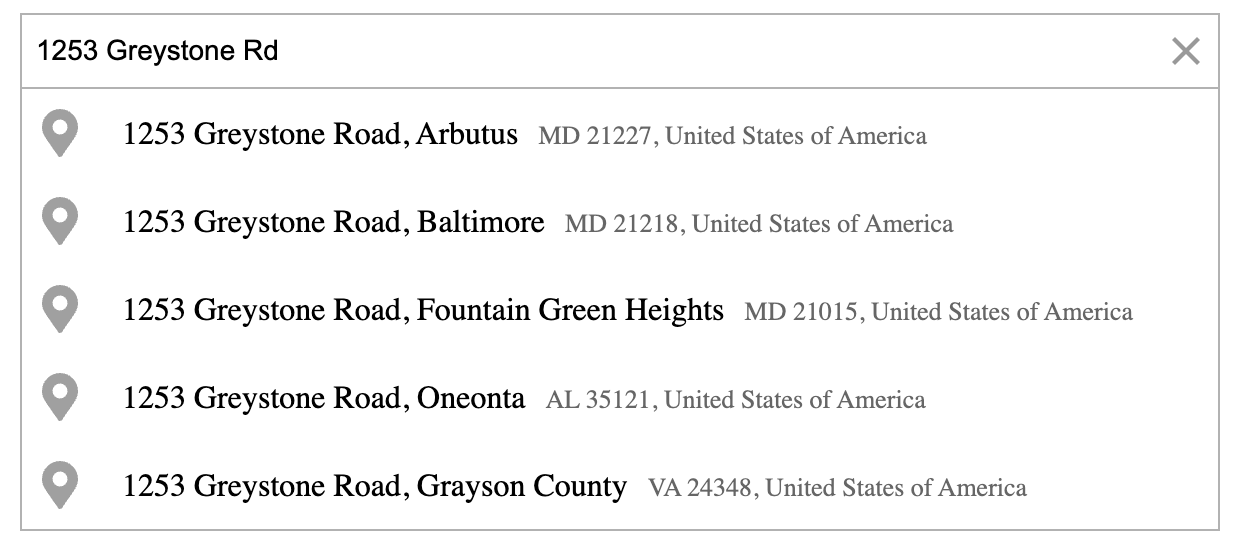
@geoapify/react-geocoder-autocomplete relies on @geoapify/geocoder-autocomplete as a peer dependency. To include both packages in your project, you can use the following commands:
Using npm:
1npm install @geoapify/geocoder-autocomplete @geoapify/react-geocoder-autocomplete
Using Yarn:
1yarn add @geoapify/geocoder-autocomplete @geoapify/react-geocoder-autocomplete
This ensures that both the React wrapper and the underlying geocoder-autocomplete library are correctly installed and compatible with each other in your project.
| @geoapify/react-geocoder-autocomplete | React |
|---|---|
| 1.0.x | >= 16.8.0 |
| 1.1.x | >= 16.8.0 |
| 1.2.x | >= 17.0.0 |
| 1.3.x | >= 17.0.0 |
| 1.4.x | >= 18.0.0 |
| 1.5.x | >= 18.0.0 |
| 2.0.x | >= 18.0.0 |
This table provides compatibility information between different versions of @geoapify/react-geocoder-autocomplete and the required minimum version of React. Make sure to choose the appropriate version based on your React project's version.
Certainly, here's a complete "Getting Started" guide for using the @geoapify/react-geocoder-autocomplete library in your React project:
Geoapify Geocoder Autocomplete simplifies address search in your React applications. Follow these steps to get started:
Before integrating the @geoapify/react-geocoder-autocomplete library into your project, you must acquire an API key from Geoapify. Here's a step-by-step guide:
Register for a Geoapify Account: If you don't already have a Geoapify account, visit Geoapify My Projects and sign up for a free account.
Create a New Project: After registering and logging in, create a new project in your Geoapify account.
Generate an API Key: Within your project settings, you can generate a new API key. Customize the key's settings according to your project's requirements. Once configured, generate the API key. Be sure to copy it because you'll need it to authenticate and use Geoapify services in your React project.
To integrate the @geoapify/react-geocoder-autocomplete component into your React project, follow these steps:
Import Styles:
Import the CSS style file from @geoapify/geocoder-autocomplete to ensure the control appears correctly. You can choose from various styles like minimal, round-borders, minimal-dark, or round-borders-dark, depending on your webpage's background color.
1import '@geoapify/geocoder-autocomplete/styles/minimal.css';
Add Geoapify Context and Provide API Key:
Wrap your component with the GeoapifyContext and provide your Geoapify API key as a prop. This context will enable the component to authenticate and use Geoapify services.
1import { GeoapifyContext } from '@geoapify/react-geocoder-autocomplete'; 2 3// Inside your component... 4<GeoapifyContext apiKey="YOUR_API_KEY_HERE"> 5 {/* Your Geoapify Geocoder Autocomplete components go here */} 6</GeoapifyContext>
Replace "YOUR_API_KEY_HERE" with your actual Geoapify API key.
Add Geoapify Geocoder Autocomplete Component:
You can add one or more instances of the GeoapifyGeocoderAutocomplete component within the GeoapifyContext. Customize the component by passing various props like placeholder, value, type, lang, and more, based on your specific requirements.
Here's an example of using the component with different props and callback functions:
1import '@geoapify/geocoder-autocomplete/styles/minimal.css'; 2import { 3 GeoapifyGeocoderAutocomplete, 4 GeoapifyContext 5} from '@geoapify/react-geocoder-autocomplete'; 6 7... 8 <GeoapifyContext apiKey="YOUR_API_KEY"> 9 <GeoapifyGeocoderAutocomplete 10 placeholder="Enter address here" 11 value={value} 12 type={type} 13 lang={language} 14 position={position} 15 countryCodes={countryCodes} 16 limit={limit} 17 filterByCountryCode={filterByCountryCode} 18 filterByCircle={filterByCircle} 19 filterByRect={filterByRect} 20 filterByPlace={filterByPlace} 21 biasByCountryCode={biasByCountryCode} 22 biasByCircle={biasByCircle} 23 biasByRect={biasByRect} 24 biasByProximity={biasByProximity} 25 placeSelect={onPlaceSelect} 26 suggestionsChange={onSuggestionChange} 27 /> 28</GeoapifyContext>
Customize the props to meet your project's needs, and handle events like placeSelect and suggestionsChange by specifying callback functions as shown in the example.
Optionally, you can use preprocessing and postprocessing hooks, as well as suggestions filtering, by providing the respective functions as props to the GeoapifyGeocoderAutocomplete component. These functions allow you to modify user input and search results to fit your application's requirements.
By following these steps and configuring the GeoapifyGeocoderAutocomplete component with the necessary props and callbacks, you can seamlessly integrate address autocomplete functionality into your React project while customizing it to your specific needs.
Here are the props for the GeoapifyGeocoderAutocomplete component:
| Prop | Type | Description |
|---|---|---|
placeholder | string | Placeholder text for the input field. |
type | GeocoderAutocomplete.LocationType | The type of location to search for (e.g., 'city', 'postcode', 'street'). Default is 'city'. |
lang | GeocoderAutocomplete.SupportedLanguage | The language for search suggestions. Default is 'en'. |
limit | number | The maximum number of suggestions to display. Default is 5. |
value | string | The initial input value. |
filterByCountryCode | GeocoderAutocomplete.ByCountryCodeOptions | Filter suggestions by country code(s). |
filterByPlace | string | Filter suggestions by a specific place (e.g., 'New York'). |
filterByCircle | GeocoderAutocomplete.ByCircleOptions | Filter suggestions by a circular area. |
filterByRect | GeocoderAutocomplete.ByRectOptions | Filter suggestions by a rectangular area. |
biasByCountryCode | GeocoderAutocomplete.ByCountryCodeOptions | Bias suggestions by country code(s). |
biasByCircle | GeocoderAutocomplete.ByCircleOptions | Bias suggestions by a circular area. |
biasByRect | GeocoderAutocomplete.ByRectOptions | Bias suggestions by a rectangular area. |
biasByProximity | GeocoderAutocomplete.ByProximityOptions | Bias suggestions by proximity to a location. |
debounceDelay | number | Delay in milliseconds to wait for user input before triggering suggestions. Default is 100. |
skipIcons | boolean | Whether to skip displaying icons in suggestions. Default is false. |
addDetails | boolean | Whether to add detailed place information to suggestions. Default is false. |
skipSelectionOnArrowKey | boolean | Whether to skip selecting suggestions when using arrow keys. Default is false. |
allowNonVerifiedHouseNumber | boolean | Whether to allow non-verified house numbers in suggestions. Default is false. |
allowNonVerifiedStreet | boolean | Whether to allow non-verified streets in suggestions. Default is false. |
placeSelect | (value: GeoJSON.Feature) => void | Callback function when a place is selected. |
suggestionsChange | (values: GeoJSON.Feature[]) => void | Callback function when suggestions change. |
preprocessHook | (value: string) => string | Preprocessing hook for user input. |
postprocessHook | (feature: GeoJSON.Feature) => string | Postprocessing hook for selected suggestions. |
suggestionsFilter | (suggestions: GeoJSON.Feature[]) => any[] | Custom filter for suggestions. |
sendGeocoderRequestFunc | (value: string, geocoderAutocomplete: GeocoderAutocomplete) => Promise<GeoJSON.FeatureCollection> | Custom function to send geocoder requests. |
sendPlaceDetailsRequestFunc | (feature: GeoJSON.Feature, geocoderAutocomplete: GeocoderAutocomplete) => Promise<GeoJSON.Feature> | Custom function to send place details requests. |
onUserInput | (input: string) => void | Callback function when user input changes. |
onOpen | (opened: boolean) => void | Callback function when the suggestions dropdown opens. |
onClose | (opened: boolean) => void | Callback function when the suggestions dropdown closes. |
These props allow you to configure and customize the behavior of the GeoapifyGeocoderAutocomplete component in your React application.
You can apply multiple filters simultaneously, and the AND logic is used to combine these filters. Similarly, you can utilize multiple bias parameters concurrently, and the OR logic is employed to combine these biases.
The component does not have a dependency on @types/geojson. Nevertheless, you have the option to install it if you intend to work with GeoJSON types.
Explore More:

No vulnerabilities found.
Reason
no binaries found in the repo
Reason
0 commit(s) and 0 issue activity found in the last 90 days -- score normalized to 0
Reason
Found 2/21 approved changesets -- score normalized to 0
Reason
no effort to earn an OpenSSF best practices badge detected
Reason
project is not fuzzed
Details
Reason
security policy file not detected
Details
Reason
license file not detected
Details
Reason
branch protection not enabled on development/release branches
Details
Reason
SAST tool is not run on all commits -- score normalized to 0
Details
Reason
24 existing vulnerabilities detected
Details
Score
Last Scanned on 2025-01-27
The Open Source Security Foundation is a cross-industry collaboration to improve the security of open source software (OSS). The Scorecard provides security health metrics for open source projects.
Learn More