Gathering detailed insights and metrics for @impargo/react-avatar-edit
Gathering detailed insights and metrics for @impargo/react-avatar-edit
Gathering detailed insights and metrics for @impargo/react-avatar-edit
Gathering detailed insights and metrics for @impargo/react-avatar-edit
npm install @impargo/react-avatar-editTypescript
Module System
Node Version
NPM Version
JavaScript (98.6%)
HTML (1.4%)
Total Downloads
0
Last Day
0
Last Week
0
Last Month
0
Last Year
0
MIT License
160 Commits
10 Branches
1 Contributors
Updated on Aug 09, 2020
Latest Version
1.0.82
Package Id
@impargo/react-avatar-edit@1.0.82
Unpacked Size
172.19 kB
Size
67.58 kB
File Count
8
NPM Version
6.14.6
Node Version
12.18.3
Cumulative downloads
Total Downloads
Last Day
0%
NaN
Compared to previous day
Last Week
0%
NaN
Compared to previous week
Last Month
0%
NaN
Compared to previous month
Last Year
0%
NaN
Compared to previous year
1
1
17
👤 Load, crop and preview avatar with ReactJS component
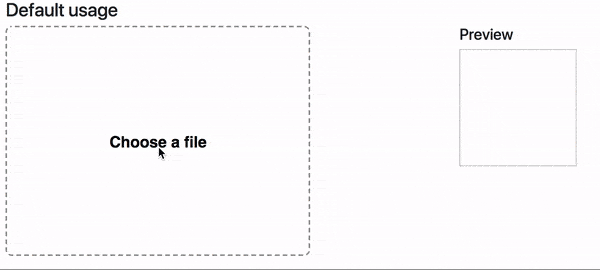
npm i react-avatar-edit
1import React from 'react' 2import ReactDOM from 'react-dom' 3import Avatar from 'react-avatar-edit' 4 5class App extends React.Component { 6 7 constructor(props) { 8 super(props) 9 const src = './example/einshtein.jpg' 10 this.state = { 11 preview: null, 12 src 13 } 14 this.onCrop = this.onCrop.bind(this) 15 this.onClose = this.onClose.bind(this) 16 this.onBeforeFileLoad = this.onBeforeFileLoad.bind(this) 17 } 18 19 onClose() { 20 this.setState({preview: null}) 21 } 22 23 onCrop(preview) { 24 this.setState({preview}) 25 } 26 27 onBeforeFileLoad(elem) { 28 if(elem.target.files[0].size > 71680){ 29 alert("File is too big!"); 30 elem.target.value = ""; 31 }; 32 } 33 34 render () { 35 return ( 36 <div> 37 <Avatar 38 width={390} 39 height={295} 40 onCrop={this.onCrop} 41 onClose={this.onClose} 42 onBeforeFileLoad={this.onBeforeFileLoad} 43 src={this.state.src} 44 /> 45 <img src={this.state.preview} alt="Preview" /> 46 </div> 47 ) 48 } 49} 50 51ReactDOM.render(<App /> , document.getElementById('root'))
| Prop | Type | Description |
|---|---|---|
| changeAspectRatio | Boolean | If true and in rectangle mode, then you can change the aspect ratio of cropped image |
| img | Image | The Image object to display |
| src | String/Base64 | The url to base64 string to load (use urls from your domain to prevent security errors) |
| width | Number | The width of the editor |
| height | Number | The height of the editor (image will fit to this height if neither imageHeight, nor imageWidth is set) |
| imageWidth | Number | The desired width of the image, can not be used together with imageHeight |
| imageHeight | Number | The desired height of the image, can not be used together with imageWidth |
| cropRadius | Number | The crop area radius in px (default: calculated as min image with/height / 3) |
| cropColor | String | The crop border color (default: white) |
| lineWidth | Number | The crop border width (default: 4) |
| minCropRadius | Number | The min crop area radius in px (default: 30) |
| backgroundColor | Sting | The color of the image background (default: white) |
| closeIconColor | String | The close button color (default: white) |
| shadingColor | String | The shading color (default: grey) |
| shadingOpacity | Number | The shading area opacity (default: 0.6) |
| mimeTypes | String | The mime types used to filter loaded files (default: image/jpeg,image/png) |
| round | Boolean | The shape of the cropping area, false is a rectangle and true is a circle (default: true) |
| label | String | Label text (default: Choose a file) |
| labelStyle | Object | The style object for preview label (use camel case for css properties fore example: fontSize) |
| borderStyle | Object | The style for object border preview (use camel case for css properties fore example: fontSize) |
| onImageLoad(image) | Function | Invoked when image based on src prop finish loading |
| onCrop(image) | Function | Invoked when user drag&drop event stop and return croped image in base64 sting |
| onBeforeFileLoad(file) | Function | Invoked when user before upload file with internal file loader (etc. check file size) |
| onFileLoad(file) | Function | Invoked when user upload file with internal file loader |
| onClose() | Function | Invoked when user clicks on close editor button |
npm run startnpm run build
No vulnerabilities found.
Reason
no dangerous workflow patterns detected
Reason
no binaries found in the repo
Reason
license file detected
Details
Reason
Found 5/13 approved changesets -- score normalized to 3
Reason
dependency not pinned by hash detected -- score normalized to 3
Details
Reason
0 commit(s) and 0 issue activity found in the last 90 days -- score normalized to 0
Reason
detected GitHub workflow tokens with excessive permissions
Details
Reason
no effort to earn an OpenSSF best practices badge detected
Reason
project is not fuzzed
Details
Reason
branch protection not enabled on development/release branches
Details
Reason
security policy file not detected
Details
Reason
SAST tool is not run on all commits -- score normalized to 0
Details
Reason
103 existing vulnerabilities detected
Details
Score
Last Scanned on 2025-07-07
The Open Source Security Foundation is a cross-industry collaboration to improve the security of open source software (OSS). The Scorecard provides security health metrics for open source projects.
Learn More