Gathering detailed insights and metrics for @joint/layout-directed-graph
Gathering detailed insights and metrics for @joint/layout-directed-graph
Gathering detailed insights and metrics for @joint/layout-directed-graph
Gathering detailed insights and metrics for @joint/layout-directed-graph
A proven SVG-based JavaScript diagramming library powering exceptional UIs
npm install @joint/layout-directed-graphTypescript
Module System
JavaScript (85.92%)
TypeScript (11.42%)
HTML (1.37%)
CSS (0.68%)
MDX (0.52%)
Shell (0.03%)
Vue (0.03%)
SCSS (0.02%)
Makefile (0.01%)
Total Downloads
0
Last Day
0
Last Week
0
Last Month
0
Last Year
0
MPL-2.0 License
4,995 Stars
1,783 Commits
875 Forks
155 Watchers
8 Branches
94 Contributors
Updated on Jul 14, 2025
Latest Version
4.1.4
Package Id
@joint/layout-directed-graph@4.1.4
Unpacked Size
48.71 kB
Size
14.95 kB
File Count
8
Published on
Mar 13, 2025
Cumulative downloads
Total Downloads
Last Day
0%
NaN
Compared to previous day
Last Week
0%
NaN
Compared to previous week
Last Month
0%
NaN
Compared to previous month
Last Year
0%
NaN
Compared to previous year
JointJS is a tested and proven JavaScript/Typescript diagramming library that helps developers and companies of any size build visual and No-Code/Low-Code applications faster and with confidence. It’s a flexible tool from which a wide range of UIs can be created (interactive diagramming applications, drawing tools, data visualizations, UIs for monitoring systems, and many more). It can become the foundational layer of your next application and help you bring your idea to market in days, not months or years.
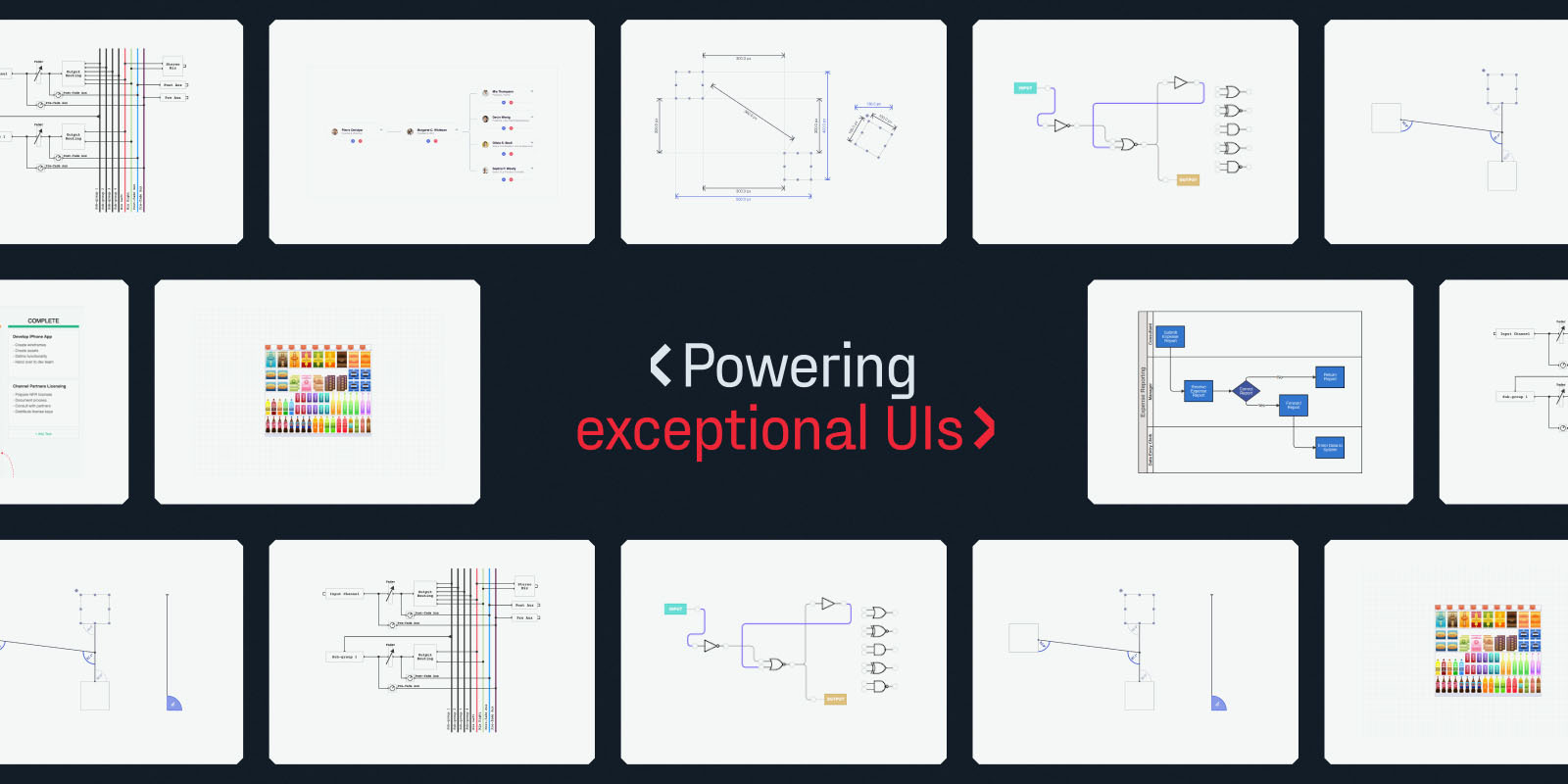
Further information, examples and documentation can be found at jointjs.com.
:1234: Get started with tutorials.
:bulb: To ask a question, share feedback, or engage in a discussion with other community members, visit our GitHub discussions.
:pen: More examples are available on CodePen.
:book: Check out our mind-map documentation.
If you want to work on JointJS locally, use the following guidelines to get started.
Make sure you have the following dependencies installed on your system:
The installation requires Node version >= 20.19.3, to avoid syntax errors during installation.
Make sure that you are using Yarn version >= 2.0.0, so that you have access to Yarn workspace ranges functionality. If you are using Volta, it will automatically read this restriction from package.json.
Clone this git repository:
1git clone https://github.com/clientIO/joint.git
Navigate to the joint directory:
1cd joint
Install all dependencies:
1yarn install
Generate distribution files from the source code:
1yarn run dist
You are now ready to browse our example applications, which combine functionality from multiple JointJS packages:
1cd examples
Refer to each application's README.md file for additional instructions.
You can also browse the demo applications of our JointJS Core package:
1cd packages/joint-core/demo
Most demos can be run by simply opening the index.html file in your browser. Some demos have additional instructions, which you can find in their respective README.md files.
To run all tests:
1yarn run test
To run only the server-side tests:
1yarn run test-server
To run only the client-side tests:
1yarn run test-client
To run only TypeScript tests:
1yarn run test-ts
To check for linting errors in src and types directories:
1yarn run lint
To auto fix errors, run eslint for src and types directories:
1yarn run lint-fix
To output a code coverage report in HTML:
1yarn run test-coverage
To output a code coverage report in lcov format:
1yarn run test-coverage-lcov
The output for all unit tests will be saved in the packages/joint-core/coverage directory.
The JointJS library is licensed under the Mozilla Public License 2.0.
Copyright © 2013-2025 client IO

No vulnerabilities found.
Reason
30 commit(s) and 0 issue activity found in the last 90 days -- score normalized to 10
Reason
all changesets reviewed
Reason
security policy file detected
Details
Reason
no dangerous workflow patterns detected
Reason
license file detected
Details
Reason
no binaries found in the repo
Reason
SAST tool is run on all commits
Details
Reason
detected GitHub workflow tokens with excessive permissions
Details
Reason
no effort to earn an OpenSSF best practices badge detected
Reason
dependency not pinned by hash detected -- score normalized to 0
Details
Reason
project is not fuzzed
Details
Reason
50 existing vulnerabilities detected
Details
Score
Last Scanned on 2025-07-07
The Open Source Security Foundation is a cross-industry collaboration to improve the security of open source software (OSS). The Scorecard provides security health metrics for open source projects.
Learn More