Gathering detailed insights and metrics for @justforfun/codemapper
Gathering detailed insights and metrics for @justforfun/codemapper
Gathering detailed insights and metrics for @justforfun/codemapper
Gathering detailed insights and metrics for @justforfun/codemapper
Typescript code mapping package, currently to generate dependency graphs
npm install @justforfun/codemapperTypescript
Module System
Node Version
NPM Version
TypeScript (97.69%)
JavaScript (2.31%)
Total Downloads
0
Last Day
0
Last Week
0
Last Month
0
Last Year
0
MIT License
2 Stars
60 Commits
1 Watchers
4 Branches
2 Contributors
Updated on Aug 31, 2023
Latest Version
1.2.1
Package Id
@justforfun/codemapper@1.2.1
Unpacked Size
103.07 kB
Size
20.47 kB
File Count
33
NPM Version
9.8.1
Node Version
18.16.0
Published on
Aug 31, 2023
Cumulative downloads
Total Downloads
Last Day
0%
NaN
Compared to previous day
Last Week
0%
NaN
Compared to previous week
Last Month
0%
NaN
Compared to previous month
Last Year
0%
NaN
Compared to previous year
3

The Just for Fun Foundation presents the code mapper.
This project runs through a Typescript project and maps all internal dependencies, generating a useful graph powered by Graphviz
You can find the source code for the project here
Please report any issues here
Type docs can be found here
$ npm i -g @justforfun/codemapper
You also need to make sure Graphviz is installed, it can be downloaded here
You may need to manually add the path to the bin folder in your environment variables, on windows for example: C:\Program Files (x86)\Graphviz2.38\bin Note: This may be different for your system.
Codemapper performs a startup check to see if it can find and execute Graphviz (specifically dot), windows has a "default" install location however linux distributions and mac installation can vary so on these systems GraphViz must be in the path.
The code mapper is currently in its early stages of development, as such there are a few restrictions (see the next release and future work sections below for more).
The code mapper can be run globablly, after installing it you can run the following commands:
To run interactive mode use:
codemapper
See the section "Interactive mode" for more information about its use.
To run codemapper with all default values, detailed below, run the following:
codemapper -d
-d is short for --default, this will use the following values.
Once the app has started you will see a menu with several options:
As well as options that can be entered into any input
In CLI mode there are multiple parameters that can be included in the codemapper command to customise the processing to your liking.
| Parameter | Shorthand | Description |
|---|---|---|
| --default | -d | Run codemapper using the default settings |
| --input | -i | The input path of the project to map |
| --output | -o | The output path of the graph data and the name you want to use |
| --outName | -oN | The name of the graph file, this should not include the file extension |
| --type | -t | Defaults to png. One of: png, jpeg, psd, svg, pdf, plain (for plain text), json, or dot |
| --regex | -r | The regex used to exclude files, this will bypass the default regex. |
| --includeNode | -iN | Include node_modules in the graph. This can take a very long time. |
| --excludeSymlinks | -exS | Exclude any files and folders that are symbolic links |
| --allFiles | -aF | Include all file typs in the graph. |
| --verbose | -v | Output verbose information whilst processing |
| --help | -h | Display the help menu |
| Type | Output | Description |
|---|---|---|
| png | .png | PNG Image |
| jpeg | .jpeg | JPEG Image |
| psd | .psd | Photoshop Image |
| svg | .svg | XML Vector Graphic Image |
| PDF File | ||
| plain | .txt | Plain text |
| json | .json | JSON file |
| dot | .dot | DOT Code |
Once the code has run successfully you will see a folder called "codemapper" inside the directory you selected.
Inside this directory you will find two files, the generated DOT code and the generated graph (Currently PNG only). You can see an example of the graph below.
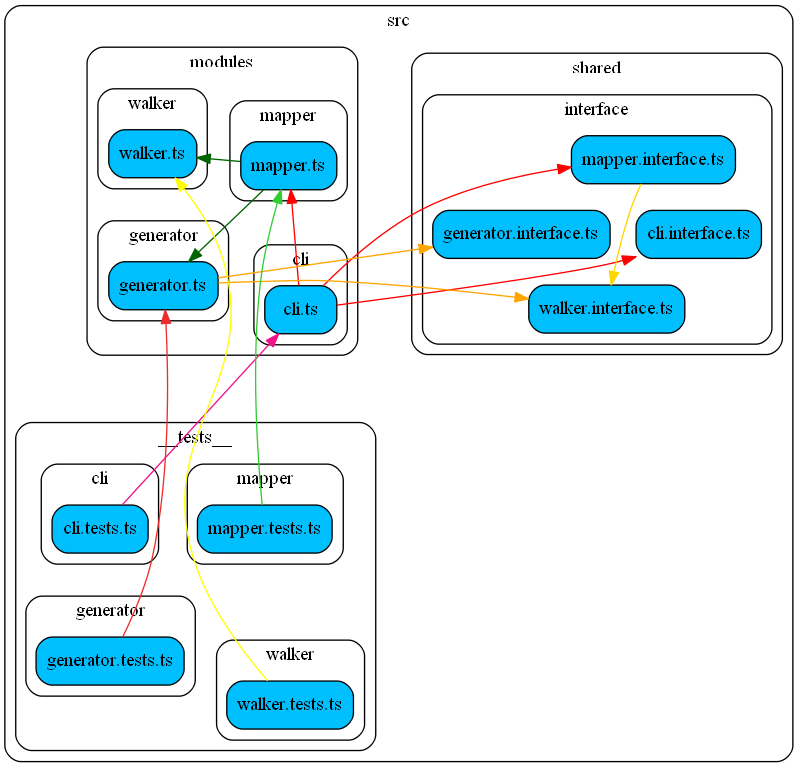
See CHANGELOG for latest and future changes and bugs
This project is licensed under the MIT License

No vulnerabilities found.
Reason
no binaries found in the repo
Reason
license file detected
Details
Reason
9 existing vulnerabilities detected
Details
Reason
0 commit(s) and 0 issue activity found in the last 90 days -- score normalized to 0
Reason
Found 0/4 approved changesets -- score normalized to 0
Reason
no effort to earn an OpenSSF best practices badge detected
Reason
security policy file not detected
Details
Reason
project is not fuzzed
Details
Reason
branch protection not enabled on development/release branches
Details
Reason
SAST tool is not run on all commits -- score normalized to 0
Details
Score
Last Scanned on 2025-07-07
The Open Source Security Foundation is a cross-industry collaboration to improve the security of open source software (OSS). The Scorecard provides security health metrics for open source projects.
Learn More