Gathering detailed insights and metrics for @pnpm/ramda
Gathering detailed insights and metrics for @pnpm/ramda
Gathering detailed insights and metrics for @pnpm/ramda
Gathering detailed insights and metrics for @pnpm/ramda
ramda
A practical functional library for JavaScript programmers.
types-ramda
Dedicated types library for ramda
ramda-adjunct
Ramda Adjunct is the most popular and most comprehensive set of utilities for use with Ramda, providing a variety of useful, well tested functions with excellent documentation.
@types/ramda
TypeScript definitions for ramda
npm install @pnpm/ramdaModule System
Min. Node Version
Typescript Support
Node Version
NPM Version
23,839 Stars
3,027 Commits
1,437 Forks
264 Watching
2 Branches
332 Contributors
Updated on 28 Nov 2024
JavaScript (99.82%)
Shell (0.12%)
Makefile (0.06%)
Cumulative downloads
Total Downloads
Last day
5%
48,256
Compared to previous day
Last week
9.3%
240,378
Compared to previous week
Last month
-5.7%
974,867
Compared to previous month
Last year
308.6%
14,998,460
Compared to previous year
29
A practical functional library for JavaScript programmers.
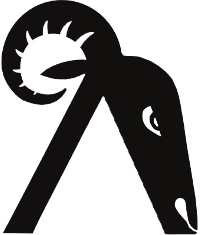
There are already several excellent libraries with a functional flavor. Typically, they are meant to be general-purpose toolkits, suitable for working in multiple paradigms. Ramda has a more focused goal. We wanted a library designed specifically for a functional programming style, one that makes it easy to create functional pipelines, one that never mutates user data.
The primary distinguishing features of Ramda are:
Ramda emphasizes a purer functional style. Immutability and side-effect free functions are at the heart of its design philosophy. This can help you get the job done with simple, elegant code.
Ramda functions are automatically curried. This allows you to easily build up new functions from old ones simply by not supplying the final parameters.
The parameters to Ramda functions are arranged to make it convenient for currying. The data to be operated on is generally supplied last.
The last two points together make it very easy to build functions as sequences of simpler functions, each of which transforms the data and passes it along to the next. Ramda is designed to support this style of coding.
Using Ramda should feel much like just using JavaScript. It is practical, functional JavaScript. We're not introducing lambda expressions in strings, we're not borrowing consed lists, we're not porting over all of the Clojure functions.
Our basic data structures are plain JavaScript objects, and our usual collections are JavaScript arrays. We also keep other native features of JavaScript, such as functions as objects with properties.
Functional programming is in good part about immutable objects and side-effect free functions. While Ramda does not enforce this, it enables such style to be as frictionless as possible.
We aim for an implementation both clean and elegant, but the API is king. We sacrifice a great deal of implementation elegance for even a slightly cleaner API.
Last but not least, Ramda strives for performance. A reliable and quick implementation wins over any notions of functional purity.
To use with node:
1$ npm install ramda
Then in the console:
1const R = require('ramda');
To use directly in Deno:
1import * as R from "https://deno.land/x/ramda@v0.27.2/mod.ts";
or using Nest.land:
1import * as R from "https://x.nest.land/ramda@0.27.2/mod.ts";
To use directly in the browser:
1<script src="path/to/yourCopyOf/ramda.js"></script>
or the minified version:
1<script src="path/to/yourCopyOf/ramda.min.js"></script>
or from a CDN, either cdnjs:
1<script src="//cdnjs.cloudflare.com/ajax/libs/ramda/0.30.0/ramda.min.js"></script>
or one of the below links from jsDelivr:
1<script src="//cdn.jsdelivr.net/npm/ramda@0.30.0/dist/ramda.min.js"></script> 2<script src="//cdn.jsdelivr.net/npm/ramda@latest/dist/ramda.min.js"></script>
(note that using latest is taking a significant risk that ramda API changes could break your code.)
These script tags add the variable R on the browser's global scope.
Or you can inject ramda into virtually any unsuspecting website using the bookmarklet.
Note for versions > 0.25
Ramda versions > 0.25 don't have a default export.
So instead of import R from 'ramda';, one has to use import * as R from 'ramda';
Or better yet, import only the required functions via import { functionName } from 'ramda';
Note for ES6 module and browsers
In order to access to the ES6 module in browsers, one has to provide the content of the es directory (see below for the build instructions) and use import * as R from './node_modules/ramda/es/index.js';
npm run build creates es, src directories and updates both dist/ramda.js and dist/ramda.min.js
It is possible to build Ramda with a subset of the functionality to reduce its file size. Ramda's build system supports this with command line flags. For example if you're using R.compose, R.reduce, and R.filter you can create a partial build with:
npm run --silent partial-build compose reduce filter > dist/ramda.custom.js
This requires having Node/io.js installed and ramda's dependencies installed (just use npm install before running partial build).
Please review the API documentation.
Also available is our Cookbook of functions built from Ramda that you may find useful.
Ok, so we like sheep. That's all. It's a short name, not already
taken. It could as easily have been eweda, but then we would be
forced to say eweda lamb!, and no one wants that. For non-English
speakers, lambs are baby sheep, ewes are female sheep, and rams are male
sheep. So perhaps ramda is a grown-up lambda... but probably not.
Console:
To run the test suite from the console, you need to have mocha installed:
npm install -g mocha
Then from the root of the project, you can just call
mocha
Alternately, if you've installed the dependencies, via:
npm install
then you can run the tests (and get detailed output) by running:
npm test
Browser:
You can use testem to
test across different browsers (or even headlessly), with livereloading of
tests. Install testem (npm install -g testem) and run testem. Open the
link provided in your browser and you will see the results in your terminal.
If you have PhantomJS installed, you can run testem -l phantomjs to run the
tests completely headlessly.
For v0.25 and up, import the whole library or pick ES modules directly from the library:
1import * as R from 'ramda' 2 3const {identity} = R 4R.map(identity, [1, 2, 3])
Destructuring imports from ramda does not necessarily prevent importing the entire library. You can manually cherry-pick methods like the following, which would only grab the parts necessary for identity to work:
1import identity from 'ramda/src/identity' 2 3identity()
Manually cherry picking methods is cumbersome, however. Most bundlers like Webpack and Rollup offer tree-shaking as a way to drop unused Ramda code and reduce bundle size, but their performance varies, discussed here. Here is a summary of the optimal setup based on what technology you are using:
babel-plugin-ramda to automatically cherry pick methods. Discussion here, example hereUglifyJS plugin for treeshaking along with the ModuleConcatenationPlugin. Discussion here, with an example setup hereIf you wish to donate to Ramda please see our Open Collective page. Thank you!
Thanks to J. C. Phillipps for the Ramda logo. Ramda logo artwork © 2014 J. C. Phillipps. Licensed Creative Commons CC BY-NC-SA 3.0.

No vulnerabilities found.
Reason
security policy file detected
Details
Reason
no dangerous workflow patterns detected
Reason
no binaries found in the repo
Reason
license file detected
Details
Reason
project is fuzzed
Details
Reason
Found 23/30 approved changesets -- score normalized to 7
Reason
dependency not pinned by hash detected -- score normalized to 5
Details
Reason
0 commit(s) and 2 issue activity found in the last 90 days -- score normalized to 1
Reason
detected GitHub workflow tokens with excessive permissions
Details
Reason
no effort to earn an OpenSSF best practices badge detected
Reason
SAST tool is not run on all commits -- score normalized to 0
Details
Reason
23 existing vulnerabilities detected
Details
Score
Last Scanned on 2024-11-18
The Open Source Security Foundation is a cross-industry collaboration to improve the security of open source software (OSS). The Scorecard provides security health metrics for open source projects.
Learn More