Gathering detailed insights and metrics for @x-copy/xcrop
Gathering detailed insights and metrics for @x-copy/xcrop
Gathering detailed insights and metrics for @x-copy/xcrop
Gathering detailed insights and metrics for @x-copy/xcrop
npm install @x-copy/xcropTypescript
Module System
Node Version
NPM Version
JavaScript (96.15%)
CSS (1.97%)
Vue (1.88%)
Total Downloads
0
Last Day
0
Last Week
0
Last Month
0
Last Year
0
MIT License
28 Stars
161 Commits
7 Forks
2 Watchers
10 Branches
4 Contributors
Updated on Feb 11, 2025
Latest Version
1.1.13
Package Id
@x-copy/xcrop@1.1.13
Unpacked Size
171.50 kB
Size
48.58 kB
File Count
30
NPM Version
6.9.0
Node Version
10.16.0
Cumulative downloads
Total Downloads
Last Day
0%
NaN
Compared to previous day
Last Week
0%
NaN
Compared to previous week
Last Month
0%
NaN
Compared to previous month
Last Year
0%
NaN
Compared to previous year
21
移动端裁剪插件,原生 JavaScript 实现,无依赖,支持 Vue 2.0,React。
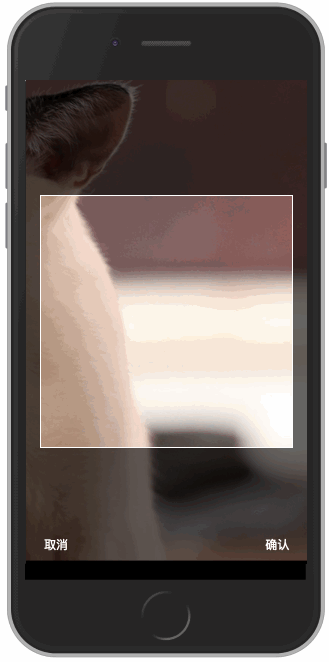

Install with npm: npm install xcrop --save
1<input type="file" id="file-input" accept="image/*">
1import Crop from 'xcrop' 2 3const options = {} 4const crop = new Crop(options) 5 6crop.on('cancle', crop => { 7 crop.hide() 8}) 9crop.on('confirm', crop => { 10 const canvas = crop.get({ format: 'canvas' }) 11 document.body.appendChild(canvas) 12 crop.hide() 13}) 14 15function onChange (e) { 16 var file = e.target.files[0] 17 if (!file) return false 18 crop.load(file) 19 this.value = '' 20} 21 22document.getElementById('file-input').onchange = onChange
1<Crop 2 :file="file" 3 :options="options" 4 @on-cancle="onCancle" 5 @on-confirm="onConfirm" 6 @on-error="onError" 7/> 8<input type="file" @change="onChange($event)" accept="image/*" :value="''"> 9<img v-if="output" :src="output" width="100%">
1import Crop from 'xcrop/src/components/VueCrop' 2 3export default { 4 data () { 5 return { 6 file: null, 7 options: {}, 8 output: '' 9 } 10 }, 11 methods: { 12 onChange (e) { 13 this.file = e.target.files[0] 14 }, 15 onCancle (crop) { 16 this.file = null 17 crop.hide() 18 }, 19 onConfirm (crop) { 20 this.output = crop.get() 21 this.file = null 22 crop.hide() 23 }, 24 onError (error) { 25 console.log(error) 26 } 27 }, 28 components: { 29 Crop 30 } 31}
1import React, { Component } from 'react' 2import Crop from 'xcrop/src/components/ReactCrop' 3 4export default class App extends Component { 5 6 constructor (props) { 7 super(props) 8 9 this.state = { 10 options: {}, 11 output: '' 12 } 13 14 this.onChange = this.onChange.bind(this) 15 this.onCancle = this.onCancle.bind(this) 16 this.onConfirm = this.onConfirm.bind(this) 17 this.onError = this.onError.bind(this) 18 } 19 20 onChange (e) { 21 this.crop[0].load(e.target.files[0]) 22 } 23 24 onCancle (crop) { 25 crop.hide() 26 } 27 28 onConfirm (crop) { 29 this.setState({ 30 output: crop.get() 31 }) 32 crop.hide() 33 } 34 35 onError (error) { 36 console.log(error) 37 } 38 39 render () { 40 return ( 41 <div className="App"> 42 <input type="file" onChange={this.onChange} accept="image/*" value="" /> 43 44 {this.state.output && <img src={this.state.output} width="100%" alt="" />} 45 46 <Crop 47 ref={component => this.crop = component || null} 48 options={this.state.options} 49 onCancle={this.onCancle} 50 onConfirm={this.onConfirm} 51 onError={this.onError} 52 /> 53 </div> 54 ) 55 } 56} 57
Type: Object
实例化选项:new Crop(options)
| 参数 | 必选 | 类型 | 默认 | 说明 |
|---|---|---|---|---|
| el | false | Element | body | 插入节点 |
| viewWidth | false | Number | document.documentElement.clientWidth | 容器宽度 |
| viewHeight | false | Number | document.documentElement.clientHeight | 容器高度 |
| border | false | Object | {x,y,width,height} | 裁剪框位置大小,默认居中,为容器90%大小 |
| circle | false | Boolean | false | 裁剪框是否为圆形,仅样式改变,裁剪后输出的图片依然是矩形,不支持安卓<=4.1的版本 |
| maxScale | false | Number | 2 | 允许缩放的最大比例 |
| confirmText | false | String | 确认 | 确认按钮文字 |
| cancleText | false | String | 取消 | 取消按钮文字 |
| beforeShowClass | false | String | crop_slide-to-left | 显示的动画类名,会在显示之前添加,之后移除,可选:crop-slide-to*, *: left/right/top/bottom |
| beforeHideClass | false | String | crop_slide-to-bottom | 隐藏的动画类名,会在隐藏之前添加,参数同上 |
加载图片
| 参数 | 必选 | 类型 | 默认 | 说明 |
|---|---|---|---|---|
| target | true | String/File/Element | - | 图片目标,可以是flile/base64/imageElement/objectUrl/canvas |
获取裁剪图片
| options 属性 | 必选 | 类型 | 默认 | 说明 |
|---|---|---|---|---|
| width | false | Number | 默认宽度基于原图比例 | 裁剪宽度 |
| height | false | Number | 默认高度基于原图比例 | 裁剪高度 |
| type | false | String | image/jpeg | 图片格式 |
| format | false | String | base64 | 输出格式,可选:canvas/objectUrl/base64/file |
| quality | false | Number | 0.85 | 图片质量,对应canvas toDataURL方法 |
| 返回值 | 类型 | 说明 |
|---|---|---|
| result | String/Element/File | 返回结果,根据输入选项返回对应结果 |
显示/隐藏组件
| 参数 | 必选 | 类型 | 默认 | 说明 |
|---|---|---|---|---|
| transition | false | Boolean | true | 是否需要过渡动画 |
设置裁剪框位置大小:setBorder(border)
| 参数 | 必选 | 类型 | 默认 | 说明 |
|---|---|---|---|---|
| border | true | Object | - | 裁剪框大小:{x, y, width, height} |
监听自定义事件,函数返回自身,可以链式调用,
| 参数 | 必选 | 类型 | 默认 | 说明 |
|---|---|---|---|---|
| eventName | true | String | - | 事件名 |
| fn | true | Function | - | 事件函数 |
| once | false | Boolean | undefined | 此事件是否只执行一次 |
可监听的事件有:
| 事件名 | 说明 |
|---|---|
| loaded | 图片加载完成 |
| error | 图片加载失败 |
| cancle | 按钮取消 |
| confirm | 按钮确认 |
| dragstart | 单指按下 |
| dragmove | 单指拖动 |
| dragend | 单指拖动结束 |
| pinchstart | 双指按下 |
| pinchmove | 双指拖动 |
| pinchend | 双指拖动结束 |
分发自定义事件
| 参数 | 必选 | 类型 | 默认 | 说明 |
|---|---|---|---|---|
| eventName | true | String | - | 事件名 |
| arguments | false | * | - | 携带的参数 |
移除自定义事件
| 参数 | 必选 | 类型 | 默认 | 说明 |
|---|---|---|---|---|
| eventName | true | String | - | 事件名 |
| fn | true | Function | - | 移除的函数 |
移动图片到指定位置
| 参数 | 必选 | 类型 | 默认 | 说明 |
|---|---|---|---|---|
| x | true | Number | - | x坐标 |
| y | true | Number | - | y坐标 |
缩放图片
| 参数 | 必选 | 类型 | 默认 | 说明 |
|---|---|---|---|---|
| point | true | Object | - | 以点为中心缩放:{x:0, y:0} |
| scale | true | Number | - | 缩放比例 |
销毁组件
图片转canvas
| 参数 | 必选 | 类型 | 默认 | 说明 |
|---|---|---|---|---|
| target | true | string/file/element | - | 图片 |
| callback | true | Function | - | 成功回调,回调函数中第一个参数为canvas |
| options | false | Object | {orientation: true, errorCallback: function () {}} | 可选项,orientation:是否需要更正图片方向,errorCallback: 出错回调 |
Android 4.2+, iOS 8+

No vulnerabilities found.
Reason
no binaries found in the repo
Reason
license file detected
Details
Reason
Found 0/30 approved changesets -- score normalized to 0
Reason
no SAST tool detected
Details
Reason
0 commit(s) and 0 issue activity found in the last 90 days -- score normalized to 0
Reason
no effort to earn an OpenSSF best practices badge detected
Reason
security policy file not detected
Details
Reason
project is not fuzzed
Details
Reason
branch protection not enabled on development/release branches
Details
Reason
36 existing vulnerabilities detected
Details
Score
Last Scanned on 2025-07-07
The Open Source Security Foundation is a cross-industry collaboration to improve the security of open source software (OSS). The Scorecard provides security health metrics for open source projects.
Learn More