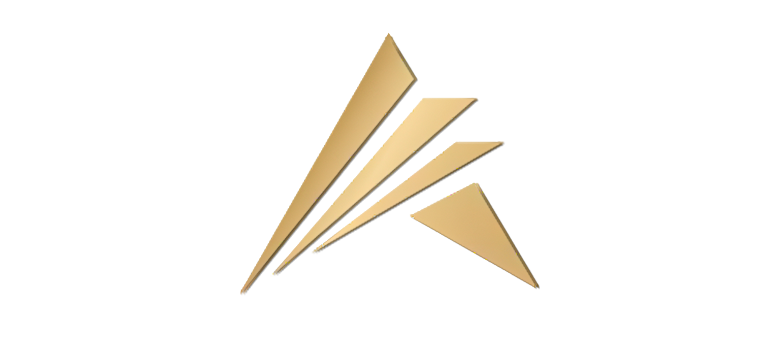




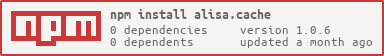
Source file
Creator(s)
Social media accounts
How to download?
-
First we create a node.js file (If you have not downloaded node.js to computer before, you can download node.js by clicking here)
-
Then we open the PowerShell terminal by "shift + right click" on the folder of the file you created.
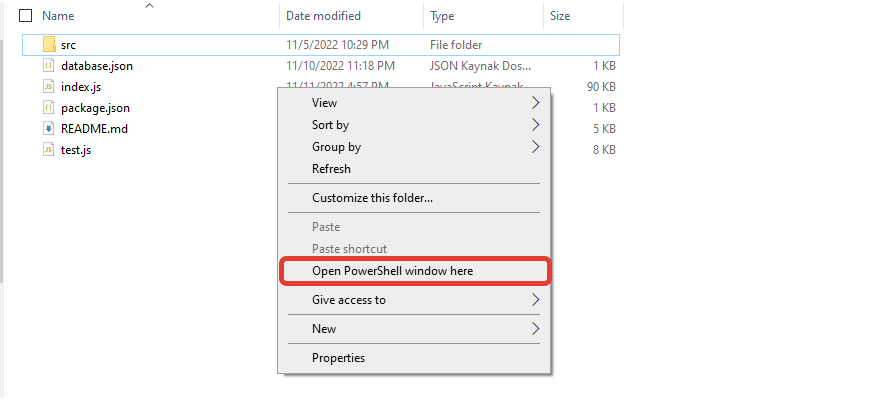
-
Then we write npm i alisa.cache and press enter.
-
Download the alisa.cache module
-
And now we have downloaded the alisa.cache module, congratulations 🎉🎉
What is this module?
-
This module is a high-performance and flexible JavaScript caching system designed to be modular and extendable
-
Supports TTL, LRU/FIFO/MFU, tagging, namespacing, event emitters, auto pruning, and more
-
Easily usable and thoroughly tested with assert-based and Jest-style tests
Features
- ✅ LRU / FIFO / MFU / CUSTOM strategy support
- 🔁 TTL with auto cleanup support
- 🔖 Tag system (getByTag, deleteByTag, etc.)
- 📂 Namespaces for isolated sub-caches
- 🧠 Smart methods:
filter, map, groupBy, partition, reduce
- 🔍 Utility methods:
rename, search, expire, ttl
- 📦 Full snapshot + restore system
- 📡
on() and emit() support (custom event listeners)
- 🧪 Manual and automated testing support (
test.js)
How to use?
const AlisaCache = require("alisa.cache");
const cache = new AlisaCache({ limit: 100, ttl: 6000 });
cache.set("user:1", { name: "Alice" }, { ttl: 5000, tags: ["admin"] });
console.log(cache.get("user:1")); // { name: "Alice" }
cache.set("owner", { name: "Tom", role: "owner" }, { tags: ["owner"] })
cache.protect("owner");
cache.delete("owner"); // false, owner is still there
await cache.saveToFile("./cache.json");
await cache.loadFromFile("./cache.json");
Real-world example: Discord bot prefix per guild
const cache = new AlisaCache({ limit: 500 });
function onMessage(msg) {
const guildId = msg.guild?.id;
if (!guildId) return;
const guildCache = cache.namespace(guildId);
const prefix = guildCache.get("prefix") || "!";
if (msg.content.startsWith(prefix)) {
const command = msg.content.slice(prefix.length).split(" ")[0];
console.log(`Command received: ${command}`);
}
}
// Setup example
cache.namespace("1234").set("prefix", ".");
How to test?
node test.js
If all goes well, you'll see:
[✓] All tests passed
API Table
| Method | Description |
|---|
set(key, value, opts) | Add item to cache |
get(key) | Retrieve value |
has(key) | Check existence |
delete(key) | Remove key |
ttl(key) | Remaining TTL in ms |
expire(key) | Instantly expire a key |
rename(old, new) | Rename a key |
filter(fn) | Return matching entries |
groupBy(fn) | Group entries |
partition(fn) | Separate matching & non-matching |
search(q, where?) | Find keys/values with RegExp support |
namespace(name) | Get isolated cache segment |
snapshot() | Export cache state |
loadSnapshot(obj) | Restore from snapshot |
on(event, cb) | Register listener |
protect(key) | Prevent a key from being removed |
unprotect(key) | Remove protection from a key |
saveToFile(path) | Save cache as JSON file |
loadFromFile(path) | Load cache from JSON file |
Please do not forget to use it in the latest version for more stable and performance of the module!
And finally
-
If you want to support this module, if you request me on github, I will be happy to help you.
-
Thank you for reading this far, i love you 💗
-
See you in my next modules!
