Gathering detailed insights and metrics for bull-board
Gathering detailed insights and metrics for bull-board
Gathering detailed insights and metrics for bull-board
Gathering detailed insights and metrics for bull-board
npm install bull-boardTypescript
Module System
Node Version
NPM Version
81.8
Supply Chain
32.6
Quality
76.2
Maintenance
25
Vulnerability
99.6
License
TypeScript (83.79%)
CSS (15%)
JavaScript (0.89%)
EJS (0.27%)
Dockerfile (0.06%)
Total Downloads
6,992,824
Last Day
4,384
Last Week
24,339
Last Month
125,031
Last Year
1,179,827
MIT License
2,697 Stars
1,106 Commits
405 Forks
13 Watchers
46 Branches
93 Contributors
Updated on May 09, 2025
Minified
Minified + Gzipped
Latest Version
2.1.3
Package Id
bull-board@2.1.3
Size
117.71 kB
NPM Version
7.13.0
Node Version
14.16.0
Published on
Jun 28, 2021
Cumulative downloads
Total Downloads
Last Day
49.5%
4,384
Compared to previous day
Last Week
-4%
24,339
Compared to previous week
Last Month
6.9%
125,031
Compared to previous month
Last Year
24.2%
1,179,827
Compared to previous year
61
Bull Dashboard is a UI built on top of Bull or BullMQ to help you visualize your queues and their jobs. With this library you get a beautiful UI for visualizing what's happening with each job in your queues, their status and some actions that will enable you to get the job done.
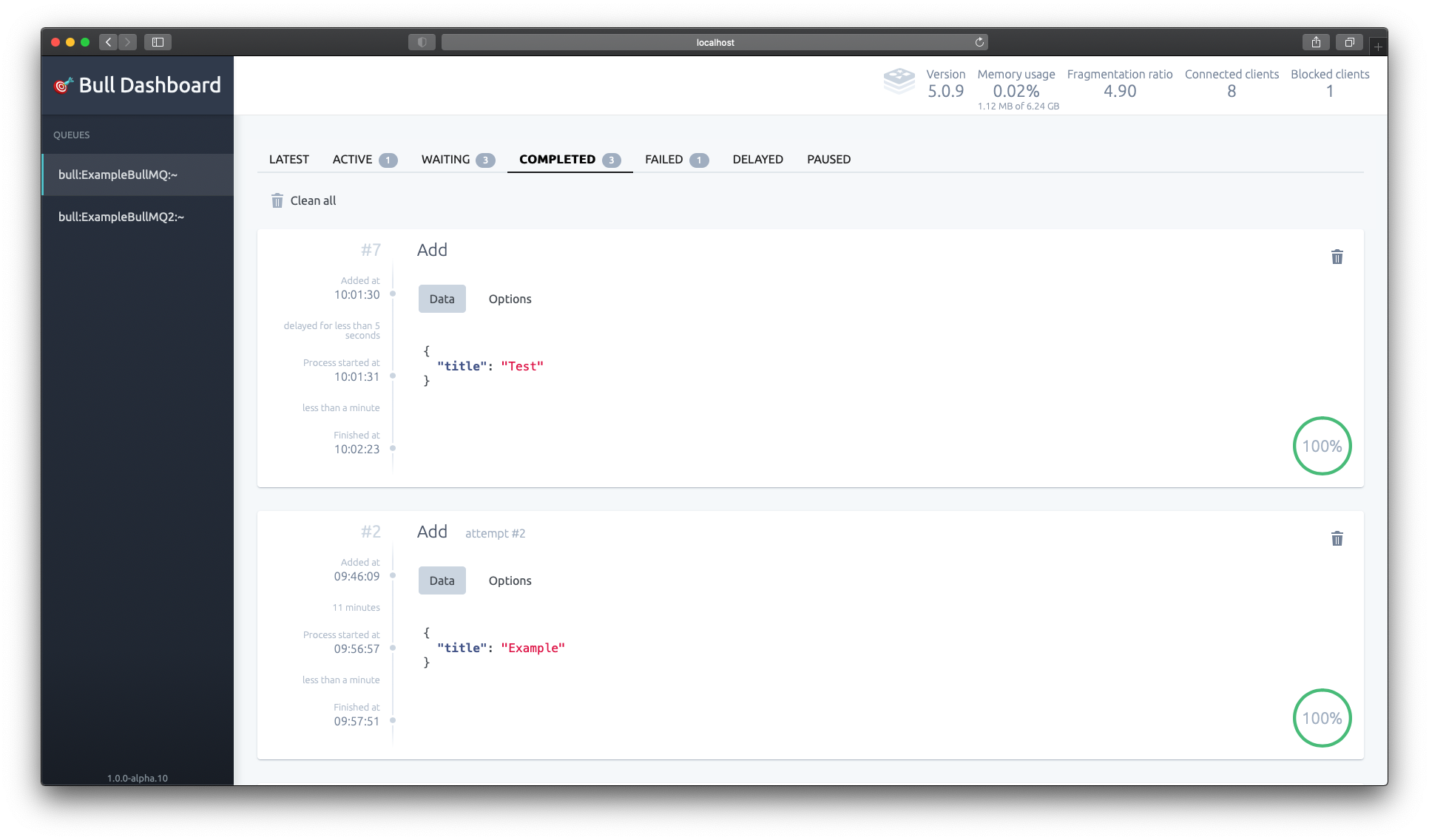
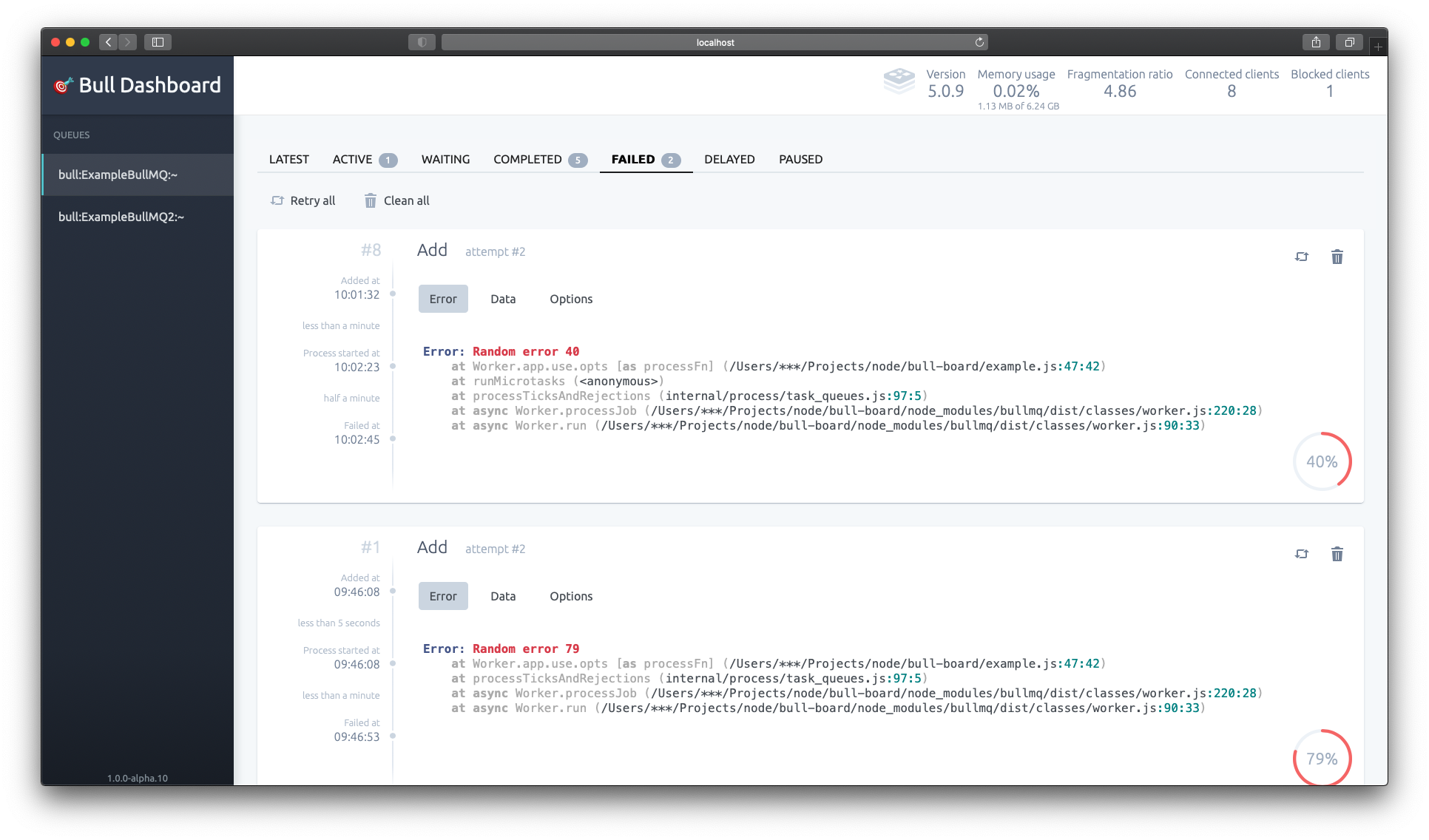
We moved to be served under @bull-board npm scope.
As this library provides only the visualization for your queues, keep in mind that:
If you want to learn more about queues and Redis: https://redis.io/.
To add it to your project start by adding the library to your dependencies list:
1yarn add bull-board
Or
1npm i bull-board
The first step is to setup bull-board by calling createBullBoard method.
1const express = require('express') 2const Queue = require('bull') 3const QueueMQ = require('bullmq') 4const { createBullBoard } = require('bull-board') 5const { BullAdapter } = require('bull-board/bullAdapter') 6const { BullMQAdapter } = require('bull-board/bullMQAdapter') 7 8const someQueue = new Queue('someQueueName') 9const someOtherQueue = new Queue('someOtherQueueName') 10const queueMQ = new QueueMQ('queueMQName') 11 12const { router, setQueues, replaceQueues, addQueue, removeQueue } = createBullBoard([ 13 new BullAdapter(someQueue), 14 new BullAdapter(someOtherQueue), 15 new BullMQAdapter(queueMQ), 16]) 17 18const app = express() 19 20app.use('/admin/queues', router) 21 22// other configurations of your server
That's it! Now you can access the /admin/queues route, and you will be able to monitor everything that is happening in your queues ????
For more advanced usages check the examples folder, currently it contains:
readOnlyMode (default: false)
Makes the UI as read only, hides all queue & job related actions1const Queue = require('bull') 2const QueueMQ = require('bullmq') 3const { setQueues } = require('bull-board') 4const { BullMQAdapter } = require('bull-board/bullMQAdapter') 5const { BullAdapter } = require('bull-board/bullAdapter') 6 7const someQueue = new Queue() 8const someOtherQueue = new Queue() 9const queueMQ = new QueueMQ() 10 11const { router, setQueues, replaceQueues } = createBullBoard([ 12 new BullAdapter(someQueue, { readOnlyMode: true }), // only this queue will be in read only mode 13 new BullAdapter(someOtherQueue), 14 new BullMQAdapter(queueMQ, { readOnlyMode: true }), 15])
If you host your express service on a different path than root (/) ie. https://<server_name>/<sub_path>/, then you can add the following code to provide the configuration to the bull-board router. In this example the sub path will be my-base-path.
1const Queue = require('bull') 2const { createBullBoard } = require('bull-board') 3const { BullAdapter } = require('bull-board/bullAdapter') 4 5const someQueue = new Queue('someQueueName') 6 7const { router } = createBullBoard([ 8 new BullAdapter(someQueue), 9]) 10 11// ... express server configuration 12 13let basePath = 'my-base-path'; 14 15app.use( 16 '/queues', 17 (req, res, next) => { 18 req.proxyUrl = basePath + '/queues'; 19 next(); 20 }, 21 router);
You will then find the bull-board UI at the following address https://<server_name>/my-base-path/queues.
First, thank you for being interested in helping out, your time is always appreciated in every way. ????
Remember to read the Code of Conduct so you also help maintaining a good Open source community around this project!
Here are some tips:
If you want to help us to solve the issues, be it a bug, a feature or a question, you might need to fork and clone this project.
To fork a project means you're going to have your own version of it under your own GitHub profile, you do it by clicking the "Fork" button on the top of any project's page on GitHub.
Cloning a project means downloading it to your local machine, you do it in the command line:
1git clone git@github.com:YOUR_GITHUB_USERNAME/bull-board.git
That will create a bull-board folder inside the directory you executed the command, so you need to navigate inside it:
1cd bull-board
This project requires that you have yarn installed
Also make sure you are running Redis for this project (bull-board's example connects to Redis' default port 6379).
Now, to try it out locally you can run:
1yarn && yarn start:dev
This project is licensed under the MIT License, so it means it's completely free to use and copy, but if you do fork this project with nice additions that we could have here, remember to send a PR ????

No vulnerabilities found.
Reason
30 commit(s) and 18 issue activity found in the last 90 days -- score normalized to 10
Reason
no dangerous workflow patterns detected
Reason
no binaries found in the repo
Reason
license file detected
Details
Reason
SAST tool detected but not run on all commits
Details
Reason
Found 5/24 approved changesets -- score normalized to 2
Reason
detected GitHub workflow tokens with excessive permissions
Details
Reason
no effort to earn an OpenSSF best practices badge detected
Reason
project is not fuzzed
Details
Reason
security policy file not detected
Details
Reason
dependency not pinned by hash detected -- score normalized to 0
Details
Reason
16 existing vulnerabilities detected
Details
Score
Last Scanned on 2025-05-05
The Open Source Security Foundation is a cross-industry collaboration to improve the security of open source software (OSS). The Scorecard provides security health metrics for open source projects.
Learn More