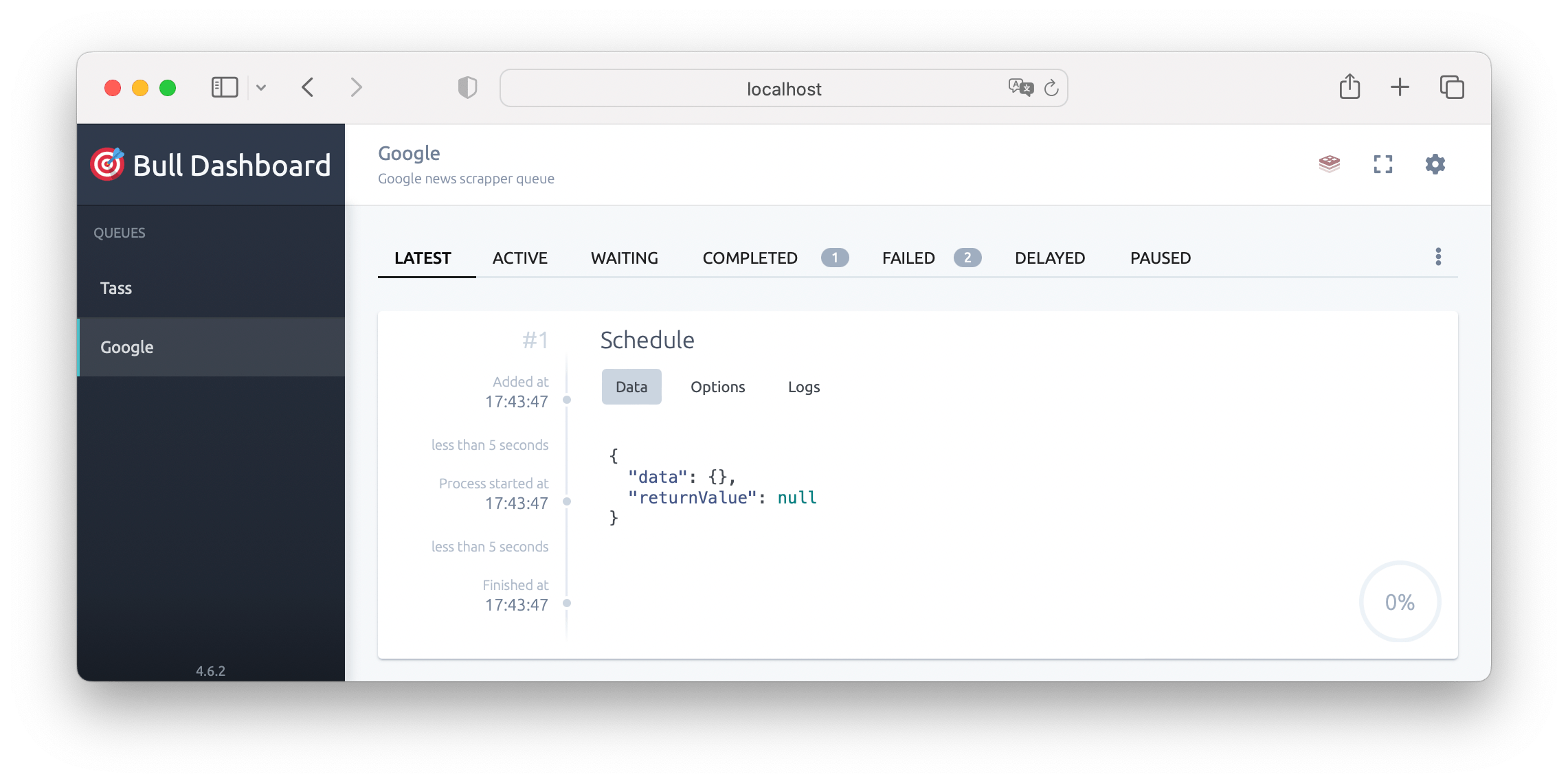



Description
Dev friendly integration for Nest.js and Bull Dashboard – UI built to help you visually manage your @nestjs/bull or @nestjs/bullMQ queues and their jobs. With this library you get a beautiful UI for visualizing what's happening with each job in your queues, their status and some actions that will enable you to get the job done.
⚠️ THIS PACKAGE ONLY WORK WITH @nestjs/bull AND @nestjs/platform-express NOW ⚠️
Installation
$ npm i --save @nestql/bull-board
Quick Start
Add module to your AppModule imports:
🎁 A working example is available at sample folder.
import { Module } from '@nestjs/common';
import { BullModule } from '@nestjs/bull';
import { BullBoardModule } from './bull-board/bull-board.module';
@Module({
imports: [
BullModule.forRoot({
redis: {
host: 'localhost',
port: 6000,
},
}),
BullBoardModule.register(),
],
})
export class AppModule {}
Look at console output to find bull dashboard url:
[Nest] LOG [NestApplication] Nest application successfully started +2ms
[Nest] LOG 🦬 Explore bull on the board: http://localhost:3000/api/bull-board
[Nest] LOG 🚀 Application is running on: http://localhost:3000/api
Custom options
By default, all your queues are registered to the board with full access. Use module config to change behaviour.
Keep in mind final path template is /${globalPrefix}/${path} (globalPrefix could be specified in main.ts).
So for { path: 'board' } final url will be /api/board, this integration will handle custom globalPrefix.
path: string – (default: bull-board) mount dashboard at specified path.autoAdd: boolean – (default: true) if true will load all queues with default queueOptions.queueOptions: Partial<QueueAdapterOptions> – (default: {}) custom queueOptions for auto-added queues.guard: Type<IAuthGuard> – (default: null) guard to be applied to board. Do not forget to add custom login flow.queues.add: (BullAdapterOptions | Queue | string)[] – add listed queues to the board. Use name, queue, QueueAdapter with option in any combination.queues.replace: (BullAdapterOptions | Queue | string)[] – replace listed queues on the board. Use name, queue, QueueAdapter with option in any combination. Useful in combination with autoAdd: true to specify custom queueOptions for some queues.queues.remove: (BullAdapterOptions | Queue | string)[] – remove listed queues from the board. Use name, queue, QueueAdapter with option in any combination. Useful in combination with autoAdd: true to exclude some queues.
Roadmap
License
NestQL Bull Board is MIT licensed.