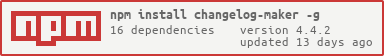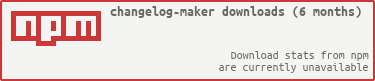changelog-maker 
A git log to CHANGELOG.md tool
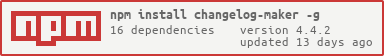
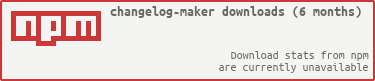
Eh?
changelog-maker is a formalisation of the Node.js CHANGELOG.md entry process but flexible enough to be used on other repositories.
changelog-maker will look at the git log of the current directory, pulling entries since the last tag. Commits with just a version number in the summary are removed, as are commits prior to, and including summaries that say working on <version> (this is an io.js / Node ism).
After collecting the list of commits, any that have PR-URL: <url> in them are looked up on GitHub and the labels of the pull request are collected, specifically looking for labels that start with semver (the assumption is that semver-minor, semver-major labels are used to indicate non-patch version bumps).
Finally, the list is formatted as Markdown and printed to stdout.
Each commit will come out something like this (on one line):
* [[`20f8e7f17a`](https://github.com/nodejs/io.js/commit/20f8e7f17a)] -
**test**: remove flaky test functionality (Rod Vagg)
[#812](https://github.com/nodejs/io.js/pull/812)
Note:
- When running
changelog-maker on the command-line, the default GitHub repo is computed from the package.json that exists on cwd, otherwise fallback to nodejs/node, you can change this by supplying the user/org as the first argument and project as the second. e.g changelog-maker joyent node.
- Commit links will go to the assumed repo (default: nodejs/node)
- If a commit summary starts with a word, followed by a
:, this is treated as a special label and rendered in bold
- Commits that have
semver* labels on the pull request referred to in their PR-URL have those labels printed out at the start of the summary, in bold, upper cased.
- Pull request URLs come from the
PR-URL data, if it matches the assumed repo (default: nodejs/node) then just a # followed by the number, if another repo then a full user/project#number.
When printing to a console some special behaviours are invoked:
- Commits with a summary that starts with
doc: are rendered in grey
- Commits that have a
semver* label on the pull request referred to in their PR-URL are rendered in bold green
Install
npm i changelog-maker -g
Usage
changelog-maker [--plaintext|p] [--markdown|md] [--sha] [--group|-g] [--reverse] [--find-matching-prs] [--commit-url=<url/with/{ref}>] [--start-ref=<ref>] [--end-ref=<ref>] [github-user[, github-project]]
github-user and github-project should point to the GitHub repository that can be used to find the PR-URL data if just an issue number is provided and will also impact how the PR-URL issue numbers are displayed
--format: dictates what formatting the output will have. Possible options are: simple, markdown, plaintext, messageonly and sha. The default is to print a simple output suitable for stdout.
simple: don't print full markdown output, good for console printing without the additional fluff.sha: print only the 10-character truncated commit hashes.plaintext: a very simple form, without commit details, implies --group.markdown: a Markdown formatted from, with links and proper escaping.messageonly: displays the commit message only, implies --group
--sha: same as --format=sha.--plaintext: same as --format=plaintext.--markdown: same as --format=markdown.--messageonly: same as --format=messageonly.--group: reorder commits so that they are listed in groups where the xyz: prefix of the commit message defines the group. Commits are listed in original order within group.--reverse: reverse the order of commits when printed, does not work with --reverse--commit-url: pass in a url template which will be used to generate commit URLs for a repository not hosted in Github. {ref} is the placeholder that will be replaced with the commit, i.e. --commit-url=https://gitlab.com/myUser/myRepo/commit/{ref}--start-ref=<ref>: use the given git <ref> as a starting point rather than the last tag. The <ref> can be anything commit-ish including a commit sha, tag, branch name. If you specify a --start-ref argument the commit log will not be pruned so that version commits and working on <version> commits are left in the list.--end-ref=<ref>: use the given git <ref> as a end-point rather than the now. The <ref> can be anything commit-ish including a commit sha, tag, branch name.--filter-release: exclude Node-style release commits from the list. e.g. "Working on v1.0.0" or "2015-10-21 Version 2.0.0" and also "npm version X" style commits containing only an x.y.z semver designator.--find-matching-prs: use the GitHub API to find the pull requests that match commits that don't have the PR-URL metadata in their message text. Without metadata, it may be necessary to also pass the org/user and repo name on the commandline (as the github-user and github-project arguments as demonstrated above, it may also be necessary to use --find-matching-prs=true in this case).--quiet or -q: do not print to process.stdout--all or -a: process all commits since beginning, instead of last tag.--help or -h: show usage and help.
Development
Tests require GitHub authentication in order to fetch pull request metadata. ghauth will generate, store and load a personal access token in your local user configuration when changelog-maker is run during normal operation. To run the tests, you will need to ensure that you have a token in place. There are two ways to do this:
-
Run node ./changelog-maker.js -a to cause changelog-maker to fetch metadata on a commit with a PR-URL.
-
Manually generate a personal access token with public_repo scope. Then create a config.json file:
{
"user": "MY_GITHUB_USERNAME",
"token": "MY_SECRET_TOKEN"
}
user is your username, and token is the token you generated above. The location of config.json depends on the OS, please see https://github.com/LinusU/node-application-config#config-location
License
changelog-maker is Copyright (c) 2015 Rod Vagg @rvagg and licenced under the MIT licence. All rights not explicitly granted in the MIT license are reserved. See the included LICENSE.md file for more details.