Gathering detailed insights and metrics for dw-neit-rc-slider
Gathering detailed insights and metrics for dw-neit-rc-slider
Gathering detailed insights and metrics for dw-neit-rc-slider
Gathering detailed insights and metrics for dw-neit-rc-slider
npm install dw-neit-rc-sliderTypescript
Module System
Min. Node Version
Node Version
NPM Version
68.2
Supply Chain
93.9
Quality
75.9
Maintenance
100
Vulnerability
100
License
Total Downloads
3,634
Last Day
1
Last Week
5
Last Month
26
Last Year
1,065
Minified
Minified + Gzipped
Latest Version
11.1.5
Package Id
dw-neit-rc-slider@11.1.5
Unpacked Size
167.94 kB
Size
24.49 kB
File Count
68
NPM Version
10.7.0
Node Version
18.20.4
Publised On
19 Aug 2024
Cumulative downloads
Total Downloads
Last day
0%
1
Compared to previous day
Last week
66.7%
5
Compared to previous week
Last month
-23.5%
26
Compared to previous month
Last year
-51.3%
1,065
Compared to previous year
3
27
Slider UI component for React
npm start and then go to http://localhost:8000
Online examples: https://slider.react-component.now.sh/
1import Slider from 'dw-neit-rc-slider'; 2import 'dw-neit-rc-slider/assets/index.css'; 3 4export default () => ( 5 <> 6 <Slider /> 7 </> 8);
Please refer to #825 for information regarding usage of Range.
An example:
1import Slider, { Range } from 'dw-neit-rc-slider'; 2import 'dw-neit-rc-slider/assets/index.css'; 3 4export default () => ( 5 <> 6 <Slider range /> 7 </> 8);
 IE / Edge |  Firefox |  Chrome |  Safari |  Electron |
|---|---|---|---|---|
| IE11, Edge | last 2 versions | last 2 versions | last 2 versions | last 2 versions |
An extension to make Slider or Range support Tooltip on handle.
1const Slider = require('dw-neit-rc-slider'); 2const createSliderWithTooltip = Slider.createSliderWithTooltip; 3const Range = createSliderWithTooltip(Slider.Range);
After Range or Slider was wrapped by createSliderWithTooltip, it will have the following props:
| Name | Type | Default | Description |
|---|---|---|---|
| tipFormatter | (value: number): React.ReactNode | value => value | A function to format tooltip's overlay |
| tipProps | Object | { placement: 'top', prefixCls: 'dw-neit-rc-slider-tooltip', overlay: tipFormatter(value) } | A function to format tooltip's overlay |
The following APIs are shared by Slider and Range.
| Name | Type | Default | Description |
|---|---|---|---|
| className | string | '' | Additional CSS class for the root DOM node |
| min | number | 0 | The minimum value of the slider |
| max | number | 100 | The maximum value of the slider |
| marks | {number: ReactNode} or{number: { style, label }} | {} | Marks on the slider. The key determines the position, and the value determines what will show. If you want to set the style of a specific mark point, the value should be an object which contains style and label properties. |
| step | number or null | 1 | Value to be added or subtracted on each step the slider makes. Must be greater than zero, and max - min should be evenly divisible by the step value. When marks is not an empty object, step can be set to null, to make marks as steps. |
| vertical | boolean | false | If vertical is true, the slider will be vertical. |
| handle | (props) => React.ReactNode | A handle generator which could be used to customized handle. | |
| included | boolean | true | If the value is true, it means a continuous value interval, otherwise, it is a independent value. |
| reverse | boolean | false | If the value is true, it means the component is rendered reverse. |
| disabled | boolean | false | If true, handles can't be moved. |
| keyboard | boolean | true | Support using keyboard to move handlers. |
| dots | boolean | false | When the step value is greater than 1, you can set the dots to true if you want to render the slider with dots. |
| onBeforeChange | Function | NOOP | onBeforeChange will be triggered when ontouchstart or onmousedown is triggered. |
| onChange | Function | NOOP | onChange will be triggered while the value of Slider changing. |
| onChangeComplete | Function | NOOP | onChangeComplete will be triggered when ontouchend or onmouseup is triggered. |
| minimumTrackStyle | Object | please use trackStyle instead. (only used for slider, just for compatibility , will be deprecate at dw-neit-rc-slider@9.x ) | |
| maximumTrackStyle | Object | please use railStyle instead (only used for slider, just for compatibility , will be deprecate at dw-neit-rc-slider@9.x) | |
| handleStyle | Array[Object] | Object | [{}] | The style used for handle. (both for slider(Object) and range(Array of Object), the array will be used for multi handle following element order) |
| trackStyle | Array[Object] | Object | [{}] | The style used for track. (both for slider(Object) and range(Array of Object), the array will be used for multi track following element order) |
| railStyle | Object | {} | The style used for the track base color. |
| dotStyle | Object | (dotValue) => Object | {} | The style used for the dots. |
| activeDotStyle | Object | (dotValue) => Object | {} | The style used for the active dots. |
| Name | Type | Default | Description |
|---|---|---|---|
| defaultValue | number | 0 | Set initial value of slider. |
| value | number | - | Set current value of slider. |
| startPoint | number | undefined | Track starts from this value. If undefined, min is used. |
| tabIndex | number | 0 | Set the tabIndex of the slider handle. |
| ariaLabelForHandle | string | - | Set the aria-label attribute on the slider handle. |
| ariaLabelledByForHandle | string | - | Set the aria-labelledby attribute on the slider handle. |
| ariaValueTextFormatterForHandle | (value) => string | - | A function to set the aria-valuetext attribute on the slider handle. It receives the current value of the slider and returns a formatted string describing the value. See WAI-ARIA Authoring Practices 1.1 for more information. |
| Name | Type | Default | Description |
|---|---|---|---|
| defaultValue | number[] | [0, 0] | Set initial positions of handles. |
| value | number[] | Set current positions of handles. | |
| tabIndex | number[] | [0, 0] | Set the tabIndex of each handle. |
| ariaLabelGroupForHandles | Array[string] | - | Set the aria-label attribute on each handle. |
| ariaLabelledByGroupForHandles | Array[string] | - | Set the aria-labelledby attribute on each handle. |
| ariaValueTextFormatterGroupForHandles | Array[(value) => string] | - | A function to set the aria-valuetext attribute on each handle. It receives the current value of the slider and returns a formatted string describing the value. See WAI-ARIA Authoring Practices 1.1 for more information. |
| count | number | 1 | Determine how many ranges to render, and multiple handles will be rendered (number + 1). |
| allowCross | boolean | true | allowCross could be set as true to allow those handles to cross. |
| pushable | boolean or number | false | pushable could be set as true to allow pushing of surrounding handles when moving a handle. When set to a number, the number will be the minimum ensured distance between handles. Example: 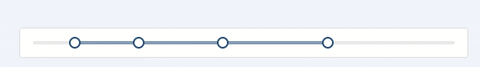 |
| draggableTrack | boolean | false | Open the track drag. open after click on the track will be invalid. |
The Tooltip Component that keep following with content.
npm install
npm start
npm run test
npm run coverage
dw-neit-rc-slider is released under the MIT license.

No vulnerabilities found.

No security vulnerabilities found.