Gathering detailed insights and metrics for gulp-node-debug
Gathering detailed insights and metrics for gulp-node-debug
Gathering detailed insights and metrics for gulp-node-debug
Gathering detailed insights and metrics for gulp-node-debug
npm install gulp-node-debugTypescript
Module System
Node Version
NPM Version
JavaScript (100%)
Total Downloads
0
Last Day
0
Last Week
0
Last Month
0
Last Year
0
MIT License
3 Stars
24 Commits
2 Forks
1 Watchers
1 Branches
Updated on Jul 12, 2016
Latest Version
0.0.4
Package Id
gulp-node-debug@0.0.4
Size
5.64 kB
NPM Version
2.14.7
Node Version
4.2.2
Cumulative downloads
Total Downloads
Last Day
0%
NaN
Compared to previous day
Last Week
0%
NaN
Compared to previous week
Last Month
0%
NaN
Compared to previous month
Last Year
0%
NaN
Compared to previous year
I reommend the debugger from Visual Studio Code as a great replacement:
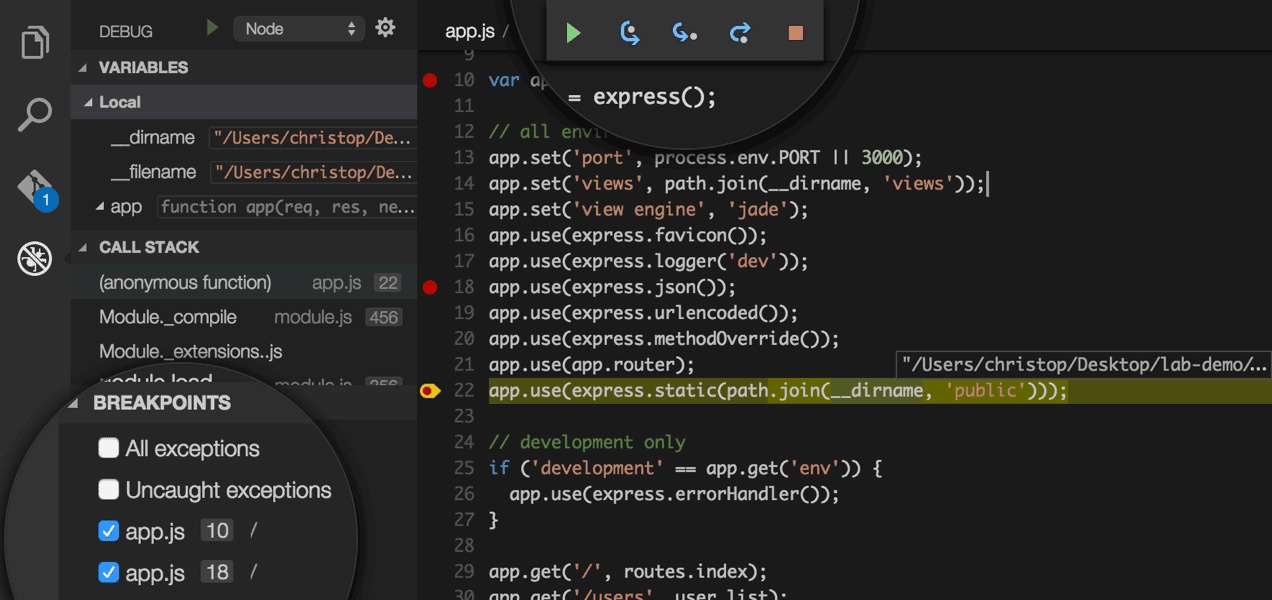
A wrapper around node-inspector for gulp, has the same functionality as the node-debug command.
Perfect for development. Easy to use.
npm install gulp-node-debug --save-dev
This is the minimal setup. The file app.js will be debugged with default values.
1// gulpfile.js 2var gulp = require('gulp'); 3var nodeDebug = require('gulp-node-debug'); 4gulp.task('debug', function() { 5 6 gulp.src(['app.js']) 7 .pipe(nodeDebug()); 8});
Add debugBrk: true if your script finishes immediately:
1// gulpfile.js 2var gulp = require('gulp'); 3var nodeDebug = require('gulp-node-debug'); 4gulp.task('debug', function() { 5 6 gulp.src(['app.js']) 7 .pipe(nodeDebug({ 8 debugBrk: true 9 })); 10});
This example shows all available options (default values):
1// gulpfile.js 2var gulp = require('gulp'); 3var nodeDebug = require('gulp-node-debug'); 4gulp.task('debug', function() { 5 6 gulp.src(['app.js']) 7 .pipe(nodeDebug({ 8 debugPort: 5858, 9 webHost: '0.0.0.0', 10 webPort: 8080, 11 debugBrk: false, 12 nodejs: [], 13 script: [], 14 saveLiveEdit: false, 15 preload: true, 16 inject: true, 17 hidden: [], 18 stackTraceLimit: 50, 19 sslKey: '', 20 sslCert: '' 21 })); 22});
Enter gulp debug in your shell to start the node-inspector, run the supplied script and to open the debug URL in Chrome, Chromium or Opera.
You have to start _mocha as the debugged process. Try out the watch option, which makes sure that the debugged process does not end after execution of all tests.
1// gulpfile.js 2var gulp = require('gulp'); 3var nodeDebug = require('gulp-node-debug'); 4gulp.task('debugTest', function() { 5 6 var mochaScript = path.join(__dirname, 'node_modules/mocha/bin/_mocha'); 7 8 gulp.src([mochaScript]) 9 .pipe(nodeDebug({ 10 debugBrk: true, 11 script: ['--watch'], 12 })); 13}); 14
All options are written in camelCase style:
| Option | Default | Description |
|---|---|---|
| debugPort | 5858 | Node/V8 debugger port. |
| webHost | '0.0.0.0' | Host to listen on for Node Inspector's web interface. node-debug listens on 127.0.0.1 by default. |
| webPort | 8080 | Port to listen on for Node Inspector's web interface. |
| node-debug | ||
| debugBrk | true | Break on the first line. |
| nodejs | [] | List of string to pass NodeJS options to debugged process. |
| script | [] | List of string to pass options to debugged process. |
| node-inspector | ||
| saveLiveEdit | false | Save live edit changes to disk (update the edited files). |
| preload | true | Preload *.js files. You can disable this option to speed up the startup. |
| inject | true | Enable injection of debugger extensions into the debugged process. |
| hidden | [] | Array of files to hide from the UI, breakpoints in these files will be ignored. All paths are interpreted as regular expressions. |
| stackTraceLimit | 50 | Number of stack frames to show on a breakpoint. |
| sslKey | '' | Path to file containing a valid SSL key. |
| sslCert | '' | Path to file containing a valid SSL certificate. |
This project was forked from gulp-node-inspector which wraps node-inspector (but does not start a debugged process). All real work was done by node-inspector.
The MIT License (MIT)
Copyright (c) 2015 Johannes Hoppe (http://haushoppe-its.de)
Permission is hereby granted, free of charge, to any person obtaining a copy of this software and associated documentation files (the "Software"), to deal in the Software without restriction, including without limitation the rights to use, copy, modify, merge, publish, distribute, sublicense, and/or sell copies of the Software, and to permit persons to whom the Software is furnished to do so, subject to the following conditions:
The above copyright notice and this permission notice shall be included in all copies or substantial portions of the Software.
THE SOFTWARE IS PROVIDED "AS IS", WITHOUT WARRANTY OF ANY KIND, EXPRESS OR IMPLIED, INCLUDING BUT NOT LIMITED TO THE WARRANTIES OF MERCHANTABILITY, FITNESS FOR A PARTICULAR PURPOSE AND NONINFRINGEMENT. IN NO EVENT SHALL THE AUTHORS OR COPYRIGHT HOLDERS BE LIABLE FOR ANY CLAIM, DAMAGES OR OTHER LIABILITY, WHETHER IN AN ACTION OF CONTRACT, TORT OR OTHERWISE, ARISING FROM, OUT OF OR IN CONNECTION WITH THE SOFTWARE OR THE USE OR OTHER DEALINGS IN THE SOFTWARE.

No vulnerabilities found.
Reason
no binaries found in the repo
Reason
0 existing vulnerabilities detected
Reason
license file detected
Details
Reason
Found 1/24 approved changesets -- score normalized to 0
Reason
0 commit(s) and 0 issue activity found in the last 90 days -- score normalized to 0
Reason
no effort to earn an OpenSSF best practices badge detected
Reason
security policy file not detected
Details
Reason
project is not fuzzed
Details
Reason
branch protection not enabled on development/release branches
Details
Reason
SAST tool is not run on all commits -- score normalized to 0
Details
Score
Last Scanned on 2025-07-07
The Open Source Security Foundation is a cross-industry collaboration to improve the security of open source software (OSS). The Scorecard provides security health metrics for open source projects.
Learn More