Gathering detailed insights and metrics for gulp-reference-manager
Installations
npm install gulp-reference-managerDeveloper Guide
Typescript
No
Module System
CommonJS
Node Version
8.9.0
NPM Version
5.5.1
Releases
Unable to fetch releases
Download Statistics
Total Downloads
577
Last Day
1
Last Week
3
Last Month
7
Last Year
78
Bundle Size
19.23 kB
Minified
6.10 kB
Minified + Gzipped
Package Meta Information
Latest Version
0.0.1
Package Id
gulp-reference-manager@0.0.1
Unpacked Size
30.65 kB
Size
6.53 kB
File Count
12
NPM Version
5.5.1
Node Version
8.9.0
Total Downloads
Cumulative downloads
Total Downloads
577
Last day
0%
1
Compared to previous day
Last week
200%
3
Compared to previous week
Last month
600%
7
Compared to previous month
Last year
-17.9%
78
Compared to previous year
Daily Downloads
Weekly Downloads
Monthly Downloads
Yearly Downloads
Dependencies
1
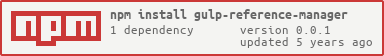
Used to automatically rearrange js order by named groups. Reference order between groups depends on specified group order while reference order inside the same group is maintained the same as declared.
Usage
- Declare group name in
scripttag by attribute:data-group.
a.html
1 <script type = "text/javascript" src = "1.js" data-group = "group1"></script> 2 <script type = "text/javascript" src = "m.js"></script> 3 <script type = "text/javascript" src = "a.js" data-group = "group2"></script> 4 5 <div>...</div> 6 7 <script type = "text/javascript" src = "2.js" data-group = "group1"></script> 8 <script type = "text/javascript" src = "n.js" data-group = "default"></script> 9 10 <!-- Tell gulp-reference-manger [do not] manage 'A.js', keep it where it is declared --> 11 <script type = "text/javascript" src = "A.js" data-no-group-manage = ""></script>
- Specify in the same html file the position where rearranged scripts should be injected into and group order controlling js order.
a.html
1 <script type = "text/javascript" src = "1.js" data-group = "group1"></script> 2 <script type = "text/javascript" src = "m.js"></script> 3 <script type = "text/javascript" src = "a.js" data-group = "group2"></script> 4 5 <div>...</div> 6 7 <script type = "text/javascript" src = "2.js" data-group = "group1"></script> 8 <script type = "text/javascript" src = "n.js" data-group = "default"></script> 9 10 <!-- Tell gulp-reference-manger [do not] manage 'A.js', keep it where it is declared --> 11 <script type = "text/javascript" src = "A.js" data-no-group-manage = ""></script> 12 13 14 <!-- Tell gulp-reference-manager to inject rearranged script references here and meanwhile remove the following placeholder --> 15 <slot for = "grm:js" group-order = "default, group1, group2"/>
The resulting content for a.html will be like:
1 <div>...</div> 2 3 <!-- Tell gulp-reference-manger [do not] manage 'A.js', keep it where it is declared --> 4 <script type = "text/javascript" src = "A.js" data-no-group-manage = ""></script> 5 6 <script type = "text/javascript" src = "m.js" data-group = "default"></script> 7 <script type = "text/javascript" src = "n.js" data-group = "default"></script> 8 <script type = "text/javascript" src = "1.js" data-group = "group1"></script> 9 <script type = "text/javascript" src = "2.js" data-group = "group1"></script> 10 <script type = "text/javascript" src = "a.js" data-group = "group2"></script>
if specified order is:
1 <slot for = "grm:js" group-order = "group2, default"/>
The resulting content for a.html will be like:
1 <div>...</div> 2 3 <!-- Tell gulp-reference-manger [do not] manage 'A.js', keep it where it is declared --> 4 <script type = "text/javascript" src = "A.js" data-no-group-manage = ""></script> 5 6 <script type = "text/javascript" src = "a.js" data-group = "group2"></script> 7 <script type = "text/javascript" src = "m.js" data-group = "default"></script> 8 <script type = "text/javascript" src = "n.js" data-group = "default"></script> 9 <script type = "text/javascript" src = "1.js" data-group = "group1"></script> 10 <script type = "text/javascript" src = "2.js" data-group = "group1"></script>
Rules
Exclude management
Developers can tell this plugin do not manage reference by declaring attribute: data-no-group-manage='' in the script tag.
Note that declaration with only attribute name:
data-no-group-managewithout attribute value:=''will not work.
Default group
Script references without data-group and data-no-group-manage attribute will also be managed, by being classified to the preset group named default.
By default, default group is the first group picked to output js reference.
Group order
The final reference output divides into two parts:
- Group order specified part: A;
- Group order not specified part: B;
which means:
Develops may specify only the subset of the entirely groups inferred from
scripttags.
and
- Part A takes precedence over part B.
- Group order in part A is the same sequence as specified by
group-orderattribute.- Group order in part B is the same sequence as the ascent order of group name, while
defaultgroup is always the first picked group.
License
MIT

No vulnerabilities found.

No security vulnerabilities found.