inline-style-parser
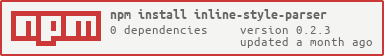





Inline style parser copied from css/lib/parse/index.js:
InlineStyleParser(string)
Example:
const parse = require('inline-style-parser');
parse('color: #BADA55;');
Output:
[ { type: 'declaration',
property: 'color',
value: '#BADA55',
position: Position { start: [Object], end: [Object], source: undefined } } ]
JSFiddle | Replit | Examples
Installation
NPM:
npm install inline-style-parser --save
Yarn:
yarn add inline-style-parser
CDN:
<script src="https://unpkg.com/inline-style-parser@latest/dist/inline-style-parser.min.js"></script>
<script>
window.InlineStyleParser(/* string */);
</script>
Usage
Import with ES Modules:
import parse from 'inline-style-parser';
Or require with CommonJS:
const parse = require('inline-style-parser');
Parse single declaration:
parse('left: 0');
Output:
[
{
type: 'declaration',
property: 'left',
value: '0',
position: {
start: { line: 1, column: 1 },
end: { line: 1, column: 8 },
source: undefined
}
}
]
Parse multiple declarations:
parse('left: 0; right: 100px;');
Output:
[
{
type: 'declaration',
property: 'left',
value: '0',
position: {
start: { line: 1, column: 1 },
end: { line: 1, column: 8 },
source: undefined
}
},
{
type: 'declaration',
property: 'right',
value: '100px',
position: {
start: { line: 1, column: 10 },
end: { line: 1, column: 22 },
source: undefined
}
}
]
Parse declaration with missing value:
parse('top:');
Output:
[
{
type: 'declaration',
property: 'top',
value: '',
position: {
start: { line: 1, column: 1 },
end: { line: 1, column: 5 },
source: undefined
}
}
]
Parse unknown declaration:
parse('answer: 42;');
Output:
[
{
type: 'declaration',
property: 'answer',
value: '42',
position: {
start: { line: 1, column: 1 },
end: { line: 1, column: 11 },
source: undefined
}
}
]
Invalid declarations:
parse(''); // []
parse(); // throws TypeError
parse(1); // throws TypeError
parse('width'); // throws Error
parse('/*'); // throws Error
Testing
Run tests:
npm test
Run tests in watch mode:
npm run test:watch
Run tests with coverage:
npm run test:coverage
Run tests in CI mode:
npm run test:ci
Lint files:
npm run lint
Fix lint errors:
npm run lint:fix
Release
Release and publish are automated by Release Please.
License
MIT. See the license from the original project.