Gathering detailed insights and metrics for jsheet-plus
Gathering detailed insights and metrics for jsheet-plus
Gathering detailed insights and metrics for jsheet-plus
Gathering detailed insights and metrics for jsheet-plus
npm install jsheet-plusTypescript
Module System
Node Version
NPM Version
Total Downloads
0
Last Day
0
Last Week
0
Last Month
0
Last Year
0
1 Contributors
Updated on Jun 25, 2025
Latest Version
0.0.9
Package Id
jsheet-plus@0.0.9
Unpacked Size
714.54 kB
Size
132.43 kB
File Count
64
NPM Version
10.9.2
Node Version
22.14.0
Published on
Jun 26, 2025
Cumulative downloads
Total Downloads
Last Day
0%
NaN
Compared to previous day
Last Week
0%
NaN
Compared to previous week
Last Month
0%
NaN
Compared to previous month
Last Year
0%
NaN
Compared to previous year
2
24
<b>Jexcel CE </b> has been renamed to <b>Jspreadsheet-plus </b><br>``<br>
Jspreadsheet-plus is an extensible framework for building sophisticated data-oriented interfaces with Excel-like controls. By bringing familiar spreadsheet features to your application, you can drastically reduce development time while delivering an interface that users already know how to use, leading to faster adoption and increased productivity. You can use Jspreadsheet in many different applications, such as:
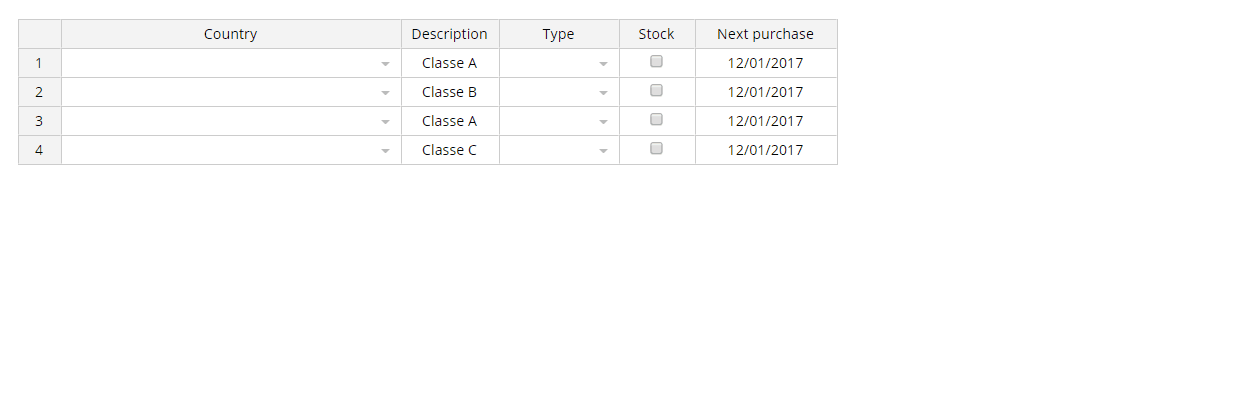
npm install jspreadsheet-plus
1<script src="https://cdn.jsdelivr.net/npm/jspreadsheet-plus/dist/index.min.js"></script> 2<link rel="stylesheet" href="https://cdn.jsdelivr.net/npm/jspreadsheet-plus/dist/jspreadsheet.min.css" type="text/css" /> 3<script src="https://cdn.jsdelivr.net/npm/jsuites/dist/jsuites.min.js"></script> 4<link rel="stylesheet" href="https://cdn.jsdelivr.net/npm/jsuites/dist/jsuites.min.css" type="text/css" />
A basic example to integrate the Jspreadsheet in your website to create your first data grid with spreadsheet controls. https://codepen.io/hchiam/pen/qBRzXKK
Add jexcel/jspreadsheet and Jsuites to your html file
1<script src="https://bossanova.uk/jspreadsheet/v5/jspreadsheet.js"></script> 2<script src="https://jsuites.net/v5/jsuites.js"></script> 3<link rel="stylesheet" href="https://bossanova.uk/jspreadsheet/v5/jspreadsheet.css" type="text/css" /> 4<link rel="stylesheet" href="https://jsuites.net/v5/jsuites.css" type="text/css" />
You should initialize your data grid on a div container, such as:
1<div id="spreadsheet"></div>
To initialize a Jspreadsheet-plus table you should run JavaScript, such as:
1jspreadsheet(document.getElementById('spreadsheet'), { 2 worksheets: [{ 3 data: [ 4 ['Jazz', 'Honda', '2019-02-12', '', true, '$ 2.000,00', '#777700'], 5 ['Civic', 'Honda', '2018-07-11', '', true, '$ 4.000,01', '#007777'], 6 ], 7 columns: [ 8 { type: 'text', title:'Car', width:120 }, 9 { type: 'dropdown', title:'Make', width:200, source:[ "Alfa Romeo", "Audi", "Bmw", "Honda" ] }, 10 { type: 'calendar', title:'Available', width:200 }, 11 { type: 'image', title:'Photo', width:120 }, 12 { type: 'checkbox', title:'Stock', width:80 }, 13 { type: 'numeric', title:'Price', width:100, mask:'$ #.##,00', decimal:',' }, 14 { type: 'color', width:100, render:'square', } 15 ] 16 }] 17});
Serve your html file and then you will get the rendered table in your browser

% npm run build
% npm run start
See contributing
Jspreadsheet Plus is released under the [MIT license]. Contact contact@jspreadsheet.com

No vulnerabilities found.

No security vulnerabilities found.