Gathering detailed insights and metrics for qr-code-styling-node
Gathering detailed insights and metrics for qr-code-styling-node
Gathering detailed insights and metrics for qr-code-styling-node
Gathering detailed insights and metrics for qr-code-styling-node
@liquid-js/qr-code-styling
Generate styled QR codes on web or in Node
@qr-platform/qr-code.js
QRCode.js is a professional JavaScript/TypeScript library for creating customized QR codes, offering a blend of simplicity and sophistication. With versatile styling options—dot shapes, colors, gradients, embedded images, borders, and text—it enables you
@themaniacalfry/styled-qr-code-node
Add a style and an image to your QR code
@ronnieacs/styled-qr-code-node
Add a style and an image to your QR code
Automaticly generate your styled QR code in your web app.
npm install qr-code-styling-nodeTypescript
Module System
Node Version
NPM Version
77.4
Supply Chain
100
Quality
75.3
Maintenance
100
Vulnerability
100
License
TypeScript (64.1%)
JavaScript (34.33%)
HTML (1.57%)
Total Downloads
0
Last Day
0
Last Week
0
Last Month
0
Last Year
0
MIT License
12 Stars
108 Commits
12 Forks
12 Branches
1 Contributors
Updated on Oct 05, 2024
Latest Version
1.5.0
Package Id
qr-code-styling-node@1.5.0
Unpacked Size
167.25 kB
Size
39.46 kB
File Count
34
NPM Version
6.14.13
Node Version
14.17.0
Cumulative downloads
Total Downloads
Last Day
0%
NaN
Compared to previous day
Last Week
0%
NaN
Compared to previous week
Last Month
0%
NaN
Compared to previous month
Last Year
0%
NaN
Compared to previous year
1
22
JavaScript library for generating QR codes with a logo and styling.
Try it here https://qr-code-styling.com
If you have issues / suggestions / notes / questions, please open an issue or contact me. Let's create a cool library together.

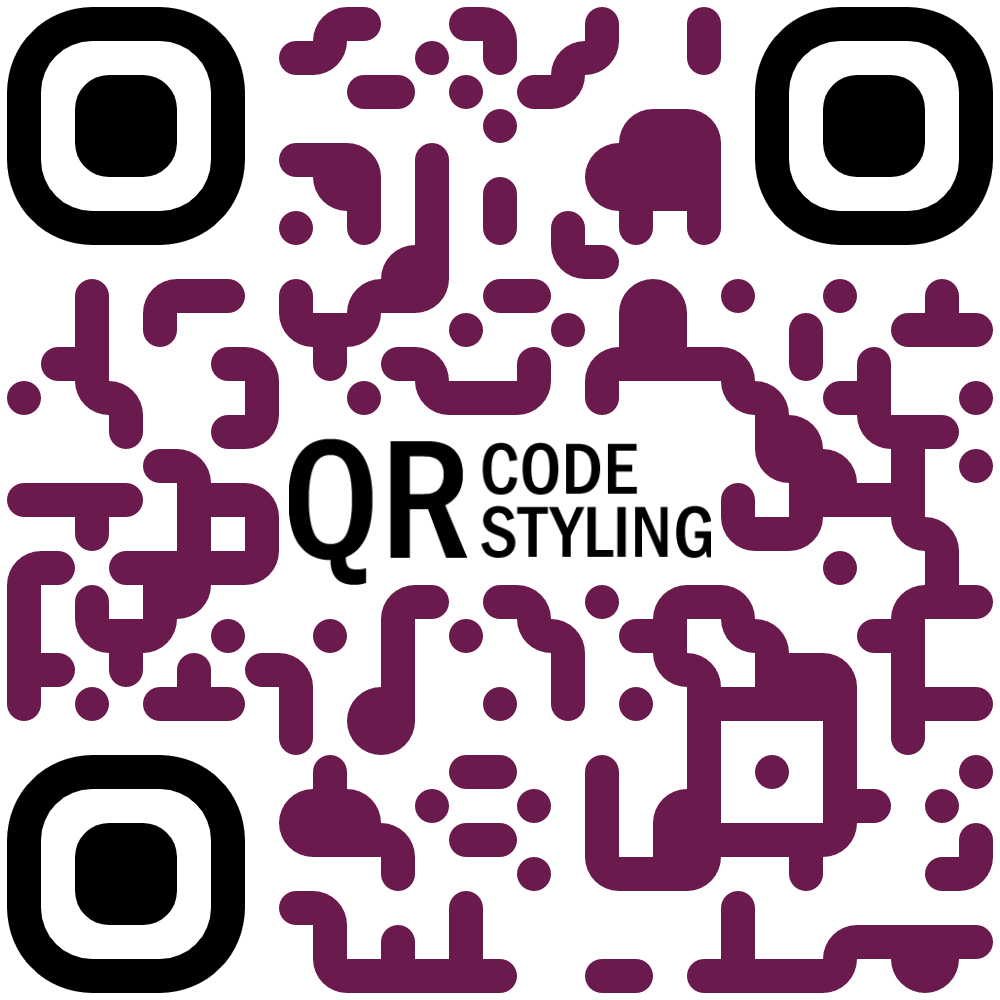
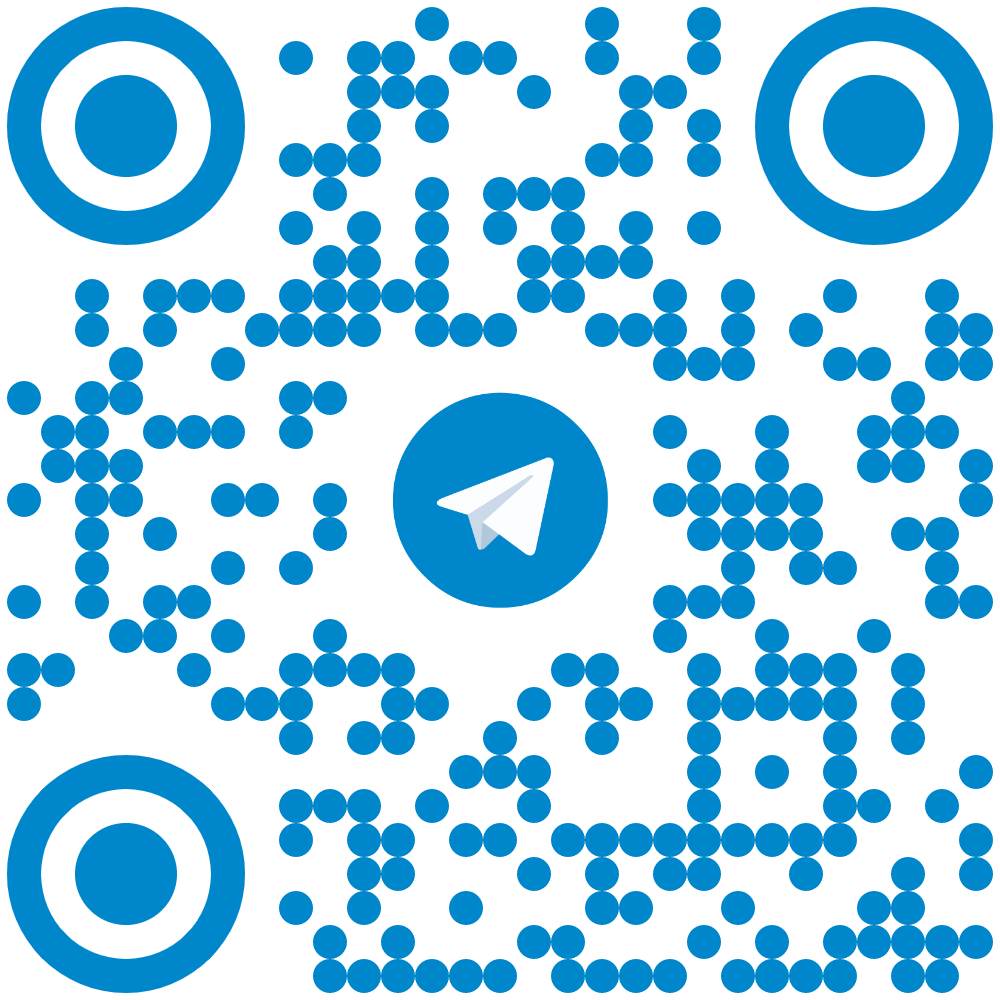
npm install qr-code-styling
1<!DOCTYPE html> 2<html lang="en"> 3<head> 4 <meta charset="UTF-8"> 5 <title>QR Code Styling</title> 6 <script type="text/javascript" src="https://unpkg.com/qr-code-styling@1.5.0/lib/qr-code-styling.js"></script> 7</head> 8<body> 9<div id="canvas"></div> 10<script type="text/javascript"> 11 12 const qrCode = new QRCodeStyling({ 13 width: 300, 14 height: 300, 15 type: "svg", 16 data: "https://www.facebook.com/", 17 image: "https://upload.wikimedia.org/wikipedia/commons/5/51/Facebook_f_logo_%282019%29.svg", 18 dotsOptions: { 19 color: "#4267b2", 20 type: "rounded" 21 }, 22 backgroundOptions: { 23 color: "#e9ebee", 24 }, 25 imageOptions: { 26 crossOrigin: "anonymous", 27 margin: 20 28 } 29 }); 30 31 qrCode.append(document.getElementById("canvas")); 32 qrCode.download({ name: "qr", extension: "svg" }); 33</script> 34</body> 35</html>
new QRCodeStyling(options) => QRCodeStyling
| Param | Type | Description |
|---|---|---|
| options | object | Init object |
options structure
| Property | Type | Default Value | Description |
|---|---|---|---|
| width | number | 300 | Size of canvas |
| height | number | 300 | Size of canvas |
| type | string ('canvas' 'svg') | canvas | The type of the element that will be rendered |
| data | string | The date will be encoded to the QR code | |
| image | string | The image will be copied to the center of the QR code | |
| margin | number | 0 | Margin around canvas |
| qrOptions | object | Options will be passed to qrcode-generator lib | |
| imageOptions | object | Specific image options, details see below | |
| dotsOptions | object | Dots styling options | |
| cornersSquareOptions | object | Square in the corners styling options | |
| cornersDotOptionsHelper | object | Dots in the corners styling options | |
| backgroundOptions | object | QR background styling options | |
| nodeCanvas | node-canvas | Only specify when running on a node server for canvas type, please refer to node section below | |
| jsDom | jsdom | Only specify when running on a node server for svg type, please refer to node section below |
options.qrOptions structure
| Property | Type | Default Value |
|---|---|---|
| typeNumber | number (0 - 40) | 0 |
| mode | string ('Numeric' 'Alphanumeric' 'Byte' 'Kanji') | |
| errorCorrectionLevel | string ('L' 'M' 'Q' 'H') | 'Q' |
options.imageOptions structure
| Property | Type | Default Value | Description |
|---|---|---|---|
| hideBackgroundDots | boolean | true | Hide all dots covered by the image |
| imageSize | number | 0.4 | Coefficient of the image size. Not recommended to use ove 0.5. Lower is better |
| margin | number | 0 | Margin of the image in px |
| crossOrigin | string('anonymous' 'use-credentials') | Set "anonymous" if you want to download QR code from other origins. | |
| saveAsBlob | boolean | false | Saves image as base64 blob in svg type, see bellow |
When QR type is svg, the image may not load in certain applications as it is saved as a url, and some svg applications will not render url images for security reasons. Setting saveAsBlob to true will instead save the image as a blob, allowing it to render correctly in more places, but will also increase the file size.
options.dotsOptions structure
| Property | Type | Default Value | Description |
|---|---|---|---|
| color | string | '#000' | Color of QR dots |
| gradient | object | Gradient of QR dots | |
| type | string ('rounded' 'dots' 'classy' 'classy-rounded' 'square' 'extra-rounded') | 'square' | Style of QR dots |
options.backgroundOptions structure
| Property | Type | Default Value |
|---|---|---|
| color | string | '#fff' |
| gradient | object |
options.cornersSquareOptions structure
| Property | Type | Default Value | Description |
|---|---|---|---|
| color | string | Color of Corners Square | |
| gradient | object | Gradient of Corners Square | |
| type | string ('dot' 'square' 'extra-rounded') | Style of Corners Square |
options.cornersDotOptions structure
| Property | Type | Default Value | Description |
|---|---|---|---|
| color | string | Color of Corners Dot | |
| gradient | object | Gradient of Corners Dot | |
| type | string ('dot' 'square') | Style of Corners Dot |
Gradient structure
options.dotsOptions.gradient
options.backgroundOptions.gradient
options.cornersSquareOptions.gradient
options.cornersDotOptions.gradient
| Property | Type | Default Value | Description |
|---|---|---|---|
| type | string ('linear' 'radial') | "linear" | Type of gradient spread |
| rotation | number | 0 | Rotation of gradient in radians (Math.PI === 180 degrees) |
| colorStops | array of objects | Gradient colors. Example [{ offset: 0, color: 'blue' }, { offset: 1, color: 'red' }] |
Gradient colorStops structure
options.dotsOptions.gradient.colorStops[]
options.backgroundOptions.gradient.colorStops[]
options.cornersSquareOptions.gradient.colorStops[]
options.cornersDotOptions.gradient.colorStops[]
| Property | Type | Default Value | Description |
|---|---|---|---|
| offset | number (0 - 1) | Position of color in gradient range | |
| color | string | Color of stop in gradient range |
QRCodeStyling.append(container) => void
| Param | Type | Description |
|---|---|---|
| container | DOM element | This container will be used for appending of the QR code |
QRCodeStyling.getRawData(extension) => Promise<Blob>
| Param | Type | Default Value | Description |
|---|---|---|---|
| extension | string ('png' 'jpeg' 'webp' 'svg') | 'png' | Blob type on browser, Buffer type on Node |
QRCodeStyling.update(options) => void
| Param | Type | Description |
|---|---|---|
| options | object | The same options as for initialization |
QRCodeStyling.download(downloadOptions) => Promise<void>
| Param | Type | Description |
|---|---|---|
| downloadOptions | object | Options with extension and name of file (not required) |
Promise returned will resolve into the data URI of the QR code image.
downloadOptions structure
| Property | Type | Default Value | Description |
|---|---|---|---|
| name | string | 'qr' | Name of the downloaded file |
| extension | string ('png' 'jpeg' 'webp' 'svg') | 'png' | File extension |
You can use this on a node server by passing through the node-canvas or jsdom object depending if your creating a non-svg or svg respectively. You must pass both if using imageOptions.saveAsBlob.
Calling getRawData in node will return a Buffer instead of a Blob.
1const { QRCodeStyling } = require("qr-code-styling/lib/qr-code-styling.common.js");
2const nodeCanvas = require("canvas");
3const { JSDOM } = require("jsdom");
4const fs = require("fs");
5
6const options = {
7 width: 300,
8 height: 300,
9 data: "https://www.facebook.com/",
10 image: "https://upload.wikimedia.org/wikipedia/commons/5/51/Facebook_f_logo_%282019%29.svg",
11 dotsOptions: {
12 color: "#4267b2",
13 type: "rounded"
14 },
15 backgroundOptions: {
16 color: "#e9ebee",
17 },
18 imageOptions: {
19 crossOrigin: "anonymous",
20 margin: 20
21 }
22}
23
24// For canvas type
25const qrCodeImage = new QRCodeStyling({
26 nodeCanvas, // this is required
27 ...options
28});
29
30qrCodeImage.getRawData("png").then((buffer) => {
31 fs.writeFileSync("test.png", buffer);
32});
33
34// For svg type
35const qrCodeSvg = new QRCodeStyling({
36 jsdom: JSDOM, // this is required
37 type: "svg",
38 ...options
39});
40
41qrCodeSvg.getRawData("svg").then((buffer) => {
42 fs.writeFileSync("test.svg", buffer);
43});
44
45// For svg type with the inner-image saved as a blob
46// (inner-image will render in more places but file will be larger)
47const qrCodeSvgWithBlobImage = new QRCodeStyling({
48 jsdom: JSDOM, // this is required
49 nodeCanvas, // this is required
50 type: "svg",
51 ...options,
52 imageOptions: {
53 saveAsBlob: true,
54 crossOrigin: "anonymous",
55 margin: 20
56 }
57});
58
59qrCodeSvgWithBlobImage.getRawData("svg").then((buffer) => {
60 fs.writeFileSync("test_blob.svg", buffer);
61});
62MIT License. Copyright (c) 2021 Denys Kozak

No vulnerabilities found.
Reason
no binaries found in the repo
Reason
license file detected
Details
Reason
0 commit(s) and 0 issue activity found in the last 90 days -- score normalized to 0
Reason
no SAST tool detected
Details
Reason
Found 0/30 approved changesets -- score normalized to 0
Reason
no effort to earn an OpenSSF best practices badge detected
Reason
security policy file not detected
Details
Reason
project is not fuzzed
Details
Reason
branch protection not enabled on development/release branches
Details
Reason
74 existing vulnerabilities detected
Details
Score
Last Scanned on 2025-07-07
The Open Source Security Foundation is a cross-industry collaboration to improve the security of open source software (OSS). The Scorecard provides security health metrics for open source projects.
Learn More