Gathering detailed insights and metrics for rc-year-calendar
Gathering detailed insights and metrics for rc-year-calendar
Gathering detailed insights and metrics for rc-year-calendar
Gathering detailed insights and metrics for rc-year-calendar
npm install rc-year-calendar72.9
Supply Chain
98.8
Quality
75.5
Maintenance
100
Vulnerability
100
License
Module System
Min. Node Version
Typescript Support
Node Version
NPM Version
48 Stars
50 Commits
26 Forks
4 Watching
7 Branches
2 Contributors
Updated on 01 Oct 2024
JavaScript (100%)
Cumulative downloads
Total Downloads
Last day
4.3%
384
Compared to previous day
Last week
15.4%
1,979
Compared to previous week
Last month
13.7%
8,247
Compared to previous month
Last year
5.2%
97,844
Compared to previous year
1
2
Official React.js wrapper for the year-calendar widget. https://year-calendar.github.io/
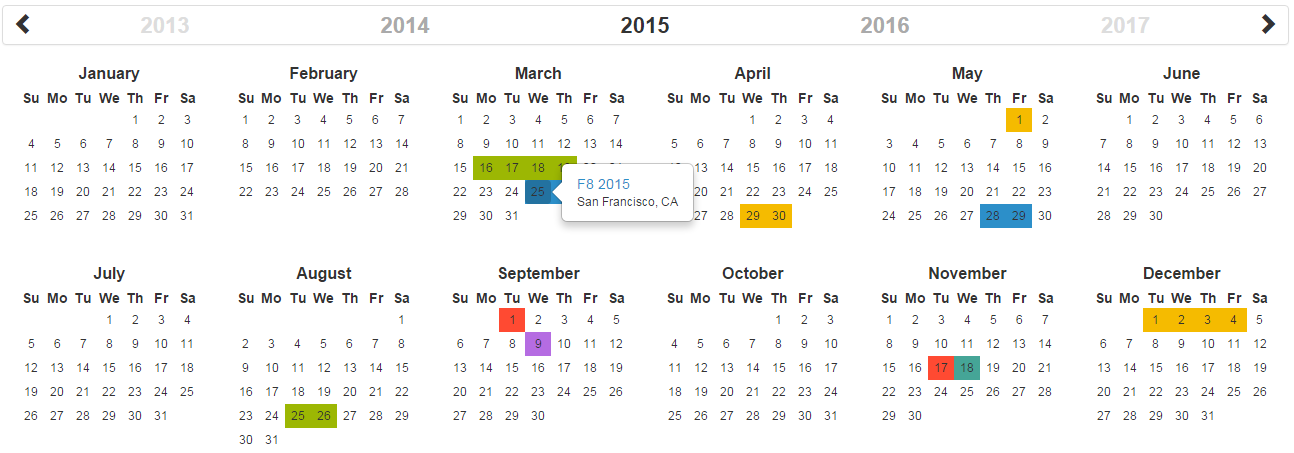
This library is also available for:
You can get the widget using the following methods:
npm install rc-year-calendaryarn add rc-year-calendar<script src="https://unpkg.com/rc-year-calendar@latest/dist/rc-year-calendar.umd.min.js"></script>You can create a calendar using the following javascript code :
// Import (only if not using the CDN installation option)
import Calendar from 'rc-year-calendar';
// Render
render() {
return (<Calendar />);
}
You can specify props to customize the calendar:
render() {
return (
<Calendar style="background" minDate={new Date()} />
);
}
The props are the following
| Option name | Description | Type | Default value |
|---|---|---|---|
| allowOverlap | Specifies whether the user can select a range which overlapping an other element present in the datasource. | boolean | true |
| alwaysHalfDay | Specifies whether the beginning and the end of each range should be displayed as half selected day. | boolean | false |
| contextMenuItems | Specifies the items of the default context menu. | array | [] |
| customDayRenderer | Specify a custom renderer for data source. Works only with the style set to "custom". This function is called duringender for each day containing at least one event. | Render function | null |
| customDataSourceRenderer | Specify a custom renderer for days. This function is called during render for each day. | Render function | null |
| dataSource | The elements that must be displayed on the calendar. | array or function | [] |
| disabledDays | The days that must be displayed as disabled. | array | [] |
| disabledWeekDays | The days of the week that must be displayed as disabled (0 for Sunday, 1 for Monday, etc.). | array | [] |
| displayDisabledDataSource | Specifies whether the data source must be rendered on disabled days. | boolean | false |
| displayHeader | Specifies whether the calendar header is displayed. | boolean | true |
| displayWeekNumber | Specifies whether the weeks number are displayed. | boolean | false |
| enableContextMenu | Specifies whether the default context menu must be displayed when right clicking on a day. | boolean | false |
| enableRangeSelection | Specifies whether the range selection is enabled. | boolean | false |
| hiddenWeekDays | The days of the week that must not be displayed (0 for Sunday, 1 for Monday, etc.). | array | [] |
| language | The language/culture used for calendar rendering. | String | en |
| loadingTemplate | A custom loading template | String | null |
| maxDate | The date until which days are enabled. | Date | null |
| minDate | The date from which days are enabled. | Date | null |
| roundRangeLimits | Specifies whether the beginning and the end of each range should be displayed as rounded cells. | boolean | false |
| style | Specifies the style used for displaying datasource ("background", "border" or "custom"). | string | border |
| weekStart | The starting day of the week. This option overrides the parameter define in the language file. | number | 0 |
| year | The year displayed by the calendar. | number | Current year |
| defaultYear | The year on which the calendar should be opened. | number | Current year |
| Event name | Description | Parameter |
|---|---|---|
| onDayClick | Function fired when a day is clicked. | { date, events } |
| onDayContextMenu | Function fired when a day is right clicked. | { date, events } |
| onDayEnter | Function fired when the mouse enter on a day. | { date, events } |
| onDayLeave | Function fired when the mouse leaves a day. | { date, events } |
| onRangeSelected | Function fired when a date range is selected. | { startDate, endDate } |
| onRenderEnd | Function fired when the calendar rendering is ended. | { currentYear } |
| onYearChanged | Function fired when the visible year of the calendar is changed. | { currentYear } |
If you want to use the calendar in a different language, you should import the locale file corresponding to the language you want to use, and then set the language prop of the calendar:
import Calendar from 'rc-year-calendar';
import 'rc-year-calendar/locales/rc-year-calendar.fr';
OR
<script src="https://unpkg.com/rc-year-calendar@latest/dist/rc-year-calendar.umd.min.js"></script>
<script src="https://unpkg.com/rc-year-calendar@latest/locales/rc-year-calendar.fr.js"></script>
Then
render() {
return (
<Calendar language="fr" />
);
}
The list of available languages is available here
Check the examples page to discover all the functionalities.

No vulnerabilities found.
Reason
no binaries found in the repo
Reason
license file detected
Details
Reason
Found 1/29 approved changesets -- score normalized to 0
Reason
0 commit(s) and 0 issue activity found in the last 90 days -- score normalized to 0
Reason
no effort to earn an OpenSSF best practices badge detected
Reason
security policy file not detected
Details
Reason
project is not fuzzed
Details
Reason
branch protection not enabled on development/release branches
Details
Reason
SAST tool is not run on all commits -- score normalized to 0
Details
Reason
16 existing vulnerabilities detected
Details
Score
Last Scanned on 2024-11-18
The Open Source Security Foundation is a cross-industry collaboration to improve the security of open source software (OSS). The Scorecard provides security health metrics for open source projects.
Learn More