Gathering detailed insights and metrics for re-resizable-rotate
Gathering detailed insights and metrics for re-resizable-rotate
Gathering detailed insights and metrics for re-resizable-rotate
Gathering detailed insights and metrics for re-resizable-rotate
npm install re-resizable-rotateTypescript
Module System
Node Version
NPM Version
Cumulative downloads
Total Downloads
Last Day
0%
2
Compared to previous day
Last Week
110%
21
Compared to previous week
Last Month
111.1%
38
Compared to previous month
Last Year
12.5%
396
Compared to previous year
35

📏 A resizable component for React.
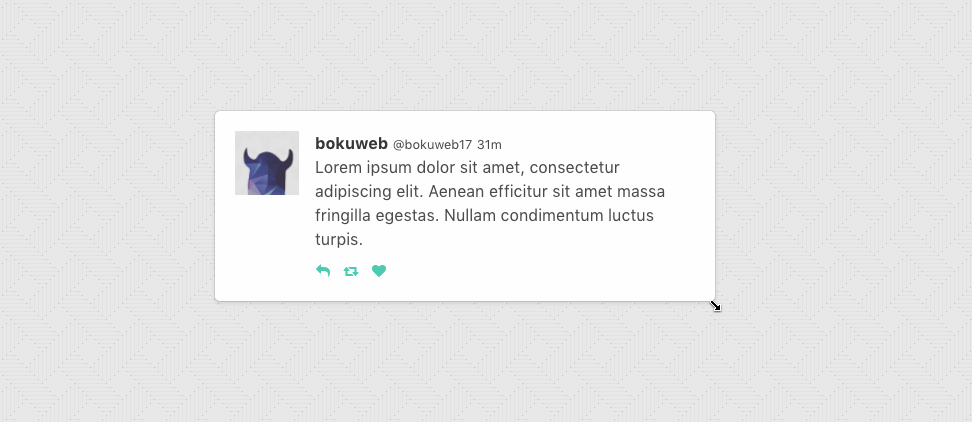
1$ npm install --save re-resizable
defaultSize1<Resizable 2 defaultSize={{ 3 width:320, 4 height:200, 5 }} 6> 7 Sample with default size 8</Resizable>
size1<Resizable 2 size={{ width: this.state.width, height: this.state.height }} 3 onResizeStop={(e, direction, ref, d) => { 4 this.setState({ 5 width: this.state.width + d.width, 6 height: this.state.height + d.height, 7 }); 8 }} 9> 10 Sample with size 11</Resizable>
defaultSize?: { width: (number | string), height: (number | string) };Specifies the width and height that the dragged item should start at.
For example, you can set 300, '300px', 50%.
If both defaultSize and size omitted, set 'auto'.
defaultSize will be ignored when size set.
size?: { width: (number | string), height: (number | string) };The size property is used to set the size of the component.
For example, you can set 300, '300px', 50%.
Use size if you need to control size state by yourself.
className?: string;The className property is used to set the custom className of a resizable component.
style?: { [key: string]: string };The style property is used to set the custom style of a resizable component.
minWidth?: number | string;The minWidth property is used to set the minimum width of a resizable component.
minHeight?: number | string;The minHeight property is used to set the minimum height of a resizable component.
maxWidth?: number | string;The maxWidth property is used to set the maximum width of a resizable component.
maxHeight?: number | string;The maxHeight property is used to set the maximum height of a resizable component.
grid?: [number, number];The grid property is used to specify the increments that resizing should snap to. Defaults to [1, 1].
lockAspectRatio?: boolean;The lockAspectRatio property is used to lock aspect ratio.
If omitted, set false.
bounds?: ('window' | 'parent' | HTMLElement);Specifies resize boundaries.
handleStyles?: HandleStyles;The handleStyles property is used to override the style of one or more resize handles.
Only the axis you specify will have its handle style replaced.
If you specify a value for right it will completely replace the styles for the right resize handle,
but other handle will still use the default styles.
handleClasses?: HandleClassName;The handleClasses property is used to set the className of one or more resize handles.
handleWrapperStyle?: { [key: string]: string };The handleWrapperStyle property is used to override the style of resize handles wrapper.
handleWrapperClass?: string;The handleWrapperClass property is used to override the className of resize handles wrapper.
enable?: ?Enable;The enable property is used to set the resizable permission of a resizable component.
The permission of top, right, bottom, left, topRight, bottomRight, bottomLeft, topLeft direction resizing.
If omitted, all resizer are enabled.
If you want to permit only right direction resizing, set { top:false, right:true, bottom:false, left:false, topRight:false, bottomRight:false, bottomLeft:false, topLeft:false }.
onResizeStart?: ResizeStartCallBack;ResizeStartCallBack type is below.
type ResizeStartCallback = (
e: SyntheticMouseEvent<HTMLDivElement> | SyntheticTouchEvent<HTMLDivElement>,
dir: Direction,
refToElement: React.ElementRef<'div'>,
) => void;
Calls when resizable component resize start.
onResize?: ResizeCallback;ResizeCallback type is below.
type ResizeCallback = (
event: MouseEvent | TouchEvent,
direction: Direction,
refToElement: React.ElementRef<'div'>,
delta: NumberSize,
) => void;
Calls when resizable component resizing.
onResizeStop?: ResizeCallback;ResizeCallback type is below.
type ResizeCallback = (
event: MouseEvent | TouchEvent,
direction: Direction,
refToElement: React.ElementRef<'div'>,
delta: NumberSize,
) => void;
Calls when resizable component resize stop.
updateSize(object size)Update component size.
grid ,max/minWidth, max/minHeight props is ignored, when this method called.
1class YourComponent extends Component { 2 3 ... 4 5 update() { 6 this.resizable.updateSize({ width: 200, height: 300 }); 7 } 8 9 render() { 10 return ( 11 <Resizable ref={c => { this.resizable = c; }}> 12 example 13 </Resizable> 14 ); 15 } 16 17 ... 18}
If you have a feature request, please add it as an issue or make a pull request.
If you have a bug to report, please reproduce the bug in WebpackBin to help us easily isolate it.
1npm test
width and height.defaultSize and size,extendsProps.You can add extendsProps as follows.
<Resizable data-foo="foo" />
ResizeStartCallBack -> ResizeStartCallback.ResizeDirection type.Callback to ResizeCallback.react-resizable-box -> re-resizable.handleWrapperStyle and handleWrapperClass props.handersClasses -> handleClasseshandersStyles -> handleStylesshouldUpdateComponent (#135).lodash.isEqual.border-box.flowtype.extendsProps prop to other props (e.g. data-*, aria-*, and other ).updateSize method.lockAspectRatio property.grid props to snap grid. (thanks @paulyoung)userSelect: none when resize get srated.require.onResizeStart callback argument.'px' and '%' for width and height props.The MIT License (MIT)
Copyright (c) 2017 bokuweb
Permission is hereby granted, free of charge, to any person obtaining a copy of this software and associated documentation files (the "Software"), to deal in the Software without restriction, including without limitation the rights to use, copy, modify, merge, publish, distribute, sublicense, and/or sell copies of the Software, and to permit persons to whom the Software is furnished to do so, subject to the following conditions:
The above copyright notice and this permission notice shall be included in all copies or substantial portions of the Software.
THE SOFTWARE IS PROVIDED "AS IS", WITHOUT WARRANTY OF ANY KIND, EXPRESS OR IMPLIED, INCLUDING BUT NOT LIMITED TO THE WARRANTIES OF MERCHANTABILITY, FITNESS FOR A PARTICULAR PURPOSE AND NONINFRINGEMENT. IN NO EVENT SHALL THE AUTHORS OR COPYRIGHT HOLDERS BE LIABLE FOR ANY CLAIM, DAMAGES OR OTHER LIABILITY, WHETHER IN AN ACTION OF CONTRACT, TORT OR OTHERWISE, ARISING FROM, OUT OF OR IN CONNECTION WITH THE SOFTWARE OR THE USE OR OTHER DEALINGS IN THE SOFTWARE.

No vulnerabilities found.

No security vulnerabilities found.