Gathering detailed insights and metrics for react-autocomplete-tagbox
Gathering detailed insights and metrics for react-autocomplete-tagbox
Gathering detailed insights and metrics for react-autocomplete-tagbox
Gathering detailed insights and metrics for react-autocomplete-tagbox
npm install react-autocomplete-tagboxTypescript
Module System
Node Version
NPM Version
Cumulative downloads
Total Downloads
Last Day
0%
NaN
Compared to previous day
Last Week
0%
NaN
Compared to previous week
Last Month
0%
NaN
Compared to previous month
Last Year
0%
NaN
Compared to previous year

Modern, flexible, and fully customizable React tag input with autocomplete.


React Autocomplete Tagbox is a modern, flexible, and fully customizable React component for tag input with optional autocomplete. Effortlessly add, remove, and select tags with keyboard or mouse. Supports both free-form and restricted tag entry, smart suggestions, and a clean, accessible UI. Perfect for forms, search bars, and dynamic filters. Easy to integrate and fully styleable to match your project.
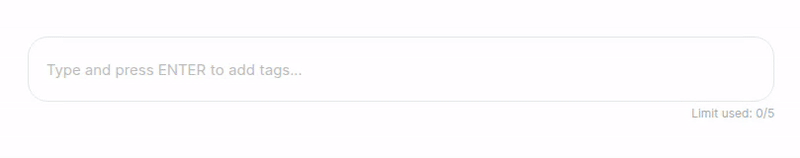
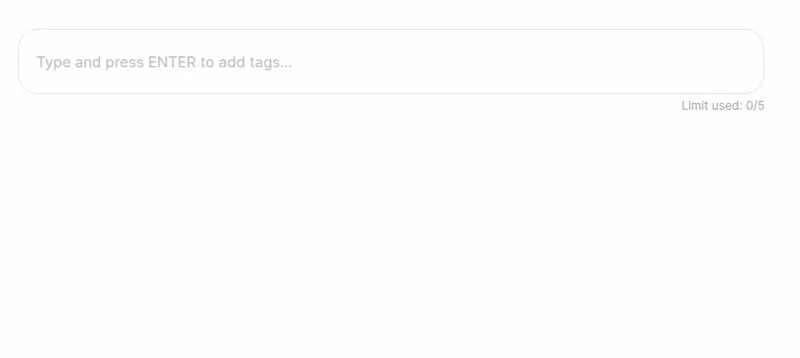
filterData): Accept only tags that match your custom logic (e.g., only URLs, emails, etc.).1npm install react-autocomplete-tagbox 2# or 3yarn add react-autocomplete-tagbox
1import React, { useState } from "react"; 2import ReactAutocompleteTagbox from "react-autocomplete-tagbox"; 3 4const options = [ 5 "React", 6 "JavaScript", 7 "TypeScript", 8 "GraphQL", 9 "Redux", 10 "Bootstrap", 11]; 12 13// Example filter: only allow options that are at least 5 characters 14const filterData = (str: string) => str.length >= 5; 15const filteredOptions = options.filter(filterData); 16 17export default function App() { 18 const [tags, setTags] = useState<string[]>([]); 19 20 return ( 21 <ReactAutocompleteTagbox 22 tags={tags} 23 onChange={setTags} 24 options={filteredOptions} // Filtered options 25 filterData={filterData} 26 limit={5} 27 placeholder="Add technologies..." 28 /> 29 ); 30}
Note:
If you use bothoptionsandfilterData, only options that passfilterDatawill be selectable or added as tags.
It's recommended to filter youroptionswithfilterDatabefore passing them to the component.
| Prop | Type | Default | Description |
|---|---|---|---|
tags | string[] | [] | The current list of tags. |
onChange | (tags: string[]) => void | Callback when tags change. | |
options | string[] | undefined | Optional. Restricts tags to these options and enables autocomplete. |
limit | number | undefined | Optional. Maximum number of tags allowed. |
placeholder | string | "Type and press ENTER to add tags..." | Placeholder text for the input. |
containerStyle | React.CSSProperties | undefined | Optional. Inline styles for the container. |
className | string | undefined | Optional. Additional class for the container. |
filterData | (data: string) => boolean | undefined | Optional. Custom validation/filter function for tags. |
If you use both options and filterData, make sure your options match your filter. For example, to only allow URLs:
1const filterData = (str: string) => { 2 try { 3 const url = new URL(str.trim()); 4 return url.protocol === "http:" || url.protocol === "https:"; 5 } catch { 6 return false; 7 } 8}; 9const filteredOptions = options.filter(filterData); 10 11<ReactAutocompleteTagbox 12 tags={tags} 13 onChange={setTags} 14 options={filteredOptions} 15 filterData={filterData} 16/>;
className prop.Clone the repo and run:
1npm install 2npm run dev
Contributions, issues, and feature requests are welcome!
Feel free to check issues page.
React Autocomplete Tagbox — The smart, beautiful way to manage tags in your React apps!

No vulnerabilities found.

No security vulnerabilities found.