Gathering detailed insights and metrics for react-data-table-modify
Gathering detailed insights and metrics for react-data-table-modify
Gathering detailed insights and metrics for react-data-table-modify
Gathering detailed insights and metrics for react-data-table-modify
npm install react-data-table-modifyTypescript
Module System
Min. Node Version
Node Version
NPM Version
JavaScript (86.07%)
SCSS (9.62%)
HTML (3.5%)
CSS (0.81%)
Total Downloads
0
Last Day
0
Last Week
0
Last Month
0
Last Year
0
35 Commits
2 Branches
1 Contributors
Updated on Feb 20, 2023
Latest Version
1.1.3
Package Id
react-data-table-modify@1.1.3
Unpacked Size
48.07 kB
Size
12.24 kB
File Count
4
NPM Version
8.19.1
Node Version
18.12.1
Published on
Feb 28, 2023
Cumulative downloads
Total Downloads
Last Day
0%
NaN
Compared to previous day
Last Week
0%
NaN
Compared to previous week
Last Month
0%
NaN
Compared to previous month
Last Year
0%
NaN
Compared to previous year
A simple-to-use React table library with interesting features
Short term evolution
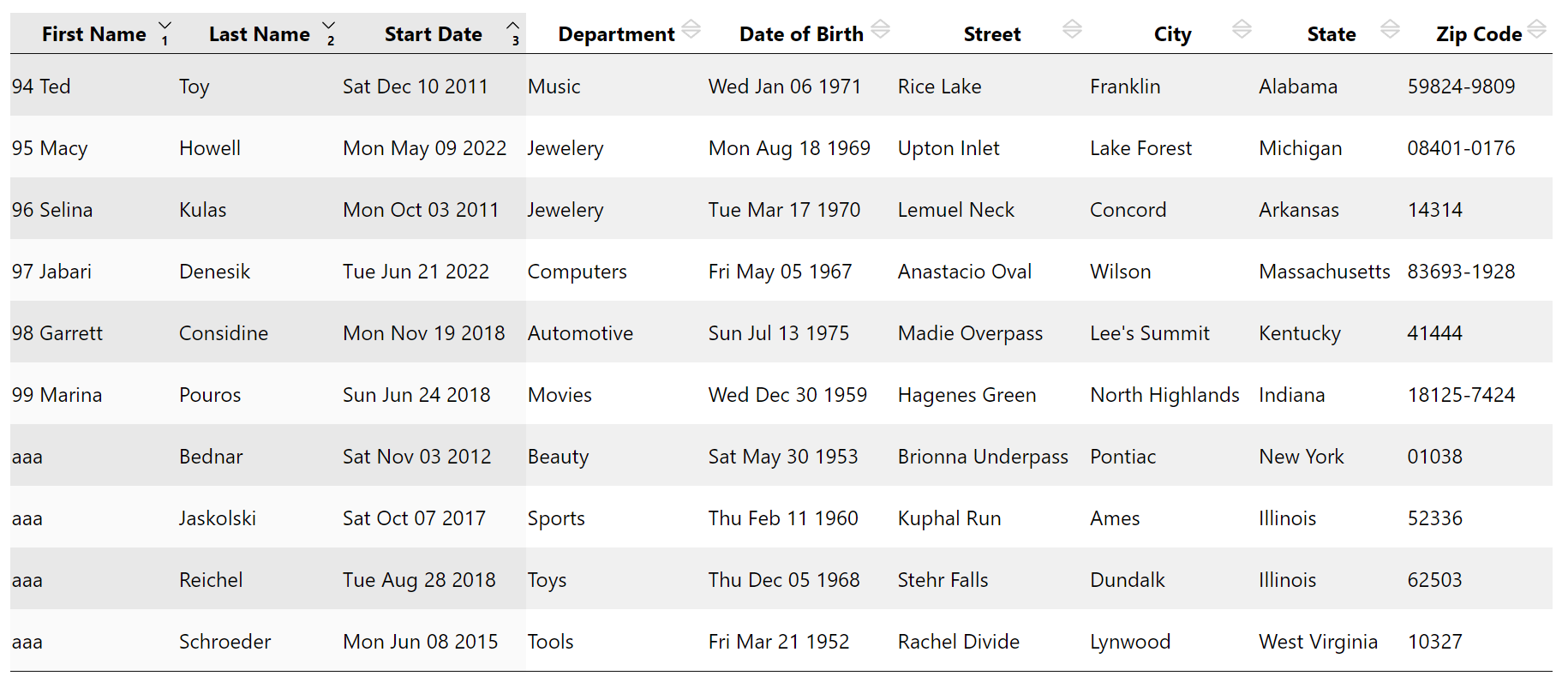
https://olivierbussier.github.io/react-data-table-modify/
data for this live demo have been created using faker
1npm install react-data-table-modify
1import React, { Component } from 'react' 2 3import {Datatable} from 'react-data-table-modify' 4 5const App = () => { 6 7 return <DataTable formatCols={} data={} curPage={} nbPerPage={} /> 8 9}
This prop is used to explain to DataTable the structure of data to display. The structure understood by DataTable is an array of objects, each object describe a row of the data.
Consider you want to display an array of objects having the following data structure:
1const data = [ 2 { 3 xName: "Calin", 4 dateOfBirth: "Thu Feb 11 2020", 5 description: "First pet of my wife" 6 }, 7 ... 8]
The corresponding 'formatCols' prop will be :
1const format = [ 2 { 3 name: "Name of the animal", // Header name of the column 4 data: "xName", // name of the property in the data object 5 type: "string" // Type of the col here 'string' 6 }, 7 { 8 name: "Birth Date", 9 data: "dateOfBirth" , 10 type: "date" // Type of the col, here 'date' 11 }, 12 { 13 name: "Description", 14 data: "description", 15 type: "string" 16 } 17]
And finally, for these data, you will use DataTable this way
1 2 <DataTable formatCols={format} data={data}>
DataTable comes with a Pagination companion component. In this case, you could send to Datatable component whole data and specify by props which part of these data you want to display
The props used to doing that are :
You could maintain a state variable for curPage in your App (with your pagination component) and pass this variable as props to DataTable
At least, you have to declare state variables:
1 2import {DataTable, Pagination} from 'react-data-table-modify' 3 4const App = () => { 5 const nbPerPage = 10 6 const [curPage, setCurPage] = useState(0) 7 8 data = ...fetch / Array... 9 10 return ( 11 <div> 12 <DataTable 13 formatCols={formatCols} 14 data={data} 15 curPage={curPage} 16 nbPerPage={nbPerPage} 17 /> 18 <Pagination 19 nbItems={data.length} 20 nbPerPage={nbPerPage} 21 curPage={curPage} 22 onPageChange={(page) => setCurPage(page)} 23 /> 24 </div> 25 ) 26}
Datatable is able to sort data with 3 colums, ascending/descending
Columns are sorted depending of their types, meaning that dates are sorted correctly
Display of DataTable component could be customised easily using css overriding, hereafter the structure of scss in place
1.data-table { 2 // Container of whole DataTable component 3 th { 4 position: relative; // Origin of children's absolute 5 background-image: url(/* Caret up&down*/); 6 &.asc { 7 background-image: url(/* caret up */); 8 } 9 &.desc { 10 background-image: url(/* caret dpwn */); 11 } 12 &.sort-col-0 { 13 &:after { 14 position: absolute; 15 content: '1'; 16 } 17 } 18 &.sort-col-1 { 19 &:after { 20 position: absolute; 21 content: '2'; 22 } 23 } 24 &.sort-col-2 { 25 &:after { 26 position: absolute; 27 content: '3'; 28 } 29 } 30 } 31 tbody tr { 32 background: white; 33 &:nth-child(2n+1) { 34 background-color: /* color of odd rows */ 35 } 36 } 37 tr:nth-child(2n+1) { 38 .sort-col-0, .sort-col-1, .sort-col-2 { 39 background-color: /* color of odd rows */ 40 } 41 } 42 tr:nth-child(2n+2) { 43 .sort-col-0, .sort-col-1, .sort-col-2 { 44 background-color: /* color of even rows 45 } 46 } 47 48} 49
And for Pagination component
1.app-pagination { 2 // Container of whole Pagination component 3 .active { 4 // Active button 5 &:hover { 6 // Active button hovered 7 } 8 } 9 10 button { 11 // Buttons 12 &.left-btn { 13 //Left Button 14 } 15 &.middle-btn { 16 // Middle Buttons (other than left & right) 17 } 18 &.right-btn { 19 //Right Button 20 } 21 &:hover { 22 // Hovered Buttons 23 } 24 } 25}
MIT © olivierbussier

No vulnerabilities found.

No security vulnerabilities found.