React HOC Modal 🚀



A lightweight and flexible React modal component that makes creating and managing modals a breeze. Built with Higher-Order Components (HOC) pattern for maximum reusability and simplicity.
✨ Features
- 🎯 Simple and intuitive API
- 🔄 State management built-in
- 🎨 Customizable themes
- 📱 Responsive design with bottom sheet support
- 🎭 Multiple modal support
- 🔌 TypeScript support
- 📱 Adaptive bottom sheet for mobile devices

📦 Installation
npm install react-hoc-modal
🚀 Quick Start
1. Set up the Modal Provider
First, wrap your application with the Modal Provider:
// index.jsx
import React from 'react';
import Modal from 'react-hoc-modal';
root.render(
<React.StrictMode>
<Modal.Provider>
<App />
</Modal.Provider>
</React.StrictMode>
);
2. Create a Modal Component
Create your modal component using the withModal HOC:
// MyModal.jsx
import React from 'react';
import Modal from 'react-hoc-modal';
const MyModal = () => {
const { state } = Modal.useModal();
return (
<div>
<h2>{state?.title || 'Default Title'}</h2>
<p>Hello, I am your modal component!</p>
</div>
);
};
export default Modal.withModal(MyModal, {
title: 'My Awesome Modal',
theme: 'light'
});
3. Use the Modal in Your App
// App.jsx
import React from 'react';
import MyModal from './MyModal';
const App = () => {
return (
<div>
<button onClick={MyModal.show}>
Open Modal
</button>
<MyModal />
</div>
);
};
🔧 API Reference
Modal Provider Props
| Prop | Type | Description |
|---|
| SPA | boolean | Enable SPA mode for better routing integration |
withModal Options
| Option | Type | Description |
|---|
| title | string | Modal title |
| theme | 'light' | 'dark' | Modal theme |
| bottomSheet | boolean | Enable bottom sheet mode for mobile devices |
| bottomSheetSnapPoints | string[] | Array of snap points for bottom sheet (e.g. ['50%', '70%']) |
| bottomSheetMaxWidth | number | Screen width breakpoint for bottom sheet (default: 550px) |
Modal Methods
| Method | Description |
|---|
show() | Opens the modal |
hide() | Closes the modal |
setState(data) | Updates modal state |
useModal Hook
const { state } = Modal.useModal();
📝 Examples
Basic Usage
<button onClick={MyModal.show}>Show Modal</button>
State Management
// Update modal state
MyModal.setState({ title: 'New Title' });
// Access state in modal component
const MyModal = () => {
const { state } = Modal.useModal();
return <div>{state?.title}</div>;
};
Bottom Sheet Example
// BottomSheetModal.jsx
import React from 'react';
import Modal from 'react-hoc-modal';
const BottomSheetModal = () => {
const { state } = Modal.useModal();
return (
<div>
<h2>{state?.title}</h2>
<p>This modal will appear as a bottom sheet on mobile devices!</p>
</div>
);
};
export default Modal.withModal(BottomSheetModal, {
title: 'Bottom Sheet Example',
bottomSheet: true,
bottomSheetSnapPoints: ['50%', '70%'],
// Optional: customize breakpoint
bottomSheetMaxWidth: 550
});
The modal will automatically:
- Display as a bottom sheet on screens smaller than 550px (or your custom size)
- Show as a regular modal on larger screens
- Support snap points for different heights
- Provide smooth transitions between states
🤝 Contributing
Contributions are welcome! Please feel free to submit a Pull Request.
📄 License
MIT © Sergey Serov