Gathering detailed insights and metrics for react-native-beauty-tabs
Gathering detailed insights and metrics for react-native-beauty-tabs
Gathering detailed insights and metrics for react-native-beauty-tabs
Gathering detailed insights and metrics for react-native-beauty-tabs
npm install react-native-beauty-tabsTypescript
Module System
Node Version
NPM Version
Cumulative downloads
Total Downloads
Last Day
0%
NaN
Compared to previous day
Last Week
0%
NaN
Compared to previous week
Last Month
0%
NaN
Compared to previous month
Last Year
0%
NaN
Compared to previous year
4
3
A lightweight and customizable tab navigation component for React Native, built with full Expo support. Perfect for creating beautiful tabbed interfaces, modals, action sheets, and more — with smooth animations and flexible styling.
⚡ Built for Expo & React Native
🎯 Smooth animations
💅 Fully customizable tabs and styling
🧩 Icon support for each tab
📐 Dynamic width ratio support
🔄 More exciting features are on the way!
🛠️ Planned updates include new enhancements and improved performance.
. If you encounter an error, stop the Terminal and run the project again.
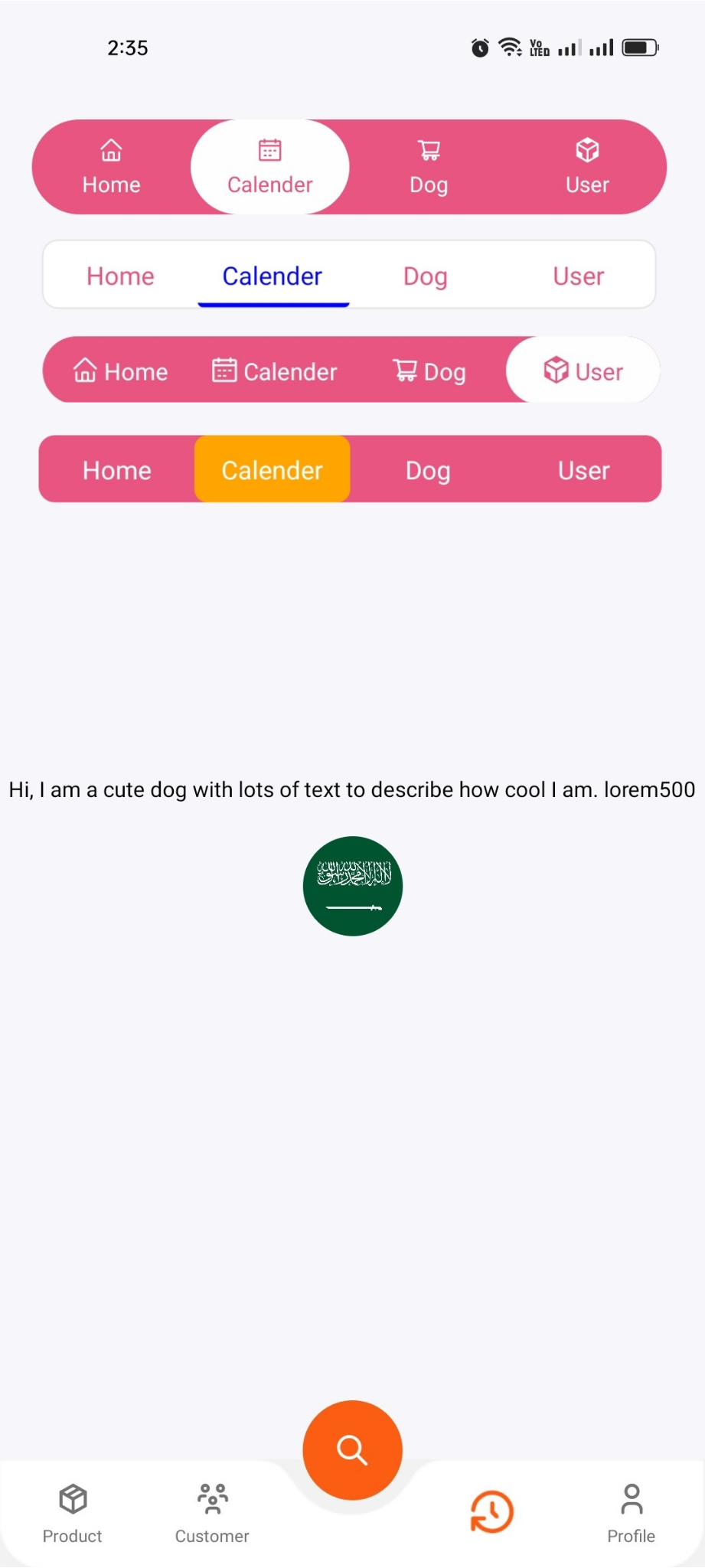
1npm install react-native-beauty-tabs 2# or 3yarn add react-native-beauty-tabs
1import React from "react"; 2import { View, Text } from "react-native"; 3import { AntDesign } from "@expo/vector-icons"; 4import { NativeTabs } from "react-native-beauty-tabs"; 5 6const Example = () => { 7 return ( 8 <View style={{ backgroundColor: "" }}> 9 <NativeTabs 10 ContainerStyle={{ 11 backgroundColor: "#f5f5f5", 12 flexDirection: "column", 13 gap: 20, 14 marginTop: 20, 15 alignSelf: "center", 16 }} 17 Tabcontainer={{ alignSelf: "center" }} 18 IndicatorStyle={{ 19 backgroundColor: "white", 20 borderRadius: 25, 21 }} 22 TabTextStyle={{ fontWeight: "400" }} 23 ActiveTextColors={"#E75480"} 24 InActiveTextColors="white" 25 TabsRowStyle={{ 26 borderRadius: 40, 27 backgroundColor: "#E75480", 28 elevation: 10, 29 shadowColor: "black", 30 }} 31 PageContentStyle={{ 32 alignItems: "center", 33 justifyContent: "center", 34 padding: 10, 35 }} 36 TabContentStyle={{ flexDirection: "row", alignItems: "center", gap: 5 }} 37 widthRatio={0.8} 38 Tabs={[ 39 { 40 label: "Home", 41 Icons: <AntDesign name="home" size={15} color="black" />, 42 Content: ( 43 <View> 44 <Text>Your Content</Text> 45 </View> 46 ), 47 }, 48 { 49 label: "Calendar", 50 Icons: <AntDesign name="calendar" size={15} color="black" />, 51 Content: ( 52 <View> 53 <Text>Your Content</Text> 54 </View> 55 ), 56 }, 57 { 58 label: "Cart", 59 Icons: <AntDesign name="shoppingcart" size={15} color="black" />, 60 Content: ( 61 <View> 62 <Text>Your Content</Text> 63 </View> 64 ), 65 }, 66 { 67 label: "Profile", 68 Icons: <AntDesign name="user" size={15} color="black" />, 69 Content: ( 70 <View> 71 <Text>Your Content</Text> 72 </View> 73 ), 74 }, 75 ]} 76 /> 77 </View> 78 ); 79}; 80 81export default Example;
| Prop | Type | Default | Description |
|---|---|---|---|
Tabs | Tab[] | [] | Array of tab objects (label, Icons, Content) |
ContainerStyle | ViewStyle | null | Style for the main container |
Tabcontainer | ViewStyle | null | Style for the tab wrapper container |
TabsRowStyle | ViewStyle | null | Style for the row of tabs |
IndicatorStyle | ViewStyle | null | Style for the active tab indicator |
TabTextStyle | TextStyle | null | Style applied to each tab label text |
ActiveTextColors | string | "#fff" | Text color for the active tab |
InActiveTextColors | string | "#007aff" | Text color for inactive tabs |
TabContentStyle | ViewStyle | null | Style for each tab's icon + label container |
PageContentStyle | ViewStyle | null | Style for the tab content wrapper |
widthRatio | number | 0.9 | Width ratio of the whole tab layout (0–1, relative to screen width) |

No vulnerabilities found.

No security vulnerabilities found.