Gathering detailed insights and metrics for react-native-calendar-picker-patch
Gathering detailed insights and metrics for react-native-calendar-picker-patch
Gathering detailed insights and metrics for react-native-calendar-picker-patch
Gathering detailed insights and metrics for react-native-calendar-picker-patch
npm install react-native-calendar-picker-patchTypescript
Module System
Min. Node Version
Node Version
NPM Version
JavaScript (99.93%)
Shell (0.07%)
Total Downloads
0
Last Day
0
Last Week
0
Last Month
0
Last Year
0
321 Commits
1 Forks
1 Branches
1 Contributors
Updated on Dec 15, 2022
Latest Version
7.1.6
Package Id
react-native-calendar-picker-patch@7.1.6
Unpacked Size
96.09 kB
Size
22.78 kB
File Count
31
NPM Version
8.15.0
Node Version
16.17.0
Published on
Jan 23, 2023
Cumulative downloads
Total Downloads
Last Day
0%
NaN
Compared to previous day
Last Week
0%
NaN
Compared to previous week
Last Month
0%
NaN
Compared to previous month
Last Year
0%
NaN
Compared to previous year
3
3
3
This is a Calendar Picker Component for React Native
The scrollable prop was introduced in 7.0.0 and features a bi-directional infinite scroller. It recycles months using RecyclerListView, shifting them as the ends are reached. If the Chrome debugger is used during development, month shifting may be erratic due to a RN setTimeout bug. To prevent month shifts at the ends of the scroller, set restrictMonthNavigation, minDate, and maxDate range to 5 years or less.
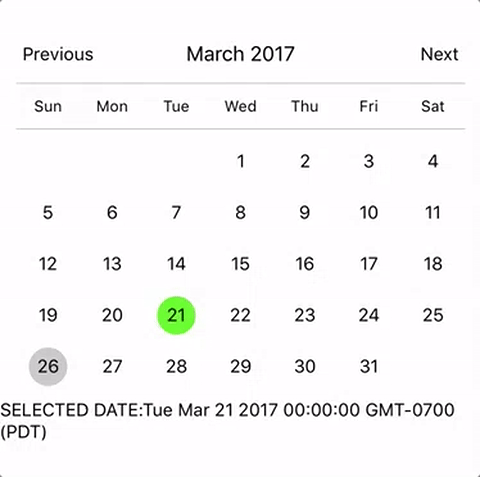
To use the calendar you just need to:
1npm install --save react-native-calendar-picker-patch
CalendarPicker requires Moment JS >=2.0. Date props may be anything parseable by Moment: Javascript Date, Moment date, or ISO8601 datetime string.
npm install --save moment
1import React, { Component } from 'react'; 2import { 3 StyleSheet, 4 Text, 5 View 6} from 'react-native'; 7import CalendarPicker from 'react-native-calendar-picker-patch'; 8 9export default class App extends Component { 10 constructor(props) { 11 super(props); 12 this.state = { 13 selectedStartDate: null, 14 }; 15 this.onDateChange = this.onDateChange.bind(this); 16 } 17 18 onDateChange(date) { 19 this.setState({ 20 selectedStartDate: date, 21 }); 22 } 23 render() { 24 const { selectedStartDate } = this.state; 25 const startDate = selectedStartDate ? selectedStartDate.toString() : ''; 26 return ( 27 <View style={styles.container}> 28 <CalendarPicker 29 onDateChange={this.onDateChange} 30 /> 31 32 <View> 33 <Text>SELECTED DATE:{ startDate }</Text> 34 </View> 35 </View> 36 ); 37 } 38} 39 40const styles = StyleSheet.create({ 41 container: { 42 flex: 1, 43 backgroundColor: '#FFFFFF', 44 marginTop: 100, 45 }, 46});
| Prop | Type | Description |
|---|---|---|
weekdays | Array | Optional. List of week days. Eg. ['Mon', 'Tue', ...] Must be 7 days |
months | Array | Optional. List of months names. Eg. ['Jan', 'Feb', ...] Must be 12 months |
firstDay | Number | Optional. Default first day of week will be Sunday. You can set start of week with number from 0 to 6. Default is 0 or Sunday |
startFromMonday | Boolean | Optional. Default first day of week will be Sunday. You can set start of week from Monday by setting this to true. Default is false |
showDayStragglers | Boolean | Optional. Populate previous & next month days in empty slots. Default is false |
allowRangeSelection | Boolean | Optional. Allow to select date ranges. Default is false |
allowBackwardRangeSelect | Boolean | Optional. Allow selecting range in reverse. Default is false |
previousTitle | String | Optional. Title of button for previous month. Default is Previous |
nextTitle | String | Optional. Title of button for next month. Default is Next |
previousTitleStyle | TextStyle | Optional. Text styling for Previous text. |
nextTitleStyle | TextStyle | Optional. Text styling for Next text. |
previousComponent | Object | Optional. Component to use in Previous button. Overrides previousTitle & previousTitleStyle. |
nextComponent | Object | Optional. Component to use in Next button. Overrides nextTitle & nextTitleStyle. |
selectedDayColor | String | Optional. Color for selected day |
selectedDayStyle | ViewStyle | Optional. Style for selected day. May override selectedDayColor. |
selectedDayTextColor | String | Optional. Text color for selected day |
selectedDayTextStyle | Object | Optional. Text style for selected day (including all days in range) |
selectedRangeStartTextStyle | Object | Optional. Text style for start day of range |
selectedRangeEndTextStyle | Object | Optional. Text style for end day of range |
selectedRangeStartStyle | ViewStyle | Optional. Container style for start day of range. |
selectedRangeEndStyle | ViewStyle | Optional. Container style for end day of range. |
selectedRangeStyle | ViewStyle | Optional. Container style for all days in range selection. |
selectedDisabledDatesTextStyle | Object | Optional. Text style for ineligible dates during range selection. |
disabledDates | Array or Function | Optional. Specifies dates that cannot be selected. Array of Dates, or a function that returns true for a given Moment date (apologies for the inverted logic). |
disabledDatesTextStyle | TextStyle | Optional. Text styling for disabled dates. |
selectedStartDate | Date | Optional. Specifies a selected Start Date. |
selectedEndDate | Date | Optional. Specifies a selected End Date. |
minRangeDuration | Number or Array | Optional. Specifies a minimum range duration when using allowRangeSelection. Can either pass a number to be used for all dates or an Array of objects if the minimum range duration depends on the date {date: Moment-parsable date, minDuration: Number} |
maxRangeDuration | Number or Array | Optional. Specifies a maximum range duration when using allowRangeSelection. Can either pass a number to be used for all dates or an Array of objects if the maximum range duration depends on the date {date: Moment-parsable date, maxDuration: Number} |
todayBackgroundColor | String | Optional. Background color for today. Default is #cccccc |
todayTextStyle | TextStyle | Optional. Text styling for today. |
textStyle | TextStyle | Optional. Style overall text. Change fontFamily, color, etc. |
customDatesStyles | Array or Func | Optional. Style individual date(s). Supports an array of objects {date: Moment-parseable date, containerStyle: ViewStyle, style: ViewStyle, textStyle: TextStyle, allowDisabled: Boolean}, or a callback which receives a date param and returns {containerStyle: ViewStyle, style: ViewStyle, textStyle: TextStyle, allowDisabled: Boolean} for that date. |
customDayHeaderStyles | Func | Optional. Style day of week header (Monday - Sunday). Callback that receives ISO {dayOfWeek, month, year} and should return {style: ViewStyle, textStyle: TextStyle} |
scaleFactor | Number | Optional. Default (375) scales to window width |
minDate | Date | Optional. Specifies minimum date to be selected |
maxDate | Date | Optional. Specifies maximum date to be selected |
initialDate | Date | Optional. Date that calendar opens to. Defaults to today. |
width | Number | Optional. Width of CalendarPicker's container. Defaults to Dimensions width. |
height | Number | Optional. Height of CalendarPicker's container. Defaults to Dimensions height. |
scrollable | Boolean | Optional. Months are scrollable if true. Default is false |
horizontal | Boolean | Optional. Scroll axis when scrollable set. Default is true |
enableDateChange | Boolean | Optional. Whether to enable pressing on day. Default is true |
restrictMonthNavigation | Boolean | Optional. Whether to disable Previous month button if it is before minDate or Next month button if it is after MaxDate. Default is false |
onDateChange | Function | Optional. Callback when a date is selected. Returns Moment date as first param; START_DATE or END_DATE as second param. |
onMonthChange | Function | Optional. Callback when Previous / Next month is pressed. Returns Moment date as first parameter. |
dayShape | String | Optional. Shape of the Day component. Default is circle. Available options are circle and square. |
headingLevel | Number | Optional. Sets the aria-level for the calendar title heading when on Web. Default is 1. |
selectMonthTitle | String | Optional. Title of month selector view. Default is "Select Month in " + {year}. |
selectYearTitle | String | Optional. Title of year selector view. Default is "Select Year". |
dayLabelsWrapper | ViewStyle | Optional. Style for weekdays wrapper. E.g If you want to remove top and bottom divider line. |
enableSwipe | Deprecated | Use scrollable. |
swipeConfig | Deprecated | Use scrollable. |
onSwipe | Deprecated | Use onMonthChange. |
dayOfWeekStyles | Deprecated | Use customDatesStyles & customDayHeaderStyles callbacks to style individual dates, days of week, and/or header. |
customDatesStylesPriority | Deprecated | Use customDatesStyles & customDayHeaderStyles callbacks to style individual dates, days of week, and/or header. |
monthYearHeaderWrapperStyle | ViewStyle | Optional. Style for header MonthYear title wrapper. E.g If you want to change the order of year and month. |
headerWrapperStyle | ViewStyle | Optional. Style for entire header controls wrapper. This contains the previous / next controls plus month & year. |
monthTitleStyle | TextStyle | Optional. Text styling for header's month text. |
yearTitleStyle | TextStyle | Optional. Text styling for header's year text. |
Some styles will overwrite some won't. For instance:
Order of precedence:
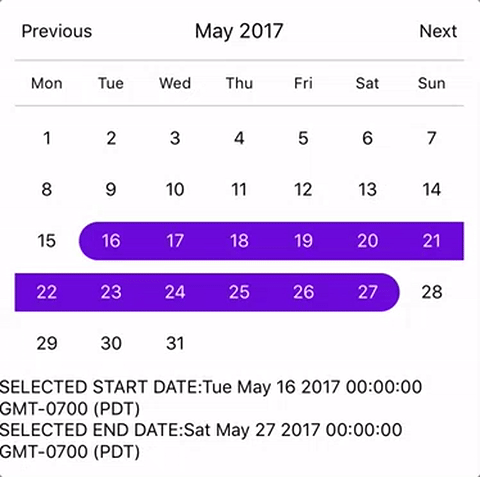
1import React, { Component } from 'react'; 2import { 3 StyleSheet, 4 Text, 5 View 6} from 'react-native'; 7import CalendarPicker from 'react-native-calendar-picker-patch'; 8 9export default class App extends Component { 10 constructor(props) { 11 super(props); 12 this.state = { 13 selectedStartDate: null, 14 selectedEndDate: null, 15 }; 16 this.onDateChange = this.onDateChange.bind(this); 17 } 18 19 onDateChange(date, type) { 20 if (type === 'END_DATE') { 21 this.setState({ 22 selectedEndDate: date, 23 }); 24 } else { 25 this.setState({ 26 selectedStartDate: date, 27 selectedEndDate: null, 28 }); 29 } 30 } 31 32 render() { 33 const { selectedStartDate, selectedEndDate } = this.state; 34 const minDate = new Date(); // Today 35 const maxDate = new Date(2017, 6, 3); 36 const startDate = selectedStartDate ? selectedStartDate.toString() : ''; 37 const endDate = selectedEndDate ? selectedEndDate.toString() : ''; 38 39 return ( 40 <View style={styles.container}> 41 <CalendarPicker 42 startFromMonday={true} 43 allowRangeSelection={true} 44 minDate={minDate} 45 maxDate={maxDate} 46 todayBackgroundColor="#f2e6ff" 47 selectedDayColor="#7300e6" 48 selectedDayTextColor="#FFFFFF" 49 onDateChange={this.onDateChange} 50 yearHeaderWrapperStyle={{justifyContent: 'center'}} 51 onViewTypeChange={(type) => { // Possible value days|months|years 52 // On view change to days or month or year 53 }} 54 /> 55 56 <View> 57 <Text>SELECTED START DATE:{ startDate }</Text> 58 <Text>SELECTED END DATE:{ endDate }</Text> 59 </View> 60 </View> 61 ); 62 } 63} 64 65const styles = StyleSheet.create({ 66 container: { 67 flex: 1, 68 backgroundColor: '#FFFFFF', 69 marginTop: 100, 70 }, 71});
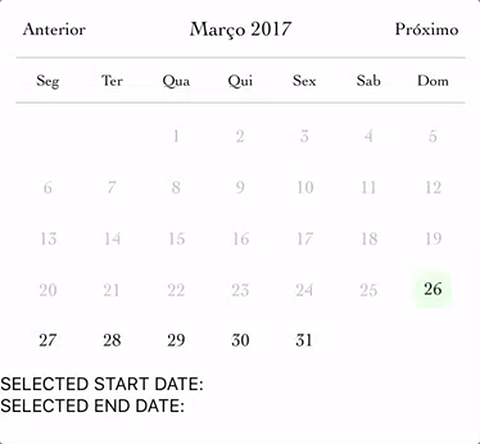
1import React, { Component } from 'react'; 2import { 3 StyleSheet, 4 Text, 5 View 6} from 'react-native'; 7import CalendarPicker from 'react-native-calendar-picker-patch'; 8 9export default class App extends Component { 10 constructor(props) { 11 super(props); 12 this.state = { 13 selectedStartDate: null, 14 selectedEndDate: null, 15 }; 16 this.onDateChange = this.onDateChange.bind(this); 17 } 18 19 onDateChange(date, type) { 20 if (type === 'END_DATE') { 21 this.setState({ 22 selectedEndDate: date, 23 }); 24 } else { 25 this.setState({ 26 selectedStartDate: date, 27 selectedEndDate: null, 28 }); 29 } 30 } 31 32 render() { 33 const { selectedStartDate, selectedEndDate } = this.state; 34 const minDate = new Date(); // Today 35 const maxDate = new Date(2017, 6, 3); 36 const startDate = selectedStartDate ? selectedStartDate.toString() : ''; 37 const endDate = selectedEndDate ? selectedEndDate.toString() : ''; 38 39 return ( 40 <View style={styles.container}> 41 <CalendarPicker 42 startFromMonday={true} 43 allowRangeSelection={true} 44 minDate={minDate} 45 maxDate={maxDate} 46 weekdays={['Seg', 'Ter', 'Qua', 'Qui', 'Sex', 'Sab', 'Dom']} 47 months={['Janeiro', 'Fevereiro', 'Março', 'Abril', 'Maio', 'Junho', 'Julho', 'Agosto', 'Setembro', 'Outubro', 'Novembro', 'Dezembro']} 48 previousTitle="Anterior" 49 nextTitle="Próximo" 50 todayBackgroundColor="#e6ffe6" 51 selectedDayColor="#66ff33" 52 selectedDayTextColor="#000000" 53 scaleFactor={375} 54 textStyle={{ 55 fontFamily: 'Cochin', 56 color: '#000000', 57 }} 58 yearHeaderWrapperStyle={{justifyContent: 'center'}} 59 onDateChange={this.onDateChange} 60 onViewTypeChange={(type) => { // Possible value days|months|years 61 // On view change to days or month or year 62 }} 63 /> 64 65 <View> 66 <Text>SELECTED START DATE:{ startDate }</Text> 67 <Text>SELECTED END DATE:{ endDate }</Text> 68 </View> 69 </View> 70 ); 71 } 72} 73 74const styles = StyleSheet.create({ 75 container: { 76 flex: 1, 77 backgroundColor: '#FFFFFF', 78 marginTop: 100, 79 }, 80});
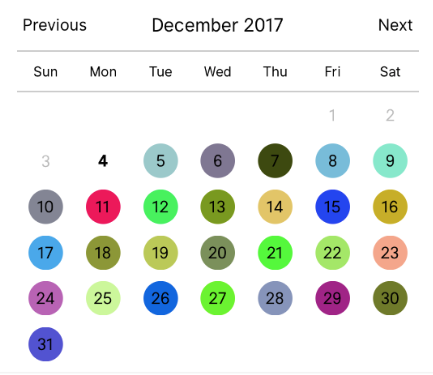
1 2let today = moment(); 3let day = today.clone().startOf('month'); 4let customDatesStyles = []; 5while(day.add(1, 'day').isSame(today, 'month')) { 6 customDatesStyles.push({ 7 date: day.clone(), 8 // Random colors 9 style: {backgroundColor: '#'+('#00000'+(Math.random()*(1<<24)|0).toString(16)).slice(-6)}, 10 textStyle: {color: 'black'}, // sets the font color 11 containerStyle: [], // extra styling for day container 12 allowDisabled: true, // allow custom style to apply to disabled dates 13 }); 14} 15 16render() { 17 return ( 18 <CalendarPicker 19 todayTextStyle={{fontWeight: 'bold'}} 20 todayBackgroundColor={'transparent'} 21 customDatesStyles={customDatesStyles} 22 minDate={today} 23 onViewTypeChange={(type) => { // Possible value days|months|years 24 // On view change to days or month or year 25 }} 26 /> 27 ); 28}
1 2const customDayHeaderStylesCallback = {dayOfWeek, month, year} => { 3 switch(dayOfWeek) { // can also evaluate month, year 4 case 4: // Thursday 5 return { 6 style: { 7 borderRadius: 12, 8 backgroundColor: 'cyan', 9 }, 10 textStyle: { 11 color: 'blue', 12 fontSize: 22, 13 fontWeight: 'bold', 14 } 15 }; 16 } 17} 18 19const customDatesStylesCallback = date => { 20 switch(date.isoWeekday()) { 21 case 1: // Monday 22 return { 23 style:{ 24 backgroundColor: '#909', 25 }, 26 textStyle: { 27 color: '#0f0', 28 fontWeight: 'bold', 29 } 30 }; 31 case 7: // Sunday 32 return { 33 textStyle: { 34 color: 'red', 35 } 36 }; 37 } 38} 39 40<CalendarPicker 41 customDayHeaderStyles={customDayHeaderStylesCallback} 42 customDatesStyles={customDatesStylesCallback} 43 onViewTypeChange={(type) => { // Possible value days|months|years 44 // On view change to days or month or year 45 }} 46 />
These internal methods may be accessed through a ref to the CalendarPicker.
| Name | Params | Description |
|---|---|---|
handleOnPressDay | {year, month, day} (Integers) | Programmatically select date. year, month and day are numbers. day is the day of the current month. Moment example for today's day of month: moment().date() |
handleOnPressNext | Programmatically advance to next month. | |
handleOnPressPrevious | Programmatically advance to previous month. | |
resetSelections | Clear date selections. Useful for resetting date range selection when user has picked a start date but not an end date. |
Definitions are available at https://www.npmjs.com/package/@types/react-native-calendar-picker-patch courtesy of automatensalat.
npm install --save @types/react-native-calendar-picker-patch
Open Issues. Submit PRs.
I would like to call out some contributors who have been helping with this project
The sample app is an Expo project created with create-react-native-app.
1cd example 2npm run cp 3npm install 4npm start
The source files are copied from the project root directory into example using npm run cp. If a source file is modified, it must be copied over again with npm run cp.

No vulnerabilities found.

No security vulnerabilities found.