Gathering detailed insights and metrics for react-native-country-picker-samcodeng
Gathering detailed insights and metrics for react-native-country-picker-samcodeng
Gathering detailed insights and metrics for react-native-country-picker-samcodeng
Gathering detailed insights and metrics for react-native-country-picker-samcodeng
npm install react-native-country-picker-samcodengTypescript
Module System
Node Version
NPM Version
Total Downloads
0
Last Day
0
Last Week
0
Last Month
0
Last Year
0
1 Commits
1 Watchers
1 Branches
1 Contributors
Updated on Nov 01, 2022
Latest Version
1.0.1
Package Id
react-native-country-picker-samcodeng@1.0.1
Unpacked Size
128.61 kB
Size
30.77 kB
File Count
10
NPM Version
8.5.0
Node Version
16.14.2
Cumulative downloads
Total Downloads
Last Day
0%
NaN
Compared to previous day
Last Week
0%
NaN
Compared to previous week
Last Month
0%
NaN
Compared to previous month
Last Year
0%
NaN
Compared to previous year
2
3
:zap: :zap: :zap: This lib. provide multi lang. country picker or country list with search functionality. Fully crossplatform and supported on React-native and expo. Didn't find your country ? Just add the required countries or locales and make a PR. :zap: :zap: :zap:
If you have something interesting ! Just write to us :)
expo: expo install react-native-country-picker-samcode
npm: npm i react-native-country-picker-samcode
yarn: yarn add react-native-country-picker-samcode
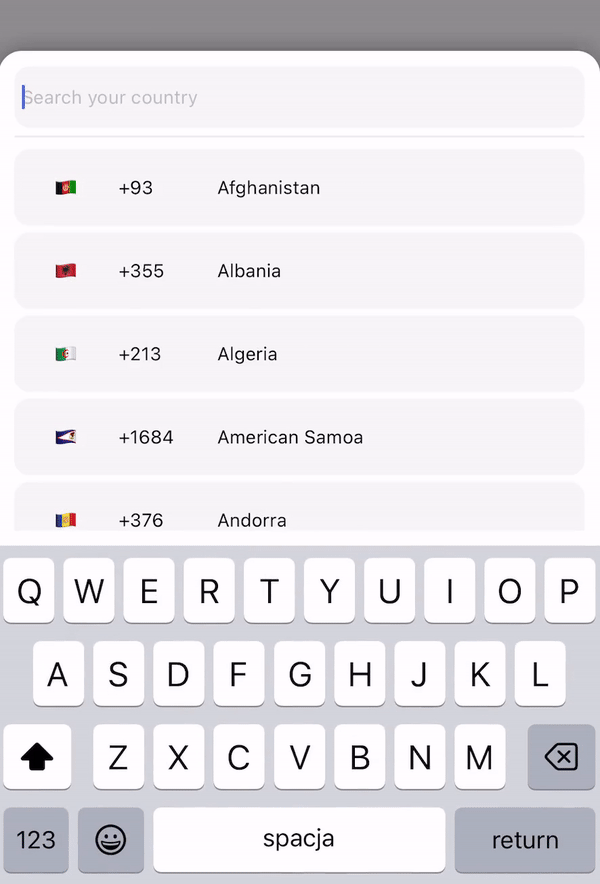
1import {CountryPicker} from "react-native-country-picker-samcode"; 2 3export default function App() { 4 const [show, setShow] = useState(false); 5 const [countryCode, setCountryCode] = useState(''); 6 7 return ( 8 <View style={styles.container}> 9 <TouchableOpacity 10 onPress={() => setShow(true)} 11 style={{ 12 width: '80%', 13 height: 60, 14 backgroundColor: 'black', 15 padding: 10, 16 }} 17 > 18 <Text style={{ 19 color: 'white', 20 fontSize: 20 21 }}> 22 {countryCode} 23 </Text> 24 </TouchableOpacity> 25 26 // For showing picker just put show state to show prop 27 <CountryPicker 28 show={show} 29 // when picker button press you will get the country object with dial code 30 pickerButtonOnPress={(item) => { 31 setCountryCode(item.dial_code); 32 setShow(false); 33 }} 34 /> 35 </View> 36 ); 37}
1import {CountryList} from "react-native-country-picker-samcode"; 2 3export default function App() { 4 const [countryCode, setCountryCode] = useState(''); 5 6 return ( 7 <View style={styles.container}> 8 <View 9 style={{ 10 width: '80%', 11 height: 60, 12 backgroundColor: 'black', 13 padding: 10, 14 }} 15 > 16 <Text style={{ 17 color: 'white', 18 fontSize: 20 19 }}> 20 {countryCode} 21 </Text> 22 </TouchableOpacity> 23 24 // All props the same as for picker 25 <CountryList 26 lang={'pl'} 27 pickerButtonOnPress={(item) => { 28 setCountryCode(item.dial_code); 29 }} 30 /> 31 </View> 32 ); 33}
Below are the props you can pass to the React Component.
| Prop | Type | Default | Example | Description |
|---|---|---|---|---|
| show | boolean | This prop using for displaying the modal. Put your show state here. | ||
| pickerButtonOnPress | function | (country) => setCode(country.dial_code) | Put your function/functions here for getting country data from picker. | |
| inputPlaceholder | string | inputPlaceholder={'Your placeholder'} | If you need a custom placeholder for your input you may need this prop. | |
| searchMessage | string | searchMessage={'Some search message here'} | If you want to customize search message just use this prop. | |
| lang | string | 'en' | lang={'pl'} | If you need to change the lang. just put one of supported lang. Or if you didn't find required lang just add them and make a PR :) |
| enableModalAvoiding | boolean | false | enableModalAvoiding={true} | Is modal should avoid keyboard ? On android to work required to use with androidWindowSoftInputMode with value pan, by default android will avoid keyboard by itself |
| androidWindowSoftInputMode | string | androidWindowSoftInputMode={'pan'} | Basicaly android avoid keyboard by itself, if you want to use custom avoiding you may use this prop | |
| itemTemplate | ReactNode | CountryButton | itemTemplate={YourTemplateComponentsHere} | This parameter gets a React Node element to render it as a template for each item of the list. These properties are sent to the item: key, item, style, name, and onPress |
| style | Object | style={{yoursStylesHere}} | If you want to change styles for component you probably need this props. You can check the styling part below. | |
| disableBackdrop | boolean | false | disableBackdrop | if you don't wanna show modal backdrop pass this prop. |
| onBackdropPress | function | null | onBackdropPress={() => setShow(false)} | If you want to close modal when user taps on the modal background. |
| initialState | string | initialState={'+380'} | Sometimes you need to pre-select country for example by user current location so you may use this prop. | |
| excludedCountries | array | excludedCountries={['RU', 'BY']} | In this prop you can define list of countries which you want to remove by adding their codes. |
:grey_exclamation: Also you can use all other FlatList and TextInput props if you need. :grey_exclamation:
1<CountryPicker 2 show={show} 3 lang={'cz'} 4 style={{ 5 // Styles for whole modal [View] 6 modal: { 7 height: 500, 8 backgroundColor: 'red' 9 }, 10 // Styles for modal backdrop [View] 11 backdrop: { 12 13 }, 14 // Styles for bottom input line [View] 15 line: { 16 17 }, 18 // Styles for list of countries [FlatList] 19 itemsList: { 20 21 }, 22 // Styles for input [TextInput] 23 textInput: { 24 height: 80, 25 borderRadius: 0, 26 }, 27 // Styles for country button [TouchableOpacity] 28 countryButtonStyles: { 29 height: 80 30 }, 31 // Styles for search message [Text] 32 searchMessageText: { 33 34 }, 35 // Styles for search message container [View] 36 countryMessageContainer: { 37 38 }, 39 // Flag styles [Text] 40 flag: { 41 42 }, 43 // Dial code styles [Text] 44 dialCode: { 45 46 }, 47 // Country name styles [Text] 48 countryName: { 49 50 } 51 }} 52 pickerButtonOnPress={(item) => { 53 setCountry(item.name.en); 54 setShow(false); 55 }} 56/>
1 "name": { 2 "en": "English", 3 },

No vulnerabilities found.

No security vulnerabilities found.