Gathering detailed insights and metrics for react-native-maps-directions-battere
Gathering detailed insights and metrics for react-native-maps-directions-battere
Gathering detailed insights and metrics for react-native-maps-directions-battere
Gathering detailed insights and metrics for react-native-maps-directions-battere
Directions Component for `react-native-maps`
npm install react-native-maps-directions-battereTypescript
Module System
Node Version
NPM Version
JavaScript (100%)
Total Downloads
0
Last Day
0
Last Week
0
Last Month
0
Last Year
0
MIT License
1,267 Stars
139 Commits
205 Forks
18 Watchers
3 Branches
21 Contributors
Updated on Jul 08, 2025
Latest Version
1.4.24
Package Id
react-native-maps-directions-battere@1.4.24
Unpacked Size
51.16 kB
Size
16.61 kB
File Count
10
NPM Version
5.3.0
Node Version
8.2.1
Cumulative downloads
Total Downloads
Last Day
0%
NaN
Compared to previous day
Last Week
0%
NaN
Compared to previous week
Last Month
0%
NaN
Compared to previous month
Last Year
0%
NaN
Compared to previous year
2
3
4
react-native-maps-directions 
Directions component for react-native-maps – Draw a route between two coordinates, powered by the Google Maps Directions API
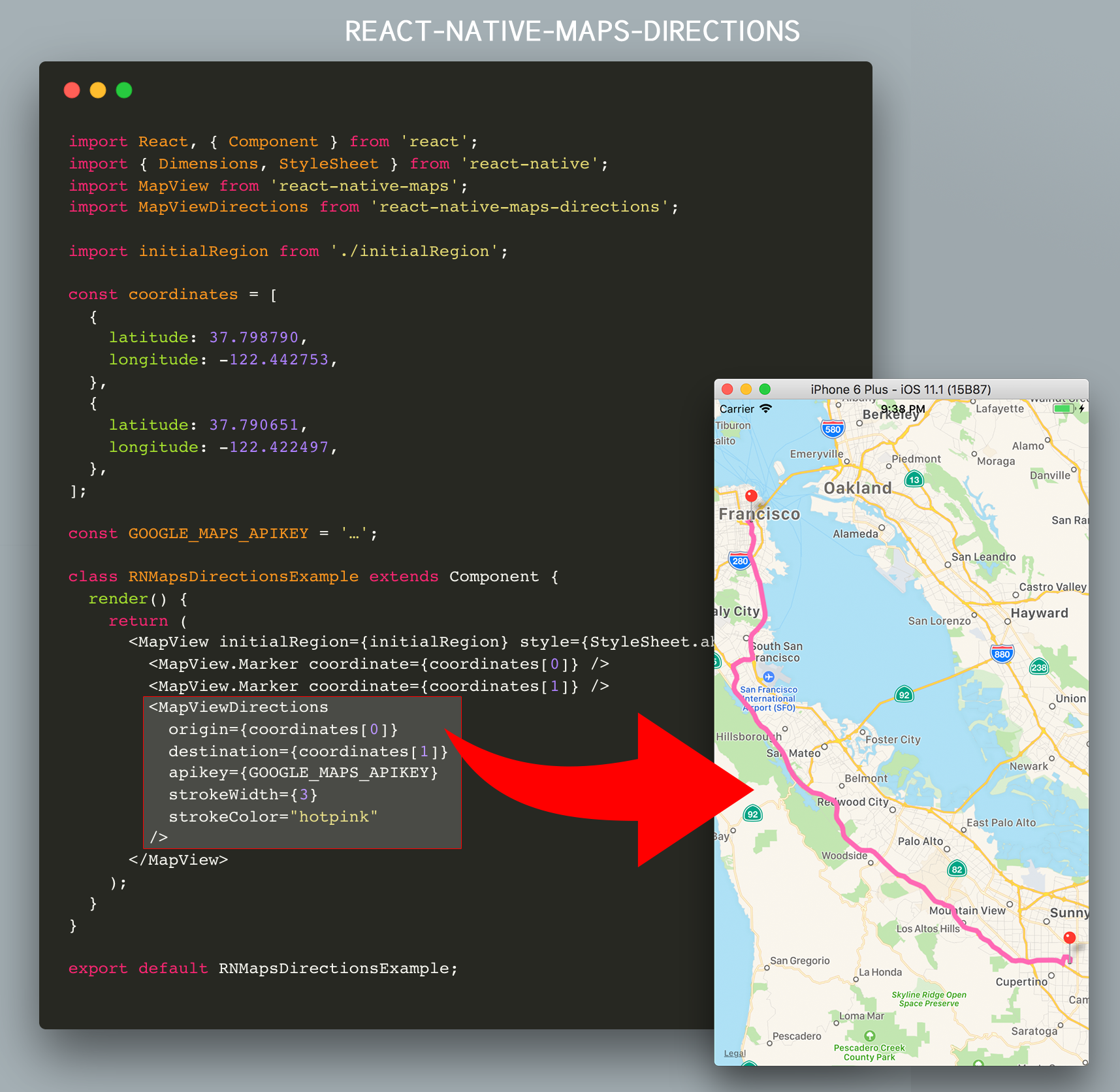
yarn add react-native-maps-directions
Import MapViewDirections and render it as a child of a MapView component. The mandatory MapViewDirections props are:
origin: The coordinate of the origin locationdestination: The coordinate of the destination locationapikey: Your Google Maps API Key (request one here).1import MapViewDirections from 'react-native-maps-directions'; 2 3const origin = {latitude: 37.3318456, longitude: -122.0296002}; 4const destination = {latitude: 37.771707, longitude: -122.4053769}; 5const GOOGLE_MAPS_APIKEY = '…'; 6 7<MapView initialRegion={…}> 8 <MapViewDirections 9 origin={origin} 10 destination={destination} 11 apikey={GOOGLE_MAPS_APIKEY} 12 /> 13</MapView>
Once the directions in between destination and origin has been fetched, a MapView.Polyline between the two will be drawn.
| Prop | Type | Default | Note |
|---|---|---|---|
origin | LatLng or String | The origin location. | |
destination | LatLng or String | The destination location. | |
apikey | String | Your Google Maps API Key (request one here). | |
waypoints | [LatLng or String] | Array of waypoints to use between origin and destination. | |
language | String | "en" | The language to use when calculating directions. See here for more info. |
mode | String | "driving" | Which transportation mode to use when calculating directions. Allowed values are "driving", "bicycling", "walking", and "transit". (See here for more info). |
Since the result rendered on screen is a MapView.Polyline component, all MapView.Polyline props – except for coordinates – are also accepted.
1<MapView initialRegion={…}> 2 <MapViewDirections 3 origin={origin} 4 destination={destination} 5 apikey={GOOGLE_MAPS_APIKEY} 6 strokeWidth={3} 7 strokeColor="hotpink" 8 /> 9</MapView>
origin and destinationorigin and destination can be coordinates in the form of objects with latitude and longitude keys, or coordinates in the form of a string in the format 'latitude,longitude'.
1<MapViewDirections origin={{ latitude: 37.3317876, longitude: -122.0054812 }} … /> 2<MapViewDirections origin="37.3317876,-122.0054812" … />
Additionally origin and destination can also be location names. The Google Directions API will translate those to coordinates for you.
1<MapViewDirections origin="Apple Park Visitor Center, Cupertino, CA, USA" … />
Don't forget to tweak the language prop when using localized location names.
| Event Name | Returns | Notes |
|---|---|---|
onReady | { distance: Number, duration: Number, coordinates: [] } | Callback that is called when the routing has been calculated. |
onError | errorMessage | Callback that is called in case the routing has failed. |
This example will draw a route between AirBnB's Office and Apple's HQ
1import React, { Component } from 'react'; 2import { Dimensions, StyleSheet } from 'react-native'; 3import MapView from 'react-native-maps'; 4import MapViewDirections from 'react-native-maps-directions'; 5 6const { width, height } = Dimensions.get('window'); 7const ASPECT_RATIO = width / height; 8const LATITUDE = 37.771707; 9const LONGITUDE = -122.4053769; 10const LATITUDE_DELTA = 0.0922; 11const LONGITUDE_DELTA = LATITUDE_DELTA * ASPECT_RATIO; 12 13const GOOGLE_MAPS_APIKEY = '…'; 14 15class Example extends Component { 16 17 constructor(props) { 18 super(props); 19 20 // AirBnB's Office, and Apple Park 21 this.state = { 22 coordinates: [ 23 { 24 latitude: 37.3317876, 25 longitude: -122.0054812, 26 }, 27 { 28 latitude: 37.771707, 29 longitude: -122.4053769, 30 }, 31 ], 32 }; 33 34 this.mapView = null; 35 } 36 37 onMapPress = (e) => { 38 this.setState({ 39 coordinates: [ 40 ...this.state.coordinates, 41 e.nativeEvent.coordinate, 42 ], 43 }); 44 } 45 46 render() { 47 return ( 48 <MapView 49 initialRegion={{ 50 latitude: LATITUDE, 51 longitude: LONGITUDE, 52 latitudeDelta: LATITUDE_DELTA, 53 longitudeDelta: LONGITUDE_DELTA, 54 }} 55 style={StyleSheet.absoluteFill} 56 ref={c => this.mapView = c} 57 onPress={this.onMapPress} 58 > 59 {this.state.coordinates.map((coordinate, index) => 60 <MapView.Marker key={`coordinate_${index}`} coordinate={coordinate} /> 61 )} 62 {(this.state.coordinates.length >= 2) && ( 63 <MapViewDirections 64 origin={this.state.coordinates[0]} 65 waypoints={ (this.state.coordinates.length > 2) ? this.state.coordinates.slice(1, -1): null} 66 destination={this.state.coordinates[this.state.coordinates.length-1]} 67 apikey={GOOGLE_MAPS_APIKEY} 68 strokeWidth={3} 69 strokeColor="hotpink" 70 onReady={(result) => { 71 this.mapView.fitToCoordinates(result.coordinates, { 72 edgePadding: { 73 right: (width / 20), 74 bottom: (height / 20), 75 left: (width / 20), 76 top: (height / 20), 77 } 78 }); 79 }} 80 onError={(errorMessage) => { 81 // console.log('GOT AN ERROR'); 82 }} 83 /> 84 )} 85 </MapView> 86 ); 87 } 88} 89 90export default Example;
Please see CHANGELOG for more information on what has changed recently.
This code is inspired upon the article React Native Maps with Google Directions Api by Ali Oğuzhan Yıldız.
The MIT License (MIT). Please see License File for more information.

No vulnerabilities found.
Reason
no dangerous workflow patterns detected
Reason
no binaries found in the repo
Reason
license file detected
Details
Reason
Found 8/24 approved changesets -- score normalized to 3
Reason
dependency not pinned by hash detected -- score normalized to 0
Details
Reason
0 commit(s) and 0 issue activity found in the last 90 days -- score normalized to 0
Reason
detected GitHub workflow tokens with excessive permissions
Details
Reason
no effort to earn an OpenSSF best practices badge detected
Reason
project is not fuzzed
Details
Reason
branch protection not enabled on development/release branches
Details
Reason
security policy file not detected
Details
Reason
SAST tool is not run on all commits -- score normalized to 0
Details
Reason
18 existing vulnerabilities detected
Details
Score
Last Scanned on 2025-07-07
The Open Source Security Foundation is a cross-industry collaboration to improve the security of open source software (OSS). The Scorecard provides security health metrics for open source projects.
Learn More