Gathering detailed insights and metrics for rn-custom-alert-prompt
Gathering detailed insights and metrics for rn-custom-alert-prompt
Gathering detailed insights and metrics for rn-custom-alert-prompt
Gathering detailed insights and metrics for rn-custom-alert-prompt
ReactNative Open Source library, includes customizable Alert and Prompt with no third party dependencies.
npm install rn-custom-alert-promptTypescript
Module System
Min. Node Version
Node Version
NPM Version
TypeScript (68.63%)
Kotlin (9.34%)
Objective-C (8.29%)
Ruby (7.89%)
Objective-C++ (2.93%)
JavaScript (2.91%)
Total Downloads
0
Last Day
0
Last Week
0
Last Month
0
Last Year
0
17 Stars
12 Commits
1 Watchers
1 Branches
1 Contributors
Updated on Apr 23, 2025
Latest Version
1.1.5
Package Id
rn-custom-alert-prompt@1.1.5
Unpacked Size
57.12 kB
Size
11.98 kB
File Count
41
NPM Version
11.3.0
Node Version
22.14.0
Published on
Apr 23, 2025
Cumulative downloads
Total Downloads
Last Day
0%
NaN
Compared to previous day
Last Week
0%
NaN
Compared to previous week
Last Month
0%
NaN
Compared to previous month
Last Year
0%
NaN
Compared to previous year
2
1npm i rn-custom-alert-prompt 2
or
1yarn add rn-custom-alert-prompt
Now, we need to import the AlertContainer component. Normally you would do this in your input file, such as App.js or App.tsx.
1import {AlertContainer} from 'rn-custom-alert-prompt'; 2 3export const App = () => { 4 return ( 5 <View> 6 <AlertContainer /> 7 {/* Rest of your app code */} 8 </View> 9 ); 10};
You can send some optional properties in order to customize your alerts.
| Prop | Description | Type | Default |
|---|---|---|---|
animationType | Choose the animation with which your alert will appear. | 'none' | 'fade' | 'slide' | 'none' |
appearance | Choose between light and dark appearance for your alert. | 'light' | 'dark' | Device appearance |
personalTheme | Completely customize how your alert will appear. | PersonalTheme | PersonalTheme defaults |
theme | Choose the theme between iOS and Android for your alert. | 'ios' | 'android' | Auto detect OS |
| Prop | Description | Type | Default iOS | Default Android |
|---|---|---|---|---|
backgroundColor | Background color around your alert. | rgba color | rgba(0,0,0,0.4) | rgba(0,0,0,0.4) |
backgroundInputColor | Background color of the text input in the prompt. | string | Light: '#1C1C1E' | Dark: '#FFFFFF' | Light: 'transparent' | Dark: 'transparent' |
cardBackgroundColor | Alert color. | string | Light: '#EEEEEE' | Dark: '#222222' | Light: '#282F2C'| Dark: '#FFFFFF' |
descriptionColor | Color of your alert description. | string | Light: '#000000' | Dark: '#FFFFFF' | Light: '#000000'| Dark: '#FFFFFF' |
inputBorderColor | Border color for your prompt input. | string | Light: '#C3C3C3' | Dark: '#616161' | Light: '#00D982'| Dark: '#00D982' |
inputColor | Color of the text input in the prompt. | string | Light: '#000000' | Dark: '#FFFFFF' | Light: '#000000' | Dark: '#FFFFFF' |
lineColor | Color of the line border to separate buttons -iOS Only-. | string | Light: '#C3C3C3' | Dark: '#616161' | N/A |
placeholderColor | Color of the placeholder in the prompt. | string | Light: '#C3C3C3' | Dark: '#666666' | Light: '#C3C3C3' | Dark: '#666666' |
textButtonColor | Color of the text on the buttons. | string | Light: '#4F87FF' | Dark: '#4F87FF' | Light: '#00D982' | Dark: '#00D982' |
titleColor | Color of your alert title. | string | Light: '#000000' | Dark: '#FFFFFF' | Light: '#000000' | Dark: '#FFFFFF' |
Alert componentThis is the typical system alert with the big difference that we can customize it and it returns a promise with the user's response.
1import {Text, TouchableOpacity, View} from 'react-native'; 2import {Alert} from 'rn-custom-alert-prompt'; 3 4const MyComponent = () => { 5 6 const handlePress = () => { 7 Alert.alert('Title', 'Description') 8 } 9 10 return ( 11 <View> 12 <TouchableOpacity onPress={handlePress} > 13 <Text>Open Alert</Text> 14 </TouchableOpacity> 15 </View> 16 )
iOS
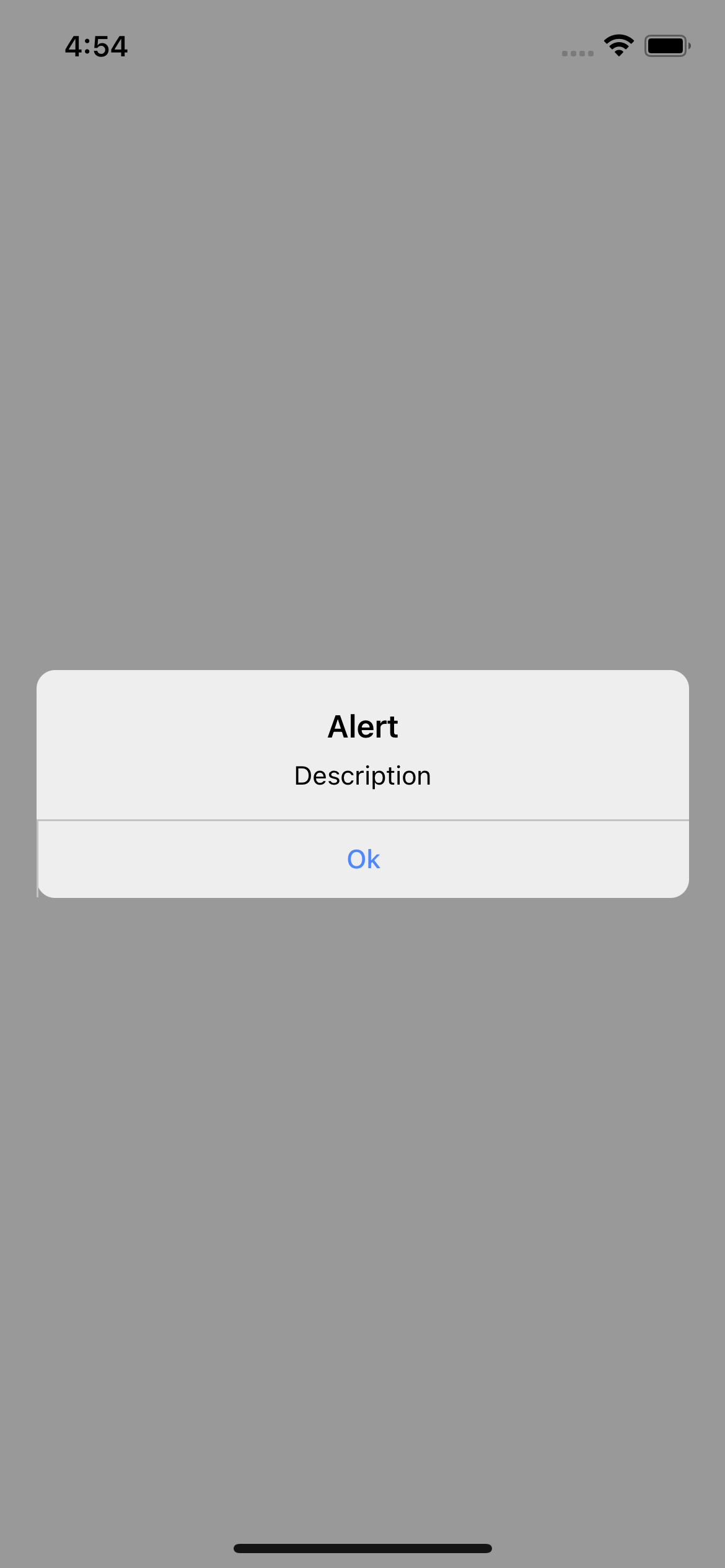
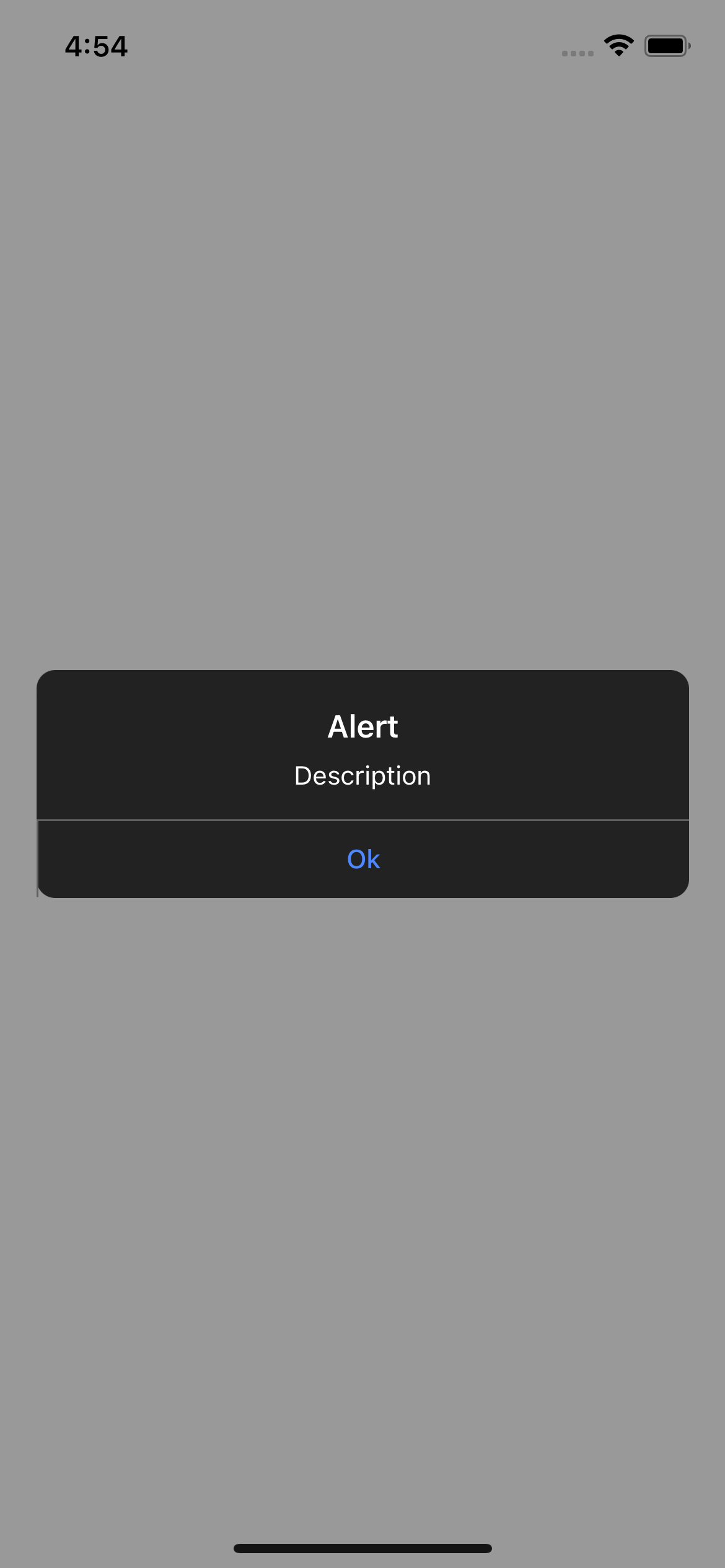
Android


1import {Text, TouchableOpacity, View} from 'react-native'; 2import {Alert} from 'rn-custom-alert-prompt'; 3 4const MyComponent = () => { 5 6 const handlePress = async () => { 7 const response = await Alert.alert({ 8 title: 'Alert', 9 description: 'Would you like to continue learning how to use React Native alerts?', 10 showCancelButton: true, 11 }) 12 13 console.log(response) // true or false 14 } 15 16 return ( 17 <View> 18 <TouchableOpacity onPress={handlePress} > 19 <Text>Open Alert</Text> 20 </TouchableOpacity> 21 </View> 22 )
| Prop | Description | Type | Required |
|---|---|---|---|
title | Title for your alert. | string | Yes |
buttons | Personalized buttons for your alert. | Button[] | No |
cancelColorText | Cancel button text color. | string | No |
cancelText | Cancel button text. | string | No |
confirmColorText | Confirm button text color. | string | No |
confirmText | Confirm button text. | string | No |
icon | Alert icon. | 'error' | 'info' | 'success' | 'question' | No |
iconColor | Icon color. | string | No |
showCancelButton | Shows the cancel button. | boolean | No |
| Prop | Description | Type | Required |
|---|---|---|---|
text | Button text. | string | Yes |
textStyle | Personalized styles for your text button. | StyleProp<TextStyle> | No |
onPress | Function that is executed when the button is pressed. | function | No |
iOS

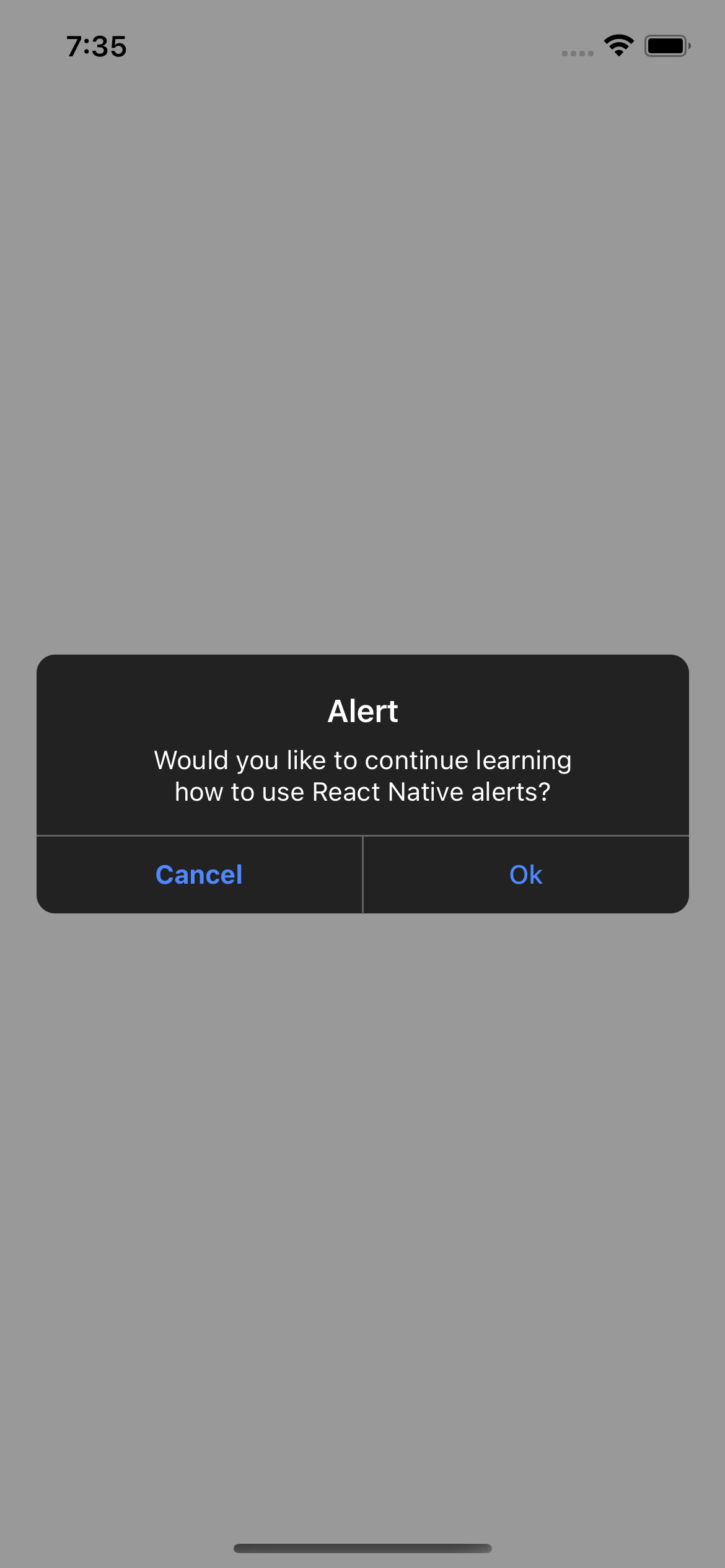
Android
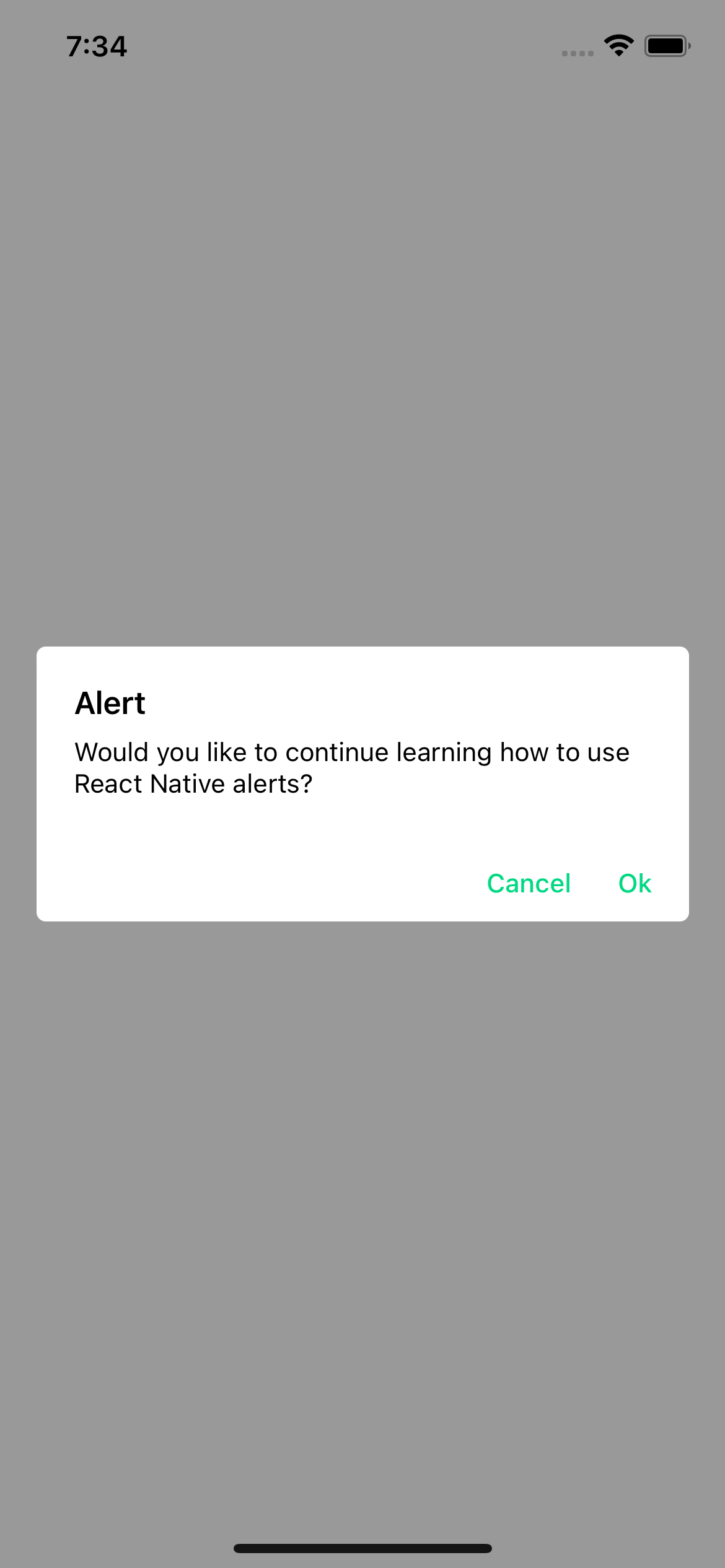
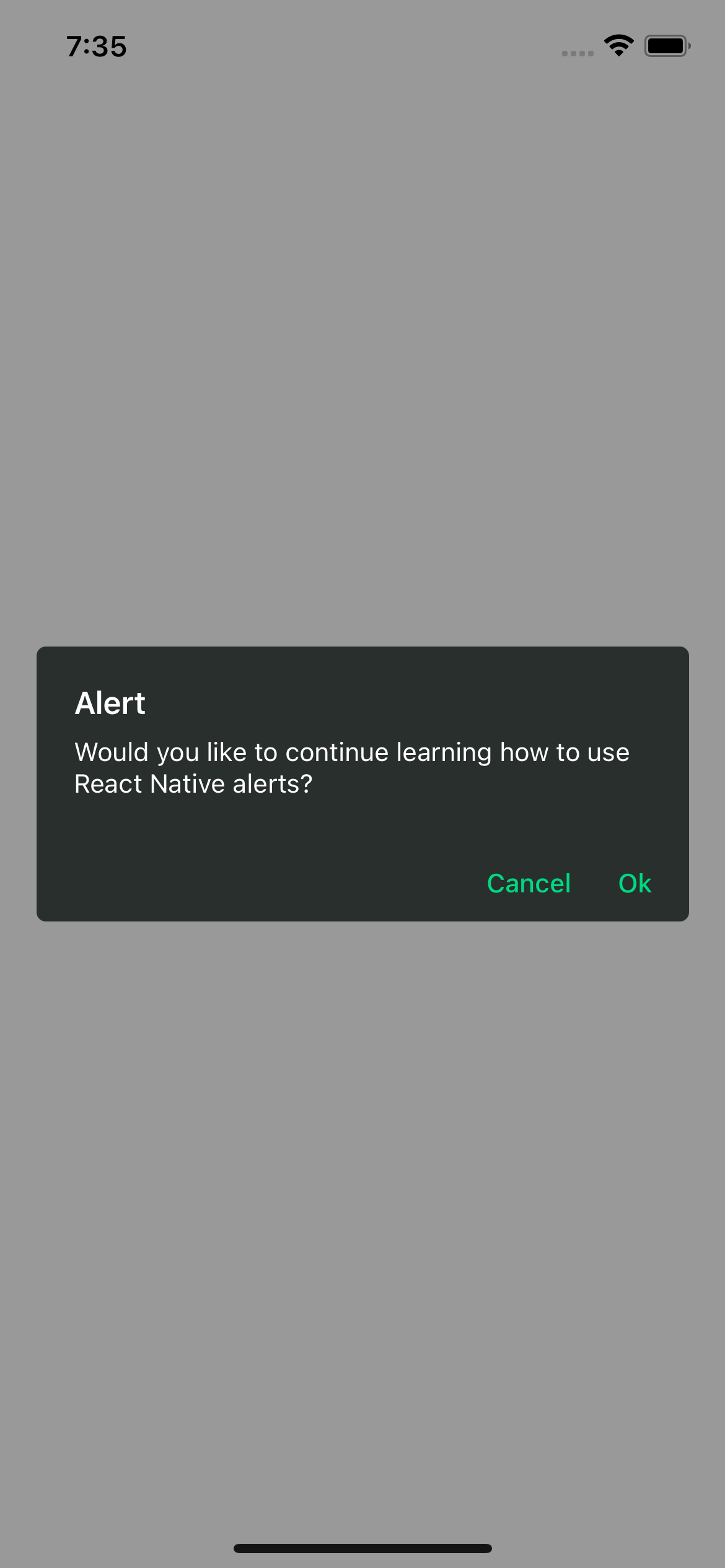
With icon
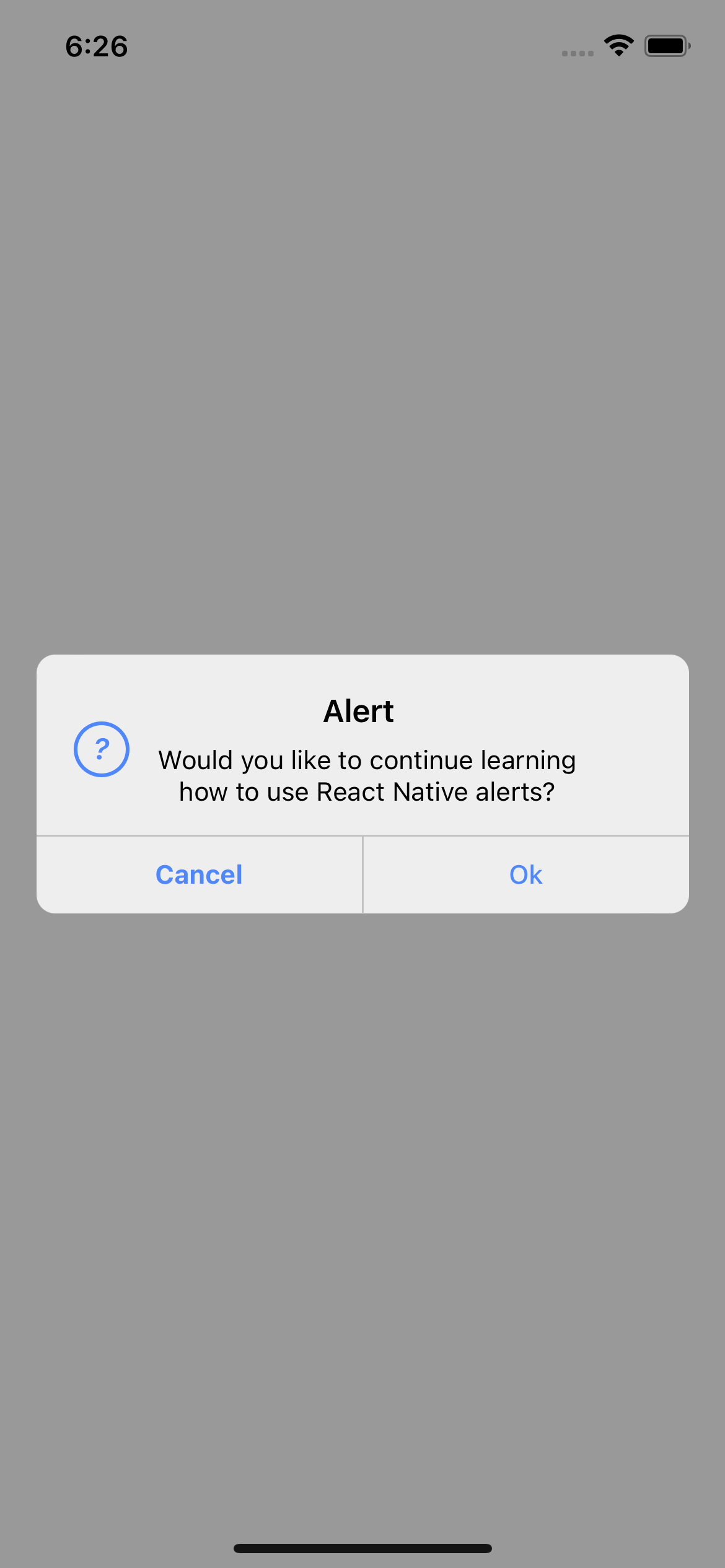
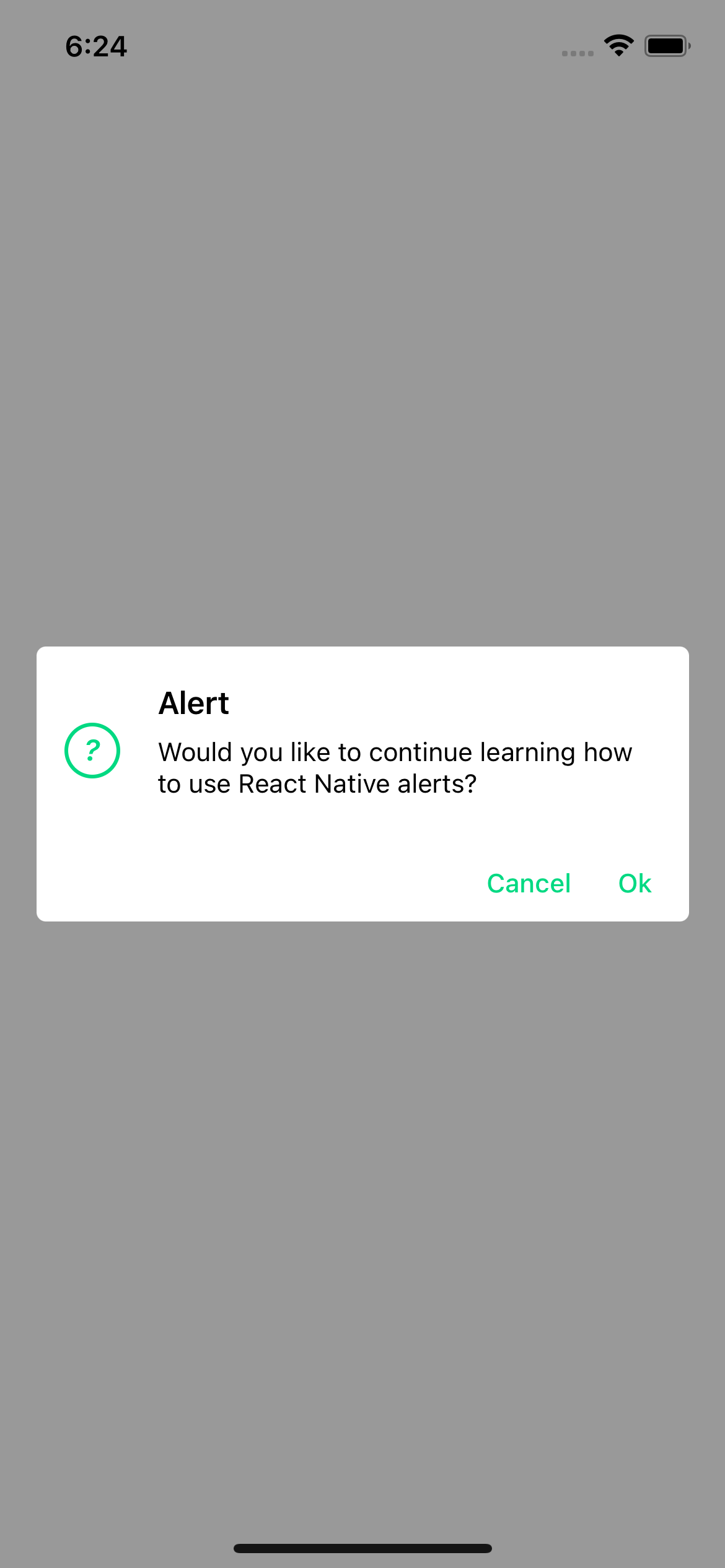
Prompt componentThis is the system prompt that we can use in iOS, with the big difference that we can customize it and it returns a promise with the text entered by the user.
1import {Text, TouchableOpacity, View} from 'react-native'; 2import {Alert} from 'rn-custom-alert-prompt'; 3 4const MyComponent = () => { 5 6 const handlePress = () => { 7 const response = await Alert.prompt('Email', 'Please enter your email'); 8 9 console.log(response) // string | undefined 10 } 11 12 return ( 13 <View> 14 <TouchableOpacity onPress={handlePress} > 15 <Text>Open Prompt</Text> 16 </TouchableOpacity> 17 </View> 18 )
iOS
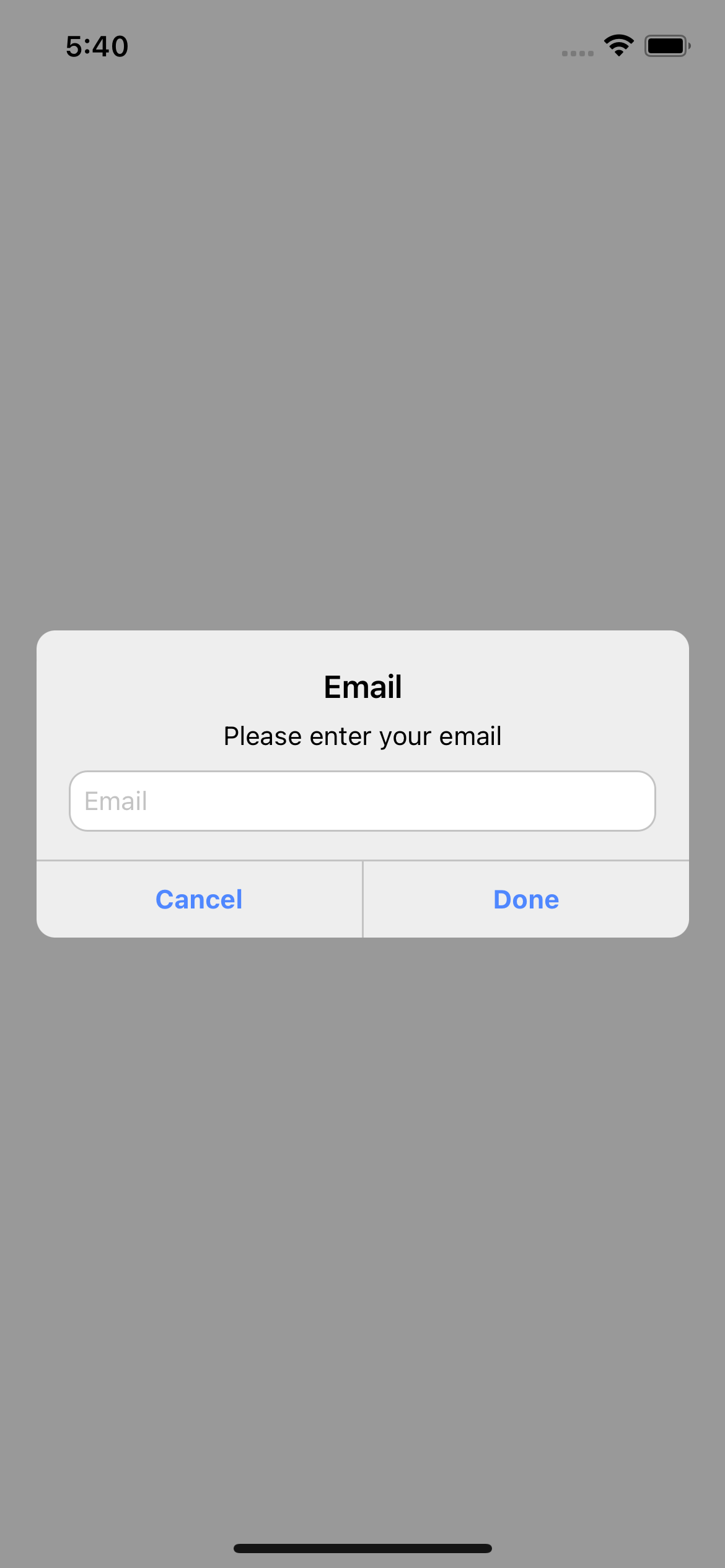
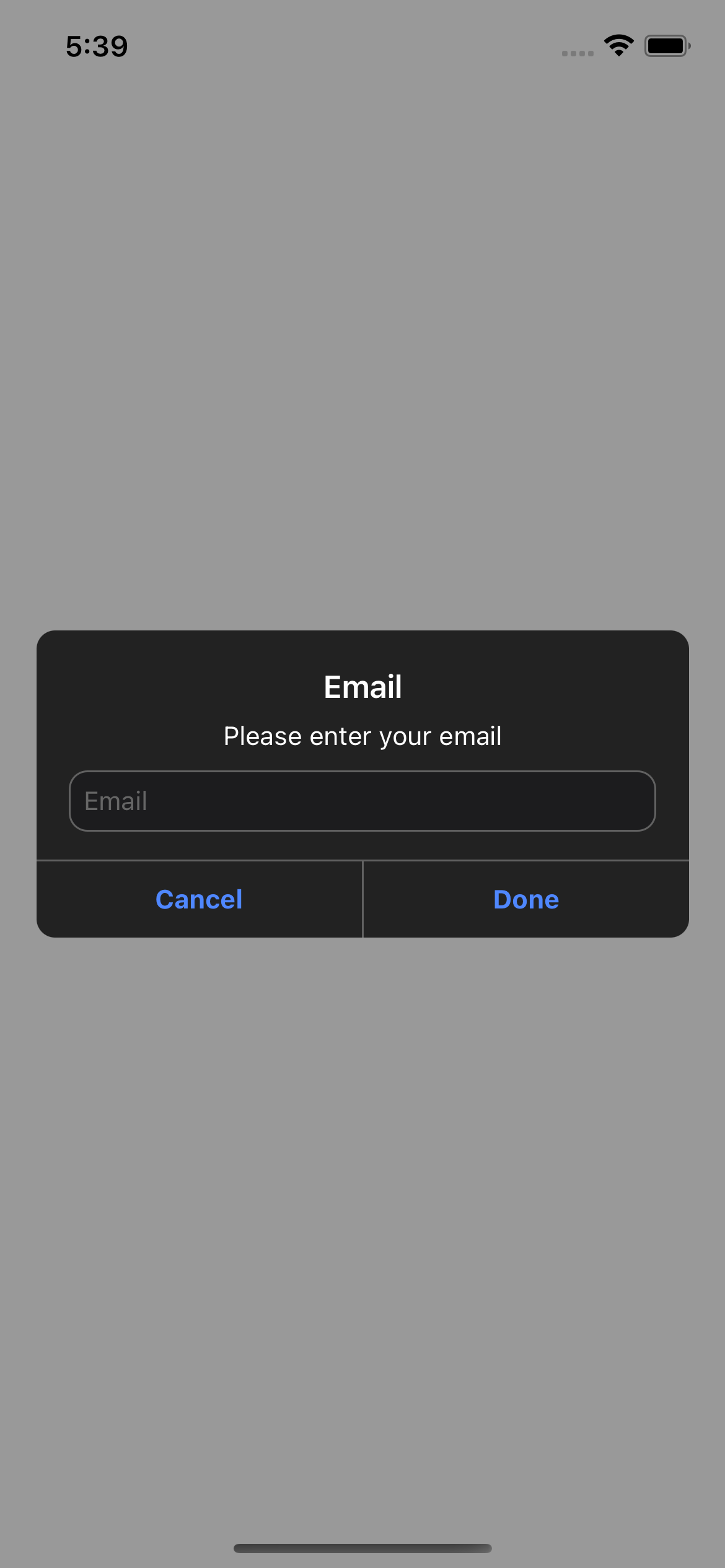
Android
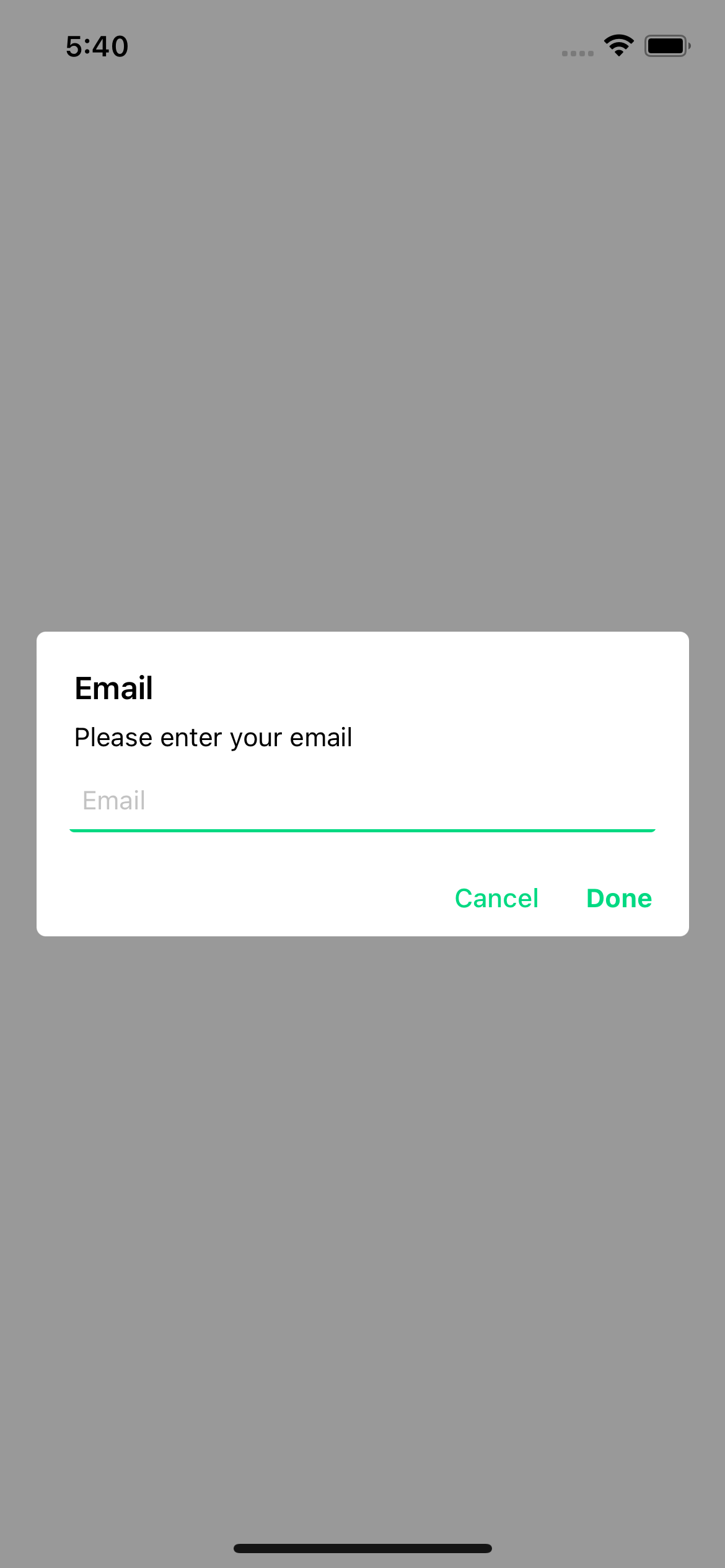
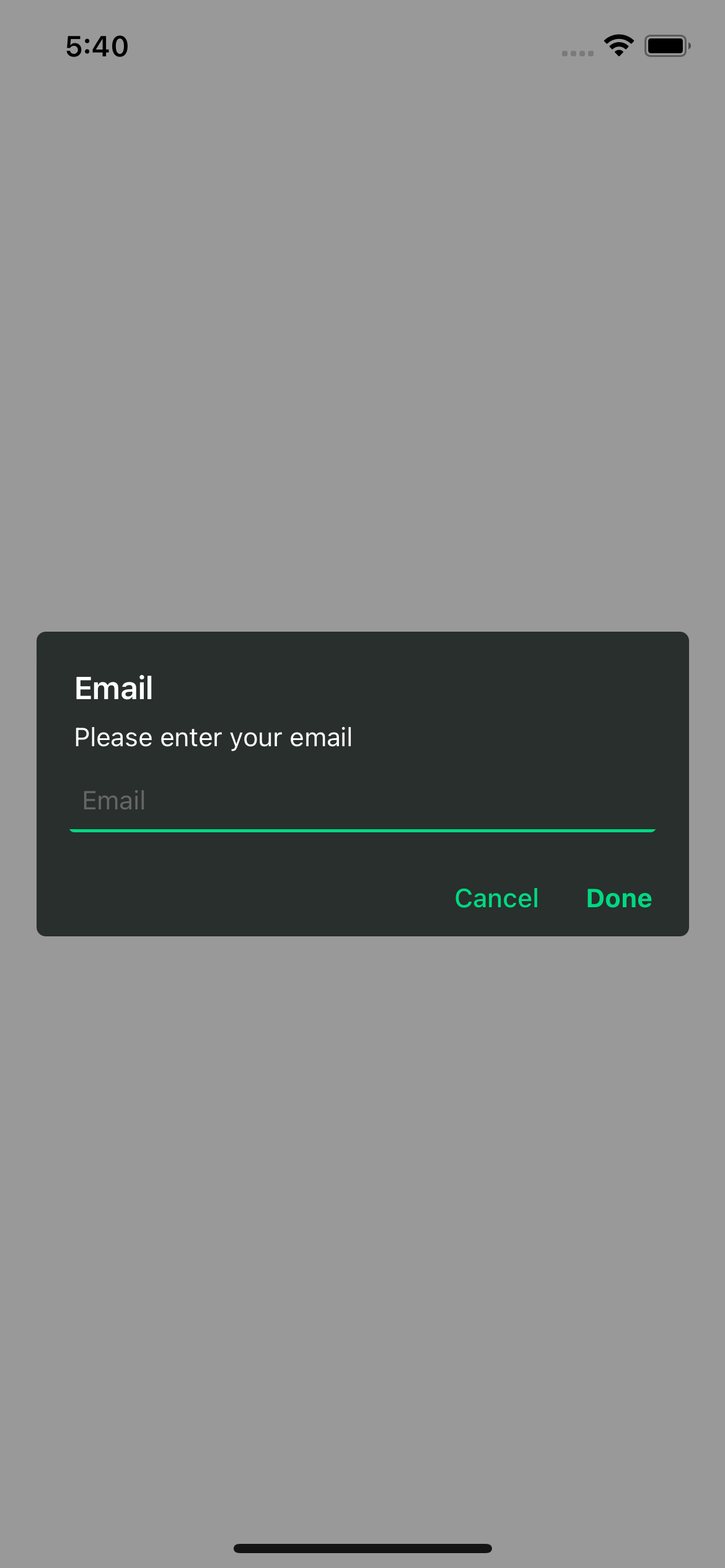
1import {Text, TouchableOpacity, View} from 'react-native'; 2import {Alert} from 'rn-custom-alert-prompt'; 3 4const MyComponent = () => { 5 6 const handlePress = async () => { 7 const response = await Alert.prompt({ 8 title: 'Prompt', 9 description: 'Enter your email to continue learning how to use React Native alerts!', 10 label: 'Email', 11 placeholder: 'example@example.com', 12 }) 13 14 console.log(response) // string | undefined 15 } 16 17 return ( 18 <View> 19 <TouchableOpacity onPress={handlePress} > 20 <Text>Open Prompt</Text> 21 </TouchableOpacity> 22 </View> 23 )
| Prop | Description | Type | Required |
|---|---|---|---|
title | Title for your alert. | string | Yes |
cancelColorText | Cancel button text color. | string | No |
cancelText | Cancel button text. | string | No |
confirmColorText | Confirm button text color. | string | No |
confirmText | Confirm button text. | string | No |
label | Label for input -Android only-. | string | No |
placeholder | Input placeholder. default: title value | string | No |
iOS
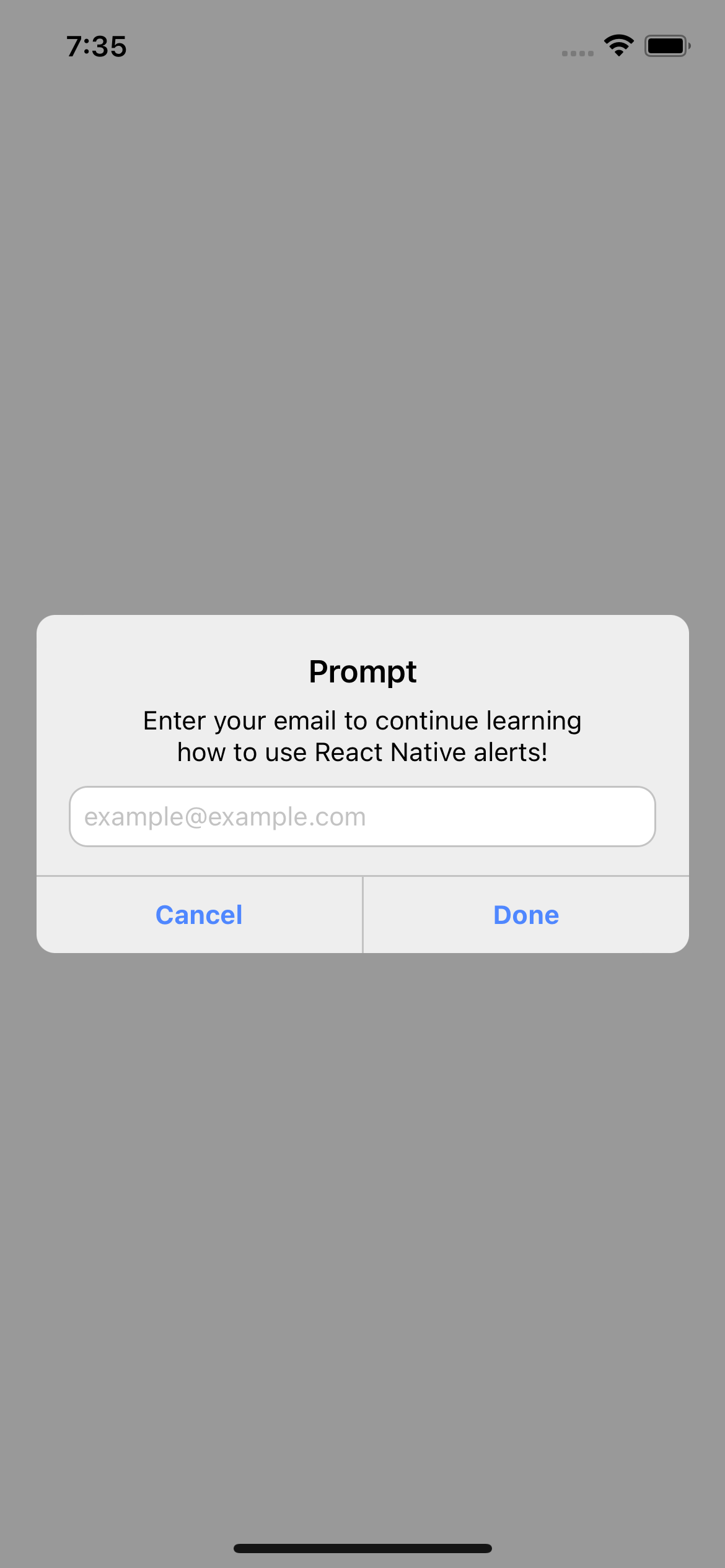
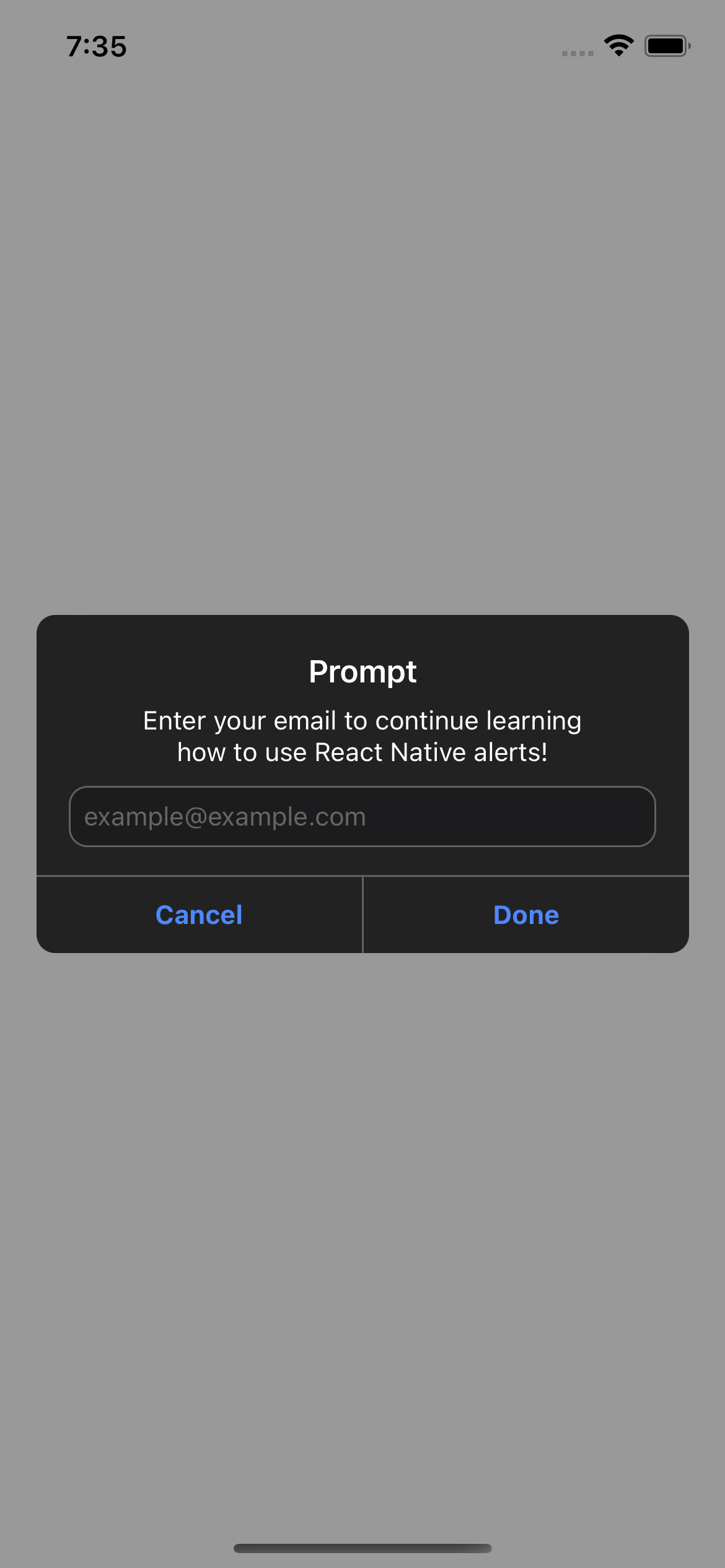
Android
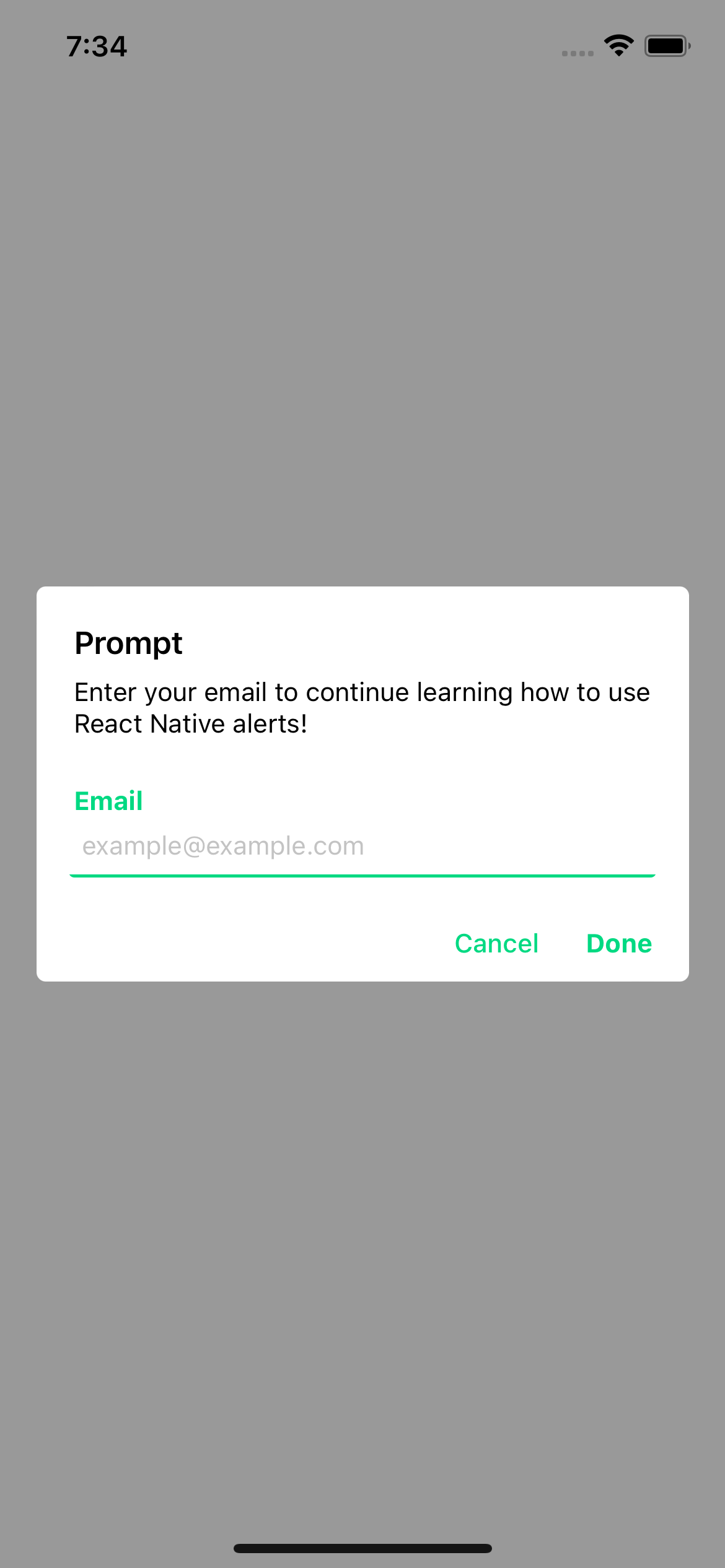
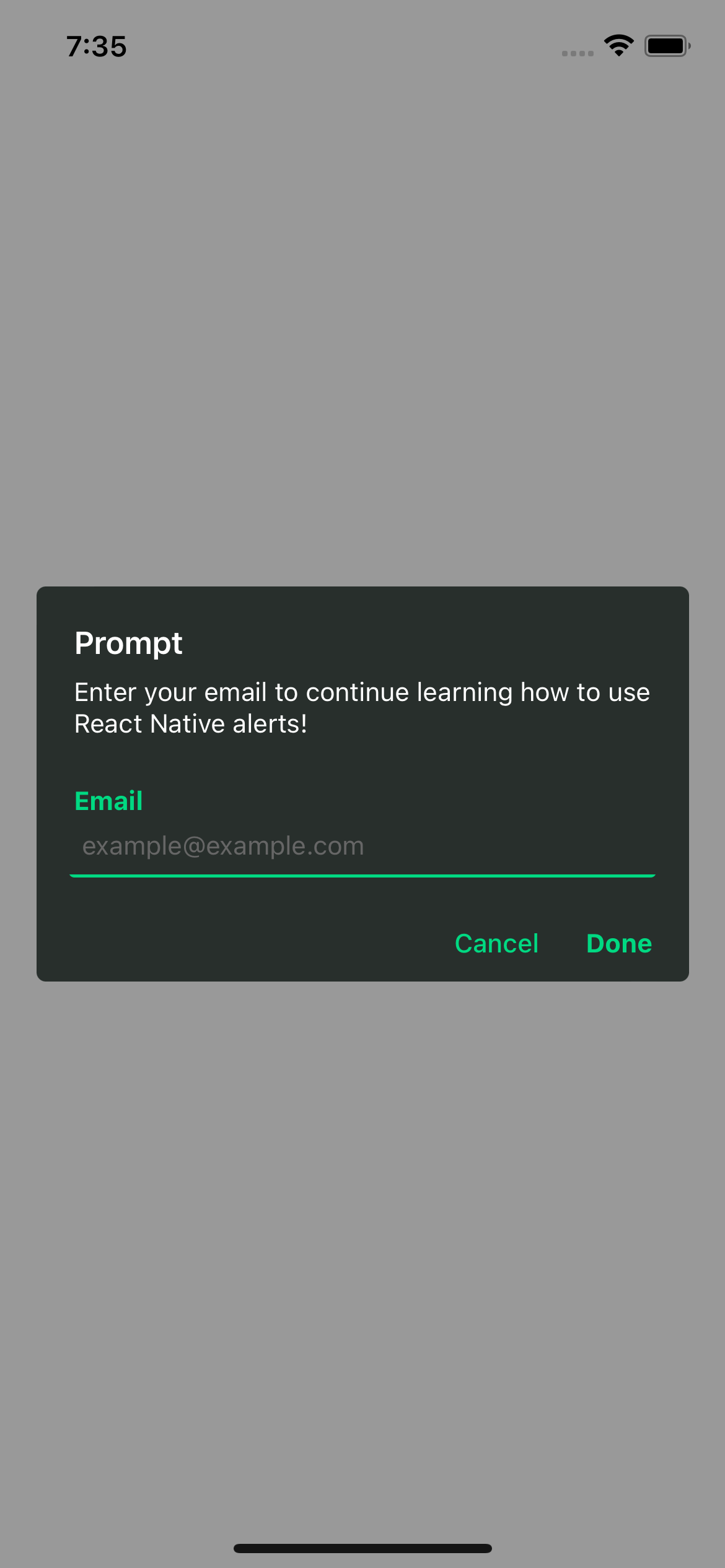
This project is licenced under the MIT License.

No vulnerabilities found.

No security vulnerabilities found.