Gathering detailed insights and metrics for txend-react-native-ui-datepicker
Gathering detailed insights and metrics for txend-react-native-ui-datepicker
Gathering detailed insights and metrics for txend-react-native-ui-datepicker
Gathering detailed insights and metrics for txend-react-native-ui-datepicker
npm install txend-react-native-ui-datepickerTypescript
Module System
Min. Node Version
Node Version
NPM Version
Cumulative downloads
Total Downloads
Last Day
0%
NaN
Compared to previous day
Last Week
0%
NaN
Compared to previous week
Last Month
0%
NaN
Compared to previous month
Last Year
0%
NaN
Compared to previous year
3
26

DateTimePicker component for React Native that allows you to create a customizable date and time picker. The component uses Day.js library and it contains a set of style props that allows you to change every item of calendar based on your own UI design. Please visit demo.

1npm install txend-react-native-ui-datepicker
Or
1yarn add txend-react-native-ui-datepicker
1import DateTimePicker from 'txend-react-native-ui-datepicker'; 2import dayjs from 'dayjs'; 3 4export default function App() { 5 const [value, setValue] = useState(dayjs()); 6 7 return ( 8 <View style={styles.container}> 9 <DateTimePicker 10 value={value} 11 onValueChange={(date) => setValue(date)} 12 /> 13 </View> 14 ) 15} 16 17const styles = StyleSheet.create({ 18 container: { 19 flex: 1, 20 backgroundColor: '#F5FCFF', 21 }, 22});
For more, take a look at the /example directory.
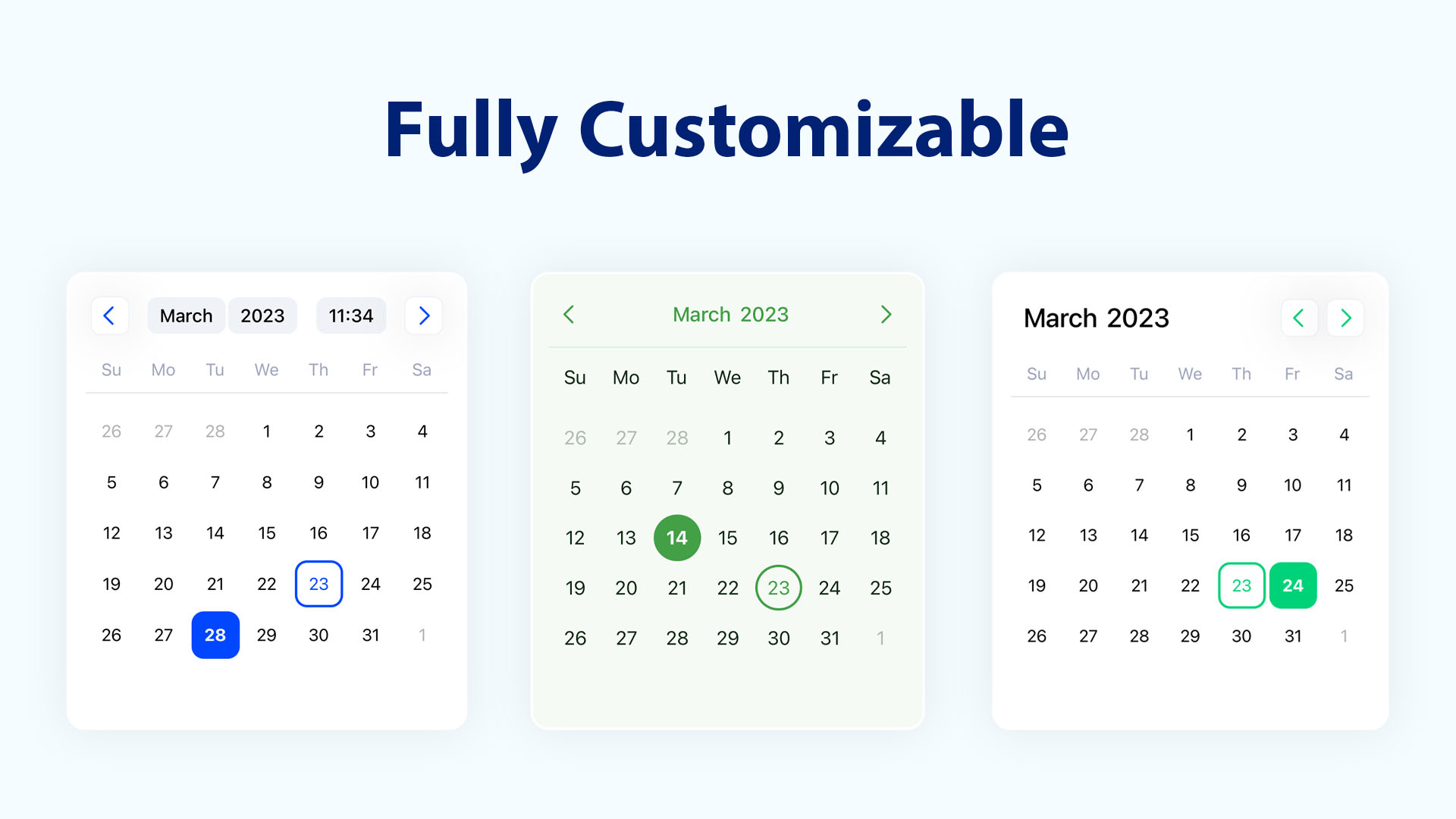
| Name | Type | Default | Description |
|---|---|---|---|
| value | DateType | Dayjs | DatePicker value to display selected date |
| onValueChange | func | () => {} | Called when the new date selected from DatePicker |
| mode | string | 'datetime' | Defines the DatePicker mode ['datetime', 'date', 'time'] |
| locale | string | 'en' | Defines the DatePicker locale |
| minimumDate | DateType | null | Defines DatePicker minimum selectable date |
| maximumDate | DateType | null | Defines DatePicker maximum selectable date |
| firstDayOfWeek | number | 0 | Defines the starting day of week, number 0-6, 0 - Sunday, 6 - Saturday |
| displayFullDays | boolean | false | Defines show previous and next month's days in the current calendar view |
| calendarTextStyle | TextStyle | null | Defines all text styles inside the calendar (Days, Months, Years, Hours, and Minutes) |
| selectedTextStyle | TextStyle | null | Defines selected (Day, Month, Year) text styles |
| selectedItemColor | string | '#0047FF' | Defines selected (Day, Month, Year) background and border colors |
| headerContainerStyle | ViewStyle | null | Defines calendar header container style |
| headerTextContainerStyle | ViewStyle | null | Defines calendar header texts (Month, Year, Time) containers style |
| headerTextStyle | TextStyle | null | Defines calendar header text styles (Month, Year, Time) |
| headerButtonStyle | ViewStyle | null | Defines calendar header "prev and next buttons" containers style |
| headerButtonColor | string | null | Defines calendar header "prev and next buttons" icon color |
| headerButtonSize | number | 18 | Defines calendar header "prev and next buttons" icon size |
| headerButtonsPosition | string | 'around' | Defines calendar header "prev and next buttons" positions ['around', 'right', 'left'] |
| buttonPrevIcon | ReactNode | undefined | Defines calendar header "prev button" custom icon |
| buttonNextIcon | ReactNode | undefined | Defines calendar header "next button" custom icon |
| dayContainerStyle | ViewStyle | null | Defines days containers style |
| todayContainerStyle | ViewStyle | null | Defines today container style |
| todayTextStyle | TextStyle | null | Defines today text style |
| monthContainerStyle | ViewStyle | null | Defines months containers style |
| yearContainerStyle | ViewStyle | null | Defines years containers style |
| weekDaysContainerStyle | ViewStyle | null | Defines weekdays container style |
| weekDaysTextStyle | TextStyle | null | Defines weekdays texts style |
| timePickerContainerStyle | ViewStyle | null | Defines time picker container style |
| timePickerTextStyle | TextStyle | null | Defines time picker (Hours, Minutes) texts style |
See the contributing guide to learn how to contribute to the repository and the development workflow.
If you are using the library in one of your projects, please consider supporting it with a star.
MIT

No vulnerabilities found.

No security vulnerabilities found.