Gathering detailed insights and metrics for vitest-bdd
Gathering detailed insights and metrics for vitest-bdd
Gathering detailed insights and metrics for vitest-bdd
Gathering detailed insights and metrics for vitest-bdd
npm install vitest-bddTypescript
Module System
Min. Node Version
Node Version
NPM Version
TypeScript (79.57%)
Shell (11.83%)
Gherkin (8.6%)
Total Downloads
0
Last Day
0
Last Week
0
Last Month
0
Last Year
0
1 Stars
14 Commits
1 Branches
1 Contributors
Updated on Jul 04, 2025
Latest Version
0.1.0
Package Id
vitest-bdd@0.1.0
Unpacked Size
49.07 kB
Size
9.51 kB
File Count
7
NPM Version
10.8.2
Node Version
20.19.2
Published on
Jul 04, 2025
Cumulative downloads
Total Downloads
Last Day
0%
NaN
Compared to previous day
Last Week
0%
NaN
Compared to previous week
Last Month
0%
NaN
Compared to previous month
Last Year
0%
NaN
Compared to previous year
3
1
Gherkin test runner for vitest.
The goal is to provide a simple and intuitive way to write tests for your application. Use with vitest and Gherkin extensions for VS-Code.
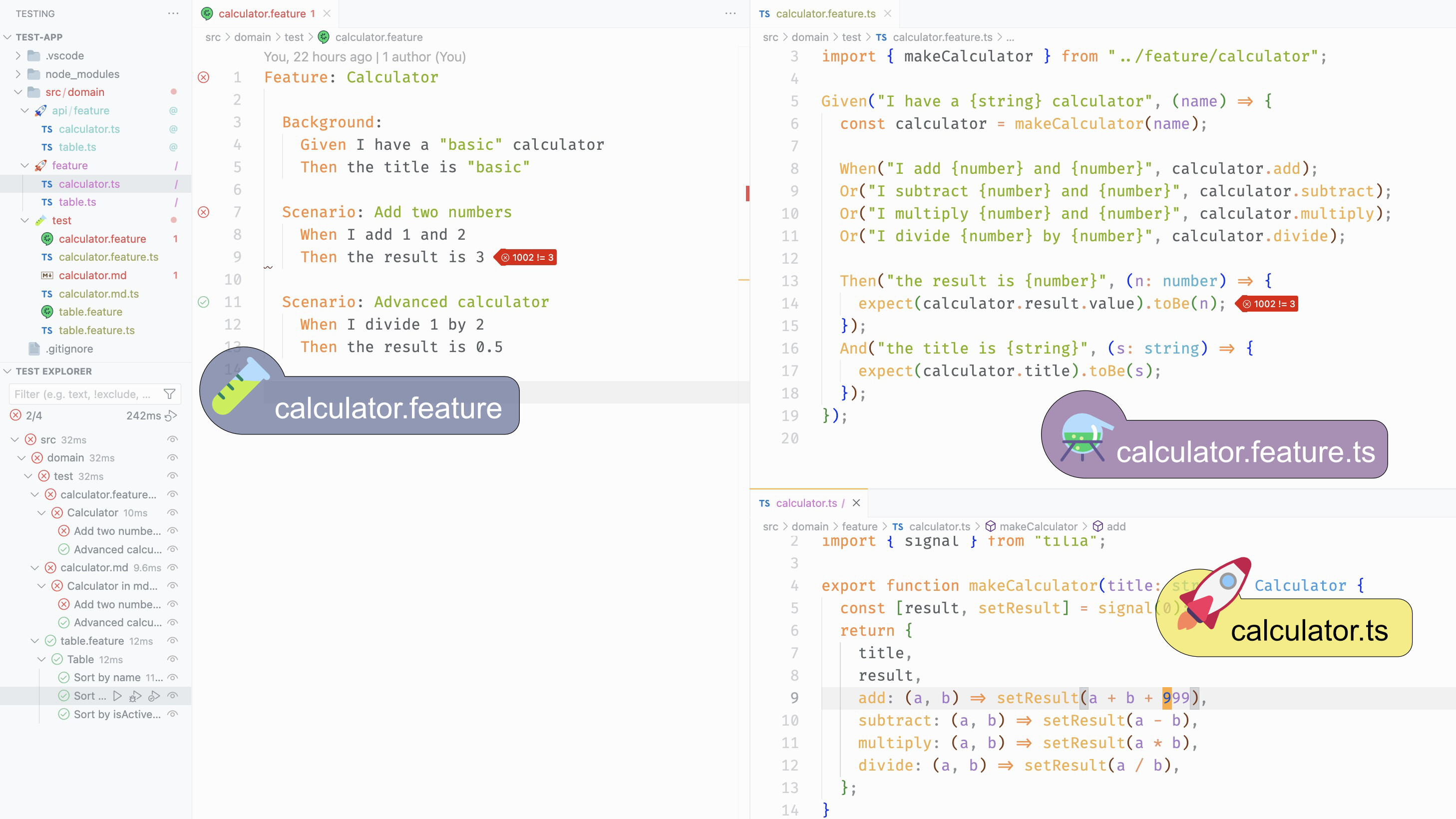
Tests can run in parallel (no shared state) and are fast and hot reloadable.
Features
pnpm i --save-dev vitest-bdd
Create a vitest config file
1// vitest.config.ts 2import { defineConfig } from "vitest/config"; 3import { vitestBdd } from "vitest-bdd"; 4 5export default defineConfig({ 6 plugins: [vitestBdd()], 7 test: { 8 include: ["**/*.feature", "**/*.spec.ts"], 9 }, 10});
Define your feature in a file with the .feature extension:
1# src/domain/test/calculator.feature 2Feature: Calculator 3 4 Scenario: Add two numbers 5 Given I have a "basic" calculator 6 When I add 1 and 2 7 Then the result is 3 8 9 Scenario: Advanced calculator 10 Given I have an "rpn" calculator 11 When I enter 1 12 And I enter 2 13 And I divide 14 Then the result is 0.5
Create a steps file with .feature.ts extension (and exact same name as
the feature file):
1// src/domain/test/calculator.feature.ts
2import { type Signal } from "tilia";
3import { expect } from "vitest";
4import { Given, type Step } from "vitest-bdd";
5import { makeCalculator } from "../feature/calculator";
6
7// You can reuse steps in multiple contexts
8// Here anything that has a result value.
9function resultAssertions(Then: Step, calculator: { result: Signal<number> }) {
10 // We define an async step, just to look cool 😎.
11 Then("the result is {number}", async (n: number) => {
12 await calculator.proccessBigComputation();
13 expect(calculator.result.value).toBe(n);
14 });
15}
16
17// You can use any variable name instead of When, And, and Then to match the
18// language of the Gherkin messages, such as { Quand, Alors, Et }, etc. We show
19// the code in an async situation (because it's the most difficult to handle).
20Given("I have a {string} calculator", async ({ When, And, Then }, type) => {
21 switch (type) {
22 case "basic": {
23 const calculator = basicCalculator();
24 When("I add {number} and {number}", calculator.add);
25 And("I subtract {number} and {number}", calculator.subtract);
26 And("I multiply {number} by {number}", calculator.multiply);
27 And("I divide {number} by {number}", calculator.divide);
28 resultAssertions(calculator);
29 break;
30 }
31 case "rpn": {
32 const calculator = rpnCalculator();
33 When("I enter {number}", calculator.enter);
34 And("I enter {number}", calculator.enter);
35 And("I divide", calculator.divide);
36 resultAssertions(calculator);
37 break;
38 }
39 default:
40 throw new Error(`Unknown calculator type "${type}"`);
41 }
42});You can reuse steps in multiple contexts. For example, a preference manager
could implement the interface Form (to access and set values) and you can
reuse the form steps:
1// src/domain/test/preference-manager.feature.ts 2import { formSteps } from "@steps/form"; 3 4Given("I have a preference manager", ({ Step }) => { 5 const preferenceManager = makePreferenceManager(); 6 formSteps(Step, preferenceManager); 7});
src/domain/test/some.md
1# Feature: Calculator in md 2 3## Background: 4 5- Given I have a "basic" calculator 6- Then the title is "basic" 7 8## Scenario: Add two numbers 9 10- When I add 1 and 2 11- Then the result is 3 12 13## Scenario: Advanced calculator 14 15- When I divide 1 by 2 16- Then the result is 0.5 17 18And this is some more markdown that does nothing.
Define steps in src/domain/test/some.md.ts
src/domain/test/tabular.feature
1Feature: Table 2 3 Background: 4 Given I have a table 5 | firstName | lastName | isActive | 6 | Charlie | Smith | true | 7 | Bob | Johnson | false | 8 | Alice | Williams | true | 9 10 Scenario: Sort by name 11 When I sort by "lastName" 12 Then the table is 13 | firstName | lastName | isActive | 14 | Bob | Johnson | false | 15 | Charlie | Smith | true | 16 | Alice | Williams | true | 17# etc
1// src/domain/test/tabular.feature.ts 2import { Given, Then, When } from "vitest-bdd"; 3import { makeTable } from "../feature/table"; 4 5Given("I have a table", ({ When, Then }, data) => { 6 // data : string[][] 7 const table = makeTable(data); 8 9 When("I sort by {string}", table.sort); 10 Then("the table is", (data) => { 11 expect([table.headers.map((h) => h.name), ...table.rows.value]).toEqual( 12 data 13 ); 14 }); 15});
You can write your tests in any language supported by Cucumber (around 40).
1# language: fr 2# /some/feature/calculator.feature 3# language: fr 4Fonctionnalité: Calculatrice 5 6 Scénario: Addition de deux nombres 7 Soit une calculatrice 8 Quand j'ajoute 15 et 10 9 Alors le résultat doit être 25 10 11 Scénario: Addition de nombres négatifs 12 Soit une calculatrice 13 Quand j'ajoute -15 et -10 14 Alors le résultat doit être -25 15 16 Scénario: Soustraction de deux nombres 17 Soit une calculatrice 18 Quand je soustrais 5 à 12 19 Alors le résultat doit être 7
And the steps file:
1// /some/feature/calculator.feature.ts 2import { expect } from "vitest"; 3import { Given } from "vitest-bdd"; 4import { makeCalculator } from "../feature/calculator"; 5 6Soit("un calculator", ({ Quand, Alors }) => { 7 const calculator = makeCalculator(); 8 Quand("j'ajoute {number} et {number}", calculator.add); 9 Quand("je soustrais {number} à {number}", calculator.subtract); 10 11 Alors("le résultat doit être {number}", (expected: string) => { 12 expect(calculator.result.value).toBe(expected); 13 }); 14});
Don't forget to update some vscode settings (if you use cucumber autocomplete VS Code Extension):
1// .vscode/settings.json 2{ 3 "workbench.iconTheme": "diagonal-architecture-light-icon-theme", 4 "cucumberautocomplete.steps": ["src/domain/test/**/*.feature.ts"], 5 "cucumberautocomplete.formatConfOverride": { 6 "Fonctionnalité": 0, 7 "Scénario": 1, 8 "Soit": 2, 9 "Quand": 2, 10 "Alors": 2 11 }, 12 "cucumberautocomplete.strictGherkinCompletion": true, 13 "cucumberautocomplete.smartSnippets": true, 14 "cucumberautocomplete.syncfeatures": "src/domain/test/**/*.feature" 15}
And finally, here are some nice extensions for VS Code that can support your BDD journey:
.feature and .feature.ts.1{ 2 "recommendations": [ 3 "midasum.diagonal-architecture", 4 "alexkrechik.cucumberautocomplete" 5 ] 6}
Complete changelog is available here. Changelog is in reverse time order (latest at the top).
0.1.0: Canary version
Add async support
Add concurrency support
Fixed negative number parsing
Added support for scientific number notation
Create basic plugin

No vulnerabilities found.

No security vulnerabilities found.