vue-table-pagination
vue2封装的table联动组件
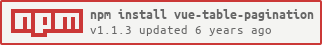






Live Demo
vue-table-pagination-demo Site
Install with npm
Installing
npm install --save vue-table-pagination
Import
import Vue from 'vue';
import VueTablePagination from 'vue-table-pagination';
Vue.use(VueTablePagination);
西门互联分页组件
可自定义配置和分页可fork自行修改
<vue-table-pagination
@gmChangePageButton="gmChangePageButton"
@gmChagePageSize="gmChagePageSize"
:gmCurrentPage="page"
:gmTotalPage="totalPage"
:gmCanJump="true"
:gmCanChoose="true"
:gmTableLists="gmTableLists"
:gmTableThLists="gmTableThLists"
:gmIsIndex="true"
@gmPerEmitClick="gmPerEmitClick"
:gmTableWidth="0"
:gmTimeStampType="63"
></vue-table-pagination>
gmChangePageButton -- 按钮改变分页
gmChagePageSize --每页显示多少条
page -- 当前高亮锚点
totalPage -- 总页数
gmCanJump --是否跳转
gmCanChoose -- 是否改变分页条数
gmTableLists --tbody数据
gmTableThLists --theader数据
gmIsIndex --开启索引
gmPerEmitClick --table中的按钮操作
gmTableWidth --table宽度
gmTimeStampType --时间参数
效果图截图


演示test.vue
<template>
<div class="page-view">
<div class="page-content">
<!-- 通用table组件 -->
<!--用法 -->
<vue-table-pagination
@gmChangePageButton="gmChangePageButton"
@gmChagePageSize="gmChagePageSize"
:gmCurrentPage="page"
:gmTotalPage="totalPage"
:gmCanJump="true"
:gmCanChoose="true"
:gmTableLists="gmTableLists"
:gmTableThLists="gmTableThLists"
:gmIsIndex="true"
@gmPerEmitClick="gmPerEmitClick"
:gmTableWidth="0"
:gmTimeStampType="63"
></vue-table-pagination>
</div>
</div>
</template>
<script>
export default {
name: 'test',
data(){
return {
page:1,
pageSize:10,
totalPage:100,
//修改为value对象下面值取
gmTableLists:[
{
"game_uuid": {
"value": 14
},
"title": {
"value": "标题1"
},
"content": {
"value": "这是标题1的所有内容内容这是标题1的所有内容内容"
},
"attachment": {
"value": [
{
"props": "晶能id",
"number": "10"
}, {
"props": "皮肤id",
"number": "10"
}
]
},
"receiver": {
"value": ["张三", "李四", "王麻子", "小红"]
},
"sendtime": {
"value": 1515772800
},
"create_user": {
"value": "超级管理员1"
},
"create_time": {
"value": 1515828493
},
"update_user": {
"value": "admin"
},
"update_time": {
"value": '1515828493'
},
"operate": {
"value": [
{
"game_uuid": 14,
"action": "pk_id"
}, {
"button_name": "编辑",
"action": "edit"
}, {
"button_name": "删除",
"action": "delte"
}
]
}
},
{
"game_uuid": {
"value": 15
},
"title": {
"value": "标题2"
},
"content": {
"value": "这是标题2的所有内容内容这是标题1的所有内容内容"
},
"attachment": {
"value": [{
"props": "晶能id",
"number": "11"
}, {
"props": "皮肤id",
"number": "12"
}]
},
"receiver": {
"value": ["小米", "小明"]
},
"sendtime": {
"value": 1515772800
},
"create_user": {
"value": "超级管理员2"
},
"create_time": {
"value": 1515828093
},
"update_user": {
"value": "jackieli"
},
"update_time": {
"value": ''
},
"operate": {
"value": [
{
"game_uuid": 15,
"action": "pk_id"
}, {
"button_name": "编辑",
"action": "edit"
}, {
"button_name": "删除",
"action": "delte"
}
]
}
}
],
//接口先获取这个表头字段对应 "fields"://表单字段列表 button 操作
//然后在获取gmTableLists
//每个用户看到的字段格式都不一样(权限可设置)
gmTableThLists:{
"game_uuid":"流水号",
"title":"标题",
"content":"内容预览",
"attachment":"邮件奖励",
"receiver":"收件人/人数",
"sendtime":"发送时间",
"create_user":"创建者",
"create_time":"创建时间",
"update_user":"审核人",
"update_time":"审核时间"
}
}
},
methods: {
//循环事件派发
gmPerEmitClick(list,index,type){
console.log("格式化后的当前列数据",list);
let game_uuid = list.game_uuid.value
//通过this.gmTableLists[index]的数据来判断每列操作的button的事件
console.log("通过index参数获取原始数据的操作当前列",this.gmTableLists[index])
// console.log("商品id:"+id+"---事件:"+type)
console.log("流水号:"+game_uuid+"---对外index:"+index+"--对外事件类型"+type)
//this.$router.replace('/')
},
gmChagePageSize(data){
this.page = 1
this.pageSize = data
console.log(data)
},
//分页组件传递事件ajax
gmChangePageButton(page){
this.page = page
console.log(page)
}
}
};
</script>
<style lang="css">
#app {
font-family: 'Avenir', Helvetica, Arial, sans-serif;
color: #2c3e50;
}
* {
-webkit-box-sizing: border-box;
-moz-box-sizing: border-box;
box-sizing: border-box;
margin: 0;
padding: 0;
}
* > input:-webkit-autofill {
-webkit-box-shadow: 0 0 0px 1000px #fff inset !important; /*关于解决输入框背景颜色*/
-webkit-text-fill-color: #000000!important;
}
html,
body {
font-family: "Microsoft YaHei";
font-size: 14px;
color: rgba(0, 0, 0, 0.85);
background: #fff;
padding: 0 10px;
overflow-x: hidden;
-webkit-font-smoothing: antialiased;
}
ol,
ul,
li {
list-style: none;
}
img {
border: 0 none;
}
a {
text-decoration: none;
}
a,
input,
textarea {
outline: none;
}
input::-ms-clear,
input::-ms-reveal {
display: none;
}
table {
border-collapse: collapse;
border-spacing: 0;
}
caption,
th,
td {
text-align: left;
font-weight: normal;
vertical-align: middle;
}
.clearfix {
*zoom: 1;
}
.clearfix:after {
clear: both;
content: '';
display: block;
height: 0;
visibility: hidden;
}
.hide {
display: none !important;
}
.show {
display: block;
}
.fl {
float: left;
}
.fr {
float: right
}
</style>