Serverless plugin for creating OpenAPI specifications with Joi validation
Installations
npm install @chatkick/serverless-openapi-joiDeveloper Guide
Typescript
Yes
Module System
CommonJS
Node Version
16.13.2
NPM Version
9.3.0
Score
70.9
Supply Chain
99.4
Quality
74.4
Maintenance
100
Vulnerability
99.6
License
Releases
Unable to fetch releases
Contributors
Unable to fetch Contributors
Languages
TypeScript (99.51%)
JavaScript (0.49%)
Developer
Chatkick
Download Statistics
Total Downloads
661
Last Day
2
Last Week
11
Last Month
20
Last Year
110
GitHub Statistics
46 Commits
1 Branches
Bundle Size
252.77 kB
Minified
76.27 kB
Minified + Gzipped
Package Meta Information
Latest Version
1.0.3
Package Id
@chatkick/serverless-openapi-joi@1.0.3
Unpacked Size
27.94 kB
Size
8.02 kB
File Count
12
NPM Version
9.3.0
Node Version
16.13.2
Publised On
17 Jan 2023
Total Downloads
Cumulative downloads
Total Downloads
661
Last day
0%
2
Compared to previous day
Last week
175%
11
Compared to previous week
Last month
66.7%
20
Compared to previous month
Last year
-60.6%
110
Compared to previous year
Daily Downloads
Weekly Downloads
Monthly Downloads
Yearly Downloads
Serverless OpenAPI Joi Plugin
Serverless plugin for creating OpenAPI v3 specifications with Joi validation.
This plugin allows you to define input validation for your serverless API endpoints and generates OpenAPI definitions from validation rules, which can be either saved somewhere or served directly as an endpoint in the API itself.
See full example project boilerplate here: anttiviljami/serverless-openapi-joi-boilerplate
Philosophy
As developers, we are lazy when it comes to writing documentation.
Even with nice modern tools like the OpenAPI standard (previously known as Swagger) which allows us to auto-generate API docs and clients from formatted specification documents, they are tideous to write and thus often out-of-date.
The best way to make sure API documentation stays up-to-date is to generate it from API code itself and actively use the generated API definition in our development workflows.
With serverless-openapi-joi, OpenAPI specification is generated as a by-product of defining Joi input validation rules to our API endpoints. As a bonus, we get nice machine- and human-readable Boomified validation errors.
Inspired by hapi-swagger
Example
Install the plugin:
npm install --save serverless-openapi-joi
In serverless.yml, add the plugin and define your api endpoints:
1plugins: 2 - serverless-openapi-joi 3 4functions: 5 api: 6 handler: index.handler 7 events: 8 - http: 9 path: swagger.json 10 method: get 11 private: true 12 - http: 13 path: pets 14 method: get 15 private: true 16 - http: 17 path: pets/{id} 18 method: get 19 private: true 20 - http: 21 path: pets 22 method: post 23 private: true 24 - http: 25 path: pets/{id} 26 method: patch 27 private: true 28 - http: 29 path: pets/{id} 30 method: delete 31 private: true
In the handler:
1import OpenAPIHandler from 'serverless-openapi-joi/handler'; // ES6 syntax 2// or 3const OpenAPIHandler = require('serverless-openapi-joi/handler').default; // CommonJS syntax
1const openapi = new OpenAPIHandler({ 2 info: { 3 title: 'Example Pet API', 4 description: 'Example CRUD API with Serverless OpenAPI Joi plugin', 5 version: '0.1.0', 6 }, 7 servers: [{ url: 'https://5oipict212.execute-api.eu-west-1.amazonaws.com/dev' }], 8 swaggerEndpoint: '/swagger.json', 9 routes, // defined below 10}); 11 12export async function handler(event) { 13 return openapi.handler(event); 14 // NOTE: you should catch any errors from your handler 15 // serverless-openapi-joi throws validation errors as Boom errors 16}
Validation models are defined using Joi:
1import Joi from '@hapi/joi'; 2 3const validation = { 4 petId: Joi.number().integer() 5 .description('Unique identifier for pet in database') 6 .example(1) 7 .label('PetId'), 8 9 petPayload: Joi.object({ 10 name: Joi.string() 11 .description('Name of the pet') 12 .example('Garfield') 13 .label('PetName'), 14 }).label('PetPayload'), 15 16 limit: Joi.number().integer().positive() 17 .description('Number of items to return') 18 .example(25) 19 .label('QueryLimit'), 20 21 offset: Joi.number().integer().min(0) 22 .description('Starting offset for returning items') 23 .example(0) 24 .label('QueryOffset'), 25};
Routes define API operations using validation rules (see docs):
1const routes = [ 2 { 3 method: 'GET', 4 path: '/pets', 5 handler: getPets, // event is passed through to a standard serverless handler function after validation 6 summary: 'List pets', 7 description: 'Returns all pets in database', 8 tags: ['pets'], 9 validation: { 10 queryStringParameters: { 11 limit: validation.limit, 12 offset: validation.offset, 13 }, 14 }, 15 responses: { 16 200: { description: 'List of pets in database' }, 17 }, 18 }, 19 { 20 method: 'GET', 21 path: '/pets/{id}', 22 handler: getPetById, 23 summary: 'Get a pet by its id', 24 description: 'Returns a pet by its id in database', 25 tags: ['pets'], 26 validation: { 27 pathParameters: { 28 id: validation.petId, 29 }, 30 }, 31 responses: { 32 200: { description: 'Pet object corresponding to id' }, 33 404: { description: 'Pet not found' }, 34 }, 35 }, 36 { 37 method: 'POST', 38 path: '/pets', 39 handler: createPet, 40 summary: 'Create pet', 41 description: 'Crete a new pet into the database', 42 tags: ['pets'], 43 validation: { 44 payload: validation.petPayload, 45 }, 46 responses: { 47 201: { description: 'Pet created succesfully' }, 48 }, 49 }, 50 { 51 method: 'PATCH', 52 path: '/pets/{id}', 53 handler: updatePetById, 54 summary: 'Update pet', 55 description: 'Update an existing pet in the database', 56 tags: ['pets'], 57 validation: { 58 pathParameters: { 59 id: validation.petId, 60 }, 61 payload: validation.petPayload, 62 }, 63 responses: { 64 200: { description: 'Pet updated succesfully' }, 65 404: { description: 'Pet not found' }, 66 }, 67 }, 68 { 69 method: 'DELETE', 70 path: '/pets/{id}', 71 handler: deletePetById, 72 summary: 'Delete a pet by its id', 73 description: 'Deletes a pet by its id in database', 74 tags: ['pets'], 75 validation: { 76 pathParameters: { 77 id: validation.petId, 78 }, 79 }, 80 responses: { 81 200: { description: 'Pet deleted succesfully' }, 82 404: { description: 'Pet not found' }, 83 }, 84 }, 85];
The OpenAPI specification for your API gets automatically generated and served at /swagger.json!
You can also access the specification object anywhere programmatically using the
getSpecification() method.
OpenAPI specifications can be easily viewed using tools like Swagger UI:
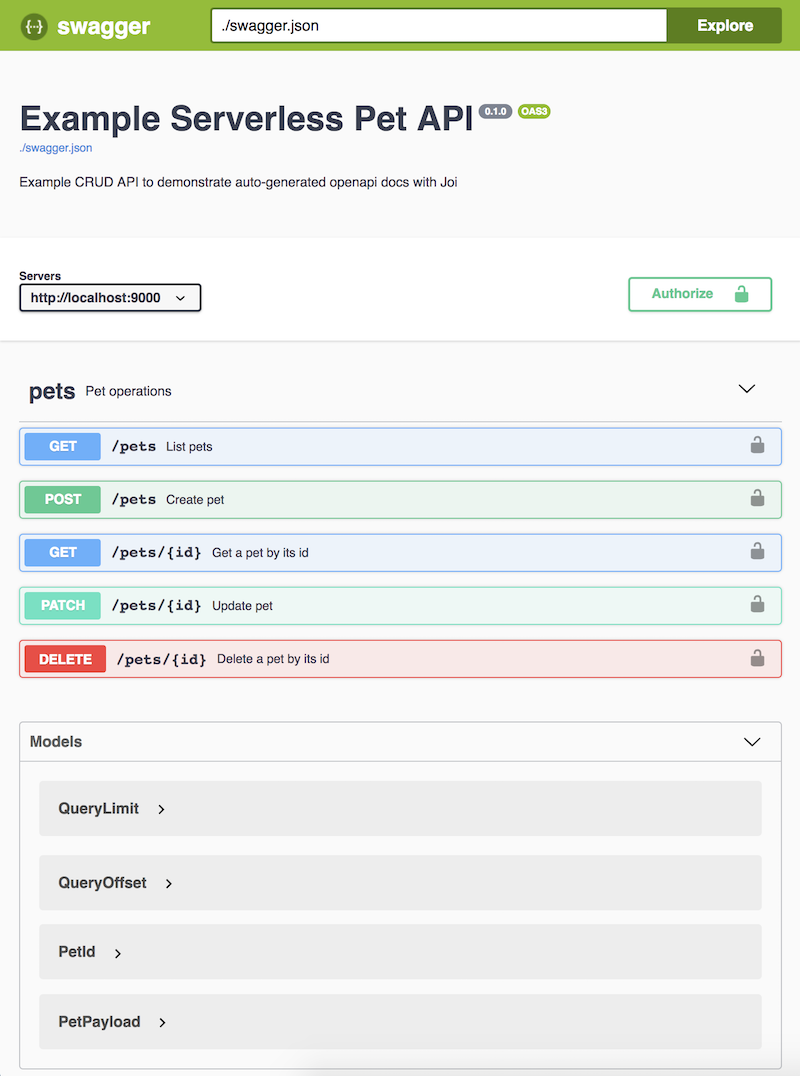
Documentation
View the documentation here: DOCS.md

No vulnerabilities found.

No security vulnerabilities found.
