Installations
npm install @coderedm0nztr/ckeditor5-build-classic-extra-pluginsDeveloper Guide
Typescript
Yes
Module System
CommonJS
Node Version
18.12.1
NPM Version
9.8.0
Score
73.5
Supply Chain
89.5
Quality
80.3
Maintenance
50
Vulnerability
69.2
License
Releases
Contributors
Languages
JavaScript (37.79%)
Rich Text Format (33.73%)
TypeScript (15.99%)
HTML (11.85%)
CSS (0.63%)
Shell (0.01%)
Love this project? Help keep it running — sponsor us today! 🚀
Developer
Download Statistics
Total Downloads
9,956
Last Day
1
Last Week
2
Last Month
76
Last Year
1,569
GitHub Statistics
NOASSERTION License
9,890 Stars
60,158 Commits
3,728 Forks
152 Watchers
420 Branches
150 Contributors
Updated on Feb 22, 2025
Bundle Size
1.35 MB
Minified
329.14 kB
Minified + Gzipped
Package Meta Information
Latest Version
41.2.4
Package Id
@coderedm0nztr/ckeditor5-build-classic-extra-plugins@41.2.4
Unpacked Size
9.28 MB
Size
2.03 MB
File Count
76
NPM Version
9.8.0
Node Version
18.12.1
Published on
Apr 17, 2024
Total Downloads
Cumulative downloads
Total Downloads
9,956
Last Day
0%
1
Compared to previous day
Last Week
-60%
2
Compared to previous week
Last Month
1.3%
76
Compared to previous month
Last Year
-54.7%
1,569
Compared to previous year
Daily Downloads
Weekly Downloads
Monthly Downloads
Yearly Downloads
Dependencies
25
CKEditor 5 classic editor build
The classic editor build for CKEditor 5. Read more about the classic editor build and see the demo.
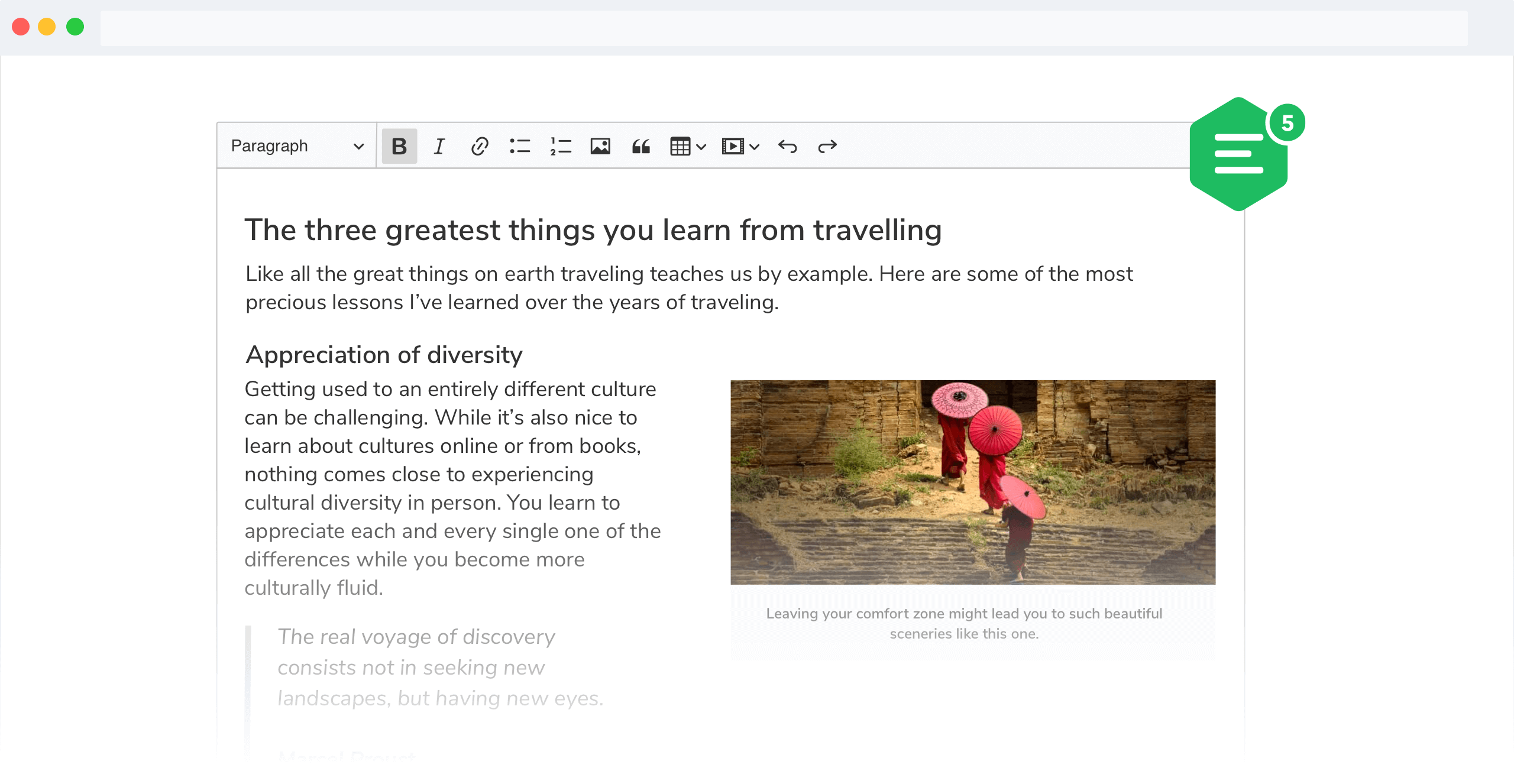
Documentation
See:
- Installation for how to install this package and what it contains.
- Editor lifecycle for how to create an editor and interact with it.
- Configuration for how to configure the editor.
- Creating custom builds for how to customize the build (configure and rebuild the editor bundle).
Quick start
First, install the build from npm:
1npm install --save @ckeditor/ckeditor5-build-classic
And use it in your website:
1<div id="editor"> 2 <p>This is the editor content.</p> 3</div> 4<script src="./node_modules/@ckeditor/ckeditor5-build-classic/build/ckeditor.js"></script> 5<script> 6 ClassicEditor 7 .create( document.querySelector( '#editor' ) ) 8 .then( editor => { 9 window.editor = editor; 10 } ) 11 .catch( error => { 12 console.error( 'There was a problem initializing the editor.', error ); 13 } ); 14</script>
Or in your JavaScript application:
1import ClassicEditor from '@ckeditor/ckeditor5-build-classic'; 2 3// Or using the CommonJS version: 4// const ClassicEditor = require( '@ckeditor/ckeditor5-build-classic' ); 5 6ClassicEditor 7 .create( document.querySelector( '#editor' ) ) 8 .then( editor => { 9 window.editor = editor; 10 } ) 11 .catch( error => { 12 console.error( 'There was a problem initializing the editor.', error ); 13 } );
Note: If you are planning to integrate CKEditor 5 deep into your application, it is actually more convenient and recommended to install and import the source modules directly (like it happens in ckeditor.js). Read more in the Advanced setup guide.
License
Licensed under the terms of GNU General Public License Version 2 or later. For full details about the license, please check the LICENSE.md file or https://ckeditor.com/legal/ckeditor-oss-license.

No vulnerabilities found.
Reason
all changesets reviewed
Reason
30 commit(s) and 18 issue activity found in the last 90 days -- score normalized to 10
Reason
security policy file detected
Details
- Info: security policy file detected: SECURITY.md:1
- Info: Found linked content: SECURITY.md:1
- Info: Found disclosure, vulnerability, and/or timelines in security policy: SECURITY.md:1
- Info: Found text in security policy: SECURITY.md:1
Reason
no dangerous workflow patterns detected
Reason
0 existing vulnerabilities detected
Reason
no binaries found in the repo
Reason
detected GitHub workflow tokens with excessive permissions
Details
- Info: jobLevel 'packages' permission set to 'read': .github/workflows/codeql.yml:17
- Info: jobLevel 'actions' permission set to 'read': .github/workflows/codeql.yml:18
- Info: jobLevel 'contents' permission set to 'read': .github/workflows/codeql.yml:19
- Warn: no topLevel permission defined: .github/workflows/codeql.yml:1
- Info: no jobLevel write permissions found
Reason
license file detected
Details
- Info: project has a license file: LICENSE.md:0
- Warn: project license file does not contain an FSF or OSI license.
Reason
SAST tool detected but not run on all commits
Details
- Info: SAST configuration detected: CodeQL
- Warn: 23 commits out of 30 are checked with a SAST tool
Reason
branch protection is not maximal on development and all release branches
Details
- Info: 'allow deletion' disabled on branch 'master'
- Info: 'force pushes' disabled on branch 'master'
- Warn: 'branch protection settings apply to administrators' is disabled on branch 'master'
- Info: 'stale review dismissal' is required to merge on branch 'master'
- Warn: required approving review count is 1 on branch 'master'
- Warn: codeowners review is required - but no codeowners file found in repo
- Warn: 'last push approval' is disabled on branch 'master'
- Warn: no status checks found to merge onto branch 'master'
- Info: PRs are required in order to make changes on branch 'master'
Reason
no effort to earn an OpenSSF best practices badge detected
Reason
dependency not pinned by hash detected -- score normalized to 0
Details
- Warn: GitHub-owned GitHubAction not pinned by hash: .github/workflows/codeql.yml:28: update your workflow using https://app.stepsecurity.io/secureworkflow/ckeditor/ckeditor5/codeql.yml/master?enable=pin
- Warn: GitHub-owned GitHubAction not pinned by hash: .github/workflows/codeql.yml:30: update your workflow using https://app.stepsecurity.io/secureworkflow/ckeditor/ckeditor5/codeql.yml/master?enable=pin
- Warn: GitHub-owned GitHubAction not pinned by hash: .github/workflows/codeql.yml:41: update your workflow using https://app.stepsecurity.io/secureworkflow/ckeditor/ckeditor5/codeql.yml/master?enable=pin
- Info: 0 out of 3 GitHub-owned GitHubAction dependencies pinned
Reason
project is not fuzzed
Details
- Warn: no fuzzer integrations found
Score
7.8
/10
Last Scanned on 2025-02-17
The Open Source Security Foundation is a cross-industry collaboration to improve the security of open source software (OSS). The Scorecard provides security health metrics for open source projects.
Learn More