Gathering detailed insights and metrics for @hasparus/react-email-markdown
Installations
npm install @hasparus/react-email-markdownDeveloper Guide
Typescript
Yes
Module System
CommonJS
Min. Node Version
>=16.0.0
Node Version
18.16.0
NPM Version
9.5.1
Releases
react-email 3.0.7-canary.1
Published on 31 Jan 2025
create-email 0.1.9-canary.2
Published on 31 Jan 2025
@react-email/components 0.0.33-canary.1
Published on 30 Jan 2025
@react-email/render 1.0.5-canary.1
Published on 30 Jan 2025
create-email 0.1.9-canary.1
Published on 30 Jan 2025
@react-email/render 1.0.5-canary.0
Published on 22 Jan 2025
Contributors
Unable to fetch Contributors
Languages
TypeScript (92.46%)
MDX (6.73%)
JavaScript (0.73%)
CSS (0.05%)
HTML (0.02%)
Developer
Download Statistics
Total Downloads
208
Last Day
2
Last Week
3
Last Month
9
Last Year
70
GitHub Statistics
15,062 Stars
1,278 Commits
701 Forks
38 Watching
56 Branches
144 Contributors
Bundle Size
6.85 kB
Minified
2.19 kB
Minified + Gzipped
Package Meta Information
Latest Version
0.0.1
Package Id
@hasparus/react-email-markdown@0.0.1
Unpacked Size
15.86 kB
Size
5.14 kB
File Count
14
NPM Version
9.5.1
Node Version
18.16.0
Publised On
19 Jun 2023
Total Downloads
Cumulative downloads
Total Downloads
208
Last day
0%
2
Compared to previous day
Last week
200%
3
Compared to previous week
Last month
200%
9
Compared to previous month
Last year
-49.3%
70
Compared to previous year
Daily Downloads
Weekly Downloads
Monthly Downloads
Yearly Downloads
Dependencies
1
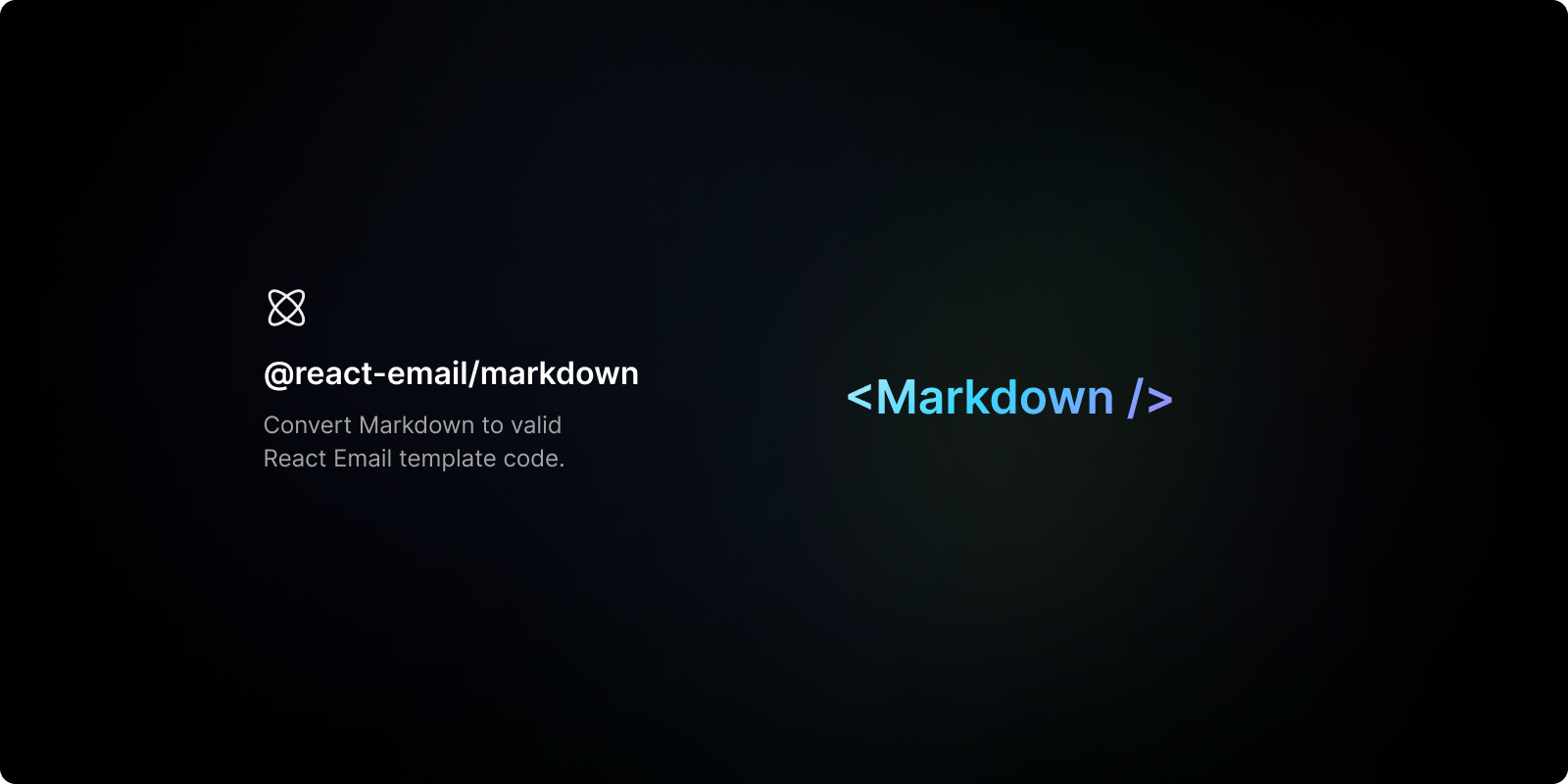
Install
Install component from your command line.
With yarn
1yarn add @react-email/markdown -E
With npm
1npm install @react-email/markdown -E
Getting started
Add the component around your email body content.
1import { Markdown } from "@react-email/markdown"; 2import { Html } from "@react-email/html"; 3 4const Email = () => { 5 return ( 6 <Html lang="en" dir="ltr"> 7 <Markdown 8 markdownCustomStyles={{ 9 h1: { color: "red" }, 10 h2: { color: "blue" }, 11 codeInline: { background: "grey" }, 12 }} 13 markdownContainerStyles={{ 14 padding: "12px", 15 border: "solid 1px black", 16 }} 17 >{`# Hello, World!`}</Markdown> 18 19 {/* OR */} 20 21 <Markdown children={`# This is a ~~strikethrough~~`} /> 22 </Html> 23 );
Props
children field
- Type: string
Contains the markdown content that will be rendered in the email template.
markdownCustomStyles field
- Type: object
- Default:
{}
Provide custom styles for the corresponding HTML element (e.g., p, h1, h2, etc.).
markdownContainerStyles field
- Type: object
- Default:
{}
Provide custom styles for the containing div that wraps the markdown content.
Support
This component was tested using the most popular email clients.
| Gmail ✔ | Apple Mail ✔ | Outlook ✔ | Yahoo! Mail ✔ | HEY ✔ | Superhuman ✔ |
License
MIT License

No vulnerabilities found.

No security vulnerabilities found.