Gathering detailed insights and metrics for anhnk3-ckeditor5
Gathering detailed insights and metrics for anhnk3-ckeditor5
Gathering detailed insights and metrics for anhnk3-ckeditor5
Gathering detailed insights and metrics for anhnk3-ckeditor5
CKEditor 5 Classic Plus is a custom build built on top of CKEditor 5 Build - Classic (version: 41.3.0). It adds Simple Upload Adapter, Image Resize, Font Styling and much more to the official build.
npm install anhnk3-ckeditor5Typescript
Module System
Min. Node Version
Node Version
NPM Version
TypeScript (72.1%)
JavaScript (27.9%)
Total Downloads
0
Last Day
0
Last Week
0
Last Month
0
Last Year
0
NOASSERTION License
8 Stars
522 Commits
5 Forks
1 Branches
12 Contributors
Updated on Feb 14, 2025
Latest Version
3.0.3
Package Id
anhnk3-ckeditor5@3.0.3
Unpacked Size
11.54 MB
Size
2.58 MB
File Count
74
NPM Version
8.19.2
Node Version
16.18.1
Published on
Jul 03, 2023
Cumulative downloads
Total Downloads
Last Day
0%
NaN
Compared to previous day
Last Week
0%
NaN
Compared to previous week
Last Month
0%
NaN
Compared to previous month
Last Year
0%
NaN
Compared to previous year
26
CKEditor 5 Classic Plus is a Custom Build built on top of CKEditor 5 Build - Classic (version: 36.0.1). It adds Simple Upload Adapter, Image Resize, Font Styling and much more to the official build.
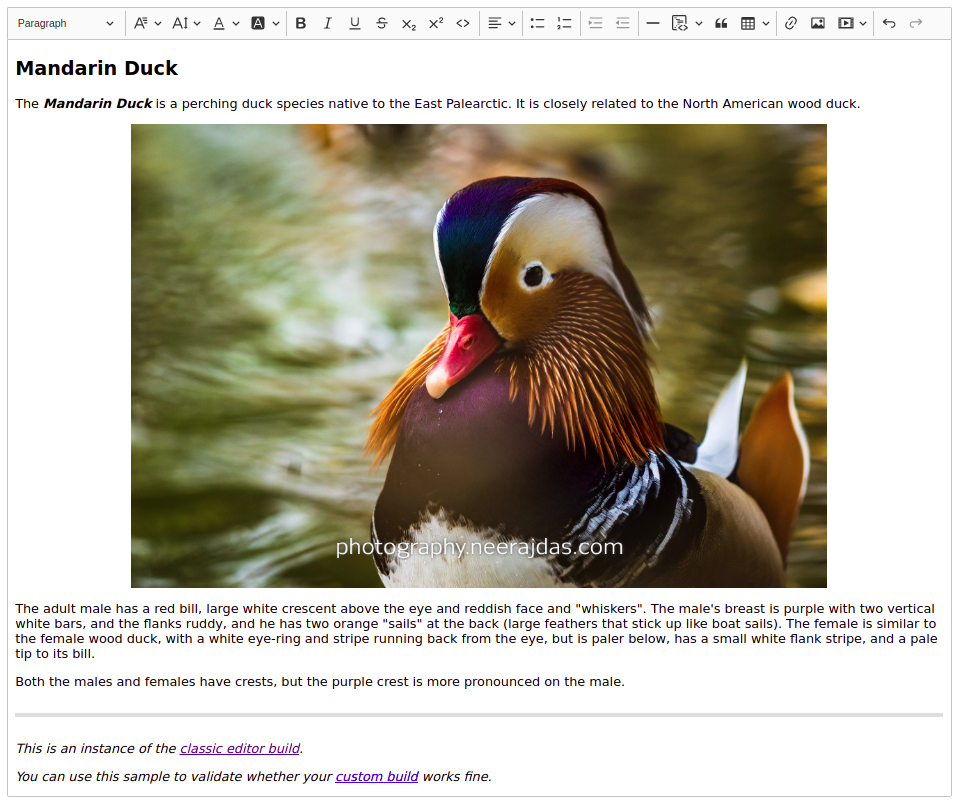
Note, If you are looking for an easy way to create a custom build of CKEditor 5, check the online builder, which allows you to easily create a custom build through a simple and intuitive UI.
Installation
1npm i @ckeditor/ckeditor5-react 2npm i ckeditor5-classic-plus
Usage
1import React, { useState } from "react"; 2import { CKEditor } from "@ckeditor/ckeditor5-react"; 3import ClassicEditor from "ckeditor5-classic-plus"; 4 5export default function MyEditor() { 6 const [article, setArticle] = useState(); 7 8 return ( 9 <CKEditor 10 editor={ClassicEditor} 11 data={article} 12 onReady={editor => { 13 // You can store the "editor" and use when it is needed. 14 }} 15 onChange={(event, editor) => { 16 const data = editor.getData(); 17 setArticle(data); 18 }} 19 config={{ 20 simpleUpload: { 21 // The URL that the images are uploaded to. 22 uploadUrl: "http://example.com", 23 24 // Enable the XMLHttpRequest.withCredentials property if required. 25 withCredentials: true, 26 27 // Headers sent along with the XMLHttpRequest to the upload server. 28 headers: { 29 "X-CSRF-TOKEN": "CSFR-Token", 30 Authorization: "Bearer <JSON Web Token>" 31 } 32 } 33 }} 34 /> 35 ); 36}
CKEditor 5 React documentation: https://ckeditor.com/docs/ckeditor5/latest/builds/guides/integration/frameworks/react.html
Simple upload adapter documentation: https://ckeditor.com/docs/ckeditor5/latest/features/images/image-upload/simple-upload-adapter.html
Installation
1npm i ckeditor5-classic-plus
Usage
1import ClassicEditor from 'ckeditor5-classic-plus'; 2 3// Or using the CommonJS version: 4// const ClassicEditor = require('ckeditor5-classic-plus'); 5 6ClassicEditor 7 .create(document.querySelector('#editor'), { 8 simpleUpload: { 9 // The URL that the images are uploaded to. 10 uploadUrl: "http://example.com", 11 12 // Enable the XMLHttpRequest.withCredentials property if required. 13 withCredentials: true, 14 15 // Headers sent along with the XMLHttpRequest to the upload server. 16 headers: { 17 "X-CSRF-TOKEN": "CSFR-Token", 18 Authorization: "Bearer <JSON Web Token>" 19 } 20 } 21 }) 22 .then(editor => { 23 window.editor = editor; 24 }) 25 .catch(error => { 26 console.error('There was a problem initializing the editor.', error); 27 });
Installation using NPM
1npm i ckeditor5-classic-plus
OR You may use the CDN
jsDelivr
1https://cdn.jsdelivr.net/npm/ckeditor5-classic-plus@36.0.1/build/ckeditor.js
OR
UNPKG
1https://unpkg.com/ckeditor5-classic-plus@36.0.1/build/ckeditor.js
Usage
1<div id="editor"> 2 <p>This is the editor content.</p> 3</div> 4<script src="./node_modules/ckeditor5-classic-plus/build/ckeditor.js"></script> 5 6<!--Using CDN--> 7<!--<script src="https://unpkg.com/ckeditor5-classic-plus@36.0.1/build/ckeditor.js"></script>--> 8 9<script> 10 ClassicEditor.create(document.querySelector("#editor"), { 11 simpleUpload: { 12 // The URL that the images are uploaded to. 13 uploadUrl: "http://example.com/", 14 15 // Enable the XMLHttpRequest.withCredentials property if required. 16 withCredentials: true, 17 18 // Headers sent along with the XMLHttpRequest to the upload server. 19 headers: { 20 "X-CSRF-TOKEN": "CSFR-Token", 21 Authorization: "Bearer <JSON Web Token>" 22 } 23 } 24 }) 25 .then(editor => { 26 window.editor = editor; 27 }) 28 .catch(error => { 29 console.error('There was a problem initializing the editor.', error); 30 }); 31</script>

No vulnerabilities found.
Reason
no binaries found in the repo
Reason
license file detected
Details
Reason
0 commit(s) and 0 issue activity found in the last 90 days -- score normalized to 0
Reason
Found 0/26 approved changesets -- score normalized to 0
Reason
no effort to earn an OpenSSF best practices badge detected
Reason
security policy file not detected
Details
Reason
SAST tool is not run on all commits -- score normalized to 0
Details
Reason
branch protection not enabled on development/release branches
Details
Reason
project is not fuzzed
Details
Reason
11 existing vulnerabilities detected
Details
Score
Last Scanned on 2025-07-07
The Open Source Security Foundation is a cross-industry collaboration to improve the security of open source software (OSS). The Scorecard provides security health metrics for open source projects.
Learn More