Gathering detailed insights and metrics for egg-react-webpack-boilerplate
Gathering detailed insights and metrics for egg-react-webpack-boilerplate
Gathering detailed insights and metrics for egg-react-webpack-boilerplate
Gathering detailed insights and metrics for egg-react-webpack-boilerplate
npm install egg-react-webpack-boilerplateTypescript
Module System
Min. Node Version
Node Version
NPM Version
JavaScript (99.5%)
Smarty (0.5%)
Total Downloads
13,787
Last Day
2
Last Week
38
Last Month
182
Last Year
1,363
670 Stars
168 Commits
93 Forks
19 Watching
26 Branches
1 Contributors
Latest Version
5.1.0
Package Id
egg-react-webpack-boilerplate@5.1.0
Unpacked Size
1.80 MB
Size
1.47 MB
File Count
129
NPM Version
8.19.2
Node Version
16.18.0
Publised On
01 Apr 2023
Cumulative downloads
Total Downloads
Last day
-80%
2
Compared to previous day
Last week
-25.5%
38
Compared to previous week
Last month
237%
182
Compared to previous month
Last year
-19.9%
1,363
Compared to previous year
28
基于 Egg + React + Webpack 服务端渲染 SSR (Server Side Render) 和 前端渲染 CSR (Client Side Render) 工程骨架项目。


功能性需求或者Bug问题, 欢迎大家 PR 完善, 如果你需要了解更多信息,请加QQ群: 433207205(备注:Node.js).
因该项目包含了多种实现, 提供多种例子实现,为防干扰, 特提供纯净版本分支用于实际项目开发, 请自行选用。
可以通过 easywebpack-cli 命令行初始化对应类型项目。
基于 React 多页面/单页面服务端渲染, 前端渲染以及 asyncData 同构实现
支持服务端渲染失败时, 自动降级为前端渲染模式; 支持 react-loadable 异步组件渲染
数据层面进行了简单设计,支持 FileDB,MySQL,Mongo 接口
支持 Node 和 前端代码修改 Webpack 时时编译和热更新
支持服务端渲染 render 和纯前端渲染 renderClient
支持自动根据 jsx 文件构建 Webpack entry 入口文件
支持 css, sass, scss, less, stylus
支持 css module , 且同时支持 css 和 css module 共存的情况
支持 react-router, react-redux 服务端渲染(SSR)和前端渲染(CSR)
支持 Webpack dll 自动化构建, 与多进程编译结合,构建速度减少 2/3
Node 8 版本的 async 和 await 特性, Controller 采用 class 方式编写
支持SSR, CSR, Asset, 自定义多种渲染模式
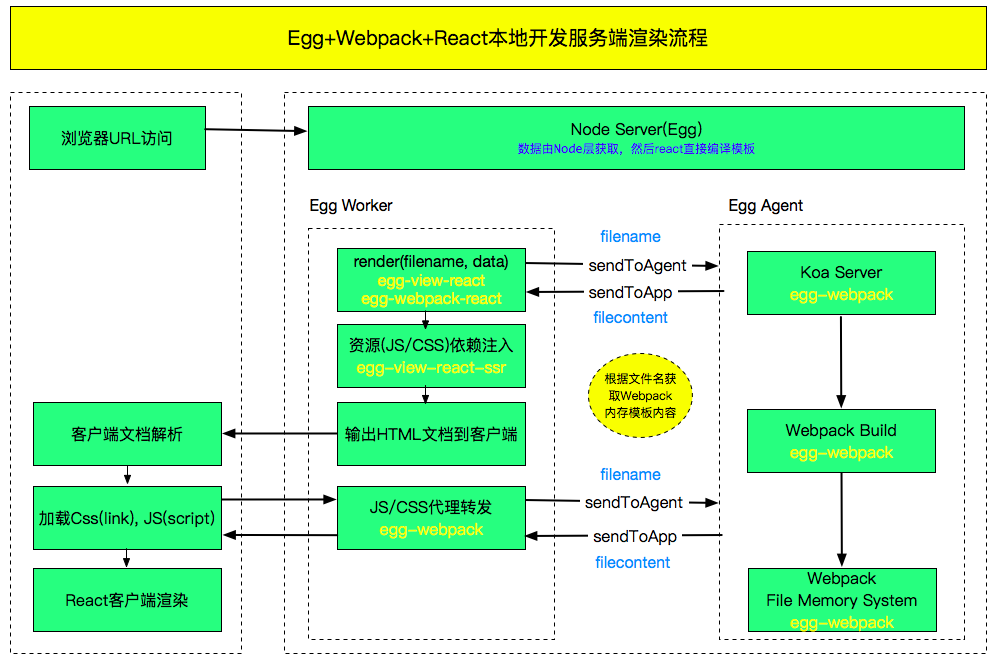
1npm install @easy-team/easywebpack-cli -g
1npm install
1npm run dev
应用访问: http://127.0.0.1:7001

本地开发启动 Webpack 构建, 默认配置文件为项目根目录 webpack.config.js 文件。 SSR 需要配置两份 Webpack 配置,所以构建会同时启动两个 Webpack 构建服务。web 表示构建 JSBundle 给前端用,构建后文件目录 public, 默认端口 9000; node 表示构建 JSBundle 给 Node 端渲染用,构建后文件目录 app/view, 默认端口 9001.
本地构建是 Webpack 内存构建,文件不落地磁盘,所以 app/view 和 public 在本地开发时,是看不到文件的。 只有发布模式(npm run build)才能在这两个目录中看到构建后的内容。
1npm run build
1npm start
1`config/config.local.js` 2const easywebpack = require('@easy-team/easywebpack-react'); 3exports.webpack = { 4 webpackConfigList: easywebpack.getWebpackConfig() 5};
1// 直接运行(编译文件全部在内存里面,本地开发使用) 2npm start 3 4// 编译文件到磁盘打包使用(发布正式环境) 5npm run build 或者 easy build 6
├── app
│ ├── controller
│ │ ├── test
│ │ │ └── test.js
│ ├── extend
│ ├── lib
│ ├── middleware
│ ├── mocks
│ ├── proxy
│ ├── router.js
│ ├── view
│ │ ├── about // 服务器编译的jsbundle文件
│ │ │ └── about.js
│ │ ├── home
│ │ │ └── home.js // 服务器编译的jsbundle文件
│ │ └── layout.js // 编译的layout文件
│ └── web // 前端工程目录
│ ├── asset // 存放公共js,css资源
│ ├── framework // 前端公共库和第三方库
│ │ └── entry
│ │ ├── loader.js // 根据jsx文件自动生成entry入口文件loader
│ ├── page // 前端页面和webpack构建目录, 也就是webpack打包配置entryDir
│ │ ├── home // 每个页面遵循目录名, js文件名, scss文件名, jsx文件名相同
│ │ │ ├── home.scss
│ │ │ ├── home.jsx
│ │ └── hello // 每个页面遵循目录名, js文件名, scss文件名, jsx文件名相同
│ │ ├── test.css // 服务器render渲染时, 传入 render('test/test.js', data)
│ │ └── test.jsx
│ ├── store
│ │ ├── app
│ │ │ ├── actions.js
│ │ │ ├── getters.js
│ │ │ ├── index.js
│ │ │ ├── mutation-type.js
│ │ │ └── mutations.js
│ │ └── store.js
│ └── component // 公共业务组件, 比如loading, toast等, 遵循目录名, js文件名, scss文件名, jsx文件名相同
│ ├── loading
│ │ ├── loading.scss
│ │ └── loading.jsx
│ ├── test
│ │ ├── test.jsx
│ │ └── test.scss
│ └── toast
│ ├── toast.scss
│ └── toast.jsx
├── config
│ ├── config.default.js
│ ├── config.local.js
│ ├── config.prod.js
│ ├── config.test.js
│ └── plugin.js
├── doc
├── index.js
├── webpack.config.js // easywebpack-cli 构建配置
├── public // webpack编译目录结构, render文件查找目录
│ ├── static
│ │ ├── css
│ │ │ ├── home
│ │ │ │ ├── home.07012d33.css
│ │ │ └── test
│ │ │ ├── test.4bbb32ce.css
│ │ ├── img
│ │ │ ├── change_top.4735c57.png
│ │ │ └── intro.0e66266.png
│ ├── test
│ │ └── test.js
│ └── vendor.js // 生成的公共打包库
在app/web/page 目录下面创建home目录, home.jsx, home.css文件.
1import React, { Component } from 'react'; 2import Header from 'component/layout/standard/header/header.jsx'; 3import List from 'component/home/list.jsx'; 4import './home.css'; 5export default class Home extends Component { 6 componentDidMount() { 7 console.log('----componentDidMount-----'); 8 } 9 10 render() { 11 return <div> 12 <Header></Header> 13 <div className="main"> 14 <div className="page-container page-component"> 15 <List list={this.props.list}></List> 16 </div> 17 </div> 18 </div>; 19 } 20}
1exports.index = function* (ctx) { 2 yield ctx.render('home/home.js', Model.getPage(1, 10)); 3};
1app.get('/home', app.controller.home.home.index);
1exports.client = function* (ctx) { 2 yield ctx.renderClient('home/home.js', Model.getPage(1, 10)); 3};
1app.get('/client', app.controller.home.home.client);
Thanks goes to these wonderful people (emoji key):
sky 💻 📖 | jasonjcpeng 💻 📖 | Kevin Zhong 💻 📖 | HiuYanChong 💻 📖 | Suyi 💻 📖 | Roy Li 💻 📖 |
This project follows the all-contributors specification. Contributions of any kind welcome!

No vulnerabilities found.
Reason
no binaries found in the repo
Reason
license file detected
Details
Reason
Found 0/30 approved changesets -- score normalized to 0
Reason
0 commit(s) and 0 issue activity found in the last 90 days -- score normalized to 0
Reason
no SAST tool detected
Details
Reason
no effort to earn an OpenSSF best practices badge detected
Reason
security policy file not detected
Details
Reason
project is not fuzzed
Details
Reason
branch protection not enabled on development/release branches
Details
Reason
63 existing vulnerabilities detected
Details
Score
Last Scanned on 2025-01-27
The Open Source Security Foundation is a cross-industry collaboration to improve the security of open source software (OSS). The Scorecard provides security health metrics for open source projects.
Learn More