Gathering detailed insights and metrics for envify-example
Gathering detailed insights and metrics for envify-example
Gathering detailed insights and metrics for envify-example
Gathering detailed insights and metrics for envify-example
npm install envify-exampleTypescript
Module System
Node Version
NPM Version
Cumulative downloads
Total Downloads
Last day
0%
2
Compared to previous day
Last week
300%
4
Compared to previous week
Last month
60%
8
Compared to previous month
Last year
0%
713
Compared to previous year
2
A command-line interface tool for generating conentional github commit messages using OpenAI and managing environment variables, converting .env files, and interacting with Consul.
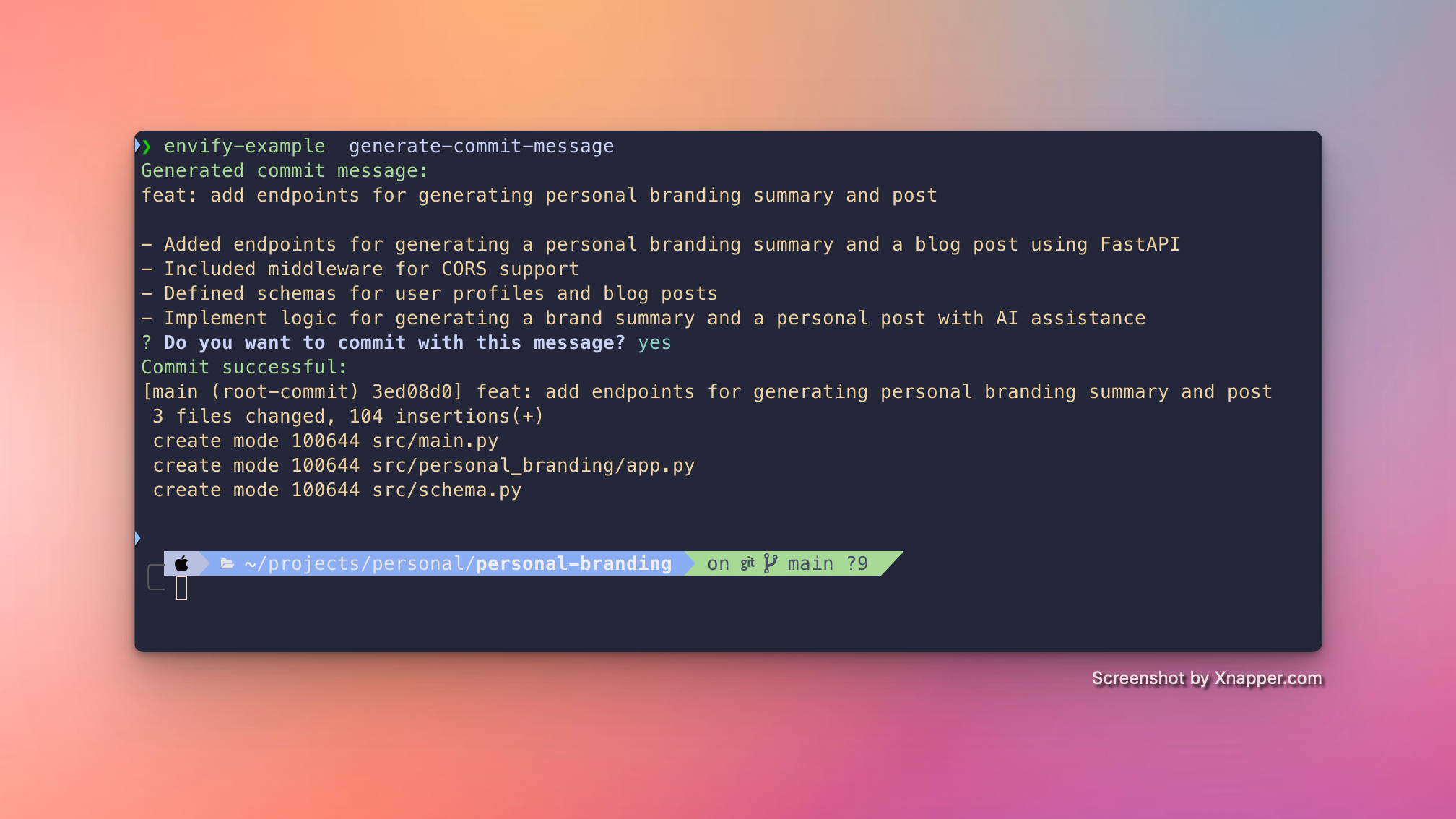
1npm install -g envify-example
1envify-example [command] [options]
1envify-example generate-pytest
1envify-example generate-commit-message
Convert a .env file to .env.example or .env.json.
1envify-example convert [options]
Options:
-p, --path <path>: Path to the .env file (default: current directory's .env)-t, --type <type>: Output type: "example" or "json" (default: "example")Examples:
1envify-example convert 2envify-example convert -p /path/to/.env -t json
Configure Consul settings.
1envify-example configure-consul [options]
Options:
-c, --configure: Configure Consul settings-s, --save-config: Save Consul configuration for future useExample:
1envify-example configure-consul -c -s
Download .env file from Consul.
1envify-example download [options]
Options:
-p, --path <path>: Path to save the downloaded .env file (default: current directory's .env)Example:
1envify-example download 2envify-example download -p /path/to/save/.env
Upload .env file to Consul.
1envify-example upload [options]
Options:
-p, --path <path>: Path to the .env file to upload (default: current directory's .env)Example:
1envify-example upload 2envify-example upload -p /path/to/.env
-V, --version: Output the version number-h, --help: Display help for commandConvert a .env file to .env.example:
1envify-example convert
Convert a .env file to .env.json:
1envify-example convert -t json
Configure Consul settings and save for future use:
1envify-example configure-consul -c -s
Upload a .env file to Consul:
1envify-example upload
Download a .env.json file from Consul:
1envify-example download
configure-consul command before attempting to upload or download files.-p or --path option.If you encounter any issues, please check the following:
upload command.For any further assistance, please open an issue on the project's GitHub repository.

No vulnerabilities found.

No security vulnerabilities found.