Gathering detailed insights and metrics for ng-otp-input2
Gathering detailed insights and metrics for ng-otp-input2
Gathering detailed insights and metrics for ng-otp-input2
Gathering detailed insights and metrics for ng-otp-input2
A fully customizable, one-time password input component for the web built with Angular.
npm install ng-otp-input2Typescript
Module System
Node Version
NPM Version
70.4
Supply Chain
99.4
Quality
75.3
Maintenance
100
Vulnerability
100
License
TypeScript (67.63%)
HTML (14.09%)
SCSS (9.39%)
JavaScript (8.88%)
Total Downloads
286
Last Day
1
Last Week
4
Last Month
13
Last Year
87
MIT License
115 Stars
107 Commits
56 Forks
4 Watchers
2 Branches
2 Contributors
Updated on May 22, 2025
Minified
Minified + Gzipped
Latest Version
1.0.1
Package Id
ng-otp-input2@1.0.1
Unpacked Size
129.76 kB
Size
25.43 kB
File Count
20
NPM Version
9.7.2
Node Version
16.17.0
Published on
Jul 04, 2023
Cumulative downloads
Total Downloads
Last Day
0%
1
Compared to previous day
Last Week
-20%
4
Compared to previous week
Last Month
62.5%
13
Compared to previous month
Last Year
-56.3%
87
Compared to previous year
1
2
A fully customizable, one-time password input component for the web built with Angular.
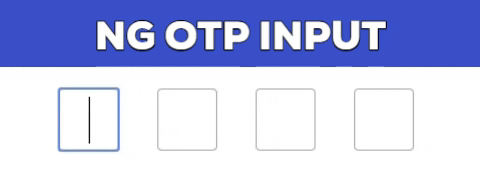
npm install --save ng-otp-input
npm install --save ng-otp-input@1.8.1
Add NgOtpInputModule to imports app.module.ts something like
import { BrowserModule } from '@angular/platform-browser';
import { NgModule } from '@angular/core';
import { AppComponent } from './app.component';
import { NgOtpInputModule } from 'ng-otp-input';
@NgModule({
declarations: [AppComponent],
imports: [ BrowserModule,
NgOtpInputModule],
bootstrap: [AppComponent]
})
Add component to your page:
<ng-otp-input (onInputChange)="onOtpChange($event)" [config]="{length:5}"></ng-otp-input>
or
<ng-otp-input [formCtrl]="YourFormControl" [config]="{length:5}"></ng-otp-input>
| Name | Type | Required | default | Description |
|---|---|---|---|---|
| config | object | true | {length:4} | Various configuration options to customize the component |
| onOtpChange | function | false | -- | Function that will receive the otp.Not required if formCtrl is passed |
| formCtrl | FormControl | false | -- | If there value will be set to the passed form control no need to subscribe to onOtpChange |
| setValue | function | false | -- | Call setValue method of component to update component value. See example below |
Config options
| Name | Type | Required | default | Description |
|---|---|---|---|---|
| length | number | true | 4 | Number of OTP inputs to be rendered. |
| inputStyles | object | false | -- | Style applied to each input.Check https://angular.io/api/common/NgStyle for more info. |
| inputClass | string | false | -- | Class applied to each input. |
| containerClass | string | false | -- | Class applied to container element. |
| containerStyles | object | false | -- | Style applied to container element.Check https://angular.io/api/common/NgStyle for more info. |
| allowNumbersOnly | bool | false | -- | set true to allow only numbers as input |
| isPasswordInput | bool | false | -- | set true for password type input |
| disableAutoFocus | bool | false | -- | First input will be auto focused on component load and to next empty input on setValue excecution.Set this flag to true to prevent this behaviour |
| placeholder | string | false | -- | input placeholder |
| letterCase | string | -- | -- | Set value to Upper or Lower to change the otp to upper case or lower case |
Updating component value using setValue method
Component value can be updated using setValue method of the component example:-
get component reference using @ViewChild
For version 1.7.7 and latest
@ViewChild(NgOtpInputComponent, { static: false}) ngOtpInput:NgOtpInputComponent;
For version older than 1.7.7
<ng-otp-input #ngOtpInput ></ng-otp-input> //add hash to ng-otp-input component```
@ViewChild('ngOtpInput') ngOtpInputRef:any;
call setValue method when you want to set the value of component like
yourMethod(){
this.ngOtpInputRef.setValue(yourValue);
//yourvalue can be any string or number
}
Disable inputs
Inputs can be disabled by getting the otp form instance of the component and calling disable method
1.Get the component ref in the same way as done in SetValue method above 2.Call disable method of otpForm as follow
this.ngOtpInputRef.otpForm.disable();
Focus to Specific box
1.Get the component ref in the same way as done in SetValue method above
2.Get the box id and call focusTo method as follow
let eleId=this.ngOtpInputRef.getBoxId(0);
this.ngOtpInputRef.focusTo(eleId);
Add a star to show your support and feel free to open issues and pull requests!

No vulnerabilities found.
Reason
no dangerous workflow patterns detected
Reason
no binaries found in the repo
Reason
0 existing vulnerabilities detected
Reason
license file detected
Details
Reason
5 commit(s) and 3 issue activity found in the last 90 days -- score normalized to 6
Reason
detected GitHub workflow tokens with excessive permissions
Details
Reason
Found 0/15 approved changesets -- score normalized to 0
Reason
dependency not pinned by hash detected -- score normalized to 0
Details
Reason
no effort to earn an OpenSSF best practices badge detected
Reason
security policy file not detected
Details
Reason
project is not fuzzed
Details
Reason
SAST tool is not run on all commits -- score normalized to 0
Details
Score
Last Scanned on 2025-06-30
The Open Source Security Foundation is a cross-industry collaboration to improve the security of open source software (OSS). The Scorecard provides security health metrics for open source projects.
Learn More