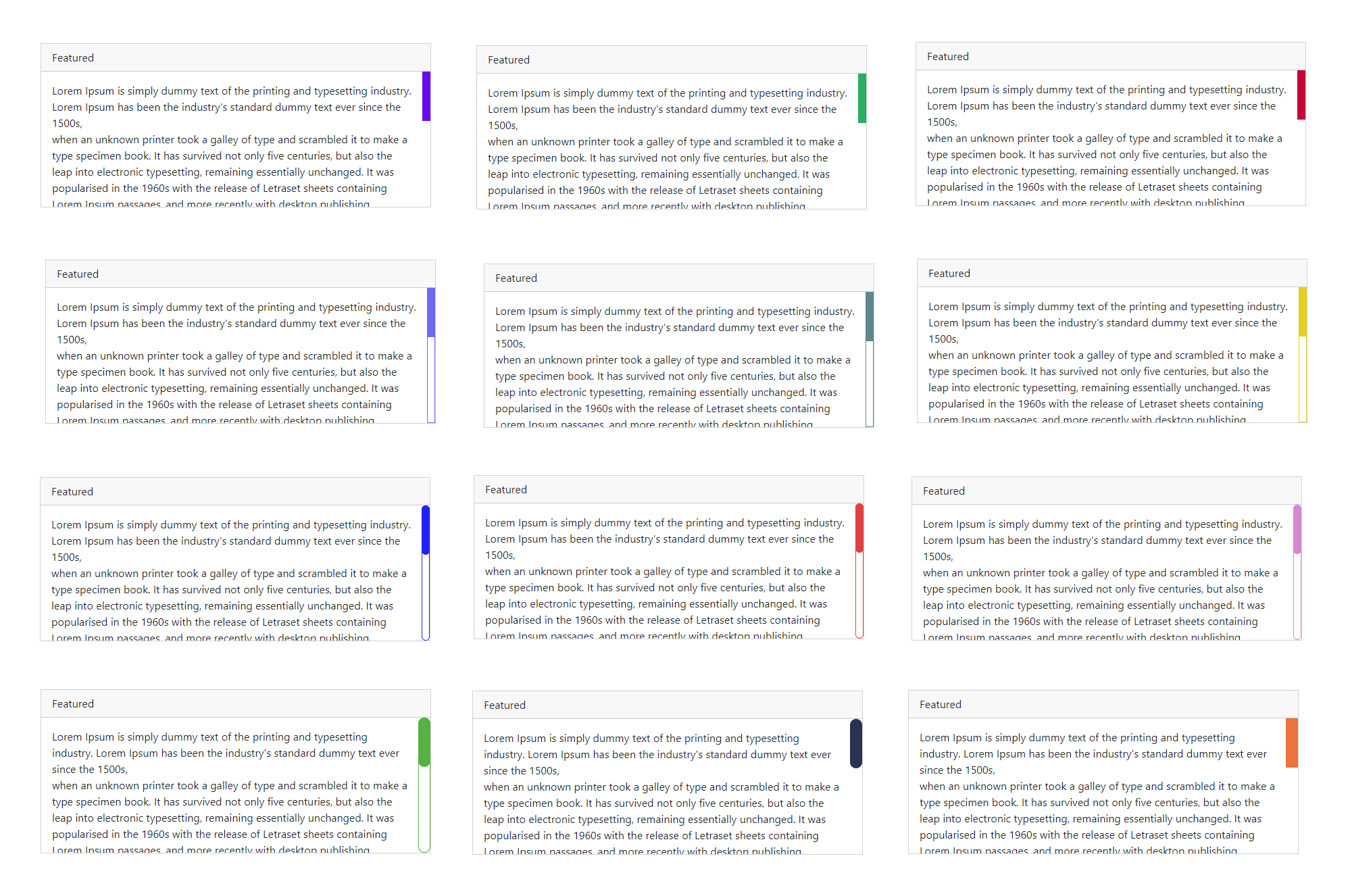Gathering detailed insights and metrics for ngx-slight-scroll
Installations
npm install ngx-slight-scrollDeveloper Guide
Typescript
No
Module System
ESM
Node Version
18.19.1
NPM Version
10.2.5
Score
65.2
Supply Chain
95.8
Quality
86.5
Maintenance
100
Vulnerability
98.9
License
Releases
Unable to fetch releases
Contributors
Unable to fetch Contributors
Languages
JavaScript (100%)
Love this project? Help keep it running — sponsor us today! 🚀
Developer
manoj10101996
Download Statistics
Total Downloads
2,077
Last Day
2
Last Week
80
Last Month
165
Last Year
1,168
GitHub Statistics
30 Commits
2 Forks
1 Watchers
1 Branches
1 Contributors
Updated on Feb 17, 2025
Package Meta Information
Latest Version
0.1.8
Package Id
ngx-slight-scroll@0.1.8
Unpacked Size
26.55 kB
Size
7.41 kB
File Count
12
NPM Version
10.2.5
Node Version
18.19.1
Published on
Feb 17, 2025
Total Downloads
Cumulative downloads
Total Downloads
2,077
Last Day
-50%
2
Compared to previous day
Last Week
247.8%
80
Compared to previous week
Last Month
81.3%
165
Compared to previous month
Last Year
28.5%
1,168
Compared to previous year
Daily Downloads
Weekly Downloads
Monthly Downloads
Yearly Downloads
Dependencies
1
Peer Dependencies
2
ngx-slight-scroll (latest)
-
The CSS scrollbars styling module defines properties that you can use for visual styling of scrollbars. You can customize the width of the scrollbar as required. You can also customize the color of the scrollbar track, which is the background of the scrollbar, and the color of the scrollbar thumb, which is the draggable handle of the scrollbar.
-
ngxSlimScrollAdd directive to any HTML block element in order to enable scrollbar.
Import Style
- Import using CSS CDN and Add it to your application
1<link rel="stylesheet" href="https://cdn.beforepost.com/neptune/ngx-slight-scroll-minified.css">
Add crossorigin attribute as (use-credentials or anonymous) to link element if required.
- Directly add it to your Css / Scss file.
1@import url("https://cdn.beforepost.com/neptune/ngx-slight-scroll-minified.css");
Import
Import the module on your app.module.ts file as follow.
import { NgxSlightScrollModule} from "ngx-slight-scroll";
Add to imports
imports: [
...
NgxSlightScrollModule
...
],
Core function
<div class="card-body"
[maxHeight]="'600px'"
[minHeight]="'300px'"
[scrollWidth]="12"
[scrollThumbBg]="'darkblue'"
[scrollBorder]="false"
[scrollThumbRadius]="0"
[scrollBg]="'white'"
(scrollEndEvent)="scrollEndEvent($event)"
ngxSlimScroll
>
<!-- Content goes here... -->
</div>
| Attribute | Type | value | Required |
|---|---|---|---|
| maxHeight | string | px, vh, rem, any | optional |
| minHeight | string | px, vh, rem, any | optional |
| scrollWidth | number | 0 - any | optional |
| scrollBg | string | css color, hex, name, rgb, any | optional |
| scrollThumbBg | string | css color, hex, name, rgb, any | optional |
| scrollBorder | boolean | true, false | optional |
| scrollThumbRadius | number | 0 - 100 | optional |
| function | Type | Description | Required |
|---|---|---|---|
| scrollEndEvent | any | callback when scroll reach bottom | optional |
Code integration
To use this package as a service npm i ngx-slight-scroll install this on the root angular project .
Note: Don't forget to run this commend
npm i ngx-slight-scrollon root folder or else it will throw error.
Then import the module as follow on imports array
NgxResizeElementModule

No vulnerabilities found.

No security vulnerabilities found.