Gathering detailed insights and metrics for react-native-image-offline
Gathering detailed insights and metrics for react-native-image-offline
Gathering detailed insights and metrics for react-native-image-offline
Gathering detailed insights and metrics for react-native-image-offline
@redux-offline/redux-offline
Redux Offline-First Architecture
react-native-fast-image
🚩 FastImage, performant React Native image component.
react-native-image-crop-picker
Select single or multiple images, with cropping option
react-native-image-picker
A React Native module that allows you to use native UI to select media from the device library or directly from the camera
npm install react-native-image-offlineModule System
Min. Node Version
Typescript Support
Node Version
NPM Version
82 Stars
58 Commits
26 Forks
6 Watching
11 Branches
6 Contributors
Updated on 12 Sept 2023
JavaScript (100%)
Cumulative downloads
Total Downloads
Last day
-95.2%
1
Compared to previous day
Last week
-56.6%
75
Compared to previous week
Last month
12.7%
708
Compared to previous month
Last year
-73%
11,080
Compared to previous year
1
3
React Native library for iOS and Android offline image storage. This library provides most of the capabilities for an application to display pre-loaded images when offline. (This library has a dependency on rn-fetch-blob. Refer here for more details about the library.)
reloadImage={true} irrespective of the image already being stored offline, this way you can refresh/load the most recently updated images.This library has a dependency on rn-fetch-blob, please refer to their installation instructions
Using yarn
$ yarn add react-native-image-offline
Note: Do not forget to run react-native link after adding rn-fetch-blob dependency.
Using npm
$ npm install react-native-image-offline --save
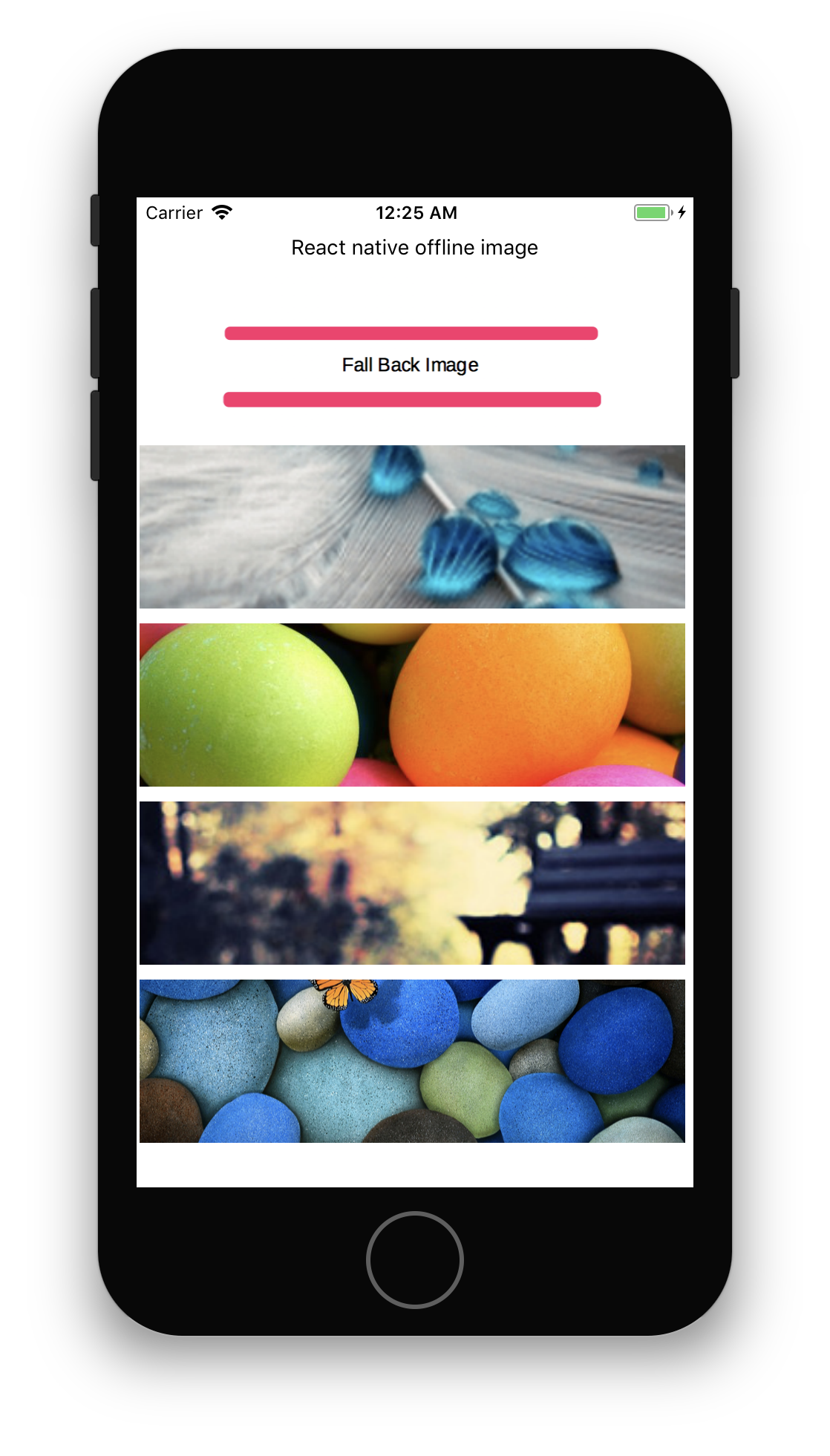
restoreFirst and foremeost, to use this library it is important to call the restore function so that you can get the completion status back. See the basic example usage.
OfflineImageStore.restore({}, () => {})
First argument is configuration object, example
{
name: 'My_Image_gallery',
imageRemoveTimeout: 120, // expire image after 120 seconds, default is 3 days if you don't provide this property.
debugMode: true,
}
Second argument is the callback function
const restoreCompletion = () => { // Callback function
console.log('Restore completed !');
// Restore completed!!
this.setState({ reStoreCompleted: true });
}
name configuration property used to define the application offline store directory name
imageRemoveTimeout is to provide image expiry time in seconds
debugMode set to true to view the debug logs
export default class App extends React.Component {
constructor(props) {
super(props);
this.state = {
reStoreCompleted: false,
};
}
componentWillMount() {
OfflineImageStore.restore({
name: 'My_Image_gallery',
imageRemoveTimeout: 120, // expire image after 120 seconds, default is 3 days if you don't provide this property.
debugMode: true,
}, () => { // Callback function
console.log('Restore completed and callback called !');
// Restore completed!!
this.setState({ reStoreCompleted: true });
// Preload images
// Note: We recommend call this method on `restore` completion!
OfflineImageStore.preLoad([
'https://wallpaperbrowse.com/media/images/mobileswall-047.jpg',
'https://wallpaperbrowse.com/media/images/wallpaper-for-mobile-13.jpg',
'https://wallpaperbrowse.com/media/images/tvrcnkbcgeirbxcmsbfz.jpg',
'https://wallpaperbrowse.com/media/images/hd-wallpapers-1080p-for-mobile-2015.jpg',
'https://wallpaperbrowse.com/media/images/mobileswall-043.jpg',
'https://wallpaperbrowse.com/media/images/hd-wallpapers-for-mobile-2015.png',
'https://wallpaperbrowse.com/media/images/download_ZNNDLIt.jpg'
]);
});
}
render() {
if (!this.state.reStoreCompleted) {
return (
<ActivityIndicator
animating={ true }
style={ [{
alignItems: 'center',
justifyContent: 'center',
padding: 8,
}, { height: 80 }] }
size='large'
color={ '#A7A7A7' }
/>
);
}
return (
<View style={styles.container}>
<Text>React native offline image</Text>
<OfflineImage
key={'https://wrong-url/noImageExist.jpg'}
resizeMode={'center'}
style={ { width: '99%', height: 110, margin: 5 } }
fallbackSource={ Images.fallbackSource }
source={ { uri: 'https://wrong-url/noImageExist.jpg' } }/>
<OfflineImage
key={'https://wallpaperbrowse.com/media/images/wallpaper-for-mobile-13.jpg'}
onLoadEnd={(sourceUri) => {
console.log('Loading finished for image with path: ', sourceUri)
}}
reloadImage = { true }
resizeMode={'cover'}
fallbackSource={ Images.fallbackSource }
style={ { width: '99%', height: 110, margin: 5 } }
source={ { uri: 'https://wallpaperbrowse.com/media/images/wallpaper-for-mobile-13.jpg' } }/>
<OfflineImage
key={'https://wallpaperbrowse.com/media/images/tvrcnkbcgeirbxcmsbfz.jpg'}
onLoadEnd={(sourceUri) => {
console.log('Loading finished for image with path: ', sourceUri)
}}
resizeMode={'cover'}
style={ { width: '99%', height: 110, margin: 5 } }
source={ { uri: 'https://wallpaperbrowse.com/media/images/tvrcnkbcgeirbxcmsbfz.jpg' } }/>
<OfflineImage
key={'https://wallpaperbrowse.com/media/images/mobileswall-043.jpg'}
onLoadEnd={(sourceUri) => {
console.log('Loading finished for image with path: ', sourceUri)
}}
resizeMode={'cover'}
style={ { width: '99%', height: 110, margin: 5 } }
source={ { uri: 'https://wallpaperbrowse.com/media/images/mobileswall-043.jpg' } }/>
<OfflineImage
key={'https://wallpaperbrowse.com/media/images/butterfly-wallpaper_SzlKJB8.jpeg'}
onLoadEnd={(sourceUri) => {
console.log('Loading finished for image with path: ', sourceUri)
}}
resizeMode={'cover'}
fallbackSource={ Images.fallbackSource }
style={ { width: '99%', height: 110, margin: 5 } }
source={ { uri: 'https://wallpaperbrowse.com/media/images/butterfly-wallpaper_SzlKJB8.jpeg' } }/>
</View>
);
}
}
preloadThe recommended approach to preload images is to call after restore. You could call this method anywhere from the code. For instance, this library can be used with redux-observable, here is the code snippet!
const loadShoppingCartEpic = (action$, store, { getJSON }) =>
action$.ofType(LOAD_SHOPPING_CART)
.flatMap(action => {
return getJSON(`${API_BASE_URL}/api/cart`)
.map(res => {
if (res.metadata.code === 200) {
// Preload image after successful response
// These images download and persist offline.
OfflineImageStore.preLoad([
'res.content.image1.link',
'res.content.image2.link',
]);
return loadShoppingCartSuccess(res.content);
} else {
return loadShoppingCartFailure();
}
})
._catch(error => Observable.of(loadShoppingCartFailure));
})
<OfflineImage component={ ImageBackground }
style={ [styles.swiperBackgroundImg, { width: this.props.width }] }
resizeMode="cover"
source={ require('../../../assets/images/placeholder/placeholder.png') }>
<View>...</View>
</OfflineImage>
You can use a fallback image as a default image to show when unable to download the image or if the image not available in the offline storage.
<OfflineImage component={ ImageBackground }
style={ [styles.swiperBackgroundImg, { width: this.props.width }] }
resizeMode="cover"
fallbackSource={ require('../../../assets/images/placeholder/placeholder.png') }
source={ { uri: this.props.shoppingCartItem.image.link } }>
<View>...</View>
</OfflineImage>
You can clear complete offline store at any point of time using
// Clean all the images
OfflineImageStore.clearStore((err) => {
if (!err) {
console.log('Hurray!! clearStore completed callback called');
}
});
Thanks to https://wallpaperbrowse.com/. These image uris are only used in a sample example application.

No vulnerabilities found.
Reason
license file detected
Details
Reason
binaries present in source code
Details
Reason
Found 4/20 approved changesets -- score normalized to 2
Reason
0 commit(s) and 0 issue activity found in the last 90 days -- score normalized to 0
Reason
no effort to earn an OpenSSF best practices badge detected
Reason
security policy file not detected
Details
Reason
project is not fuzzed
Details
Reason
branch protection not enabled on development/release branches
Details
Reason
SAST tool is not run on all commits -- score normalized to 0
Details
Reason
94 existing vulnerabilities detected
Details
Score
Last Scanned on 2024-11-25
The Open Source Security Foundation is a cross-industry collaboration to improve the security of open source software (OSS). The Scorecard provides security health metrics for open source projects.
Learn More