Gathering detailed insights and metrics for react-photo-layout-editor
Gathering detailed insights and metrics for react-photo-layout-editor
Gathering detailed insights and metrics for react-photo-layout-editor
Gathering detailed insights and metrics for react-photo-layout-editor
npm install react-photo-layout-editorTypescript
Module System
Node Version
NPM Version
JavaScript (95.28%)
SCSS (4.62%)
HTML (0.1%)
Total Downloads
0
Last Day
0
Last Week
0
Last Month
0
Last Year
0
MIT License
125 Stars
129 Commits
17 Forks
6 Watchers
2 Branches
1 Contributors
Updated on May 18, 2025
Latest Version
1.2.8
Package Id
react-photo-layout-editor@1.2.8
Unpacked Size
593.08 kB
Size
124.23 kB
File Count
111
NPM Version
7.3.0
Node Version
15.5.1
Cumulative downloads
Total Downloads
Last Day
0%
NaN
Compared to previous day
Last Week
0%
NaN
Compared to previous week
Last Month
0%
NaN
Compared to previous month
Last Year
0%
NaN
Compared to previous year
9
18

사진 레이아웃을 편집하는 웹 프로그램입니다.
This is photo layout editor for react
예전 Instagram blog( http://blog.instagram.com/ )에 있는 정렬된 이미지의 모습에 매료되어 저런 모습을 직접 편집하여 게시물로 올렸으면 좋겠다는 생각이 들어 만들게 되었습니다.
블럭을 드래그 앤 드롭으로 위치와 크기를 편집하여 모던하게 정렬된 이미지나 레이아웃 만들 수 있습니다.
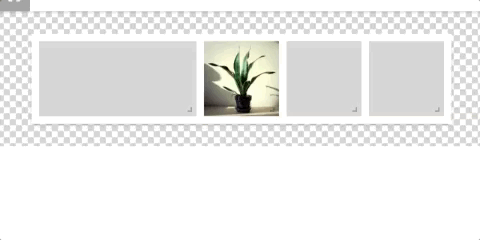
다음 링크를 통하여 기능을 체험해볼 수 있습니다.
https://redgoose-dev.github.io/react-photo-layout-editor/
PLE는 이런 특징들을 가지고 있습니다.
사이드바에 이미지를 업로드하여 사진을 배치하기 전에 이미지를 담아둘 수 있습니다.
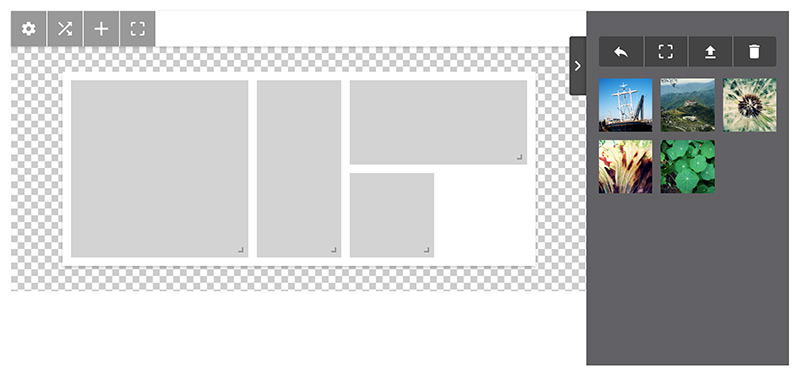
블럭의 갯수나 사이즈, 여백등을 조절할 수 있습니다.
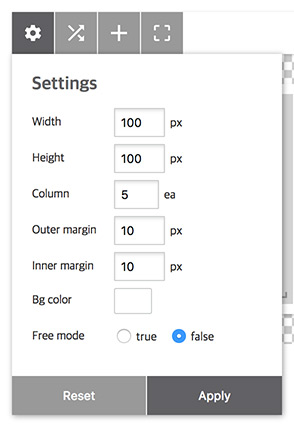
이미지를 드래그하여 이미지를 블럭에 넣거나 블럭의 위치를 옮기거나 수정할 수 있습니다.
블럭을 선택하고 펜 모양의 툴바(edit block)를 선택하면 편집창이 뜨면서 영역을 변경할 수 있습니다.
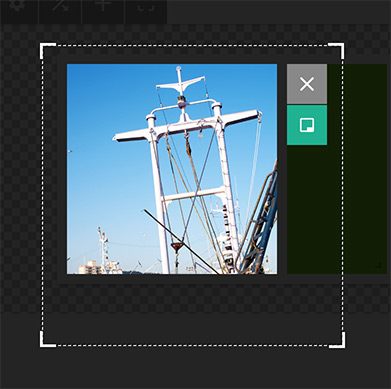
블럭의 배경색을 바꿀 수 있습니다. 빈 블럭을 만들고 색상을 수정할 수 있습니다.

cli로 설치할 프로젝트에서 다음과 같은 명령을 실행합니다.
npm install --save react-photo-layout-editor
yarn add react-photo-layout-editor
원하는곳에 컴포넌트를 삽입합니다.
한페이지에 단독으로 사용하는것을 권장합니다.
import PhotoLayoutEditor from 'react-photo-layout-editor';
<PhotoLayoutEditor ref={(r) => { ple = r }}/>
컴포넌트를 마운트할때 설정값을 정의할 수 있습니다.
| Name | default | Type | Description |
|---|---|---|---|
| body | {} | object | 툴바와 그리드를 편집하는 영역. 아래 body 항목을 참고 |
| side | {} | object | 이미지를 관리하는 사이드 팔레트 영역. 아래 side 항목을 참고 |
| uploadScript | null | string | 이미지를 서버로 업로드 처리하는 주소 |
| uploadParamsConvertFunc | null | function | 이미지를 서버로 업로드하고 그 결과값을 받아 side.files에 이미지를 등록할 수 있도록 값을 변경하는 콜백함수 |
| updateStoreFunc | null | function | store 데이터가 변경될때마다 실행하는 콜백함수 |
| callback | {} | object | 여러가지 행동에 대한 콜백 함수들의 모음 |
툴바와 그리드 편집 영역
| Name | default | Type | Description |
|---|---|---|---|
| setting | {} | object | 그리드 편집기의 설정값. setting 섹션 참고 |
| blockColor | rgba(211,211,211,1) | string | 블럭 하나의 기본 배경색 |
| grid | [] | array | 블럭 데이터값 목록 |
그리드 편집 영역의 설정값
| Name | default | Type | Description |
|---|---|---|---|
| width | 100 | number | 기본 블럭 하나의 가로사이즈 |
| height | 100 | number | 기본 블럭 하나의 세로사이즈 |
| column | 5 | number | 한줄에 들어가는 기본 블럭의 갯수 |
| outerMargin | 10 | number | 그리드 겉부분의 여백값 |
| innerMargin | 10 | number | 블럭 사이의 여백값 |
| bgColor | rgba(255,255,255,1) | string | 그리드 배경색 |
이미지를 관리하는 사이드 팔레트 영역
| Name | default | Type | Description |
|---|---|---|---|
| files | [] | array | 이미지 목록 |
| visible | true | boolean | 팔레트 표시유무 |
컴포넌트 콜백 함수들
| Name | params | Description |
|---|---|---|
| init | 컴포넌트가 초기화 되었을때 호출합니다. | |
| sideUploadStart | 사이드 영역 이미지를 업로드를 시작할때 호출합니다. | |
| sideUploadProgress | loaded,total,percent | 사이드 영역 이미지를 업로드중일때 호출합니다. |
| sideUploadComplete | res | 사이드 영역 이미지 하나를 업로드가 끝나면 호출합니다. |
| sideUploadCompleteAll | 사이드 영역 모든 이미지 업로드를 완료하면 호출합니다. | |
| sideUploadFail | 사이드 영역 이미지 업로드를 실패하면 호출합니다. | |
| sideRemove | images | 사이드 영역 이미지를 삭제할때 호출합니다. |
PhotoLayoutEditor를 컨트롤할 수 있습니다. 먼저 컴포넌트를 접근할 수 있도록 인스턴스 변수로 만들어줍니다.
다음 컴포넌트와 같이 ref를 이용하여 ple이름의 변수를 이용하여 API를 사용할 수있습니다.
let ple = null;
<PhotoLayoutEditor ref={(r) => { ple = r }}/>
자세한 API의 내용은 다음 링크를 참고하세요.
이 프로그램을 개발하기 위하여 데모 페이지를 띄울 수 있습니다.
다음 과정을 통하여 브라우저에 개발에 사용되었던 데모 페이지를 열어볼 수 있습니다.
git clone https://github.com/redgoose-dev/react-photo-layout-editor.gitcd react-photo-layout-editoryarn installyarn run devhttp://localhost:3000
No vulnerabilities found.
Reason
no binaries found in the repo
Reason
0 existing vulnerabilities detected
Reason
license file detected
Details
Reason
Found 0/30 approved changesets -- score normalized to 0
Reason
0 commit(s) and 0 issue activity found in the last 90 days -- score normalized to 0
Reason
no SAST tool detected
Details
Reason
no effort to earn an OpenSSF best practices badge detected
Reason
security policy file not detected
Details
Reason
branch protection not enabled on development/release branches
Details
Reason
project is not fuzzed
Details
Score
Last Scanned on 2025-06-30
The Open Source Security Foundation is a cross-industry collaboration to improve the security of open source software (OSS). The Scorecard provides security health metrics for open source projects.
Learn More