Gathering detailed insights and metrics for robotjs-repack
Gathering detailed insights and metrics for robotjs-repack
Gathering detailed insights and metrics for robotjs-repack
Gathering detailed insights and metrics for robotjs-repack
npm install robotjs-repackTypescript
Module System
Node Version
NPM Version
Total Downloads
494
Last Day
1
Last Week
19
Last Month
24
Last Year
150
Minified
Minified + Gzipped
Latest Version
0.6.4
Package Id
robotjs-repack@0.6.4
Unpacked Size
1.62 MB
Size
423.08 kB
File Count
99
NPM Version
8.11.0
Node Version
16.16.0
Publised On
07 Nov 2023
Cumulative downloads
Total Downloads
Last day
0%
1
Compared to previous day
Last week
0%
19
Compared to previous week
Last month
242.9%
24
Compared to previous month
Last year
-56.4%
150
Compared to previous year
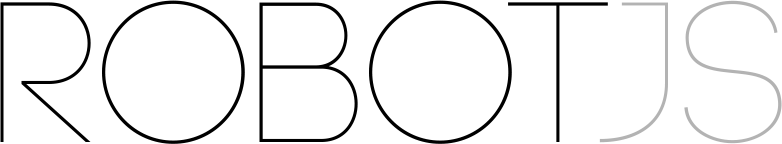
Node.js Desktop Automation. Control the mouse, keyboard, and read the screen.
RobotJS supports Mac, Windows, and Linux.
This is a work in progress so the exported functions could change at any time before the first stable release (1.0.0). Ideas?
Check out some of the cool things people are making with RobotJS! Have your own rad RobotJS project? Feel free to add it!
Install RobotJS using npm:
npm i robotjs-repack
It's that easy! npm will download one of the prebuilt binaries for your OS.
You can get npm here if you don't have it installed.
If you need to build RobotJS, see the building section. Instructions for Electron.
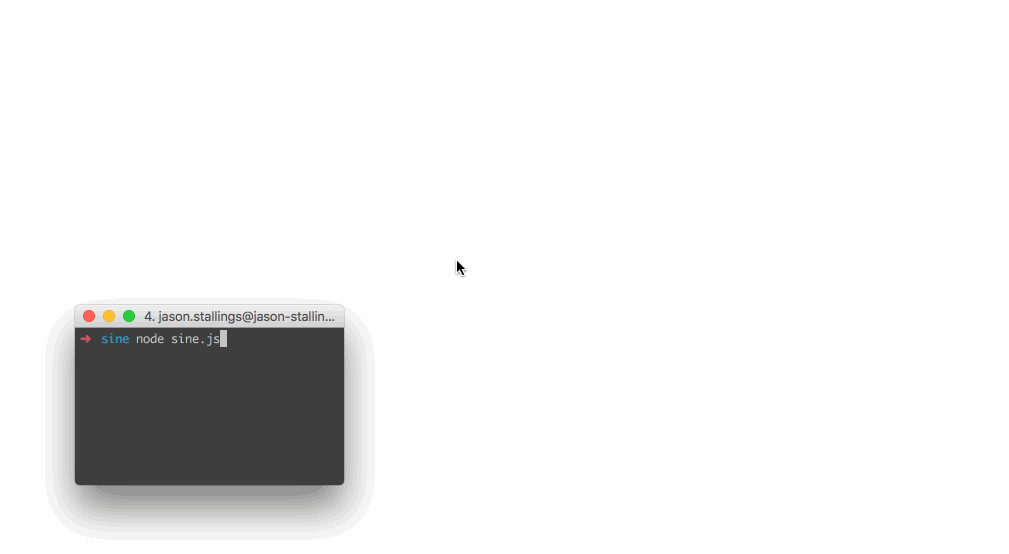
1// Move the mouse across the screen as a sine wave. 2var robot = require("robotjs"); 3 4// Speed up the mouse. 5robot.setMouseDelay(2); 6 7var twoPI = Math.PI * 2.0; 8var screenSize = robot.getScreenSize(); 9var height = (screenSize.height / 2) - 10; 10var width = screenSize.width; 11 12for (var x = 0; x < width; x++) 13{ 14 y = height * Math.sin((twoPI * x) / width) + height; 15 robot.moveMouse(x, y); 16}
1// Type "Hello World" then press enter. 2var robot = require("robotjs"); 3 4// Type "Hello World". 5robot.typeString("Hello World"); 6 7// Press enter. 8robot.keyTap("enter");
1// Get pixel color under the mouse. 2var robot = require("robotjs"); 3 4// Get mouse position. 5var mouse = robot.getMousePos(); 6 7// Get pixel color in hex format. 8var hex = robot.getPixelColor(mouse.x, mouse.y); 9console.log("#" + hex + " at x:" + mouse.x + " y:" + mouse.y);
Read the Wiki for more information!
The RobotJS API is hosted at https://robotjs.io/docs/syntax.
Please ensure you have the required dependencies before installing:
npm install --global --production windows-build-tools from an elevated PowerShell or CMD.exe)sudo apt-get install libxtst-dev libpng++-dev).Install node-gyp using npm:
npm install -g node-gyp
Then build:
node-gyp rebuild
See the node-gyp readme for more details.
| Module | Status | Notes |
|---|---|---|
| Mouse | 100% | All planned features implemented. |
| Keyboard | 100% | All planned features implemented. |
| Screen | 85% | Image search, pixel search. |
| Bitmap | 0% | Saving/opening, png support. |
Not currently, and I don't know if it ever will. I personally use Electron/NW.js for global hotkeys, and this works well. Later on I might add hotkey support or create a separate module. See #55 for details.
Soon! This is a bit more complicated than the rest of the features, so I saved it for last. Luckily the code is already there, I just need to write the bindings, and I've already started. Subscribe to #13 for updates.
We've been implementing keys as we need them. Feel free to create an issue or submit a pull request!
The library doesn't have explicit multi-monitor support, so anything that works is kind of on accident. Subscribe to #88 for updates.
For any other questions please submit an issue.
I'm a huge fan of AutoHotkey, and I've used it for a very long time. AutoHotkey is great for automation and it can do a bunch of things that are very difficult in other languages. For example, it's imagesearch and pixel related functions are hard to reproduce on Mac, especially in scripting languages. These functions are great for automating apps that can't be automated like Netflix. This has never been a big deal since I've always used Windows at work, but for the past few years I've been using Mac exclusively.
I like AutoHotkey, but I like Node.js more. By developing RobotJS I get an AutoHotkey replacement on Mac (finally!), and I get to use my favorite language.
TLDR: There's nothing like AutoHotkey on Mac, so I'm making it.
MIT
Based on autopy. Maintained by Jason Stallings.

No vulnerabilities found.

No security vulnerabilities found.