Gathering detailed insights and metrics for vue-filepond-vite-laravel
Gathering detailed insights and metrics for vue-filepond-vite-laravel
Gathering detailed insights and metrics for vue-filepond-vite-laravel
Gathering detailed insights and metrics for vue-filepond-vite-laravel
npm install vue-filepond-vite-laravelTypescript
Module System
Node Version
NPM Version
55.7
Supply Chain
98.2
Quality
74.9
Maintenance
50
Vulnerability
99.6
License
Total Downloads
634
Last Day
1
Last Week
1
Last Month
12
Last Year
103
Minified
Minified + Gzipped
Latest Version
6.0.4
Package Id
vue-filepond-vite-laravel@6.0.4
Unpacked Size
24.71 kB
Size
7.79 kB
File Count
8
NPM Version
6.14.17
Node Version
14.20.0
Cumulative downloads
Total Downloads
Last Day
0%
1
Compared to previous day
Last Week
-50%
1
Compared to previous week
Last Month
-7.7%
12
Compared to previous month
Last Year
-8.8%
103
Compared to previous year
Just a copy of vue-filepond 6.0.3 without importing vue from 'vue/dist/vue.esm.js'. Because Vue 2, Laravel and Vite already have
1resolve: { 2 alias: { 3 vue: 'vue/dist/vue.esm.js', 4 }, 5 },
Vue FilePond is a handy adapter component for FilePond, a JavaScript library that can upload anything you throw at it, optimizes images for faster uploads, and offers a great, accessible, silky smooth user experience.
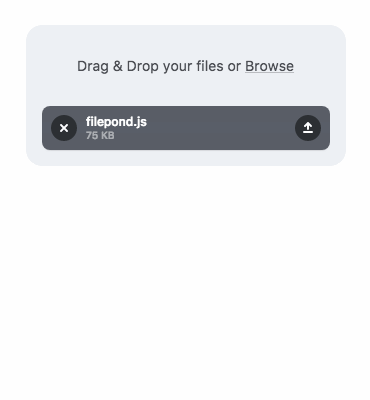
Doka.js might be just what you're looking for. It's a Modern JavaScript Image Editor, Doka supports setting crop aspect ratios, resizing, rotating, cropping, and flipping images. Above all, it integrates beautifully with FilePond.
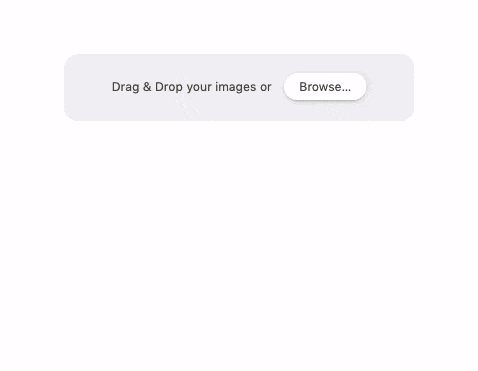
Installation:
1npm install vue-filepond filepond
Usage:
1<template> 2 <div id="app"> 3 4 <file-pond 5 name="test" 6 ref="pond" 7 label-idle="Drop files here..." 8 v-bind:allow-multiple="true" 9 accepted-file-types="image/jpeg, image/png" 10 server="/api" 11 v-bind:files="myFiles" 12 v-on:init="handleFilePondInit"/> 13 14 </div> 15</template> 16 17<script> 18// Import Vue FilePond 19import vueFilePond from 'vue-filepond'; 20 21// Import FilePond styles 22import 'filepond/dist/filepond.min.css'; 23 24// Import FilePond plugins 25// Please note that you need to install these plugins separately 26 27// Import image preview plugin styles 28import 'filepond-plugin-image-preview/dist/filepond-plugin-image-preview.min.css'; 29 30// Import image preview and file type validation plugins 31import FilePondPluginFileValidateType from 'filepond-plugin-file-validate-type'; 32import FilePondPluginImagePreview from 'filepond-plugin-image-preview'; 33 34// Create component 35const FilePond = vueFilePond(FilePondPluginFileValidateType, FilePondPluginImagePreview); 36 37export default { 38 name: 'app', 39 data: function() { 40 return { myFiles: ['cat.jpeg'] }; 41 }, 42 methods: { 43 handleFilePondInit: function() { 44 console.log('FilePond has initialized'); 45 46 // FilePond instance methods are available on `this.$refs.pond` 47 } 48 }, 49 components: { 50 FilePond 51 } 52}; 53</script>
When using FilePond with an SSR configuration like Nuxt.js it's best to wrap it in <no-ssr> tags.
1<template> 2 <no-ssr> 3 <file-pond/> 4 </no-ssr> 5</template>
Usage in the browser:
1<!doctype html> 2<html> 3 <head> 4 <title>Vue in Browser</title> 5 6 <link rel="stylesheet" href="https://unpkg.com/filepond/dist/filepond.min.css"> 7 <link rel="stylesheet" href="https://unpkg.com/filepond-plugin-image-preview/dist/filepond-plugin-image-preview.min.css"> 8 9 </head> 10 <body> 11 12 <div id="app"> 13 <file-pond></file-pond> 14 </div> 15 16 <script src="https://unpkg.com/filepond-plugin-image-preview"></script> 17 <script src="https://unpkg.com/filepond"></script> 18 <script src="https://unpkg.com/vue"></script> 19 <script src="https://unpkg.com/vue-filepond"></script> 20 21 <script> 22 new Vue({ 23 el: '#app', 24 components: { 25 FilePond: vueFilePond.default(FilePondPluginImagePreview) 26 } 27 }) 28 </script> 29 30 </body> 31</html>

No vulnerabilities found.

No security vulnerabilities found.