Installations
npm install cycle-scriptsDeveloper Guide
Typescript
No
Module System
CommonJS
Node Version
10.11.0
NPM Version
6.4.1
Score
24.3
Supply Chain
52.6
Quality
67.4
Maintenance
25
Vulnerability
90.1
License
Releases
Unable to fetch releases
Contributors
Unable to fetch Contributors
Languages
JavaScript (97.11%)
TypeScript (1.7%)
Shell (0.7%)
HTML (0.49%)
Developer
cyclejs-community
Download Statistics
Total Downloads
8,145
Last Day
2
Last Week
14
Last Month
25
Last Year
325
GitHub Statistics
237 Stars
295 Commits
21 Forks
8 Watching
179 Branches
28 Contributors
Package Meta Information
Latest Version
2.1.1
Package Id
cycle-scripts@2.1.1
Unpacked Size
63.13 kB
Size
27.17 kB
File Count
34
NPM Version
6.4.1
Node Version
10.11.0
Total Downloads
Cumulative downloads
Total Downloads
8,145
Last day
0%
2
Compared to previous day
Last week
133.3%
14
Compared to previous week
Last month
13.6%
25
Compared to previous month
Last year
-20%
325
Compared to previous year
Daily Downloads
Weekly Downloads
Monthly Downloads
Yearly Downloads
Create Cycle App
Create Cycle.js apps with no build configuration.
- Principles – The philosophy behind create-cycle-app
- Why Use This – When to use create-cycle-app
- Getting Started – How to create a new app.
- Custom Flavors – How to develop and publish new flavors
Quick Start
1$ npm install -g create-cycle-app 2$ create-cycle-app my-awesome-cycle-app
Once your app has been created a success message with further info will be displayed:
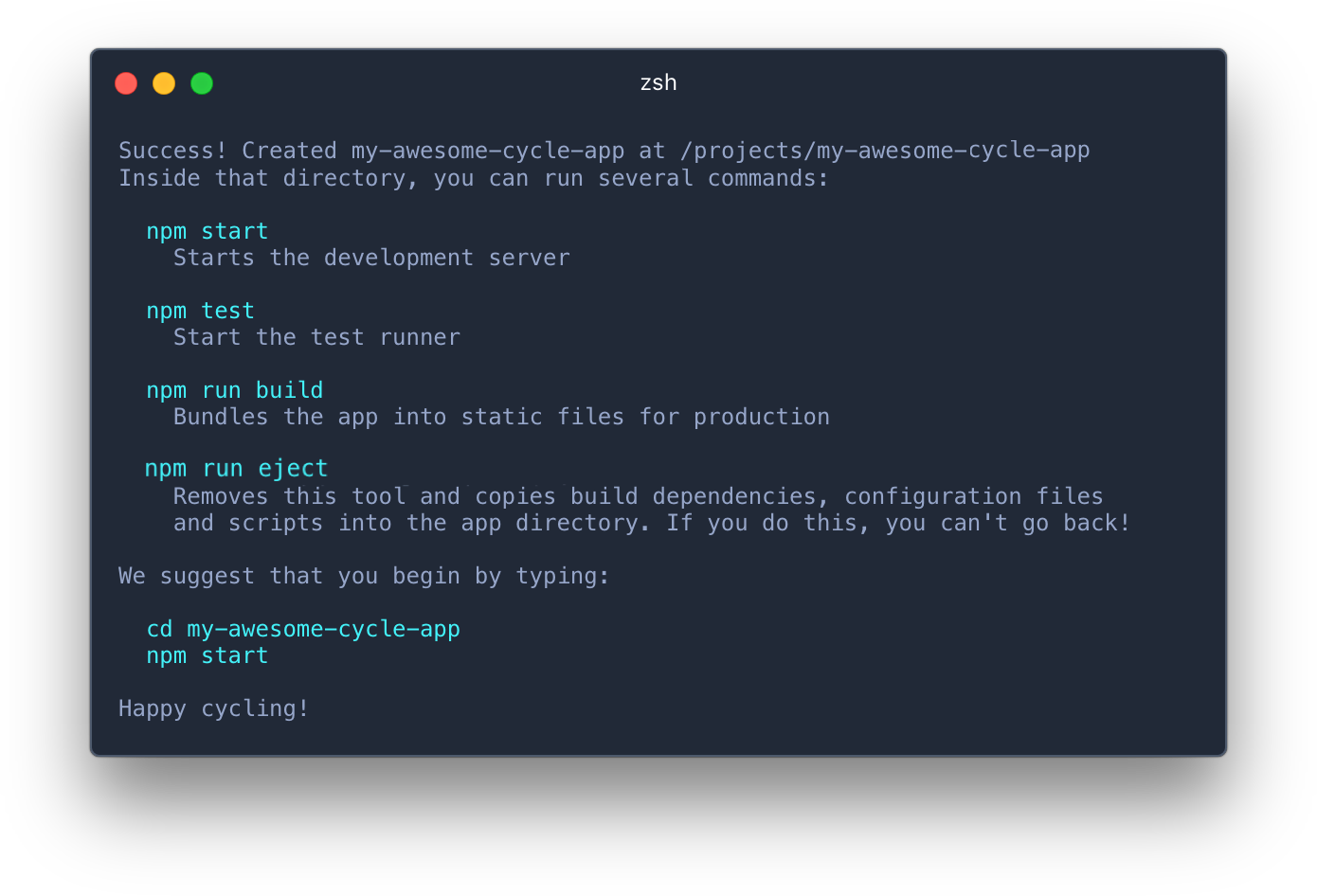
Then, simply follow the suggestion in your terminal and type:
1$ cd my-awesome-cycle-app/ 2$ npm start
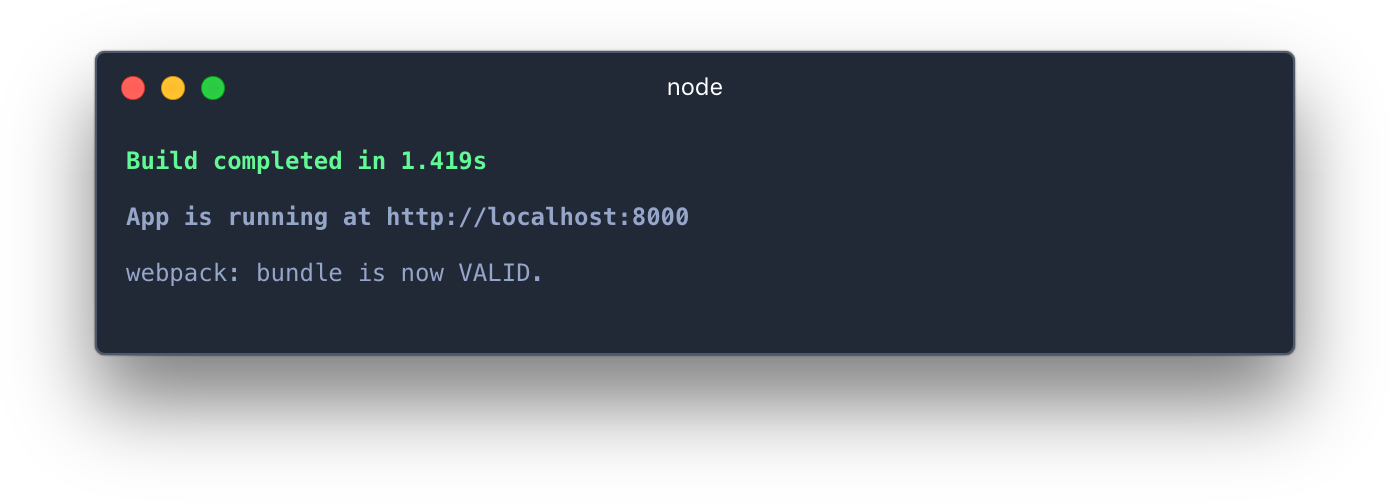
Open your browser at http://localhost:8000 to see your app.
Once you’re ready to deploy to production, create a minified bundle with
1$ npm run build
Principles
-
One dependency: The first and only dependency needed to create a Cycle.js project, hiding tooling complexity and providing smart defaults. Just update
create-cycle-appto get selected changes to the core flavors. -
Zero Configuration: There are no configuration files. Configuring both development and production builds is handled for you so you can focus on writing code.
-
Many Flavors: We like to be together not the same, that’s why create-cycle-app comes with 1 core flavors but allows you to provide your own from any registry such as GitHub or your own.
-
No Lock-In: Specifically made for beginners and to provide fast bootstrap for new projects, create-cycle-app doesn't have the ambition to be the tool for working with Cycle.js projects. With that in mind, it's easy to leave
create-cycle-appdefaults and follow your own steps, by runningnpm run eject.
Why Use This?
If you’re getting started with Cycle.js, use create-cycle-app to automate the build of your app. There is no configuration file, and cycle-scripts-<flavorName> is the only extra build dependency in your package.json. Your environment will have everything you need to build a Cycle.js app.
If you’re a power user simply use it as a boilerplate generator, by passing in your own flavor.
Getting Started
Installation
Installing globally provides a create-cycle-app command for creating new projects.
1$ npm install --g create-cycle-app
We recommend to use Node >= 6 and npm >= 3 for faster installation speed and better disk usage. You can use a node version manager(i.e nodenv, nvm, n) to easily switch Node versions among different projects.
Creating an App
To create a new cycle.js app, run:
$ create-cycle-app my-awesome-cycle-app
$ cd my-awesome-cycle-app
It will create a directory called my-awesome-cycle-app inside the current folder.
Inside that directory, it will generate the following initial project structure* and install the required dependencies.
my-awesome-cycle-app/
├── node_modules/
├── public/
│ ├── favicon.ico
│ └── index.html
├── src/
│ ├── app.js
│ ├── app.test.js
│ └── index.js
└── package.json
* Generated structure and files may change depending on the flavor being used, The above structure hold true for the core flavor.
No configuration or complicated folder structures, just the files you need to build your cycle app. Once the installation is done, you can run the following commands from within the project folder:
npm start
Runs the app in development mode by starting the development server.
Server will be listening on port 8000
npm test
Run the default test tool.
(Some flavors could create a test folder, but this folder is gitignored)
npm run build
Generate a production-ready build content, on the build folder (this folder is gitignored)
npm run eject
Copy dependencies and configurations to the project folder, update package.json and remove the dependency on the flavored cycle-scripts.
This is irreversible.
Flavors
Each flavor represents a pair of programming language and builds tool. All the underlying dependencies and configuration are hidden behind the flavor. All flavors must adhere to the same basic structure and commands. Please make sure to check a specific flavor documentation for more details.
Core flavor
Create-cycle-app come packed with 1 core flavor:
Custom flavour
Custom flavors allow generating starting projects to fulfil specific needs. They can be published to npm, or being used locally via the create-cycle-app CLI.
How to use custom flavors
Providing your own
When creating a project, you can inform which flavor you want to use with the --flavor flag:
1$ create-cycle-app <name> --flavor <flavor>
Some examples of how a flavor could be specified:
$ create-cycle-app my-app --flavor cycle-scripts-es-webpack
$ create-cycle-app my-app --flavor cycle-scripts-es-webpack@x.y.z
$ create-cycle-app my-app --flavor ./relative/path/to/cycle-scripts-es-webpack
Flavors:
- Check available flavors
Contributing
We'd love to have your help on create-cycle-app. See CONTRIBUTING.md for more information on what we're looking for and how to get started.
Acknowledgements
A simple thank you goes a long way. That's why we would like to thank the create-react-app team: you have been a fantastic inspiration and a great example for this project. We would also like to thank the standard project for their update-authors script.
Alternatives
Create-cycle-app doesn't have the ambition to be the tool for working with Cycle.js projects. You might want to explore alternatives. Check awesome-cycle for a list of boilerplates.

No vulnerabilities found.
Reason
no binaries found in the repo
Reason
0 existing vulnerabilities detected
Reason
license file detected
Details
- Info: project has a license file: LICENSE:0
- Info: FSF or OSI recognized license: ISC License: LICENSE:0
Reason
Found 3/13 approved changesets -- score normalized to 2
Reason
0 commit(s) and 0 issue activity found in the last 90 days -- score normalized to 0
Reason
no effort to earn an OpenSSF best practices badge detected
Reason
security policy file not detected
Details
- Warn: no security policy file detected
- Warn: no security file to analyze
- Warn: no security file to analyze
- Warn: no security file to analyze
Reason
project is not fuzzed
Details
- Warn: no fuzzer integrations found
Reason
branch protection not enabled on development/release branches
Details
- Warn: branch protection not enabled for branch 'master'
Reason
SAST tool is not run on all commits -- score normalized to 0
Details
- Warn: 0 commits out of 21 are checked with a SAST tool
Score
3.3
/10
Last Scanned on 2024-12-23
The Open Source Security Foundation is a cross-industry collaboration to improve the security of open source software (OSS). The Scorecard provides security health metrics for open source projects.
Learn MoreOther packages similar to cycle-scripts
cycle-scripts-one-fits-all
create-cycle-one-fits-all flavor
cycle-scripts-es-browserify
create-cycle-app flavor using ES6 (babel) as language and Browserify as build tool
cycle-scripts-ts-webpack
create-cycle-app flavor using TypeScript as language and Webpack as build tool
cycle-scripts-widdershin
ES6 (babel) + Browserify + Semicolons (Widdershin)