react-native-select-dropdown
react-native-select-dropdown is a highly customized dropdown | select | picker | menu for react native that works for android and iOS platforms.
Installation
# Using npm
npm install react-native-select-dropdown
# Using yarn
yarn add react-native-select-dropdown
Demo
Code provided in Examples folder.
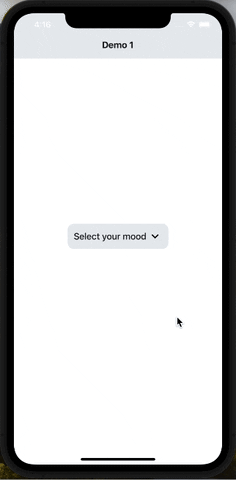
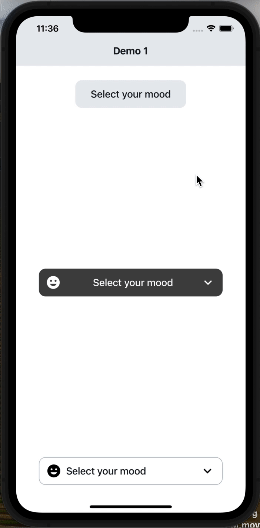
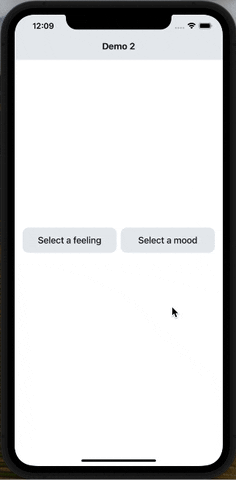
Search Functionality (Code provided in Examples folder).
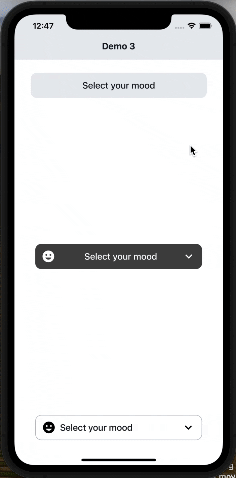
🚀 Major Changes
Version 4.0
- (defaultButtonText, buttonTextAfterSelection, buttonStyle, buttonTextStyle, renderCustomizedButtonChild, renderDropdownIcon, dropdownIconPosition) have been removed and (renderButton) has been added to customize dropdown button
- (rowTextForSelection, rowStyle, rowTextStyle, selectedRowStyle, selectedRowTextStyle, renderCustomizedRowChild) have been removed and (renderItem) has been added to customize each dropdown item
- testID added to scroll the dropdown menu in e2e tests.
- Most of issues have been fixed.
- Updated readme.md file
- More examples in examples folder.
Usage
import SelectDropdown from 'react-native-select-dropdown'
import Icon from 'react-native-vector-icons/MaterialCommunityIcons';
...
const emojisWithIcons = [
{title: 'happy', icon: 'emoticon-happy-outline'},
{title: 'cool', icon: 'emoticon-cool-outline'},
{title: 'lol', icon: 'emoticon-lol-outline'},
{title: 'sad', icon: 'emoticon-sad-outline'},
{title: 'cry', icon: 'emoticon-cry-outline'},
{title: 'angry', icon: 'emoticon-angry-outline'},
{title: 'confused', icon: 'emoticon-confused-outline'},
{title: 'excited', icon: 'emoticon-excited-outline'},
{title: 'kiss', icon: 'emoticon-kiss-outline'},
{title: 'devil', icon: 'emoticon-devil-outline'},
{title: 'dead', icon: 'emoticon-dead-outline'},
{title: 'wink', icon: 'emoticon-wink-outline'},
{title: 'sick', icon: 'emoticon-sick-outline'},
{title: 'frown', icon: 'emoticon-frown-outline'},
];
...
<SelectDropdown
data={emojisWithIcons}
onSelect={(selectedItem, index) => {
console.log(selectedItem, index);
}}
renderButton={(selectedItem, isOpened) => {
return (
<View style={styles.dropdownButtonStyle}>
{selectedItem && (
<Icon name={selectedItem.icon} style={styles.dropdownButtonIconStyle} />
)}
<Text style={styles.dropdownButtonTxtStyle}>
{(selectedItem && selectedItem.title) || 'Select your mood'}
</Text>
<Icon name={isOpened ? 'chevron-up' : 'chevron-down'} style={styles.dropdownButtonArrowStyle} />
</View>
);
}}
renderItem={(item, index, isSelected) => {
return (
<View style={{...styles.dropdownItemStyle, ...(isSelected && {backgroundColor: '#D2D9DF'})}}>
<Icon name={item.icon} style={styles.dropdownItemIconStyle} />
<Text style={styles.dropdownItemTxtStyle}>{item.title}</Text>
</View>
);
}}
showsVerticalScrollIndicator={false}
dropdownStyle={styles.dropdownMenuStyle}
/>
...
const styles = StyleSheet.create({
dropdownButtonStyle: {
width: 200,
height: 50,
backgroundColor: '#E9ECEF',
borderRadius: 12,
flexDirection: 'row',
justifyContent: 'center',
alignItems: 'center',
paddingHorizontal: 12,
},
dropdownButtonTxtStyle: {
flex: 1,
fontSize: 18,
fontWeight: '500',
color: '#151E26',
},
dropdownButtonArrowStyle: {
fontSize: 28,
},
dropdownButtonIconStyle: {
fontSize: 28,
marginRight: 8,
},
dropdownMenuStyle: {
backgroundColor: '#E9ECEF',
borderRadius: 8,
},
dropdownItemStyle: {
width: '100%',
flexDirection: 'row',
paddingHorizontal: 12,
justifyContent: 'center',
alignItems: 'center',
paddingVertical: 8,
},
dropdownItemTxtStyle: {
flex: 1,
fontSize: 18,
fontWeight: '500',
color: '#151E26',
},
dropdownItemIconStyle: {
fontSize: 28,
marginRight: 8,
},
});
Props
Methods
data
array of data that will be represented in dropdown 'can be array of objects
onSelect
function recieves selected item and its index in data array
renderButton
function returns React component for the dropdown button
renderItem
function returns React component for each dropdown item
defaultValue
default selected item in dropdown ( check examples in Demo1)
defaultValueByIndex
default selected item index
disabled
disable dropdown
disabledIndexes
array of disabled items index
disableAutoScroll
disable auto scroll to selected value
testID
dropdown menu testID
onFocus
function fires when dropdown is opened
onBlur
function fires when dropdown is closed
onScrollEndReached
function fires when dropdown scrolls to the end (for paginations)
statusBarTranslucent
required to set true when statusbar is translucent (android only)
dropdownStyle
style object for dropdown view
dropdownOverlayColor
backdrop color when dropdown is opened
showsVerticalScrollIndicator
When true, shows a vertical scroll indicator.
search
enable search functionality
searchInputStyle
style object for search input
searchInputTxtColor
text color for search input
searchInputTxtStyle
style object for search input text
searchPlaceHolder
placeholder text for search input
searchPlaceHolderColor
text color for search input placeholder
renderSearchInputLeftIcon
function returns React component for search input icon
renderSearchInputRightIcon
function returns React component for search input icon
onChangeSearchInputText
function callback when the search input text changes, this will automatically disable the dropdown's internal search to be implemented manually outside the component
| Method | Description |
|---|
reset() | Remove selection & reset it |
openDropdown() | Open the dropdown. |
closeDropdown() | Close the dropdown. |
selectIndex(index) | Select a specific item by index. |
License
MIT